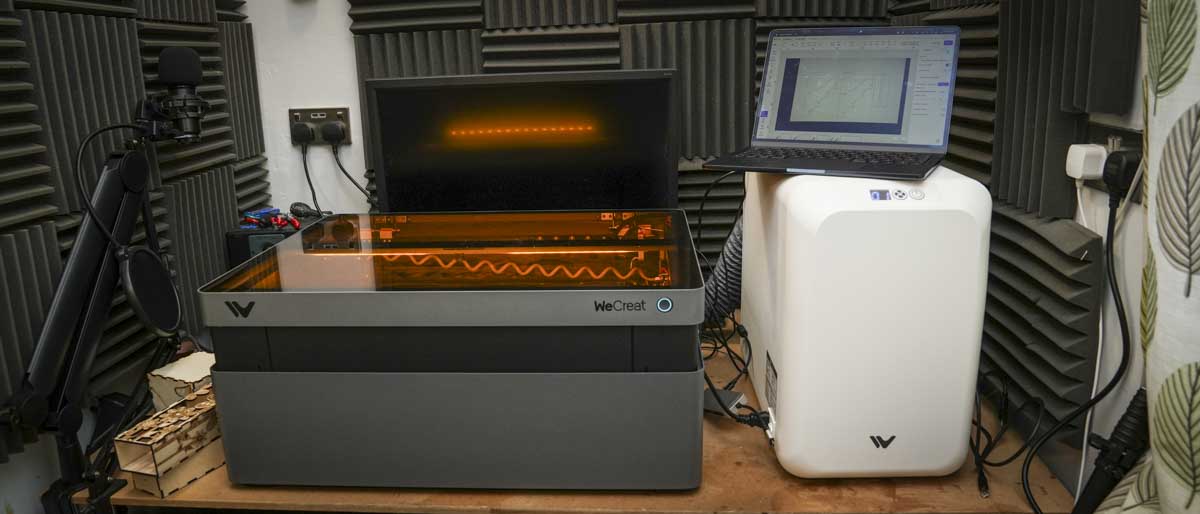TechRadar Verdict
There are a few other engravers that I feel have been so well designed and aimed squarely at the enthusiast and professional market. Firstly, the power of that 45W laser will cut through a good range of materials and with the built-in HD camera enabling accurate positioning along with easy-to-use software, there really is very little not to like about this all-in-one machine.
Pros
- +
Filling close design
- +
Simple-to-use software
- +
Huge range of accessories
Cons
- -
Can lose connection to the software when idle
- -
High price point
- -
Most accessories are purchased separately
Why you can trust TechRadar
WeCreat Vision Pro: 30-second review
From the outset, setting up the WeCreat Vision Pro is very similar to other modern engraving machines, with very little to do other than plugging in, installing the grate into the base, plugging in the fume extractor, and connecting to the computer, then you're ready to go.
The WeCreate Vision Pro utilises the WeCreate MakeIt! Software which is powerful and thankfully simple to use. During the test, there were certain glitches, such as disconnecting completely and taking a while to reconnect from idle. Sometimes during uploads, there could be quite a wait between sending and being alerted that it was ready to start. But, for the most part, the workflow was simple and straightforward, with that powerful 45W laser quickly cutting and engraving basswood with clean, crisp edges that few other diode laser engravers can match.
Laying out a project is quick and easy within MakeIt! Software, and each line of your design can be selected and assigned as a cut line or fill depending on what's required. There's plenty of adjustment over the laser's strength so that you can fine-tune it for your material.
In basic use as a flat-plane laser engraver, the 500 x 320 mm build area offers plenty of room for most standard materials and will suit most home businesses, and the relatively small footprint offered by this machine is very welcome.
Then there's the fact that with the Rotary Pro attachment, which is extra, you can pop in mugs, glasses, or whatever else you want to rotary cut. The process, and once again this is extremely easy, selecting the option from the laser type within MakeIt!, laying out the design, and using the HD camera to ensure that your design is properly aligned before committing to the engraving.
One initial check when setting up was the camera-to-laser alignment, which was significantly off. However, WeCreat have acknowledged that when you transport the machine, the alignment may shift, and has created a very simple video tutorial on how to reset that alignment. The process is quick and easy, and WeCreat have included all the materials needed to run through the calibration process and avoid wasting other materials. Once done, the camera and the laser proved to be perfectly aligned.
The more I used this laser, the more impressive it started to become, with the raised hood enabling you to put in quite tall materials, far larger than with most other engravers, as you can get that elevated height. Likewise, with the accessories, especially the rotary attachment, you're able to engrave a huge variety of other objects. If you remove the base, you can pass through longer materials to create signage and more complex designs.
Sign up to the TechRadar Pro newsletter to get all the top news, opinion, features and guidance your business needs to succeed!
As a complete all-in-one with a large system to support it, the WeCreat Vision Pro is one of the best laser engravers for the home and small businesses that I've seen. The ease of the workflow and the power of that 45W laser, with its 60W effective beam, is incredibly impressive.
WeCreat Vision Pro: Price & availability
- How much does it cost? $2899 / £2899
- When is it out? Now
- Where can you get it? Available directly from WeCreat.com
The WeCreat Vision Pro is available from wecreat.com directly for $2899 for the standard machine.
There are also a variety of different packs available with the rotary pack $3149, the Rotary + Conveyor pack $3849, and the Super Pack that includes almost everything $5,499.
For full detail check out the website for the contents of each pack and any special deals on the price.
- Value: 4.5 / 5

WeCreat Vision Pro: Design

Laser: 45 W diode; switchable 2 W IR (1064 nm)
Spot size: 0.08 × 0.08 mm
Build area: 500 × 320 mm; bed 579 × 400 mm
Enclosure: Class‑1 metal with auto‑lift
Motion accuracy: 0.01 mm
Connectivity: USB, Wi‑Fi
Camera: Integrated HD top‑down
Software: WeCreat MakeIt! (compatible with LightBurn)
Accessories: IR laser, Rotary Pro, Auto pass‑through conveyor, AirGuard Ultra, honeycomb bed
While the WeCreat Vision Pro is a large machine, it's by no means the largest or heaviest. Lifting it out of the box, I was able to do this pretty much on my own, putting it into position on the workbench and connecting everything in. Considering this is a laser engraver with a 500 x 320 mm bed, that really is impressive. As a machine aimed at the prosumer, essentially those who are running home or small businesses, the build quality reflects this, with the metal satin black enclosure giving it a high-quality feel.
Looking inside the machine, there's a sturdy gantry and cable chain that operates the motion. Around the edges of the lid, there's a gasket seal that helps prevent any fumes from escaping, and what's really impressive compared with many other machines of this style that I've used is that the amount of fumes you can actually smell within the room is minimal to almost non-existent in my slightly airy workshop.
The main dimensions of the machine are 800 x 650 x 410 mm, and it weighs in at 34.4 kg, so by no means small or light, but considering the cutting area is much more than most, that's impressive. Alongside the machine itself, an important addition to the cost is the AirGuard Ultra fume extractor. Again, this is a relatively large unit, but smaller than most at 460 x 260 x 515 mm, weighing in at 13 kg. It's actually a really nice unit and has a small footprint, all things considered, once again, and has gone through the WeCreat product design studio to come up with some nice aesthetics.
Getting set up is really quick and easy, with the machine in place, the packaging removed, and the AirGuard Ultra fume extractor plugged into the back. Then all the cables are fitted, which takes all of about five minutes, and the machine can be switched on and calibrated. Again, this takes very little time. After my first few tests, I found that the camera was out of alignment, so I needed to run through the camera calibration process, and again, there's plenty of documentation to aid with this.
Essentially, four small squares of wood that are supplied with the machine are placed in each corner of the build area. Then the calibration process is run, and an axis mark is made in each of those corners before the camera calibrates. For the rest of the test period, the cutting was absolutely spot on, meaning from the largest to the smallest object, what you see on the camera was pretty much exactly what you get in real life.
One of the things that really stands out about the WeCreat machine is just how flexible it is. Unlike other machines of this size and type, there's no need to start pushing in riser bases in order to cut or engrave tall objects, here all you need to do is place in the material and the auto lifting enclosure will rise from 1 to 140 mm, giving you plenty of extra scope for objects that you place inside.
Then, as with other systems, you can plug in other accessories, the Rotary Pro accessory being key to many people's home businesses. Once again, this just plugs in on the inside and is recognised within the software. There's also the ability to remove a section of the base so that longer materials can be passed through with the Auto Pass through feeder accessory, so if you want to do signage, then this is 100% possible.
Alongside the more traditional accessories, as I'm starting to see with a lot of these manufacturers, there is also the ability to expand with an IR laser if you do want to mark metal, which for very small home businesses is going to be a valuable upgrade, but obviously will potentially add to the cost and this module is at present only a 2W, so good for marking but that will be it's limit.
One of the things that did impress me was the fact that at this level, WeCreat have actually designed their own software solution and this seems to be fully featured with plenty of options, including an AI generate command that works well and produces decent images, logos, and designs ready to cut or engrave, which is far more advanced than some of the other AI generated examples that I have seen. These are on a more professional rather than gimmicky line.
- Design: 5 / 5
WeCreat Vision Pro: Features

There are a few other laser engravers aimed at the prosumer market with this level of design and accuracy, with the main competitors being Glowforge and xTool, and the WeCreat Vision Pro now really does measure up exceptionally well against both. One of the biggest advances, aside from the great aesthetics and design, is that it features a new mechanism around its laser, which incorporates its own BeamFocus technology. This essentially boosts the power density, enabling the 45W diode head to produce a power closer to 60W and enabling the cutting of materials up to 25 mm in depth. It also has an incredibly fine laser spot of up to 0.08 mm, which should get you high-resolution engraves on a multitude of materials.
One of the big features that differentiates this machine from any others is the auto-lifting process. Once you put the material in, you run the auto focus within the MakeIt! Software, and the top will rise or fall, so it gets exactly the right height. There's no messing around with manual adjustments, making the process really quick, easy, and smooth.
When it comes to many of the accessories, WeCreat have really refined the process. The Rotary Pro, which is an add-on accessory, enables a one-pass full wrap, which means there's less margin for error during the engraving process.
The build area for a machine of this size is huge, so you can easily fit in an A3 sheet of baseboard with plenty of additional room around the edges, making it a great option for both small businesses and anyone really into modelling and wanting to create their own kits. The A3 and a larger size of 500 x 320 mm enable you to fit surprisingly large objects into what is a relatively small machine.
One of the features I like to see is the fact that it features a positioning camera. This enables you to put small objects into the machine, align them accurately, and know that what you're going to get out is exactly what you've seen on the screen. This vastly improves the accuracy over other techniques and just makes life so much easier.
While the machine does come with its own MakeIt! Software, which, through the test, I found to be exceptionally good, although a little bit glitchy on the connection, WeCreat have also acknowledged that people do like to use other software, so it is open to use with LightBurn, which is commonly used across the industry.
When it comes to speed, 45W power enables an uplift in speed, so you can get up to 600 mm/s top speed, depending on the materials used. What's more, not only can you use the diode head for cutting wood and acrylics, but you can also swap it over to an IR module so that you can mark and engrave metals, although this is a manual process.
One of the most impressive features is the fact that you have an auto-pass-through conveyor. This again is another accessory, but it enables you to pass through materials up to 137 inches in length, so just shy of 3.5 m, which will enable you to do significant signage and other longer items, even as one of the demos highlights custom room divides.
- Features: 5 / 5
WeCreat Vision Pro: Performance

Getting started with the WeCreat Vision Pro was really simple, one of the easiest systems that I've used to get started with, although as I highlighted, the calibration was slightly out, so I needed to adjust and then recalibrate, with the process from start to finish taking about 15 minutes. Once done, the accuracy of everything that I did was absolutely superb.
Starting out with testing a 3 mm baseboard, cut and engraved, the test materials performed superbly with nice, clean edges. It's also a good idea to get a test sheet so you know how to adjust the settings as you go through, as I did find the standard laser fill was just a little bit lighter than I wanted.
Going into the settings with the MakeIt! Software and adjusting the power for the fill was as simple as just increasing the slider, then re-cutting. The quality of the cut was exceptionally good, with really nice, clean lines, although I did notice there was just a little bit of scorching on the underside, which is easy enough to clean off.
As I progressed with more types of wood and deeper cuts, the power of the laser started to really impress, and the fact that it's a fully enclosed system with that AirGuard Ultra fume extractor sucking all of the excess smoke from within really did seem to boost the quality of the cut and, for that matter, the engrave. The more projects that went through the system, the better my understanding of the machine and the quality of the output became.
One issue that I did find was that when my computer went to sleep in between engraves or cuts, the machine and the computer would disconnect from each other, which itself isn't an issue. However, reconnecting could often be quite lengthy, and I actually found it was sometimes easier just to switch off both the machine and the computer, reboot, and reconnect in order for everything to realign. This didn't happen every time, and it was more prevalent on the Mac than on the PC, but still, it was annoying when it happened.
One of the things that really impressed me about the machine, aside from its absolute ease of use, was the fact that it was so easy to put in larger objects, and that auto-riser base would raise the laser gantry to the height needed. Obviously, there is a limit, but that limit is far more than you find with most other laser engravers, giving you more flexibility and options.
The other thing that I like is the potential to put in longer items, so if I needed to cut a sign or I wanted to make a bespoke room divider, it is perfectly possible to put in a length of wood up to 3.5 m and to be able to cut that in one pass up to a thickness of 25 mm. In this test, I put wood of up to 18 mm thickness into the machine and was amazed by how good the cutting power is, with its beam focus technology seeming to adjust for thicker material and still creating a precise cut, with a little bit, but not much, scorching.
Moving away from cutting and looking at engraving, this is where this machine really starts to stand out, with that powerful laser enabling the gantry to move a lot faster, so standard engraves take far less time than I would usually expect, and the accuracy of the engraves looked good, with decent resolution across a good variety of materials.
All the way along, there are two additional features that really stood out to me. First and foremost, the easy camera positioning, to the point now where if I was looking at any two machines, even if there was a far less powerful machine but with a camera, I would opt for that just because the hit rate of material is so much higher if you can really accurately position your material under the laser head.
The other feature is the big bed, as you can really fit in quite substantial materials underneath, and A3 sheets fit in perfectly. It might be because I've just been looking at the Bambu Lab H2D again, and the size of the laser workspace in that machine is relatively low, however useful it is, so to have this larger bed really does make a big difference to proper projects.
Overall, when it comes to performance, the WeCreat Vision Pro is excellent. My only issue is the MakeIt! Software, which, whilst in itself is very good, is just a little bit glitchy with connections and stalling at certain points, but when it works, it works exceptionally well.
If you run a small or home business and you're looking for the ultimate prosumer machine, then the market is heating up, and there are some excellent options. However, because this machine can be used with LightBurn and not just the proprietary software, and you have that flexibility over the height and with the accessories such as the Rotary Pro and the very useful auto pass-through feeder, at present, this is definitely the machine that I would recommend.
- Performance: 4.5 / 5
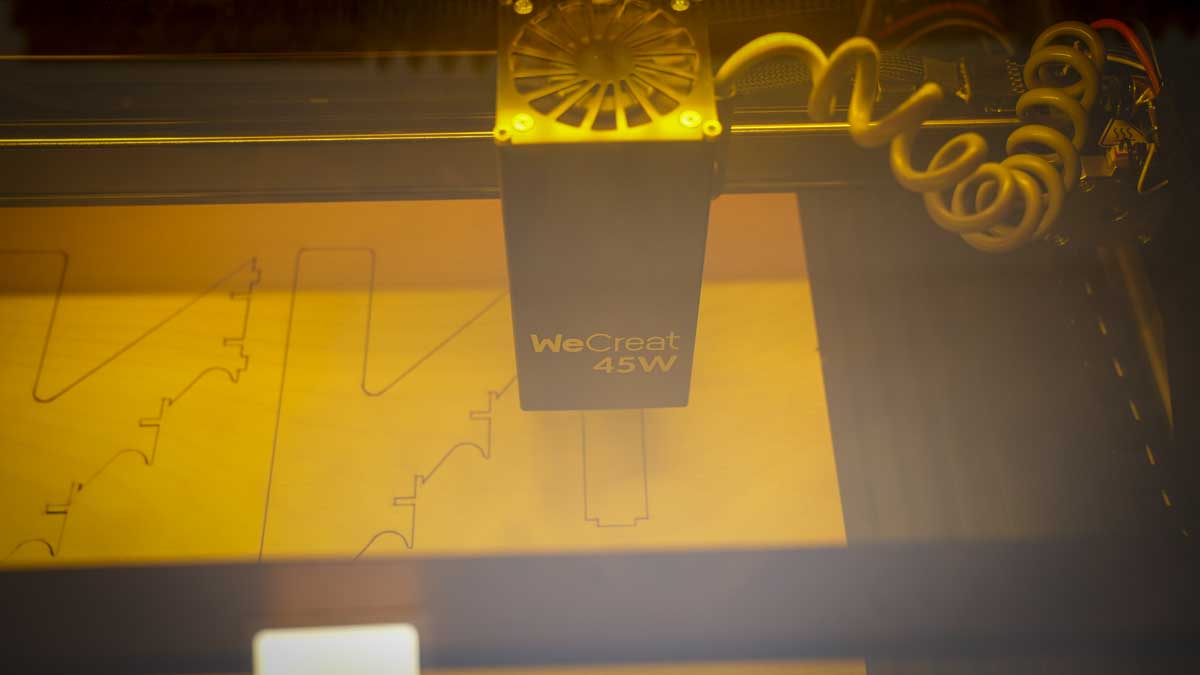
WeCreat Vision Pro: Final verdict




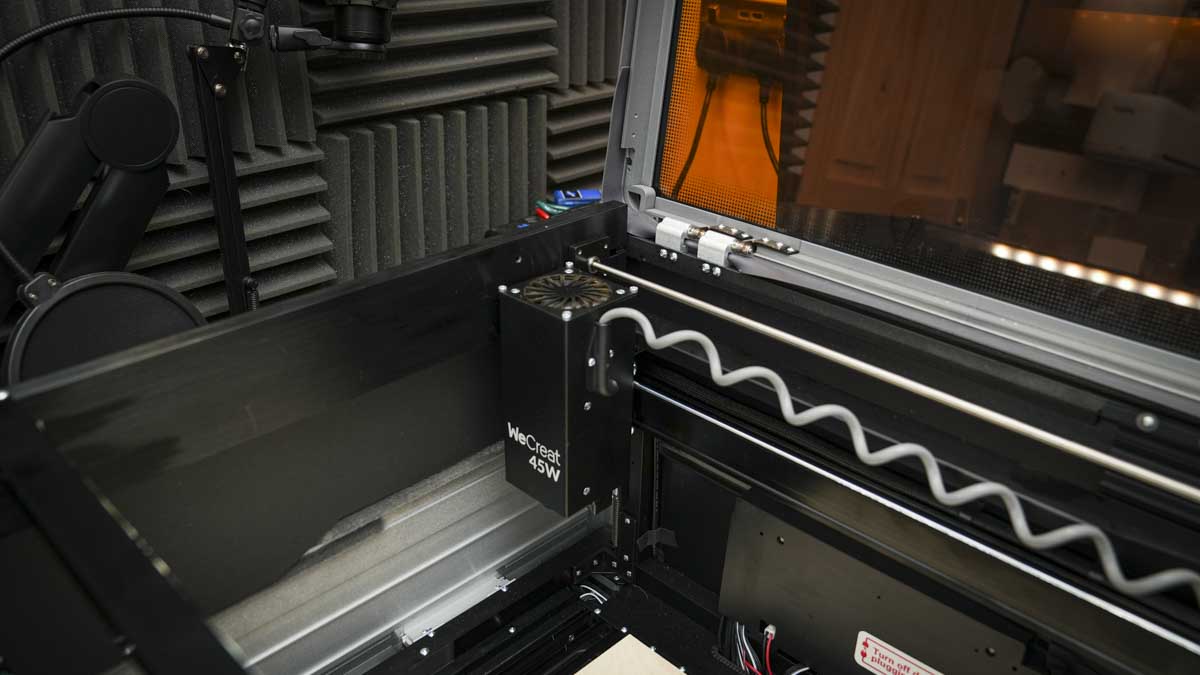

The WeCreat machines have been gathering pace in functionality and features since their initial launch, and with Vision Pro, they've really refined the design to produce a machine that can just sit on your worksurface and be there ready for use when needed. The fact that it's so flexible in its use really appeals to me, and without the need for careful manoeuvring or adding a riser base, you can actually fit in objects with decent height. Not only that, there's so much flexibility with the Rotary Pro and auto pass-through feeder that, for any small business, you have plenty of options to reach out to a wide variety of customers.
When it comes to the MakeIt! Software, it is excellent but a little glitchy at present, but I'm sure that with the speed at which WeCreat are developing the ecosystem, those issues will be overcome. If you already use LightBurn in your business, then it's fully compatible, just connect it, and you should be able to get up and running quickly.
For me, the fact that the camera works so well and it's so easy to calibrate, although not automatically, is another great feature. Through the test, the accuracy of the engraves and cuts on the materials where I positioned them was excellent, with little error.
I also like the fact that there is a really good ecosystem, so you can get the infrared module, buy the AirGuard Ultra fume extractor, which I had on constantly for about a month, and there's a honeycomb laser bed and the auto pass-through, all available for more.
The one issue, however, as with any system like this, is that as you start to add everything together, the price quickly escalates. Even then, they do offer a super pack, which at present is $3,339, usually $5,499 for everything, making it one of the best value options for this market at present.
Should I buy a WeCreat Vision Pro?
Value | Really just outstanding value for money considering that you're getting the prosumer machine with the backing of a full ecosystem of accessories | 4.5 |
Design | The raised design is innovative and extremely useful, enabling you to easily cut and engrave a wide variety of materials | 5 |
Features | The addition of auto focus, modular head, and plenty of accessories means this is one of the most featured engravers yet | 5 |
Performance | Good all-round performance, with that 45W laser really punching above its weight when it comes to power | 4.5 |
Overalls | One of the best value prosumer laser engravers out there and perfect for any home or small business | 5 |
Buy it if...
You are a small or home business.
The flexibility of this machine and its relatively small footprint, plus the huge ecosystem of accessories, means that you can expand your business as your budget allows, without taking up a huge amount of space.
You need a diode and an IR.
If you need to engrave wood or mark metal, then the fact that this machine offers a modular swap of heads between the infrared and the standard diode makes it a great option.
Don't buy it if...
You're on a budget
While the base machine is relatively well priced for what it is, as soon as you start to add the extras individually, that price does start to quickly rise. The cheapest way is to buy the all-in-one super pack, but that is thousands.
You're just a hobbyist.
At 45W, this machine packs more power than most, making it an ideal prosumer machine, but probably a little bit overkill if you're just using it for your own personal hobbies, although I will say that 45W of power is nice.
For more crafting tech, I've tested and reviewed the best 3D printers you can get right now.
Alastair is a photographer, filmmaker and tech writer who has been working in the publishing industry since the late 1990s. For more than 25 years he has covered photography, video and technology across Future's photography, technology and gaming brands. He runs a photography and video production company and lectures in TV and film. He can usually be found testing mini PCs or prototyping and prop building with the aid of 3D printing.
You must confirm your public display name before commenting
Please logout and then login again, you will then be prompted to enter your display name.