Early Verdict
The hardware in this NAS is exceptionally well-considered and powerful, but Ugreen is in danger of falling into the TerraMaster trap of only delivering the hardware and not the software. Also, having a Kickstarter launch only in two countries will annoy potential customers.
Pros
- +
Beautifully engineered
- +
Powerful CPU
- +
Up to 64GB of memory
- +
2.5GbE and 10GbE LAN ports
- +
Five USB ports
Cons
- -
Software not finished
- -
No PCIe slot expansion
- -
Lacks Hybrid RAID technology
- -
Kickstarter in the USA and Germany only
Why you can trust TechRadar
Rather than a review, this is a ‘hands-on’ of the Ugreen DXP4800 Plus. Our machine might be superseded before this hardware is commercially available, addressing some of the issues talked about here resolved. Also, the operating system and software are undergoing significant changes at this time.
Ugreen is best known for some of the best portable power stations, hubs, and docking stations. But it clearly has much wider ambitions, as it has recently introduced a range of six NAS boxes.
Instead of the typical toe-dipping exercise of one or two basic products, the Ugreen NAS series starts with an entry-level dual drive NAS before plunging headlong with four, six and eight-bay offerings in addition to an SSD NAS.
The DXP4800 Plus review model covered here is a middle-order solution with four conventional SATA bays and two NVMe M.2 slots. This is an industrial metal enclosure with both 2.5GbE and 10GbE LAN ports, an SD card slot and a five-core Intel Pentium Gold CPU.
Compared with Synology and some of the other best NAS device brands, this is a significantly more powerful NAS than its price point suggests. Its ability to be upgraded to 64GB of DDR5 memory makes it highly suitable for software developers.
There are a few caveats. The first is that Ugreen decided the best way to market its new products was a Kickstarter campaign, which isn’t what this mechanism is intended for. We’ve seen this before, and we’re not fans.
The other, and it’s a right of passage that every NAS maker goes, is that creating the hardware is only a small part of these products, as more work goes into the NAS OS and applications to make this a viable solution.
Sign up to the TechRadar Pro newsletter to get all the top news, opinion, features and guidance your business needs to succeed!
This part of the jigsaw sees Synology so respected, and Ugreen has some way to climb with its NAS OS to reach those sunny pastures.
While the DXP4800 Plus's hardware is excellent, the OS is a work in progress, and it is anyone’s guess how long it will take to mature suitably.
Ugreen DXP4800 Plus: Price and availability
- How much does it cost? From $420
- When is it out? On Kickstarter from the 25th of March 2024, ends the 10th of May 2024.
- Where can you get it? You can join the Kickstarter.
Not a fan of Kickstarter. More specifically, I'm not entirely happy with how some companies use it for marketing purposes. The purpose of Kickstarter was originally to offer a product or service and for investors to collaboratively fund the conversion of that concept into a finished solution. With that came the risk that the funding wouldn’t cover the development, and the product wouldn’t be realised.
Ugeen has already designed and built its NAS, and what we have with this Kickstarter is an attempt to garner an enthusiastic user base to give the products some momentum. I'm not sure how Kickstart views this, but enough companies are doing the same thing, and it appears to ignore these diversions.
Ugreen initially offered a $5 deposit scheme, presumably to gauge interest, and as of the 25th of March 2024, Kickstart offered lowered pricing for those willing to pre-order. It’s intended that the Kickstarter will end on the 10th of May 2024, after which time one might assume that orders will be fulfilled.
The initial Kickstarter offer price for the DXP4800 Plus is just $419 on a “super early bird” offer, a reduction from its suggested MSRP of $699. Based purely on the specification, the MSRP seems realistic, although precisely what Ugreen will sell them for at retail isn’t guaranteed.
If you don’t get on the Super-Early Bird deal, there is an Early Bird deal for $454 and beyond that, a Kickstarter special for $489. Even at the higher price, this is an excellent value for the NAS on offer for those willing to risk Kickstarter investments.
However, there is a counterpoint to what should have been a generally positive story. Only those located in the USA and Germany can join this particular Kickstarter, which is an abusive gesture to those in the rest of the world.
I'm not sure why Ugreen thought this was a good idea, but it's bound to leave a sour taste in the mouths of those outside these countries who might have been interested.
Because of these limitations, we’ve downgraded our view of the value since an offer you can’t take isn’t truly an offer, is it?

Ugreen DXP4800 Plus : Specs
| Item | Spec |
|---|---|
| CPU: | Intel Pentium Gold 8505 (5 cores, 6 Threads) |
| GPU: | Intel UHD Graphics (32EU) |
| RAM: | 8GB DDR5 expandable to 64GB |
| SATA Storage: | 4x 2.5 or 3.5-inch drives (HDD or SSD) |
| M.2 Storage: | 2x M.2 NVMe PCIe 4.0 |
| Ports: | 3x USB 3.2 Gen 2 Type-A, 1x USB 4.0 Gen 2x2 Type-C, 1x USB 2.0 (internal header), 2x HDMI 2.0b,1x Displayport 1.4, 1x universal audio jack |
| Networking: | 1x 2.5GbE LAN, 1xm 10GbE LAN |
| OS: | UGOS Pro |
| Maximum Capacity: | 4x 22TB HDD + 2x 4TB M.2 NVMe |
| PSU: | 19V 7.9A 150W |
| Dimensions: | 260 x 180 x 180 (mm) |
Ugreen DXP4800 Plus: Design
- Beautifully made
- Lockable trays
- NVMe and memory upgrades
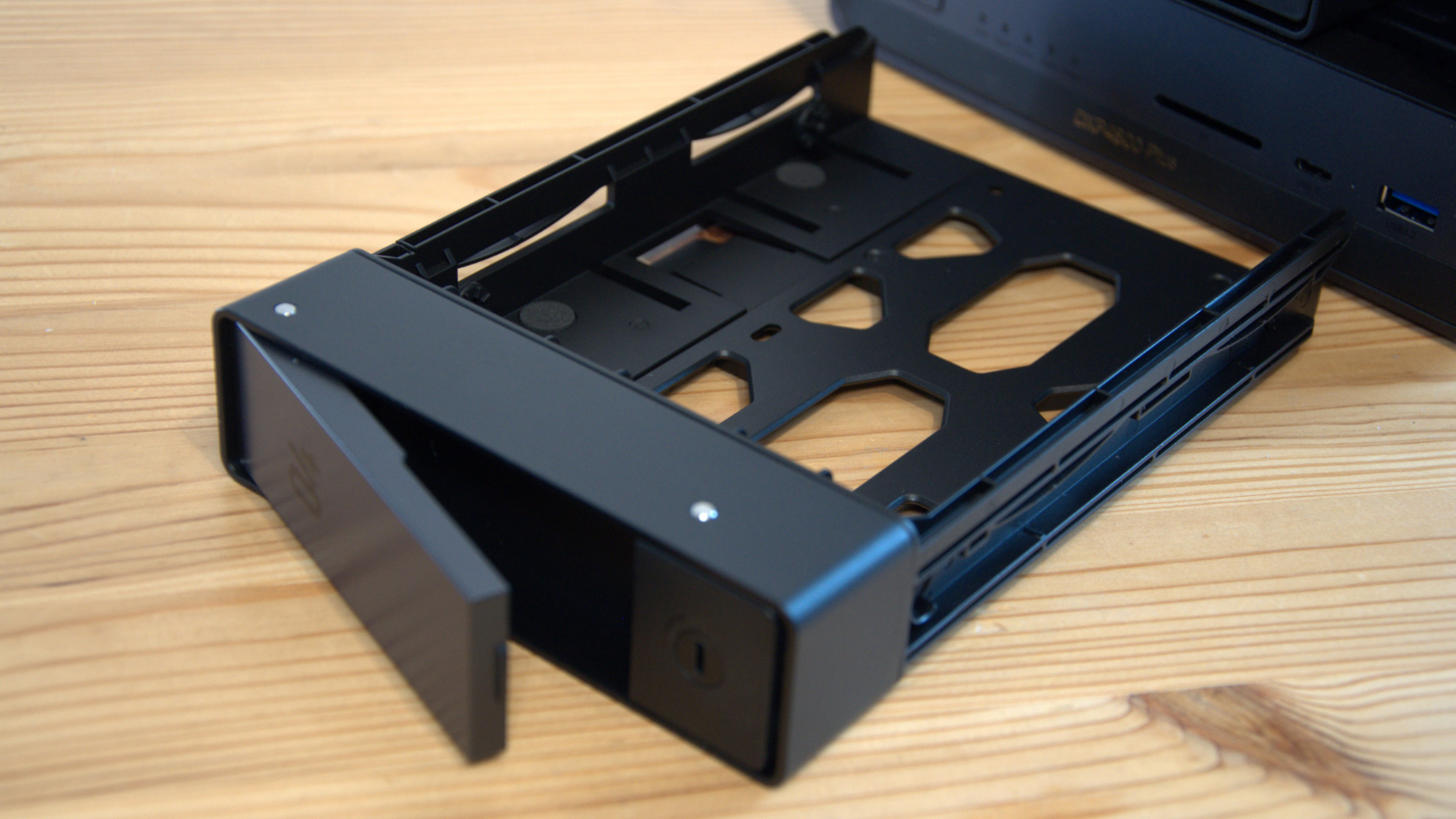
Looking at the current crop of four-bay NAS from the likes of Synology, QNAP, Asustor and TerraMaster, they all share a remarkably similar level of build quality. Mass production has honed them to have a lightweight metal chassis almost inevitably clad in plastic, at least for the front and back.
The first thing that strikes anyone handling the DXP4800 Plus for the first time is that it's sturdily made and mostly metal. We’re not talking thin metal. The case sides are 2.8mm thick, providing both a high resilience and some heat dissipation potential.
On the front are the four SATA trays, each numbered like a Thunderbird 2 pod, and these are lockable using a key provided in the accessory box. The trays are plastic, but you can install 3.5-inch drives without screws quickly.
Also on the front is the power button, two USB ports (Type-A and Type-C) and an SDCard slot reader. I'm not sure why NAS makers stopped including card readers, but it's good to see one. The only thing we’d like to see different is a button to initiate copying the contents to an agreed drive location.
The rear has three more USB ports, all Type-A, and a HDMI outlet. We’ve seen lots of NAS with HDMI ports, but not everyone has a graphical interface for the output, and currently, Ugreen doesn’t have one either.
There are also two LAN ports, one each of 2.5GbE and 10GbE, but they will work at 1GbE while you wait for the switches to make a network infrastructure upgrade.

A nice extra touch on the back is the filter that covers the 120mm exhaust fan, which is magnetically attached, making dusting much easier.
The sides have no features or vents, but the underside has a hatch held in place with two screws. Inside here is access to the SODIMM memory slots and dual NVMe drives. The DXP4800 Plus comes with 8GB of DDR5 installed by default, but it is possible to add larger capacities and a second module to bring the memory up to 64GB.
Overall, the Ugreen DXP4800 Plus is a notch up from what even Synology is making and is easily one of the best-engineered of these devices we’ve seen so far.
Ugreen DXP4800 Plus: Features
- Intel Pentium Gold 8505
- PCIe Lanes
- No PCIe slot
At first glance, the choice of the Intel Pentium Gold 8505 processor for this NAS seems curious. The vanilla DXP4800 model uses the N100 chip, so a logical progression might have been the Core i3-N305.
That’s an eight-core CPU, compared to the 8505, which has five cores with only one offering hyperthreading for six-thread processing.
The 8505 is also a 12th-generation design, whereas the N305 is the newer 13th-generation. Although both use 10nm fabrication. That said, while the 8505 has fewer cores, they are a little faster for single-thread tasks. The single Golden Cove core can run at up to 4.4GHz, and the four Gracemont cores are clocked at 3.3GHz, whereas all the Gracemont on the N305 run at 3.8GHz.
But none of this is why they picked this CPU over a later option. There are several great reasons, one being that the 8505 addresses up to 64GB of memory, and the other is that it has a better version of the UHD Graphics GPU with 48 Compute units.
But the 8505's killer feature is that it has PCIe 4.0, not 3.0, and twenty PCIe lanes, not the nine that the N100 and N305 both get.
This functionality allows this NAS to have five USB ports, an SD Card reader, and both 10GbE and 2.5GbE LAN ports. Regrettably, it didn’t stretch to a PCIe slot.
A better plan would be to offer this machine a single 2.5GbE LAN and a PCIe slot for those who want to add another LAN port of whatever specification.
The only mark against this architecture is that it’s the only NAS in this series that uses this chip, with those below built around the N100 and those above using the Core i5-1235u, a ten-core and twelve-thread solution.
It might not have the abundant processing power that the Core i5 offers, but the Pentium Gold 8505 is one of Intel’s better 12th-generation offerings and packs a punch for those needing to use virtuality or other demanding applications. However, at this time, this NAS doesn’t have the software to do virtuality or Docker.

Ugreen DXP4800 Plus: UGOS Pro
- UGOS Pro
- Applications
- Ugreen Says "No" to TrueNAS and Unraid
Reviewers received their machines with version 1.00.0334 of UGOS Pro installed, and it would be best to describe this as a work in progress. It had only seven apps, including the control panel, file manager, and task manager. Critically, plenty of important NAS functionality appeared to be missing in action, including the ability to handle hybrid RAID with drives of different sizes,
An update was promised before the start of the Kickstarter campaign, and it duly arrived, increasing the number of apps, including DNLA support and a photo app.
However, there are many standard applications that most NAS users will expect that are currently missing in action. These include VM and Docker tools, Plex, a Torrent client and client sync.
It’s a good guess that all these good things are being worked on by Ugreen’s NAS team, but exactly how long it will be before they are included isn’t known. Considering how early these solutions are in development, omissions shouldn’t be a surprise. However, it might blight this product line if key or promised features remain unavailable after the Kickstarter ends.
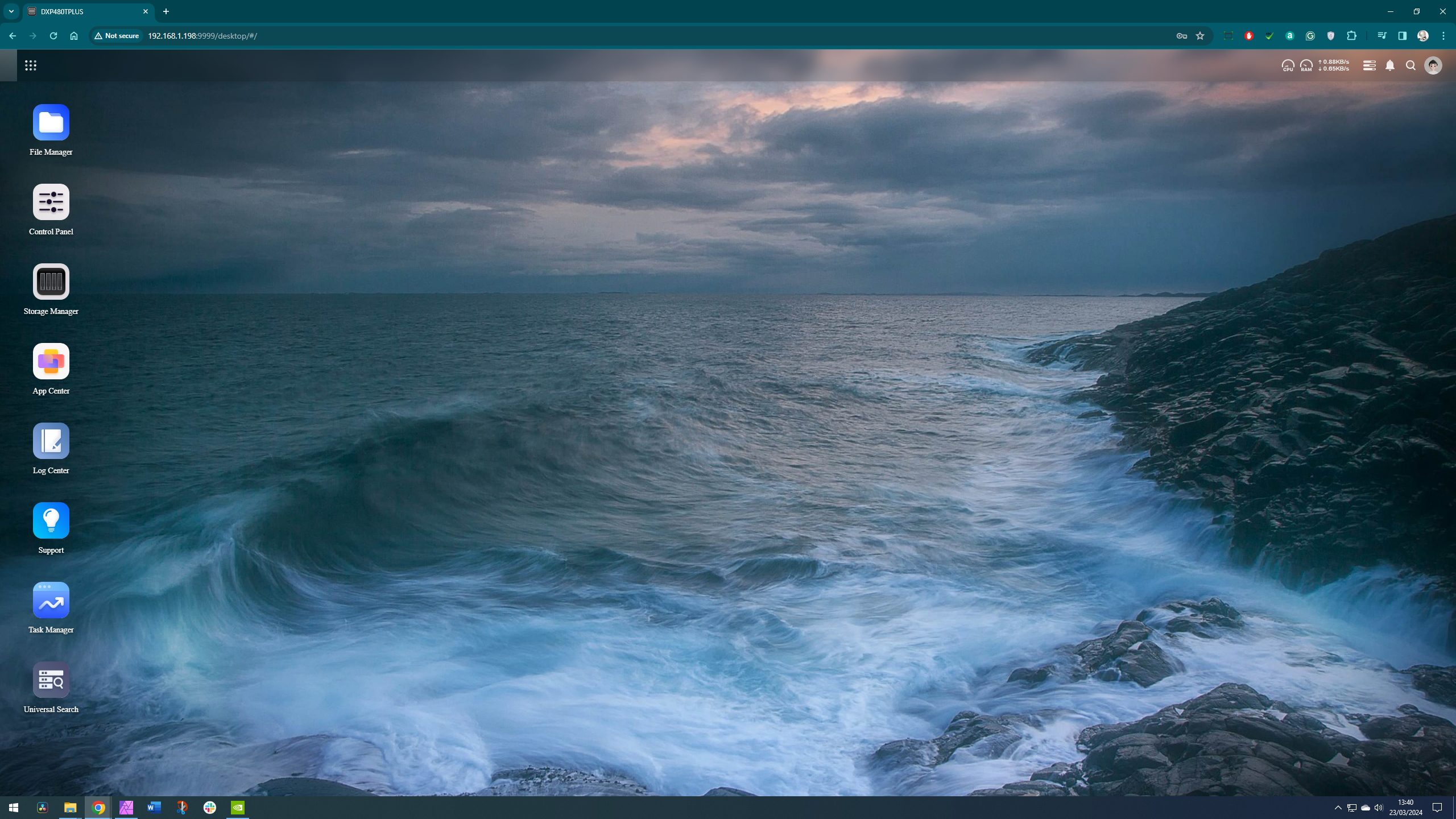
One major disappointment is that Ugreen has put something in these machines that makes it seemingly impossible to run TrueNAS or Unraid on them. The company seems confused about what support anyone using these distros on their hardware might expect, and so has decided to avoid the possibility.
The snag with this thinking is that it puts the Ugreen software development team at the pointy end of this stick. Given that owners can’t use TrueNAS or Unraid as a working alternative in the meantime.
Perhaps this is about motivating the software development team since the whole project will succeed or fail based on their efforts. But having a plan B and then intentionally blocking its use does seem silly.
At the time of writing, the Ugreen NAS OS (UGOS) is barely in beta, with so many features still missing. The ones that are most noticeable are that there is no two-factor authentication, and while it has virus detection, there is no WORM encryption or similar mechanisms to mitigate against ransomware.
We'd class some of the missing features as nice-to-have, but the security components are an absolute necessity if these products ever enter the retail space.
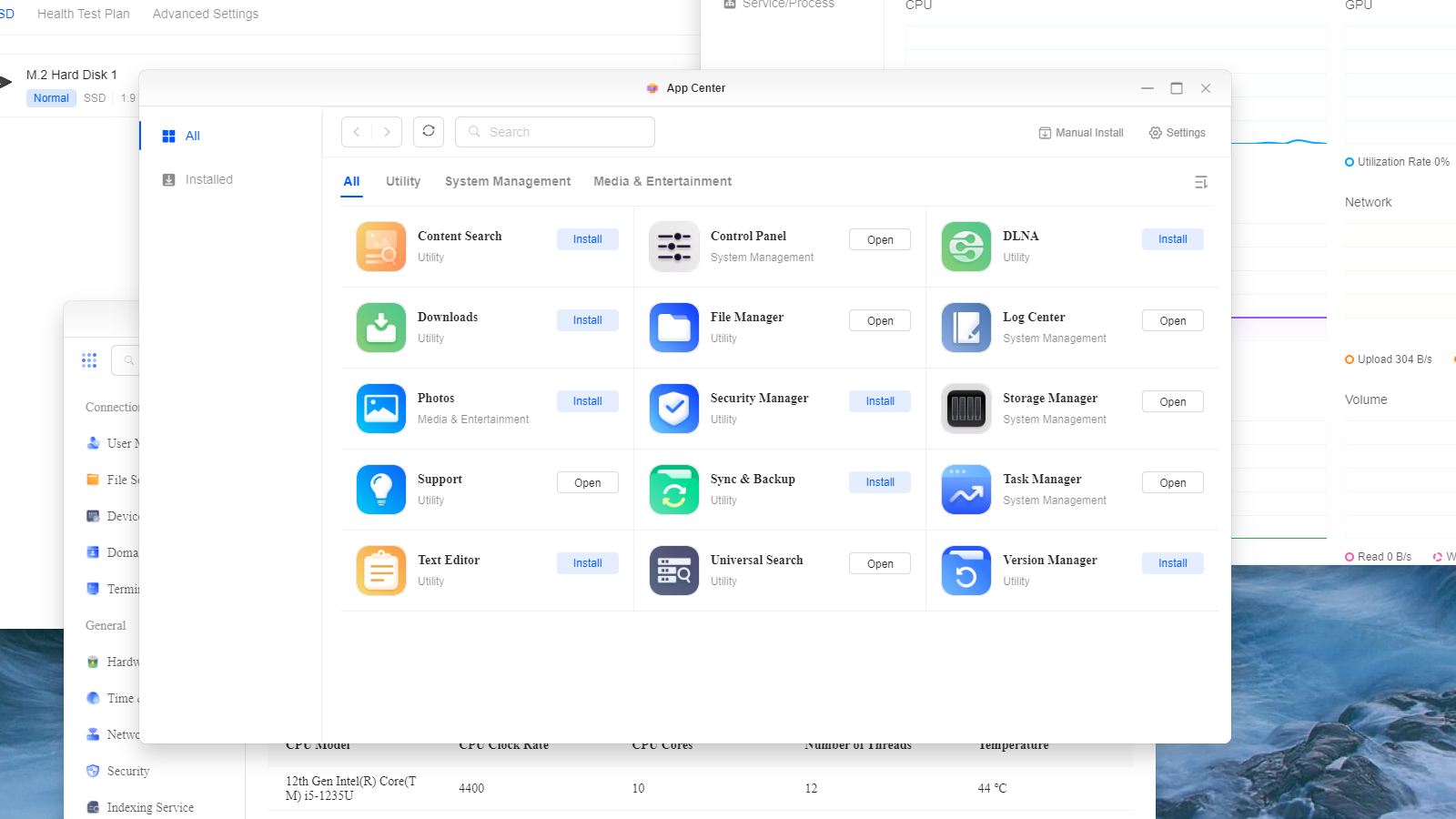
UGREEN DXP4800 Plus: Performance
We did consider benchmarking this NAS, but then we realised that the hardware loaned to us by Ugreen might not be the same as that provided to Kickstart investors or retail customers in the future.
What we can say is that the Intel Pentium Gold 8505 processor was an inspired choice for this device. It comes with 20 PCIe lanes and enough cores to drive multiple apps smoothly. Why no other NAS makers noticed the availability of this silicon, we’re unsure, but it has an excellent combination of power and efficiency.
One advantage of those PCIe lanes is that the NVMe drives don’t get shafted for bandwidth, as we’ve seen on TerraMaster and Synology systems.
The only place that this unit didn’t perform as expected was on the 10GbE LAN port, which appeared to only function like we’d expect a 5GbE port to run. This might be due to a PCIe lane being shared between sub-systems or a driver issue, but it needs to be addressed. It’s also noticeable that the MTU of any LAN ports can’t be increased above 1500MTU, enabling their full potential.
We’re hoping that this is a software-fixable issue, even if we normally use 2.5GbE, and it performs as we’d typically expect.
Overall, no mainstream NASs offer a more powerful platform for the MSRP.
Ugreen DXP4800 Plus: Early verdict

What’s undeniable here is the excellent quality of the enclosure and the functionality that Ugreen has given this NAS. However, the extra cost of the 10GbE port, a better processor and greater memory capacity might encourage many to choose the Plus model over the vanilla DXP4800. The Pentium CPU in the Plus is dramatically better than the N100 in so many ways.
However, unless you are a developer, using this machine's power effectively could be a genuine challenge. It goes well beyond what file serving and delivering Plex movies might require, and the only real weakness is that it doesn’t have a PCIe slot.
That critical feature is held back for the next tier, the DXP6800 Pro, which comes with a better CPU, dual 10GbE, six SATA bays and Thunderbolt ports. It’s another $180 on Kickstarter, but for power users, it might be worth the extra investment.
Hardware aside, the Elephant in this room is undoubtedly the UGOS OS, where it is now and where it might be a year from now. TerraMaster is a prime example of a NAS provider that appears unwilling to invest in software development, resulting in suitable hardware that is difficult to exploit effectively. If Ugreen followed that path, considering the highly polished hardware it has, that would be disappointing.
But is this a real issue? Maybe not. Plenty of NAS owners use TerraMaster hardware with TrueNAS or Unraid operating systems to get all the functionality they need. If Ugreen fails to deliver UGOS Pro to the level it needs, then the DXP4800 Plus and its brothers might find popularity with those who like open-source solutions, not turnkey ones. If the maker allows that.
For first-generation hardware, the DXP4800 Plus is remarkably impressive, even if we’re less convinced by the readiness of its software components or how Ugreen has marketed it.
Mark is an expert on 3D printers, drones and phones. He also covers storage, including SSDs, NAS drives and portable hard drives. He started writing in 1986 and has contributed to MicroMart, PC Format, 3D World, among others.
What is a hands on review?
Hands on reviews' are a journalist's first impressions of a piece of kit based on spending some time with it. It may be just a few moments, or a few hours. The important thing is we have been able to play with it ourselves and can give you some sense of what it's like to use, even if it's only an embryonic view. For more information, see TechRadar's Reviews Guarantee.

