The best iPad games 2023: the best games in the App Store tested and rated
The best games for iPad, iPad Pro, iPad Air and iPad Mini
Our favorite iPad games that have you battle with crosswords, anagrams, and letters.
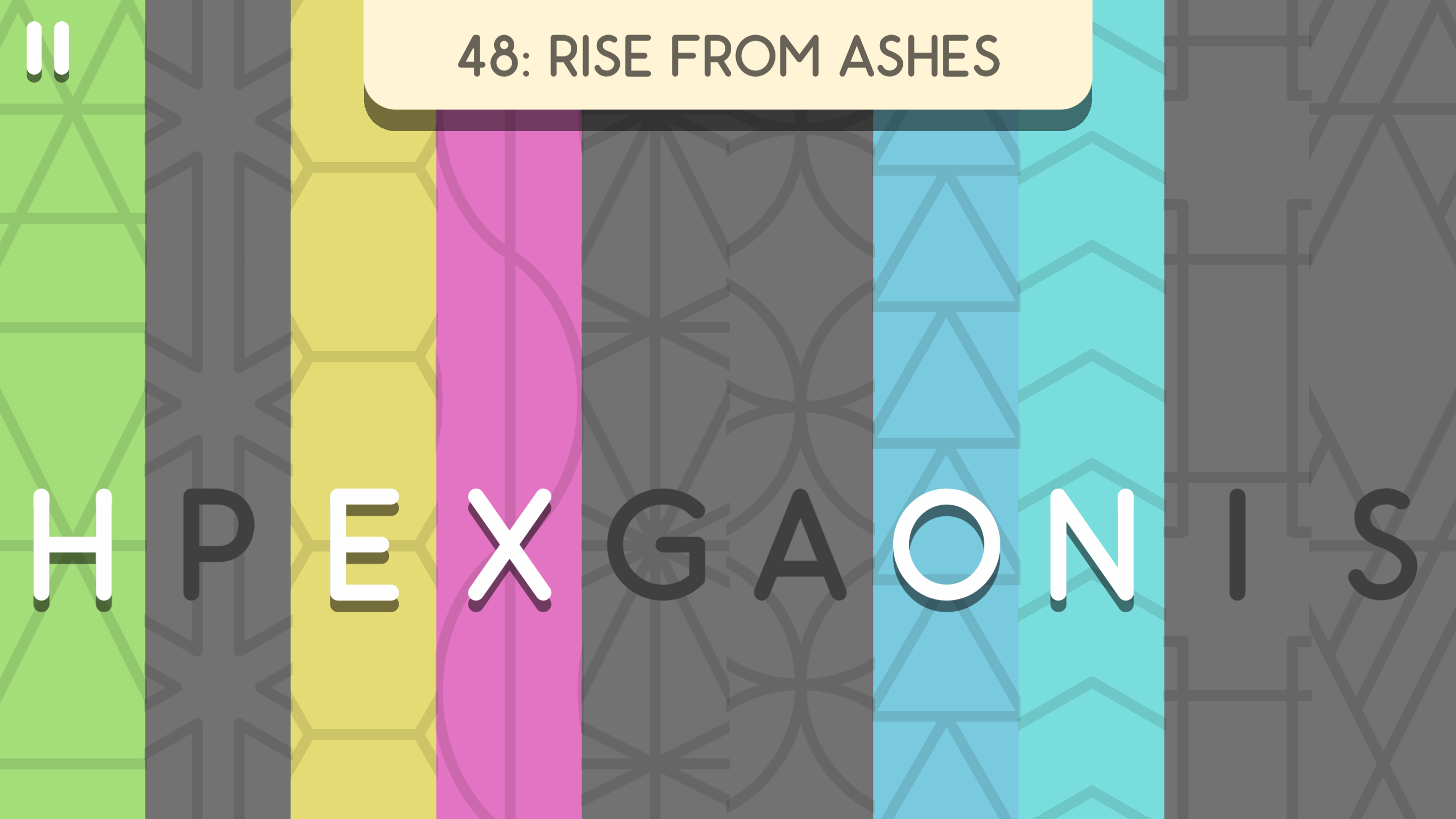
Letter Rooms
Why you can trust TechRadar
($1.99/£1.99/AU$2.99)
Letter Rooms is a self-described “simply good anagram game” – and that seems fair enough. On iPad, it’s bold and tactile, with colorful vertical columns containing letters and symbols. At the top of the screen, there’s a clue. Naturally, your aim is to rearrange the letters to form the correct word.
At first, this is basic fare, and fun and relaxing as you drag the chunky columns around, but over its 200-plus levels, Letter Rooms lobs in additional challenges – immovable columns you can turn on and off; columns that can be switched between several letters; starting points that wrongfoot you into chasing an incorrect solution. Simple stuff, then, but focused, refined, elegant, and the kind of thing that’s ideal to unwind with on a rainy afternoon.

SpellTower+
(free or $4.99/£4.99/AU$7.99)
SpellTower+ updates the 2011 classic. The basics are the same: you’re faced with a jumble of letters, and must snake pathways through them to select and remove words. Gravity then makes floating tiles fall.
Varied modes force unique approaches. Tower is a finite pile of letters. Puzzle and Rush have towers that grow, adding Tetris-like arcade panic. Search offers a single shot at one word, where you must use as many double-score tiles as possible.
Although the iPad game is free to download, SpellTower is at its best when you pay the one-off IAP. Ads are removed, and you gain access to new modes, like the aforementioned Search, and meaningfully reworked arcade ones that double their speed or remove word-length restrictions for a more ‘zen’ experience. However you play, though, SpellTower+ is among the very best word games on iPad.

Word Forward
($2.99/£2.99/AU$4.49)
Word Forward is a strategic take on making words from a grid of letter tiles. But this game demands you remove every tile, in order to succeed – easier said than done when a level starts with a jumble of letters that don’t make for neat sets of obvious words.
Still, Word Forward provides you with weapons beyond your brain: you get tiles you can swap with those already on the board, a special tile for shuffling the grid, and a bomb to obliterate a single awkward letter.
Through demanding a kind of chess-like think-ahead strategy, rather than getting a high score primarily through finding massive words, Word Forward ends up being a bit different from its contemporaries – a more cerebral effort, and one that’s an excellent buy for solo players.
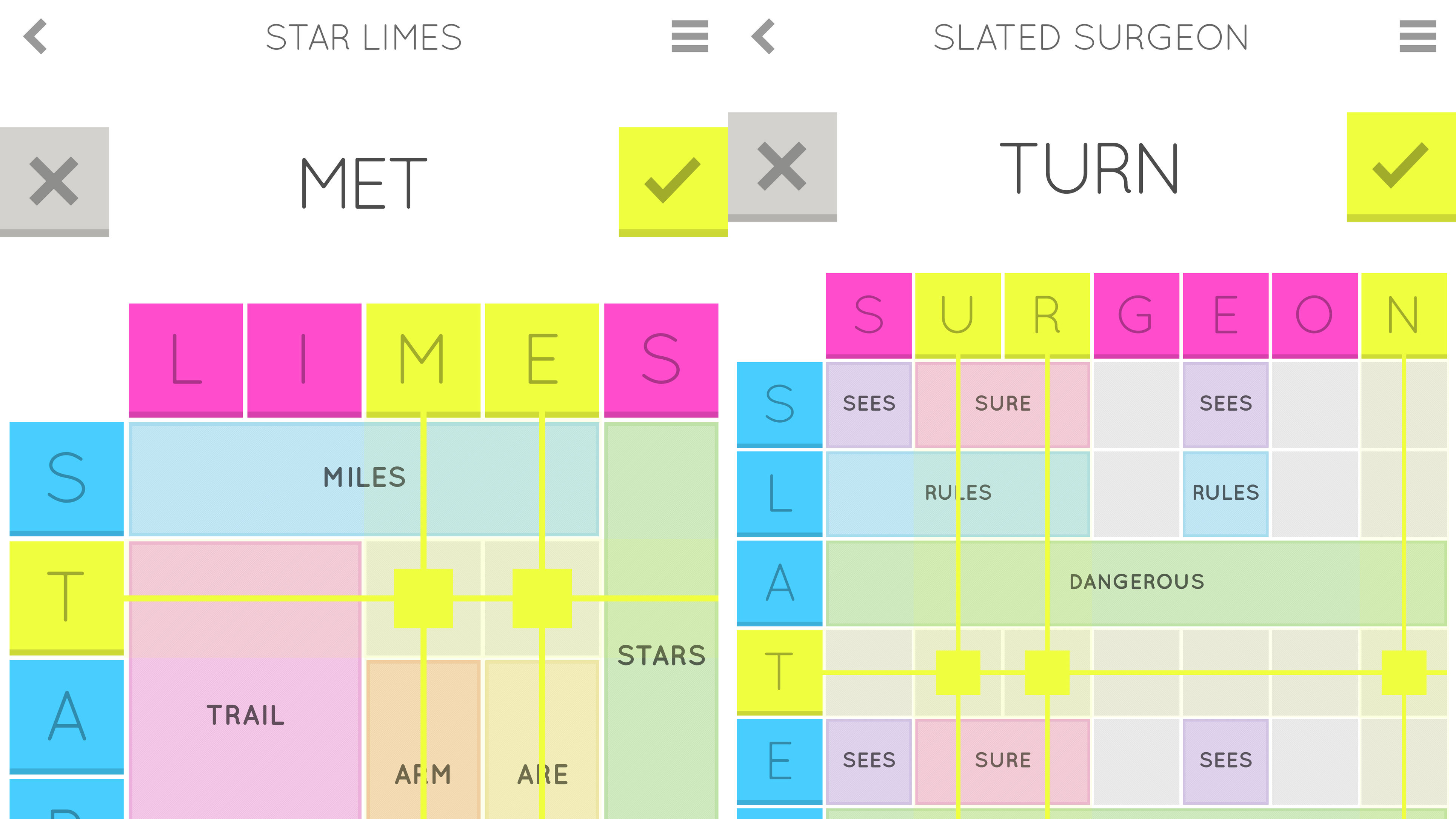
Sidewords
($2.99/£2.99/AU$4.49)
Each puzzle in Sidewords starts with an empty grid that has words along its top and left edges. You select letters from both to create new words. Each chosen letter shoots a line into the grid, and the squares where those lines meet become solid blocks, which display the words you’ve created.
The idea is to fill in every square on the grid. This is easier said than done – you might consider yourself a genius on finding a massive, extremely clever word, but later find your grid peppered with tiny gaps. Completed words can be removed with a tap at any point, Sidewords clearly wanting you to experiment and try new things on your way to a solution.
It’s a great concept – immediate, fresh, and also very challenging when you start tackling larger grids.

Supertype
($1.99/£1.99/AU$2.99)
Supertype is a strange word game, in that it’s primarily interested in the physical form of letters and how they interact in animated 2D environments. Each puzzle tasks you with using the letters to collide with dots that are littered about – you type some characters, press the tick mark, and watch as everything starts to move.
One puzzle has a dot up some stairs, and is easily dealt with by placing a lowercase l on each step, and a p to knock them all down. Elsewhere, you use letters to swing from the scenery like tiny action heroes, or roundish characters that rain down like a typographic avalanche. It’s great stuff – imaginative, original, and definitely not yet another Scrabble clone!
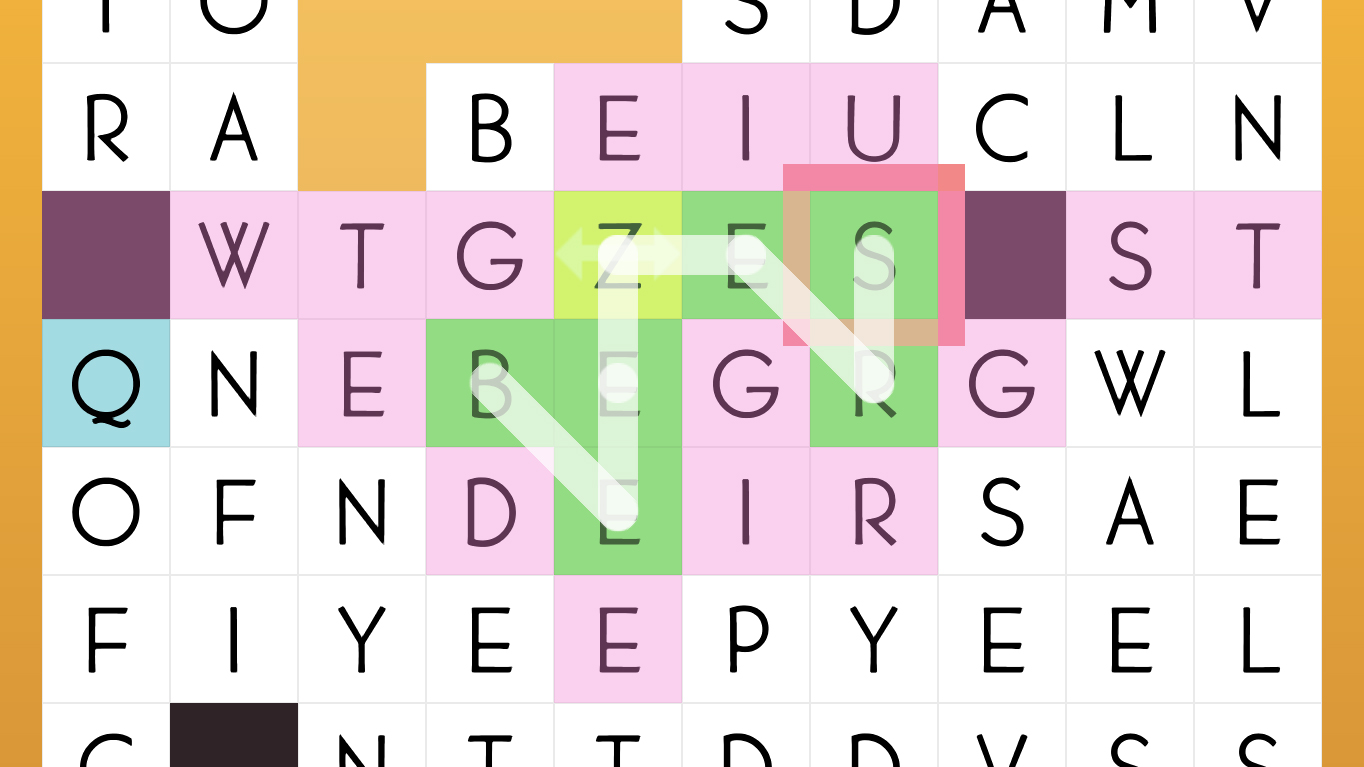
SpellTower
($2.99/£2.99/AU$4.49)
There’s something gleefully classic about SpellTower. It marries very old-school word games – in the sense of paper-based crosswords and word searches – with much-loved arcade puzzlers. The result is the best word game on iOS.
Tower mode has you face a stack of letters, tapping out snaking words that disappear when submitted, the tiles above then falling into the gaps. A keen sense of planning is required to balance letter stacks and ensure tiles aren’t left stranded.
Additional modes soon open up: Puzzle adds a new row of letters for every word you submit; Rush throws in a timer; and Debate pits two players against each other. iPad Pro owners also get Super Tower mode, offering a colossal 432 tiles and the potential for blockbuster scores – if you can find the right words lurking within the jumble.
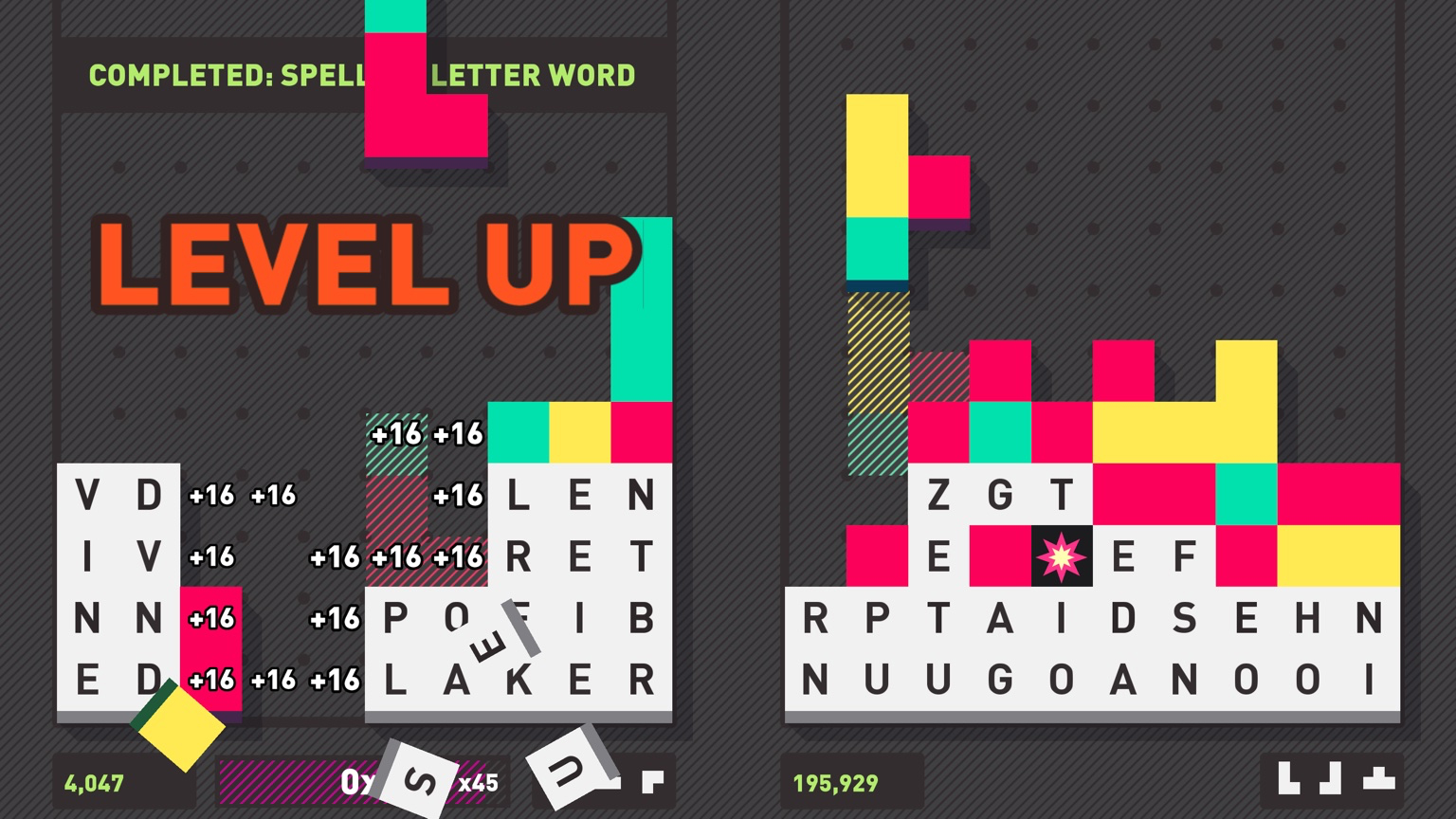
Puzzlejuice
($1.99/£1.99/AU$2.99)
Puzzlejuice shoves Tetris and SpellTower into a blender, adds a load of power-ups, and leaves you – the somewhat bewildered player – to make sense of the chaos. It’s entirely appropriate that the game states it will “punch your brain in the face”.
It starts with The Tetris bit, falling blocks being used to create lines. But complete lines don’t vanish – they turn into letters. Tapping blocks of color gets you further letter tiles. You then find words snaking through the jumble to submit, freeing up room for new shapes falling into the well.
On iPhone, it’s all a bit too fiddly to be fun; but the iPad’s extra acres transform Puzzlejuice into an entertaining and quirky genre mash-up.

Scrabble Premium
($9.99/£6.99/AU$10.99)
Scrabble Premium [US store] | [non-US stores] is the famous word game on your Apple tablet. You and your opponents use dished out letters to gradually build a crossword. Cleverly utilizing a combination of show-off big words and/or score-boosting board tiles will have you zoom ahead of opponents, who’ll hate you for repeatedly placing the Q in qi on a triple letter tile.
On the iPad, the game works nicely, displaying the complete board without scrolling, and at a finger-friendly size. It includes a dictionary, and chat for when playing human opponents. Computer players exist, too, although they do love using bafflingly obscure words – and chastising you when you fail to do the same, which isn’t very congenial (12 points).

AlphaPit
($2.99/£2.99/AU$4.49)
AlphaPit is a cleverly designed word game based around grids of letters. The aim is to remove them all. The snag is that the letters are jumbled up, and you must therefore strategically remove words, otherwise you can end up with tiny islands of characters that are impossible to use.
Fortunately, the game provides you with special powers to ease your progress: you can shuffle letters, undo an error, or merrily blow up a tile that’s getting in your way. But the smartest bit about the game is when you realize these are all hand-crafted puzzles. AlphaPit isn’t random – it’s all about you finding the best solution for any given problem.
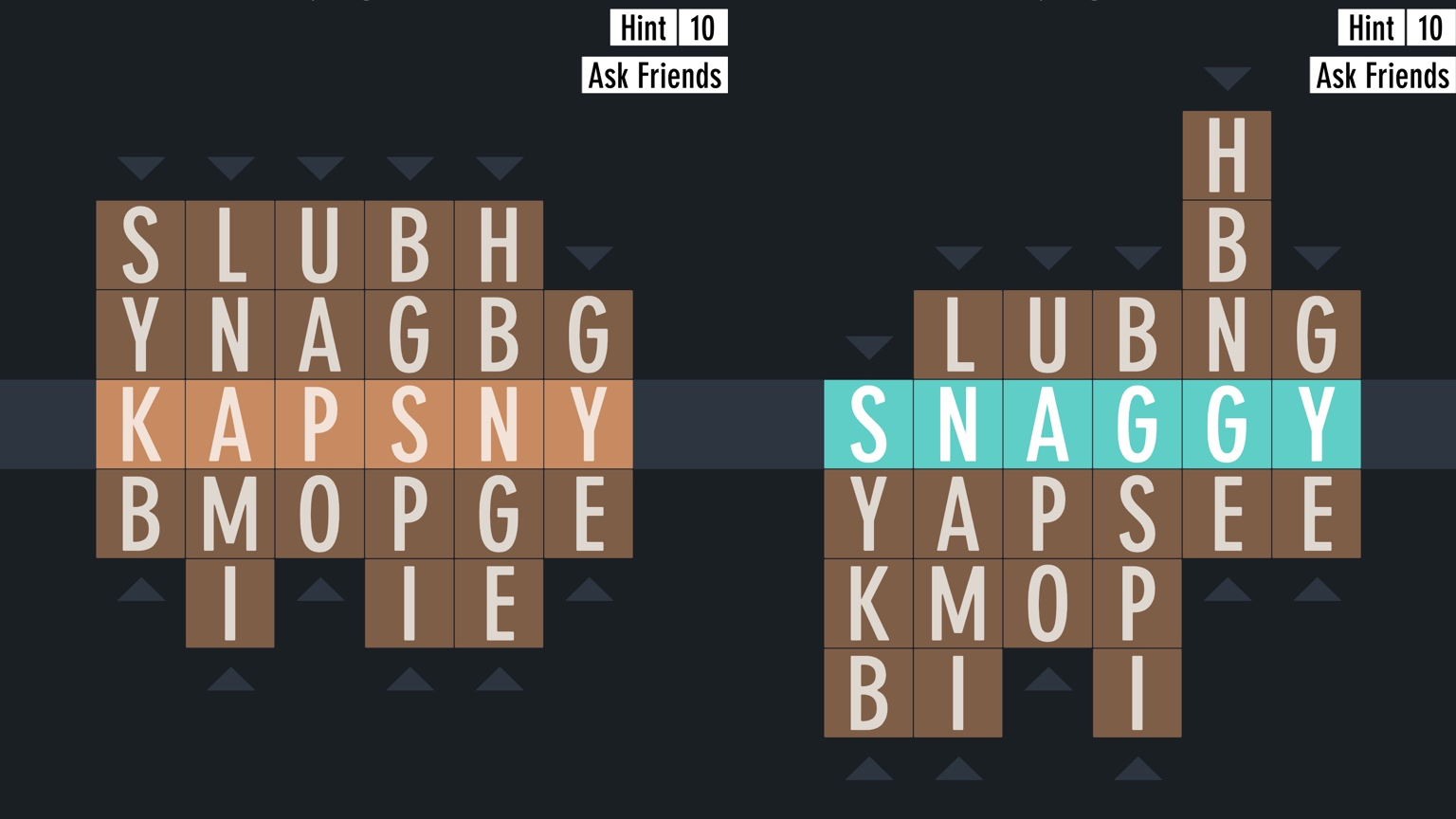
Typeshift
(free + IAP)
Typeshift at its core is a mix of traditional word games that you might find in a newspaper – crosswords; anagrams; word searches. But this is all presented on your iPad in an ultra-modern mix of minimal visuals and swish tactile gameplay.
The basic idea is to slide columns of letters up and down, to make complete words in the central row. Do this and the letter tiles change color. Change them all to complete a puzzle – unless you’re playing one that also requires you to match completed words to crossword clues.
Each puzzle is hand-crafted, and they’re sold in sets. But even if you don’t fancy splashing out too often, TypeShift gives you a new puzzle every day. Either way, it’s a must-install.
- Check out our guide to the best Android games
Current page: The best word games for iPad
Prev Page The best strategy games for iPadSign up for breaking news, reviews, opinion, top tech deals, and more.