Why you can trust TechRadar
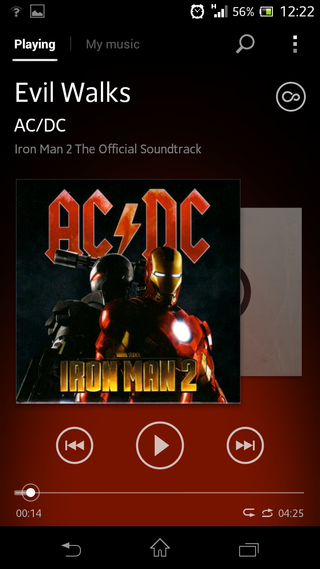
Media is a big part of the Sony Xperia T and Sony has put considerable effort into making sure it's handled right.
A lot of the ground work was done with the earlier Sony Xperia S, mind.
But thanks to the Walkman and PlayStation brands putting in an appearance, music and gaming are pretty well taken care of.
There's 16GB of internal storage already on the phone and if you've bulked that up with a microSD card then there's plenty of space here to work with.
Let's not forget as well that if you're a DropBox user, there's the option to add even more storage space through the ether of the cloud.
Music
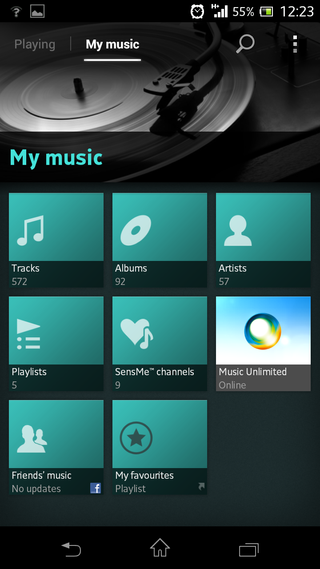
Sony's Walkman interface is quite minimalist in appearance with a bold white font that looks not-unlike the text on a Windows Phone device.
During playback, the majority of the screen is taken up with the album cover art.
The play/pause and skip buttons are directly below and a bar at the bottom represents the song timeline.
A nice feature is that the glow emanating from behind the album art will change with the cover.
So, AC/DC's red album cover for Iron Man 2 will produce a different effect from the turquoise of Daft Punk's Tron Legacy Soundtrack.
You can shift from viewing the current track to an overview of your music collection, subdivided into the usual catagories: artist, albums, playlists, and so on.
There's also a spot of Facebook-integration here that shows what your friends are listening to.
It's very easy to find your way around the Walkman music player on the Xperia T.
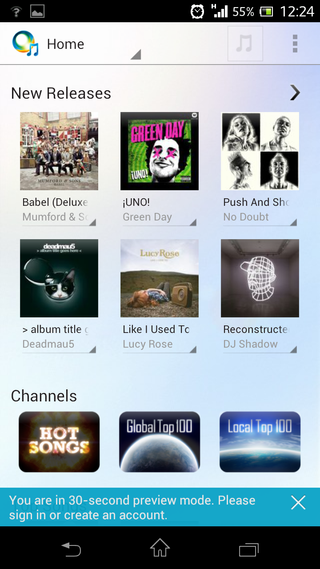
There's also no need to stop playback to browse the rest of your music, or go back to the home screen and navigate the phone.
The ability to skip tracks from the lock screen is carried over from the Xperia S and is a particularly useful feature.
A big part of the music experience with the Xperia T is Sony's own music ecosystem, Music Unlimited.
This offers an online store and you're reminded about it a great deal when using the phone.
For example, the bundled TrackID app works like Shazam, then enables you to link to Music Unlimited to buy it outright.
To be fair to Sony, it's an attractive service and easy to use - but then again, so is Spotify.
Plenty of sound formats are supported and all our test tracks played without difficulty.
Sony has also added in an Equaliser that enables you to tweak the sound to your liking, and 'xLoud' technology that boosts the volume of the Sony Xperia T's speaker up by 30 per cent.
Video
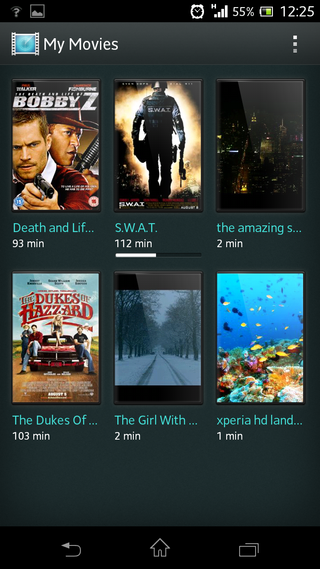
Watching video on the Xperia T works particularly well for two reasons.
The first is the 4.6-inch HD Reality Display that offers a respectable 1,280 x 720 resolution and a 323 ppi density.
For high definition content, this is certainly up there with the likes of the Samsung Galaxy S3 and iPhone 5 in terms of clarity.
Even though counting pixels has become a bit of a moot point over the last year, this display is pin sharp and colour balance is well tuned.
The other reason why this is a good phone for watching video is the way the handset is constructed physically.
Because the Xperia T is slightly thicker at each end, you have a good way of gripping the phone in landscape mode for making the most of videos.

This also works well when gaming.
Not only that, but the bezel on the Xperia T is tiny and doesn't ever distract from the video that's playing.
Like the Walkman music player, the video application is straightforward and simple to get to grips with.
Each video is represented as a tile and clicking on gives you the option to either play the movie or look up relevant information via Gracenote.
You can also "Throw" a video onto a Sony Bravia Smart TV through your home Wi-Fi connection.
Most video formats from .mp4 to .avi and .xvid are supported on the native application with the Google Play store always offering alternatives as a back up.
Sony also has its own video store, Video Unlimited, which enables you to buy and rent movies but realistically, if you're already signed up with Google Play, it's unlikely you'll choose Sony's option.

Because the Sony Xperia T is only a dual-core smartphone, there's not the same power under the hood to handle the multiscreen trickery that has recently been seen in the likes of the Samsung Galaxy S3.
It's not a massive omission as we're not exactly sure how many people actually want to condense a video already playing on a smartphone screen.
FM Radio

Ah, bless. The humble FM Radio makes a cameo appearance on the Sony Xperia T, and enables you to enjoy the likes of Radio 4 in the morning as you take the dog for a walk.
It requires headphones to work as the antenna and, it has to be said that this is largely window dressing when it comes to the phone's media selection.
With the likes of TuneIn Radio proving a perennial favourite on the Google Play Store, there's not much need for this really.
What might be better is for Sony (or Google) to develop a really killer native Podcast application.
Gaming
Gamers will undoubtedly be drawn to the Xperia T because of the PlayStation Certification.
This effectively enables you to play a range of old PSOne games on the handset with favourites such as Medievil and Cool Boarders providing plenty of cause for nostalgia.
That said - there's still not much more than a clutch full of old games. No doubt Sony is concentrating on getting PS Vita up to speed, but a few choice PSP games ported over would make this a much bigger deal. You'll also need to sign up with the PlayStation Network in order to get to these titles.
Of course, there's also the wealth of games available to download on the Google Play store that will also run well on the Xperia T's 4.6-inch screen.
The aforementioned grippable quality of the handset itself is good for gaming, even if you're not a fan of touchscreen controls.

Steve Jobs was wrong about the post-PC era and the next batch of iPads should embrace this

Soundcore's new sports earbuds offer a Powerbeats Pro-style customizable secure fit for a fraction of the price

Meta’s massive OS announcement is more exciting than a Meta Quest 4 reveal, and VR will never be the same again