TechRadar Verdict
The Cisco 240AC access point together with the 142AC mesh extender provides solid Wi-Fi 5 connectivity at a very competitive price. With features to cover most daily needs, it is simple to configure thanks to the intuitive app.
Pros
- +
Powerful CPU
- +
Range extension
- +
Intuitive mobile app
- +
Low cost
Cons
- -
Dated Wi-Fi 5 standard
- -
Lengthy boot time
Why you can trust TechRadar
Two-minute review
With the world becoming more connected due to the pandemic, having a robust home and office Internet infrastructure has turned out to be a necessity. A piece of equipment that takes care of distributing the internet wirelessly is the ubiquitous Access Point (AP). It is the unsung hero found in schools and coffee shops that works tirelessly day and night to provide a safe and fuss-free connection.
Cisco Systems, one of the largest manufacturers of communication equipment, has an interesting offering with the Cisco Business 240AC access point and its companion mesh extender, the 142AC. Together, they provide the distribution and relay of internet packets to a small setting such as a hallway or a conference room. It is an access point that is easy to install and that can be configured and monitored through a smartphone application or a web UI.
The 240AC supports the Wi-Fi 802.11ac Wave 2 standard, providing a maximum of 1733Mbps over the 5GHz band. With an additional 600Mbps available at 2.4GHz, the Cisco 240AC falls in the AC2400 class. At $140, the Cisco 240AC is very affordable and packs features often found in more expensive APs. While the Cisco 142AC extender will cost an extra $86, it does increase the useful range of the 240AC by a few meters. Both devices come with a Cisco Limited Lifetime Warranty which covers manufacturing defects during the product’s lifetime.

Design
The Cisco 240AC access point is shipped in a small box with mounting parts bundled. A flat Ethernet cable is also supplied and can be used to power the AP when connected to a PoE Ethernet switch.

The white plastic enclosure measures 17.7cm x 17.7cm x 3.8cm and weighs 427g. A Kensington hole found on the right side can be used to anchor securely the AP to a wall.

A single multi-colored LED positioned on the front serves as a status indicator. A recessed mode button allows resetting the AP to its default configuration. Two Ethernet 1G ports are located on the top side. The first one, identified with a small lightning bolt, is used to connect to the Internet and PoE. The second port acts as an auxiliary Internet connection. Two undocumented ports sit next to the two Ethernet ports but serve no purpose.
The 240AC access point is powered by a Qualcomm quad-core CPU supported by 1GB of RAM and 256MB of Flash memory. Built-in antennas offer a maximum of 5 dBi of gain while radio transmitters have up to 23dBm of output power. The AP comes with a 4x4 MU-MIMO configuration, hence allowing a maximum of four radio streams to be transmitted or received simultaneously.
Sign up to the TechRadar Pro newsletter to get all the top news, opinion, features and guidance your business needs to succeed!
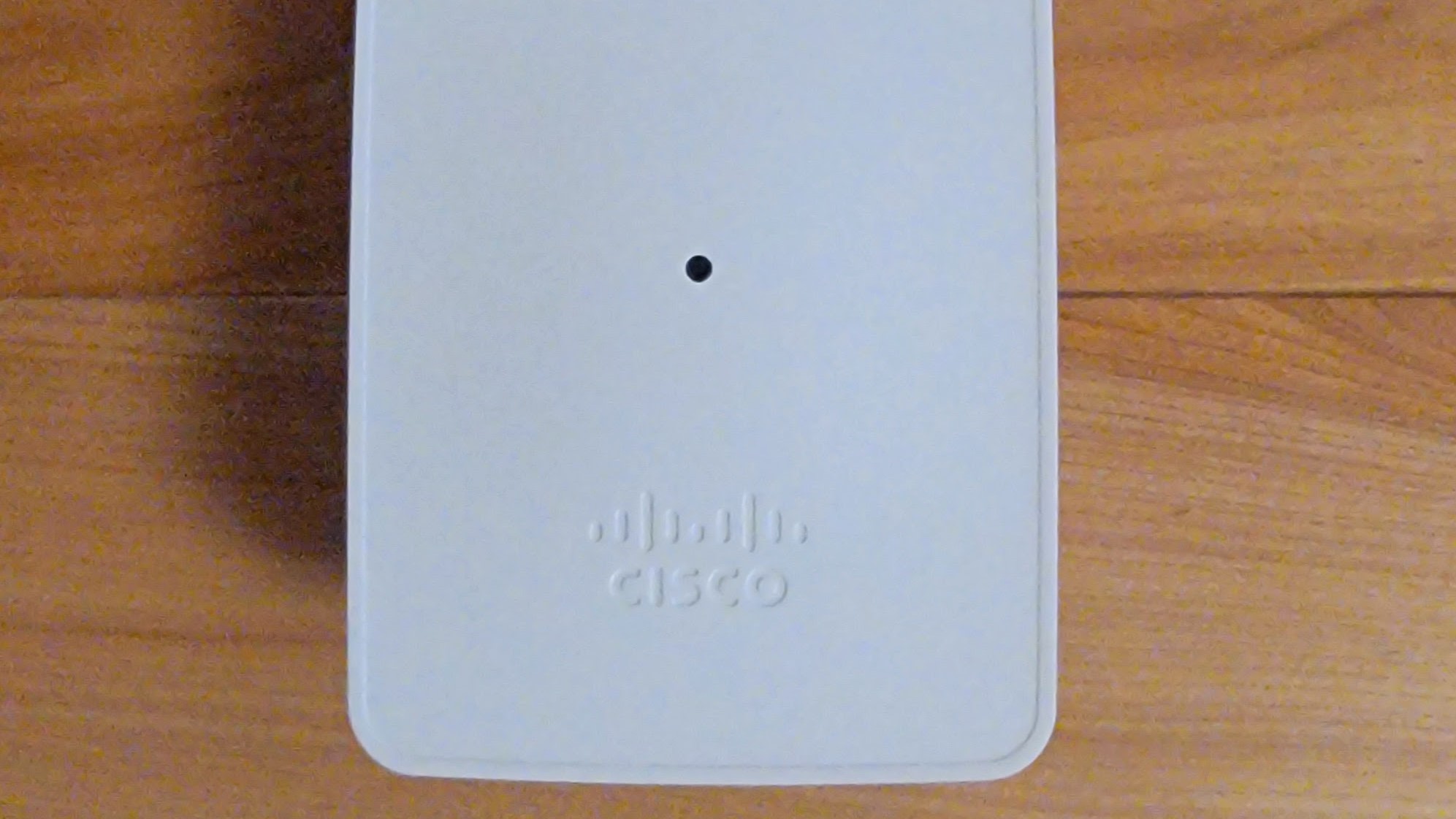
The 142AC Mesh Extender is shipped in a similar package to the 240AC and follows a similar design. A multicolor LED indicates the status of the extender and the built-in power adapter allows it to be used anywhere where there is a power socket. The radio output power levels are more limited than the AP and tops at a maximum of 20dBm. The integrated antennas are also weaker compared to the AP, providing only 3dBi of gain at 5GHz. As such, the additional range provided by the range extension should be less than what the AP offers.
In use
The Cisco 240AC takes a non-negligible amount of time to complete its power-up. The progression is shown on the status LED with colors cycling through green, red, and amber. This eventually blinks green signaling that the AP is ready. A newly created SSID named CiscoBusiness-Setup is used in the Cisco Business app to configure the access point. Any configuration issue can be cleared by holding the Mode button while powering the unit. The button is released once the status LED blinks green.
Setting up the 142AC mesh extender is similar to the access point. The status LED helps to know the progress and will blink red on any issue. Once booted, the user can go through the mobile app to add the mesh extender. Each unit has a QR code at the back to register the module with the access point. On top of having all bells and whistles of a modern AP, a powerful processor allows up to 400 clients to be connected simultaneously. A slew of authentication methods such as RADIUS, WPA2, and user validation through Google/Facebook accounts is also supported.
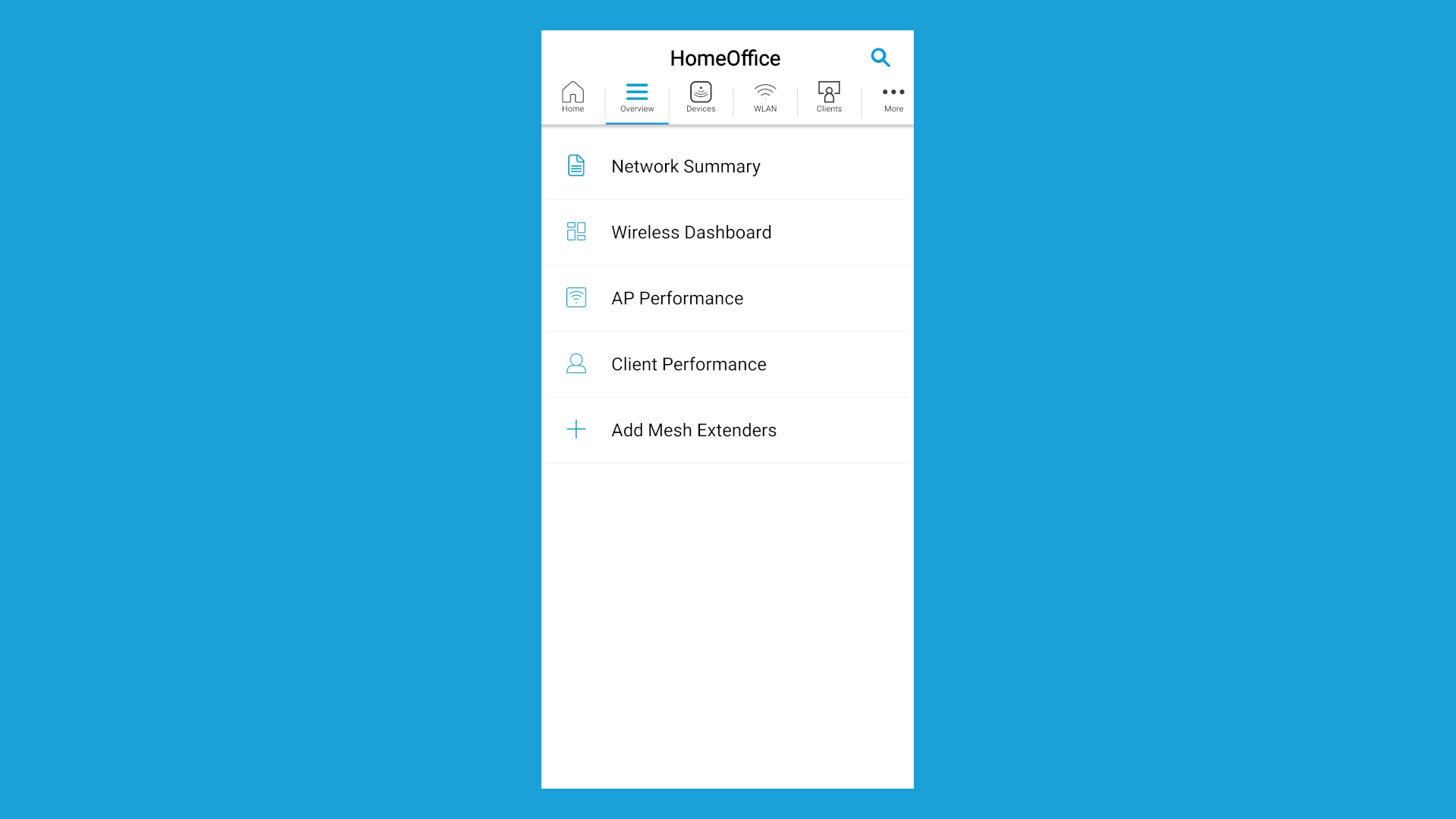
The Cisco 240AC comes with a mobile application that simplifies its configuration and monitoring. Many features found in the AP administration webpage are baked into the app but presented differently, with an emphasis on the monitoring aspect. Buttons located at the top give access to Cisco devices, WLANs, and connected clients. The app is intuitive enough to be used without reading the user manual and is available both for Apple and Android devices.
The access point and mesh extender work in tandem to increase the range of the wireless infrastructure. As a repeater, the 142AC adds about seven meters to the range of the 240AC. Connected devices do not experience any issue switching between the main AP and the mesh. To optimize the range, the extender should be placed at some distance, preferably more than five meters, from the AP to avoid radio interference.
Performance
The bandwidth versus range performance of the Cisco 240AC along with its mesh extender was obtained in a real-life environment. A Raspberry Pi 4 configured as an Iperf2 server connected to the AP’s auxiliary 1G port assumed the role of server. The Pi connected to a Linux machine could transfer data at a rate of 511Mbits/sec over the 1GbE link, resulting in the upper limit for data transfer. The field test client was a Samsung S21+ running the HE.NET app and Iperf2.
A three-level home with drywall and wooden floors was used to gather five data points: one-meter obstacle-free, five meters in the basement with wooden flooring and drywall ceiling, seven meters on the first floor with wooden flooring and drywall, and seven meters on the second floor in a bathroom with ceramic tiles and drywall. The test was also done outside at a ten-meter distance from the AP. For this, the signal had to pass through drywall and a brick wall. An extra data point was collected with the mesh extender enabled.
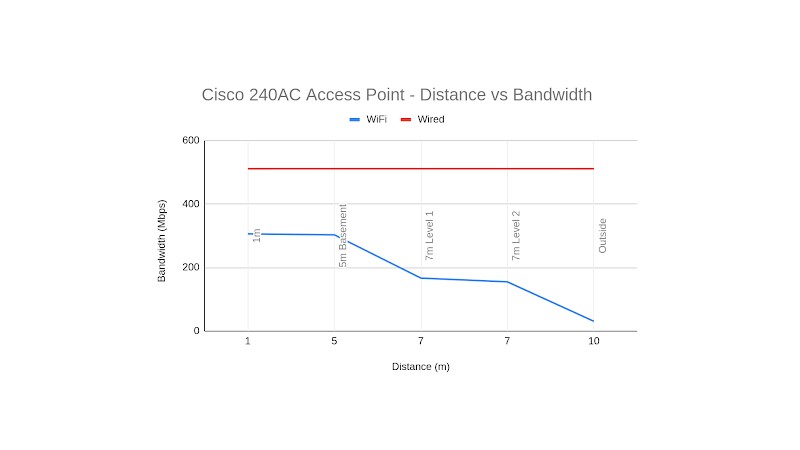
A maximum speed of 306Mbits/sec is obtained when being very close to the access point which drops to 31Mbits/sec at ten meters. In a room seven meters away from the AP, the range extension will boost the speed from 155 to 205 Mbits/sec.
The competition
The Netgear WAX214 Wi-Fi 6 access point is similar to what the 240AC offers in terms of features. For $120, the Netgear is in the same price bracket but has no range extension since it does not support a mesh configuration. The WAX214 also includes a 2x2 radio which greatly reduces the bandwidth when multiple clients are connected.
The TP-Link EAP245 V3 Wi-Fi 5 access point supports range extension but at the price of adding extra EAP245s. The built-in antenna offers less gain while the 3x3 radio configuration limits the bandwidth with multiple users. The single-core CPU of the EAP245 is inferior to the one at the heart of the 240AC. The responsiveness of the access point with a large number of connected clients should be the worst.
The Ubiquity BeaconHD includes many features found in the 240AC such as range extension through additional mesh nodes and lots of gains for the Wi-Fi antennas and radio transmitters. The price remains higher than the 240AC at $172 though while the single-core CPU is miles behind the 240AC in terms of performance.
Final verdict
Even though Wi-Fi 6 is the latest and greatest standard for access points, Wi-Fi 5 has still a lot to offer. The bandwidth is good enough for 4K content and supporting concurrent clients does not result in any performance drop.
The Cisco 240AC is an affordable Wi-Fi 5 access point packed with functionality. It is well built and sports a powerful quad-core CPU. This provides a strong base for many software features comparable to what is found in higher-priced solutions.
The radio system is something that Cisco can be proud of. Having a 4x4 solution at this price isn’t easy while strong gains for both antennas and transmit amplifiers will guarantee a range exceeding that of the competition. If this is not enough, the range can be easily extended with a 142AC mesh extender.
We've also featured the best WAP, best wireless router and best mesh WiFi router
My interest has been piqued by everything electronic since a young age, with a penchant for the dark art of tearing things apart. My daily duty is to marry software and hardware modules and I have to admit that this is much harder than cooking. When I’m not busy at work, I’m on the lookout for the latest and greatest hack! I am passionate about portable power generators (or power stations) as well as maker products such as the Raspberry Pi and any similar SBC (single board computers)

