Why you can trust TechRadar
While the Moto G disappoints with no expandable memory option allowing you to build on the internal 8GB/16GB of storage, the Motorola Moto G 4G does sport a microSD slot - although it does cost slightly more.
If you have the 3G model and want to expand the onboard storage you'll have to take to the cloud. Thankfully Motorola has struck a deal with Google to offer Moto G users an additional 50GB of Google Drive storage on top of the 15GB already provided.
If I've done my maths correctly that means you'll get 65GB of cloud storage for free if you pick up a Motorola Moto G, although the additional 50GB is only free for the first two years.
It's worth noting that the limited internal storage will fill up fast if you stick lots of videos and music tracks on the Moto G.
In fact 2.5GB of storage is taken up by the Android operating system, so if you end up plumping for the 8GB Moto G (or the Moto G 4G which only comes in 8GB) you'll only get 5.5GB of physical storage - that's not great.
Music
There's just one music app on the Moto G, Google's Play Music offering which fuses your own personal library with the search giant's All Access streaming service.
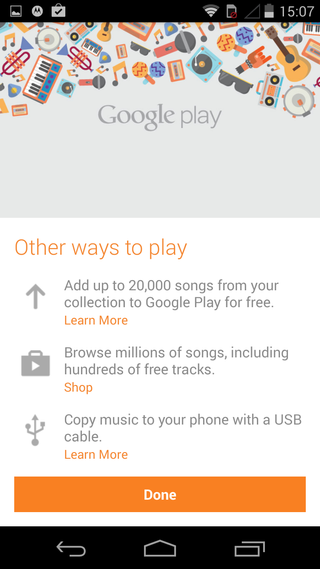
You can get a 30 day free trail of All Access which has millions of songs and radio stations, but once that trail is up it'll cost you £9.99, $9.99, AU$11.99 per month to continue listening.
If you're already signed up to another streaming service, such as Spotify, you don't need to bother with All Access, but if you're new to the game then you might want to check it out.
For those of you who already have a huge music collection Google will let you upload 50,000 of your tracks to its Play Music cloud service for free, giving you access to all your songs on any Android device.
Of course you can always dig out the trusty USB cable and transfer your tracks over the old fashioned way - either way they'll appear in the "My Library" section of the Play Music app.
You can browse your songs by title, album, artist and genre with album art pulled through to make things look a little nicer.
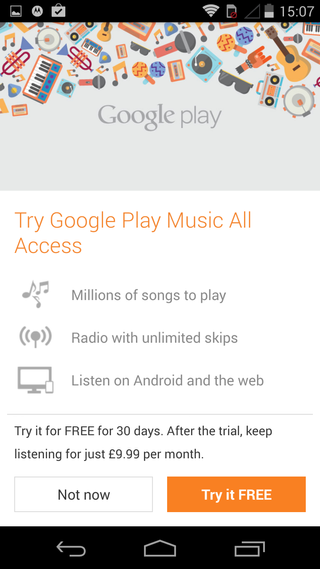
Tap a song to starting playing it and it will appear in a bar at the bottom of the screen, allowing you to continue browsing your collection.
Hit that bar and you'll be taken to the now playing screen where you'll find the usual play/pause, skip and scrub controls along with shuffle and repeat.
Sound quality is more than acceptable through a half decent set of headphones, although the built in speaker isn't exactly great with tinny, distorted sound the order of the day - in short, best avoided.
FM radio
The Moto G comes equipped with a FM radio, which Motorola claims was included to give people free access to music if they didn't fancy signing up to costly streaming services.
You'll need to have the headphones plugged in to get reception, and ideally you need to be outside as indoor reception was generally pretty poor.
The app is at least easy to use, with the Moto G and Moto G 4G automatically scanning the radio waves for available stations, and you can favorite the ones you listen to the most for easy access.
Video
There's no dedicated video player app on the Moto G, so if you've transferred your own videos onto the handset, or fancy playing pack something you recorded with the phone you'll need to head to the Gallery.
Video clips which you've transferred onto the Moto G / Moto G 4G will reside in a separate folder to your images, but anything you've filmed through the 5MP camera will be bunged into the camera roll, which can make clips a little tricky to find.
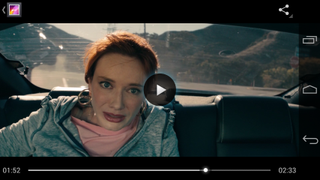
Tap a video and it will open in a very basic video player - you can play/pause by tapping the middle of the screen and skip through using the scrub bar. That's your lot though.
Playback itself is very good thanks to the decently sized 4.5-inch display and the 1280 x 720 resolution and once again its an area where the Moto G can comfortably compete with the likes of the One Mini and Galaxy S4 Mini.
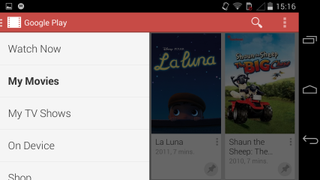
The Moto G is comfortable to hold for long periods of time, and it's not too heavy. I would recommend listening to your videos via headphones though, as the speaker on the rear isn't up to much.
Google's Play Movies & TV app also resides on the Moto G and if you've purchased films or TV shows from Google Play you'll be able to access them from here.
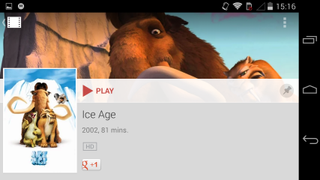
Once again the video player screen is very basic with the same controls as found in the gallery, but at least it's a simple, intuitive app.
You can buy or rent movies from Google Play and there's a direct link to the store from the Movies & TV app.
Photos
Head on over to the Gallery on the Moto G or Moto G 4G to view all your snaps and other images downloaded from the likes of Whatsapp or received via Bluetooth.
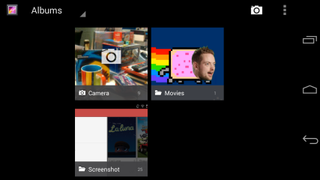
It's very much standard Android fare here, with the usual thumbnail galleries allowing you to get a good overview of all your snaps.
Tap a photo and then select the pencil icon in the bottom corner and you'll be transported into the well stocked photo editor housed with the Moto G.
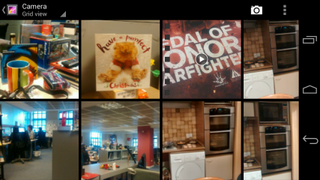
From here you can apply various effects, exposure settings and frames to your snaps as well as crop, rotate, mirror and even straighten any wonky efforts.
It's simple to use and there's a decent range of options for you to chose from, although the poor performance of that 5MP camera may be a step too far for this editor.

John joined TechRadar over a decade ago as Staff Writer for Phones, and over the years has built up a vast knowledge of the tech industry. He's interviewed CEOs from some of the world's biggest tech firms, visited their HQs and has appeared on live TV and radio, including Sky News, BBC News, BBC World News, Al Jazeera, LBC and BBC Radio 4. Originally specializing in phones, tablets and wearables, John is now TechRadar's resident automotive expert, reviewing the latest and greatest EVs and PHEVs on the market. John also looks after the day-to-day running of the site.

Researchers produce thinnest sheet of metal ever using a 100-year old Japanese technique — Goldene could pave way for super catalysts, ultra high density optical storage and much more

Thomas & Uber Cup live stream 2024: how to watch badminton FREE online

A mystery Wear OS watch has just surfaced as the Pixel Watch 3 gets closer
