Why you can trust TechRadar
Music
As soon as you get the Alcatel One Touch Idol X it should be able to cater for all your needs. The device arrives bundled with a selection of software for you to play back your files. For audio files there is a dedicated Music app and alongside this is Google's' own 'Play Music' app.
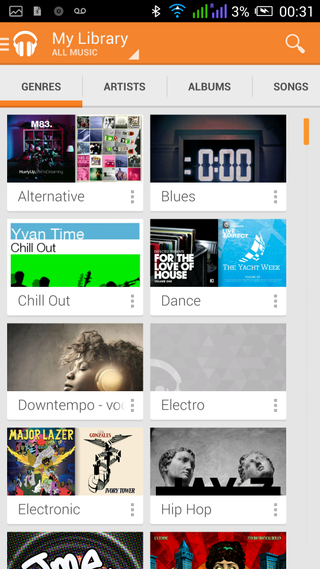
While testing the device we connected the Idol X to our Mac via its micro USB connected, but were disappointed to find that the device was not recognized. We reluctantly opted to download 'Android file transfer' from the Android website, which then put us in a position to copy some media to the device.
We sent over several MP3's to the internal storage of the device, which could have been done via Bluetooth, but we decided not to on this occasion.
It was then just a case of opening the default Music app to access the files we just sent over. The app coped very well, handling all the formats we chucked at them including MP3, ACC, and WMA.
The 'Play Music' app from Google does an amazing job (as usual) of organizing and playing your content on the Idol X, which in our opinion is a more visually pleasing and generally more pleasant experience. Each app has it's own strengths, the default apps being its built in integration within the device.
Music played from here could not be controlled in the lock screen and there wasn't an obvious way to change this. However, the music controls were present in the notification page once swiped down from the top of the screen and also via the dedicated widget on the widget wall.
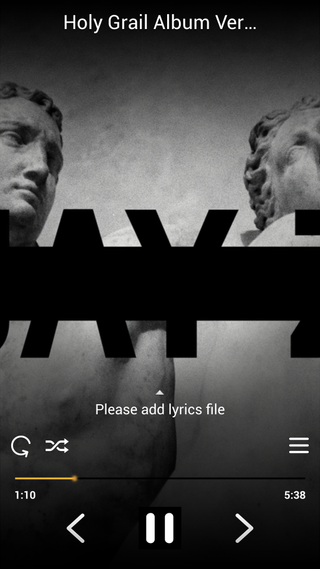
Even when music app is closed or quit on the Idol X the music still continues to play in the background, this means that you have to go back into the app to stop the music from continuing to play.
The Google music app was smoother to use, easier to navigate, and had benefits from 'Listen Now', which makes it easier to figure out what to play next. On top of all of this, the app from Google will allow you to access any of the 20,000 songs your allowed to upload to the companies cloud for free.
There are also an 'Instant Mixes' option that will continue to play music forever, choosing songs based on the data embedded in you favourite tracks.
Both apps make it easy to listen to the music you want with playlists, and filters for artists, genres and albums, so you will be spoilt for choice when you come to choose your music playing app.
FM Radio
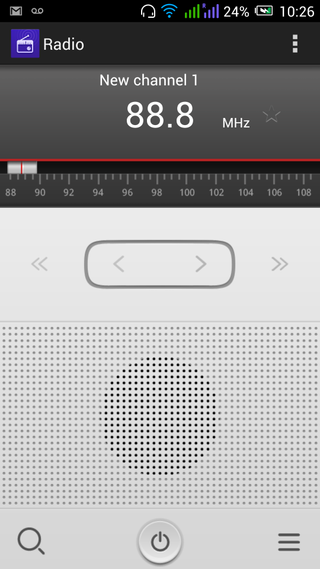
Alcatel has included an FM Radio on the Idol X. Almost every piece of technology in todays world is digital, and the inclusion of this analogue technology is not very forward thinking, but nether the less we were happy for it to be included and it does the job.
You need to plug in a pair of headphones to act as an antenna, but once up and running you'll have the option to save radio stations frequencies in your favourites list.
There are three dots located at the top right hand side of the screen which opens up options including; Save Channel, Audio Mode (for switching between earphones and the Idol X's rear speaker, Delete, RDS Settings (for channel information and alternative frequencies) and finally Record FM, which allows for live recording of any radio station that you can tune into.
We found that even though we were in central London the chance of picking up a strong signal was slightly hit or miss. However, we managed to pick up all the stations we looked for on this handy app.
Video
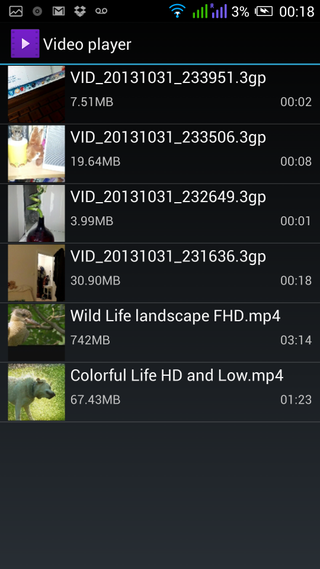
The built in video app on the Alcatel One Touch Idol X is rather underwhelming, but it manages to do the basics. With no option to change the frame rate, most video's stutter upon playback - especially large files like TV shows or films.
The audio reproduction on this device is actually very good, although it must be noted that it still didn't sound that loud even when the volume was at 100%.
For video on the Idol X you only have one option by default installed on the device, the 'Video player' app. The Video player app opens up to show you all available footage on the device from the videos made with the camera app, to any other footage you have decided to transfer over to the Idol X.
The app is simple to use, and rather similar to YouTube in terms of video control. A single play button and video time line means it can be hard to move forward of backwards to a specific part of the video, but if you want to keep it simple this app will do the job.
In our tests the app handled MP4 and MVK file formats when stored locally on the device. Although it could only seem to handle the MP4 format when streaming the file online, so you will be limited by the formats you will be able to playback without downloading the file.
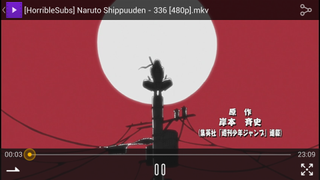
Surprisingly the Play Now app from Google is not installed by default on the device, the app can be found in the Google play store, and provides a gateway to purchase films from the company.
Photos

The Alcatel One Touch Idol X enables viewing images on the device to be very straightforward, and very basic. Navigate yourself to the 'Gallery' app and once opened you should find yourself recognizing the layout, as it is very similar to a lot of Android devices.
You can also choose to use Google G+ Photos that has a much nicer color scheme and is easier to navigate your photos, but for the purpose of the review we decided to stick to the default camera app.
Photos and images are separated into albums by default, but you can change the filter to organize them by location or time. The albums have a tiny number in the bottom right hand corner to indicate how many images are contained in the album.
Once opened, it is a case of scrolling through the images until you find what you are looking for, which we found can be quite a task if you have a lot of pictures. If you just want to sit back and watch through all your content, there is a slideshow feature.
When looking at an image, tapping anywhere in the screen will bring up some additional options. Along the bottom of the screen you will see: Share, Edit, Set as, and Slideshow.
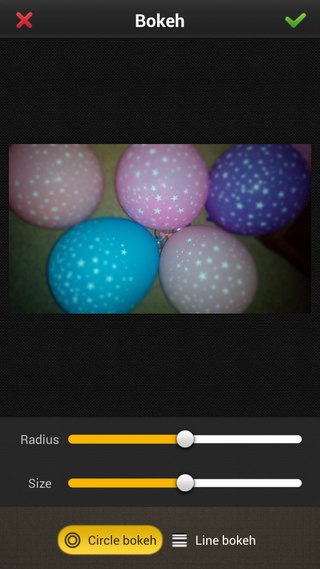
Edit allows you to add a lot of effects straight from the Gallery app. The Edit icon allows you to easily crop, straighten, and rotate the image.
Beauty and Enhance both allow you to control the balance of the image whilst Effects and Frames allow you to add filters or a boarder to the image.
The Bokeh feature mimics a soft focus blur which can either be added radially or horizontally depending on the effect desired.
The Idol X comes with some impressive picture editing features straight from the box, and we doubt you will really need any other photo editing apps for the basics.
The built in tools are comparable to Google's Snapseed and are feature packed, but if you would like to download an alternative camera editing app for your pictures, they will always be accessible via Google Play.

