Why you can trust TechRadar
Let's not beat about the bush: the Modern UI section of Windows 8.1 is still a barren wasteland when it comes to third-party apps. Fortunately you can install a multitude of existing desktop programs, which softens the blow somewhat.

Windows 8.1 comes with a number of improvements, including new ways to snap apps to different parts of the screen and deeper customisation options including the ability to use your desktop wallpaper on the Start Screen. For a complete rundown in Windows 8.1's features, head over to our in-depth guide.
The most exciting software addition to the T100 is Microsoft Office 2013 Home & Student Edition, which is thrown into the mix for free. This alone makes this T100 a much more attractive deal considering its standalone cost, which starts at £99 (around $115, or AUS$129) at the time of writing.
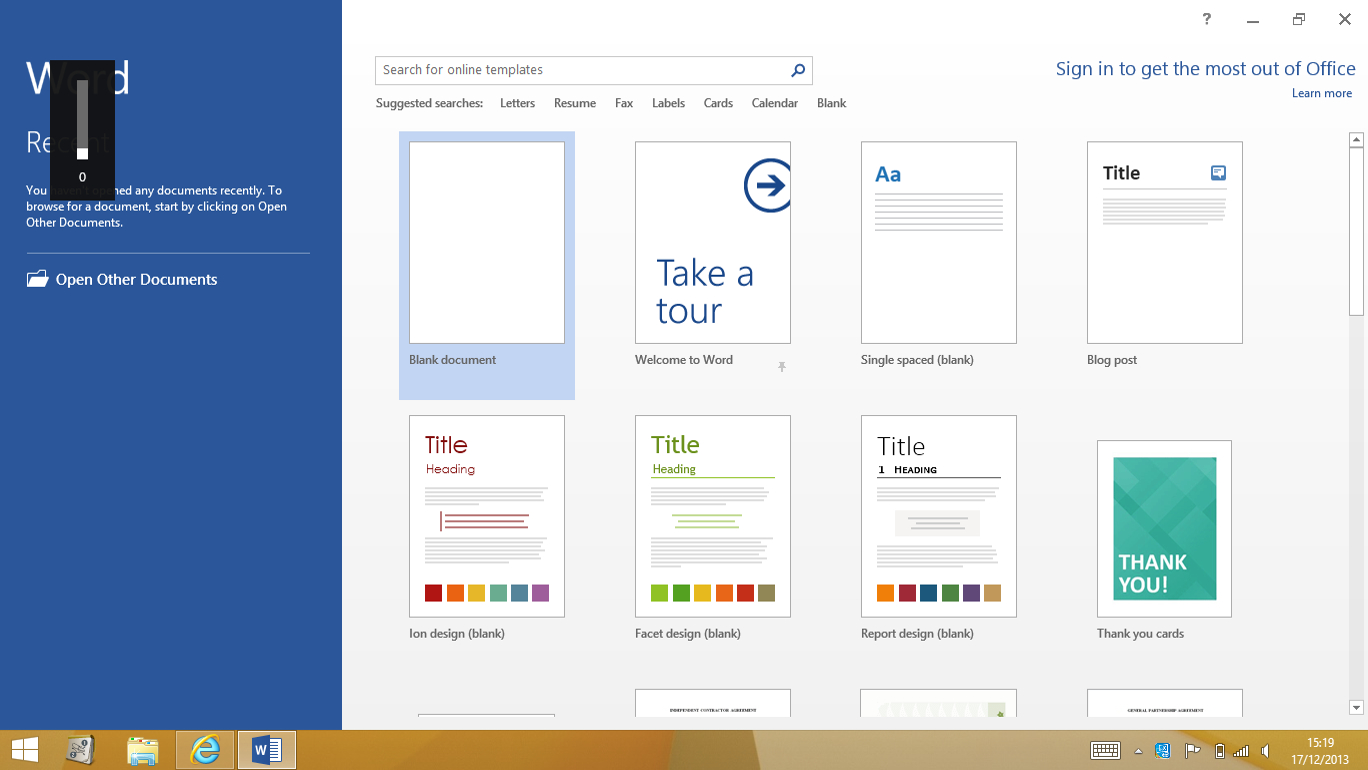
Microsoft's Office apps are nippy to open and benefit from improved integration with Microsoft's SkyDrive cloud storage service, meaning you can edit documents offline and have them uploaded automatically when in range of a connection. You don't have to use SkyDrive - having Windows 8.1 means you can install alternatives such as Dropbox or Google Drive, which offer similar functionality.
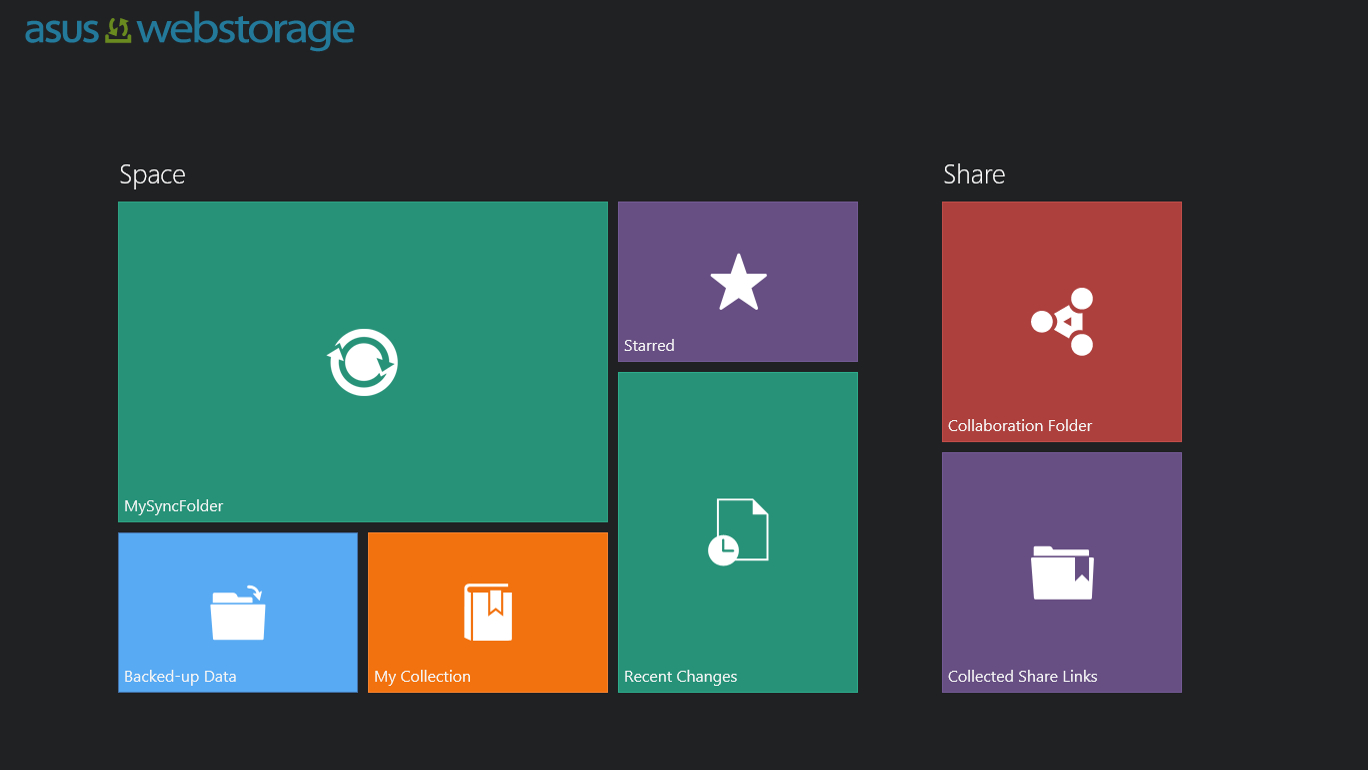
The Transformer Book T100 is free of bloatware, with the company's own WebStorage app being the only first-party offering onboard (there's also a Kindle app). It comes with 1TB of complimentary cloud storage space for one year, which is a respectable amount when you consider that Microsoft bundles a comparatively measly 200GB of SkyDrive storage space with its Surface 2 and Surface Pro 2 tablets. Google offers half of that with its own and its partners' Chromebooks.
Sign up to the TechRadar Pro newsletter to get all the top news, opinion, features and guidance your business needs to succeed!

