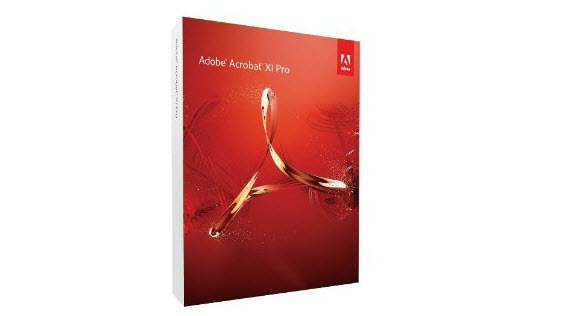TechRadar Verdict
Pros
- +
Ability to edit directly in Acrobat
- +
combining and reordering pages
- +
touchscreen compatible
Cons
- -
adding highlights and comments needs more work
- -
clunky interface
- -
better integration of EchoSign and FormsCentral
Why you can trust TechRadar
Stop thinking of PDFs as files you can't change; not only can Word 2013 open, edit and save PDFs but the new version of Acrobat Pro lets you change the content of PDF documents as well.
If you have a brochure and all you need to change is the date or the office phone number, you don't have to go back to the original document and export a new version from there (or painstakingly recreate a document when you've lost the editable original); you can just make a quick change. You can even replace pictures or open them straight into an image editor.
Deleting entire pages is also simple, as is extracting pages that ought to be in their own document. Making extensive changes like moving or resizing text boxes or editing tables can be more problematic, depending on how the document was created in the first place.
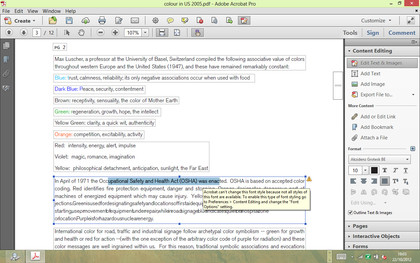
If Acrobat Pro turns a page or a table into multiple text boxes you can end up spending longer rearranging and aligning them than you would have recreating the PDF from your DTP package. And if you don't have the right font for the document then your change will stick out like a sore thumb.
If you want to add a page, you can export the PDF to edit in Word, Excel or (a new option) PowerPoint. Acrobat Pro analyses the layout of presentations and creates a slide master so your new slides match the rest of the presentation; we had good results from this generally, even with presentations that have a title slide with a different design.
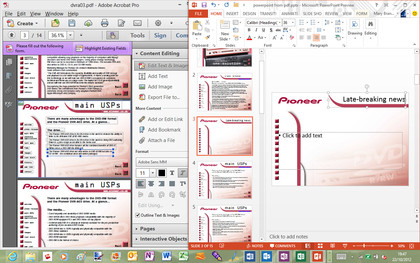
The tools for combining documents into a single PDF are also much improved; select Word and PowerPoint files or other PDFs and you see all the pages from all the documents in a preview (although this isn't fast for longer documents).
You can interleave pages from different files in the order that makes the most sense, dropping detailed PDFs in between the slides of a presentation, for example. And the file you get out of this is a standard PDF rather than some strange portfolio only Acrobat can work with (a problem with a previous option for combining files).
Sign up to the TechRadar Pro newsletter to get all the top news, opinion, features and guidance your business needs to succeed!
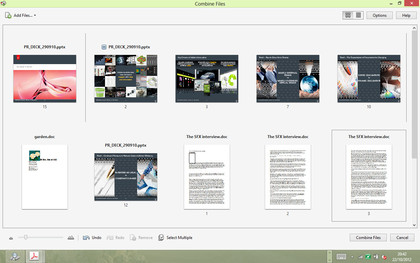
Adobe has also put some thought into what you want to do with PDFs you create; if that's saving to Acrobat.com or SharePoint there's an 'online account' button on Open and Save file dialogs to make that easier. Often they are forms to be filled in. If you want a signature, click the Sign button takes you to Adobe's EchoSign site to send the PDF to the person who needs to sign it.
If you want them to fill in fields you can create those in your PDF using the separate FormsCentral app complete with dropdown menus and radio buttons. FormsCentral collates the results automatically and you can view them as charts or a spreadsheet. But you could use the EchoSign and FormsCentral web sites without Acrobat Pro X1 and while it's useful to have the tools included, we'd like to see them better integrated into the Acrobat experience.
We liked
Being able to edit PDFs without opening them in another document is something Acrobat Pro should have done years ago (and you can password protect any PDFs you don't want people to edit and you can do that from inside Word as you save a file to PDF now) and the flexibility of combining and reordering pages from existing documents could save a lot of time. Acrobat Pro XI is also ready for touch screens; you can swipe and zoom with your fingers or tap for a full-screen view.
We didn't like
The Acrobat Pro XI interface remains clunky and chunky; the expanding toolboxes take up a great deal of space onscreen and adding highlights and comments is less sophisticated than in Word 2013 (you can't both highlight and comment on the same word, for example). And while it's useful to have EchoSign and FormsCentral available from Acrobat Pro, integration could be better.
Final verdict
Given how widespread PDFs are, Acrobat Pro ought to be an indispensable tool. Even this update continues to be frustrating to use for comments and reviews, but the editing options mean a PDF is no longer where information gets fossilised.
Mary (Twitter, Google+, website) started her career at Future Publishing, saw the AOL meltdown first hand the first time around when she ran the AOL UK computing channel, and she's been a freelance tech writer for over a decade. She's used every version of Windows and Office released, and every smartphone too, but she's still looking for the perfect tablet. Yes, she really does have USB earrings.