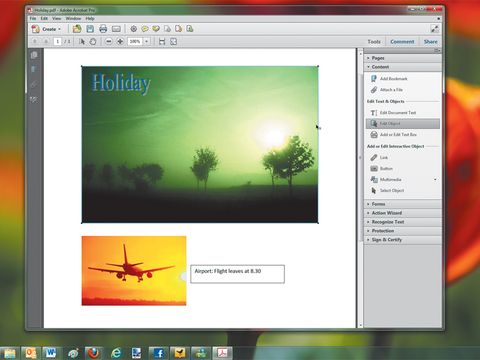TechRadar Verdict
Pros
- +
New Reading mode
- +
Create PDFs from other document types
- +
MS SharePoint integration
- +
Good action wizard
Cons
- -
Not enough of a change from Acrobat 9 to tempt existing users
Why you can trust TechRadar
PDFs are the file format de rigueur for content-rich documents. From press releases and brochures to product manuals, PDFs are a great way of publishing documents that contain text, images, videos and websites.
This is partly due to their relatively low file sizes, but also because you only need free software like Adobe Acrobat Reader X or Foxit Reader to view them. The fact that PDF documents are platform agnostic is bolstered by the ready availability of PDF plugins for all the major internet browsers.
Acrobat X Pro is the latest top-of-the-range release from Adobe that contains all the tools you need to read, edit and create your own PDF documents. Even if you've never created a PDF before, the process is incredibly simple.
You can convert documents that you've created in other applications into PDFs by right-clicking them and selecting 'Convert to PDF'. You can also scan documents for immediate conversion to PDF. While this is undeniably easy, you're missing out on some of the best features if it's all you use.
The updates include integration with Microsoft SharePoint for collaborative PDF creations, an all-new Action Wizard that helps streamline and speed up the process of creating batches of PDFs, a commenting tool pane for easier note taking, and a new layout called Reading Mode that makes viewing and presenting PDFs easier.
While these new features are welcome additions, they are hardly game-changing and don't make this an essential upgrade if you own an earlier version of Acrobat.
All the programs and features are presented with the style, ease of use and reliability that we've come to expect from Adobe. It's struck a perfect balance, offering lots of choice without overwhelming users.
You can use the wide array of integrated tools to create complex multimedia PDFs, or you can use your favourite programs to create the document, then let Acrobat X Pro convert it. The choice is yours, and the results can be fantastic.
Follow TechRadar Reviews on Twitter: http://twitter.com/techradarreview

LLM services are being hit by hackers looking to sell on private info

Homeworld 3 review: glorious space spectacle lost in the action

Samsung reveals more details about how it plans to produce 1000-layer QLC NAND chip that are vital for a Petabyte SSD — hafnia ferroelectrics identified as key ingredient to ramp layer count beyond 1K