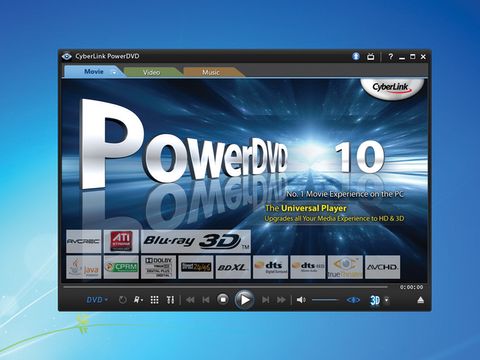TechRadar Verdict
Pros
- +
Good range of programs
- +
Social network integration
- +
Decent video editor
Cons
- -
Lots of adverts
- -
Some features only used on occasions
Why you can trust TechRadar
Every time we see a new version of the Cyberlink Media Suite, we're amazed at quite how much they've managed to pack into it – and how many different programs it offers for relatively similar tasks.
In fairness, one mammoth program capable of doing everything would be incredibly unwieldy, but let's be honest, there's little chance you'd actually buy all these applications individually, making the saving less significant than it first seems.
Still, the most notable change from last year's release is in the price of the premium edition of the suite (the three versions have dropped to £50, £70 and £90). This is pretty reasonable considering the difference between the three packages is minor relative to what the average consumer uses.
Despite that, it's worth noting that only the top-end Ultra package (£90) lets you play Blu-ray movies, and only the top two packages let you transcode video (for portable devices or social networks) and support 3D movies. The £50 Centra version is still good if you don't need any of these features.
Multimedia heaven
Taken individually, none of these programs is the best in its field except the highly polished and popular PowerDVD, but they're all solid tools that can handle pretty much everything you throw at them.
Four of them – PowerDVD, MediaShow, PowerProducer and MediaEspresso – handle the majority of the functions that the package performs, while the rest are mainly filler, useful for minor tasks like making DVD labels, but not tools you'll use very often.
PowerDVD is a solid DVD player, with excellent upscaling to HD and good support for 3D (which it can convert to on the fly, in a wide variety of formats) and Blu-ray.

This time around it includes social network integration that lets you review movies you're watching directly on Facebook or Twitter, along with a flash online front-end that updates to show you the latest DVD releases, offers tutorials on using the software. It also has separate tabs for playing movies in a wide range of formats and for handling music (if you need another music player in your life).
MediaShow is another simple application, this time focusing on photos. It integrates with Flickr and Facebook, creates slideshows or gallery discs, helps you print them, and generally keeps all your pictures neat and tidy.
Veni, video, vici
Meanwhile, there's a triumvirate of applications to handle video production. PowerDirector is a good-tempered video editor, with a range of attractive effects and an easy drag-and-drop mechanic. It's still second to Premiere in terms of pure functionality, but it's definitely catching up, as demonstrated by the step up from the previous version's two video timelines to 16.
PowerProducer is a solid little app for capturing content, editing it simply and then burning to DVD - the classic home movie production tool, but not capable of much more.
Finally we come to the suite's newest tool, MediaEspresso. If you want to convert media for portable use or social networks, this should be your first port of call. It's fast and reliable compared to the open source encoders we've tried, it has a wide range of outputs and the movies it produced from our test video transferred easily to iPhone and were generally of good quality.
Beyond these, the package includes label-makers, backup tools, DVD copiers, a sound editor, a fast photo clean-up tool and a variety of even smaller tools that all seem to replicate each other's functions, or at least seem to have overlapping areas of expertise.
Over the years, it's been fun to see how Cyberlink has brought these programs closer together, hiding the rough edges separating them behind increasingly slick interfaces. In this version you can even add programs as favourites in the launcher, though this doesn't reduce the number of clicks needed to get to them.
Sadly, this time round the suite seems to have become riddled with adverts, even at the Ultra level, ranging from ads for new videos in Power DVD to separate windows popping up in PowerProducer encouraging you to upgrade and (at the time of writing) annoying Christmas e-card messages on the interface. It's hardly the worst problem in the world, but is an irritating blemish on an otherwise great suite.
Follow TechRadar Reviews on Twitter: http://twitter.com/techradarreview