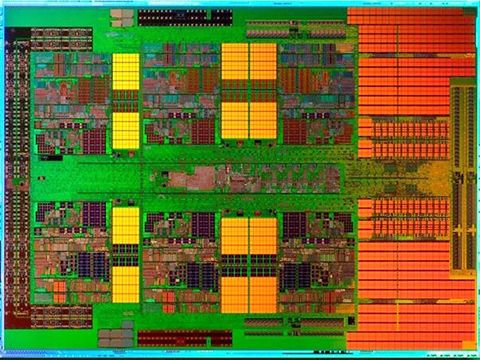TechRadar Verdict
AMD have got their selves into the six core market with an impressive CPU, but if you are looking for a gaming CPU, then Intel still rule this roost
Pros
- +
Six cores for quad core money
- +
Slots into existing motherboards
- +
Excellent number-crunching
- +
Overclocks easily to 4.0GHz
Cons
- -
Game performance second to Intel i7
- -
Turbo CORE not so clever
- -
No increase in L3 cache for the extra cores
- -
Only dual channel DDR
Why you can trust TechRadar
At the Pentium 4's press launch, Intel talked confidently about future versions reaching 10GHz.
Oh dear, now we know better. The path to performance lies with multiple core chips. Intel started the trend and where Intel goes, AMD isn't too far behind - and does it cheaper.
On the tail of the Intel Core i7 980X we now have AMD's own six-core offering based on the new Thuban core.
The first two versions are the 1055T running at 2.8GHz, and what we have here: the 1090T, running at 3.2GHz.
The 'T' is for Turbo, AMDs new Turbo CORE technology which boosts performance on selected cores to 3.3 and 3.6Ghz respectively - we'll tell you more about that below.
Now lets get a little technical. What we have here is pretty much a four-core Deneb.
It's made using a 45nm process and each core gets the same 512KB L2 cache, sitting on this is 6MB of L3 cache. There's no extra over the four-core Phenom here, unlike Intel's 980X whose two extra cores come replete with extra L3.
The Thermal Design Power of 125W tells us the limits aren't being stretched excessively, desktop processors have a practical limits of around 140-150W TDP.
The memory controller offers two channel DDR3, rather than Intel's triple channel. Essentially it's simply two extra cores added onto a four-core Phenom, rather than the more comprehensive re-working involved with Intel's six-core Gulftown.
One piece of most welcome news for upgraders is that - for once - a major change in chip doesn't mean new motherboards all round.
The Thuban should slot into existing AM2+ and AM3 motherboards. You'll need to flash your BIOS, but that should be it. If you're running an AMD rig already then you're in for a treat.
This is an important chip for AMD since the four core Phenom doesn't appear to have many more clock cycles left in it and Intel's Core i7 is just so good it has the top of the PC market for itself.
Turbo CORE
All these multiple cores are all well and good but there is an awful lot of code that will insist on just using one core, leaving most of your expensive multi-core chip staring vacantly out the window.
It's all about keeping the total power consumption, and heat, within designed limits. Shut down or throttle back some core and you've more headroom for the remaining cores. Enter Turbo mode.

THE EASY WAY: Without getting aggressive on any of the settings the chip was quite happy to switch to 3.7GHz - faster than the standard chip in Turbo mode
Intel has its Turbo Boost technology and Thuban brings us AMD's version: Turbo CORE.
Turbo Boost is wonderfully flexible, and can speed up and slow down individual cores and even shut them down completely. Turbo CORE has a less technically accomplished and heavy-handed approach.
If the chip detects that at least three of the cores are loitering with intent it'll kick in and throttle back three cores to as low as 800MHz and boost the remaining cores by a set multiplier. It's either on or off.
Turbo CORE is a welcome and logical addition to AMD's armoury. It's not as flexible or aggressive as Turbo Boost and to be honest at times its difficult to see much obvious difference, given that it switches on and off automatically on the fly. And that the gains are in the order of twelve percent frequency speeds. As with the Core i7, what works better is to push the chip as a whole.
Even more conservative overclocking to 3.7GHz puts you over Turbo mode, and on all cores to boot.
Still, until all software starts using what's on offer some sort of 'turbo' mode doesn't hurt. Overclockers might have more fun here, with the right board you can fiddle with Turbo mode and set it up for specific software to push part of the chip to the max.
Only, well, you've bought a six core chip haven't you? Better to use it all of it.
Current page: AMD Phenom II X6 1090T: Overview
Next Page AMD Phenom II X6 1090T: Performance and overclocking