Best free torrent client of 2025
Faster, safer downloads for PC and Mac

We list the best free torrent client, to make it simple and easy to better manage your downloads without charge.
Torrenting provides an easy way to access your favorite content. You can use torrenting clients to download your desired torrents with excellent speeds and convenience. It’s much easier than grabbing files directly from servers, as you compete with other users for bandwidth from the same server.
Many torrenting clients are free and open-source. They offer faster download speeds because they grab parts of your desired files from multiple sources and download them simultaneously. The peer-to-peer BitTorrent file sharing protocol makes this possible.
I tested numerous free torrenting clients to identify the best ones. The result is this detailed guide into the best free torrenting clients of 2025. I've highlighted the features, user experience, security, and other essential criteria for the torrenting clients on this list. I've also included links to TechRadar's detailed reviews to help you find more information about these clients.
Using a VPN
Why you can trust TechRadar
Before exploring the best torrenting clients, users should be advised on how to protect themselves. Torrenting is a legal grey area: It’s not illegal, but it’s often used to download copyrighted content, which has led to ISPs clamping down on it entirely, including legitimate use cases.
You should always switch on a VPN when using a torrenting client. A VPN routes your internet traffic through remote servers, preventing ISPs from spying on your torrenting activities.
ExpressVPN is one of the best VPN services TechRadar has reviewed. NordVPN and Surfshark are two other reliable VPN services you can choose. You can look at TechRadar’s best VPN services of 2025 for more information.
We strongly advise you get a great VPN for torrenting! Here are a few of our favorites:
1. ExpressVPN: the best VPN service in 2025
ExpressVPN is our favorite VPN overall. It's price may seem higher on the surface, but when you compare it to the competition's 1-year plans, it's very reasonable. What's more, Express runs parallel connections, so when you connect with Lightway, you'll always find the fastest, and safest encryption method for your torrenting needs.
Take advantage of the exceptional privacy, above-average speeds, and 24/7 support —all with a 30-day money-back guarantee to fall back on.
2. NordVPN: the fastest VPN around
One of the most well-known names in the business is also the fastest VPN in our latest tests. With NordVPN, you'll get great speeds, lots of customization, and heaps of security tools to help cut down the cost of running multiple privacy services at the same time.
Try NordVPN with a 30-day money-back guarantee to see why it's nipping so closely at the heels of ExpressVPN for the top spot.
3. Surfshark: an easy-to-use VPN that's great value
Super-fast servers, easy-to-use apps, and a wealth of security tools put Surfshark in the top spot for our best cheap VPN. With its latest offering, Incogni, you can even remove your information from data brokers trying to make money from targeted ads.
See for yourself with a 30-day money-back guarantee and find out why this VPN punches way above its weight.
The best free torrent clients of 2025 in full:
Best comprehensive free torrent client
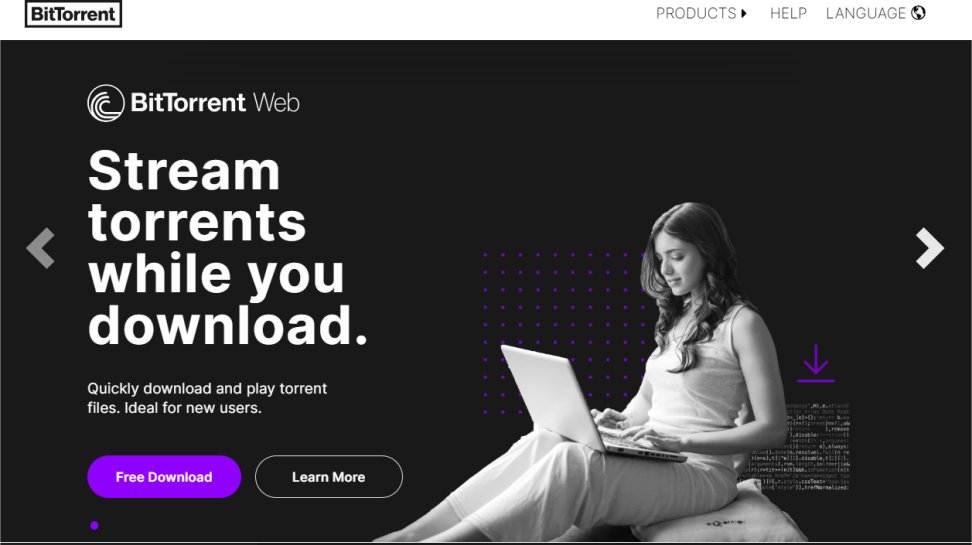
1. BitTorrent
BitTorrent's own client, with web-based seeding and comments
Operating system: Windows, macOS, and Android
BitTorrent is the official and synonymous torrenting client of the BitTorrent protocol. It’s one of the most feature-rich torrenting clients I’ve tested. It has a free plan that lets you download content without hassle. However, this free plan includes ads. You need a premium plan to remove the ads and access additional features like built-in virus scanning.
This torrenting client has an intuitive interface that is easy to understand. It works well for bulk downloads, letting you prioritize specific files over others for faster downloads. Integrated virus scanning protects users from malicious actors who try to abuse torrents to install malware on unsuspecting PCs.
BitTorrent allows you to schedule downloads ahead of time and subscribe to RSS feeds for automatic downloads. You can also control downloads remotely on your PC. BitTorrent is compatible with macOS, Windows, and Android.
Read our full BitTorrent review.
Best free torrent client for simplicity
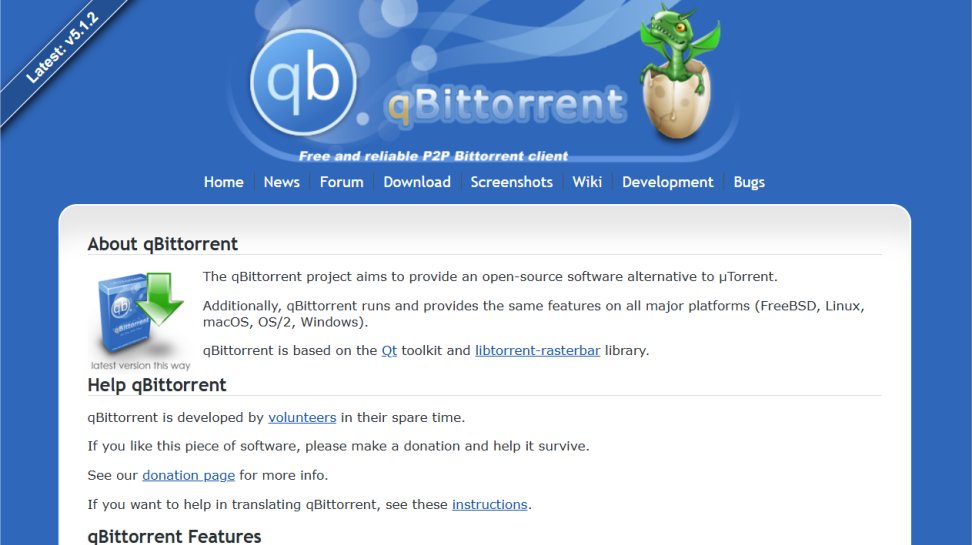
2. qBittorrent
A balance of speed and simplicity: the best free torrent client
Operating system: Windows, macOS, Linux
qBittorrent is a free torrenting client that I enjoy using. It’s not as feature-rich as BitTorrent yet offers advanced torrenting functionalities. Standout features include its integrated search engine and IP filtering for security purposes. Users can prioritize specific torrents for faster downloads.
This torrenting client is compatible with macOS, Windows, and Linux, an advantage over BitTorrent, which isn’t compatible with Linux. However, qBittorrent lacks an Android app.
qBittorrent has a decent user interface that’s not too modern yet not too outdated. It strikes the right balance between design and functionality. qBittorrent is ideal if you need a cross-platform torrenting client with basic features.
Read our full BitTorrent review.
Best free torrent client for features
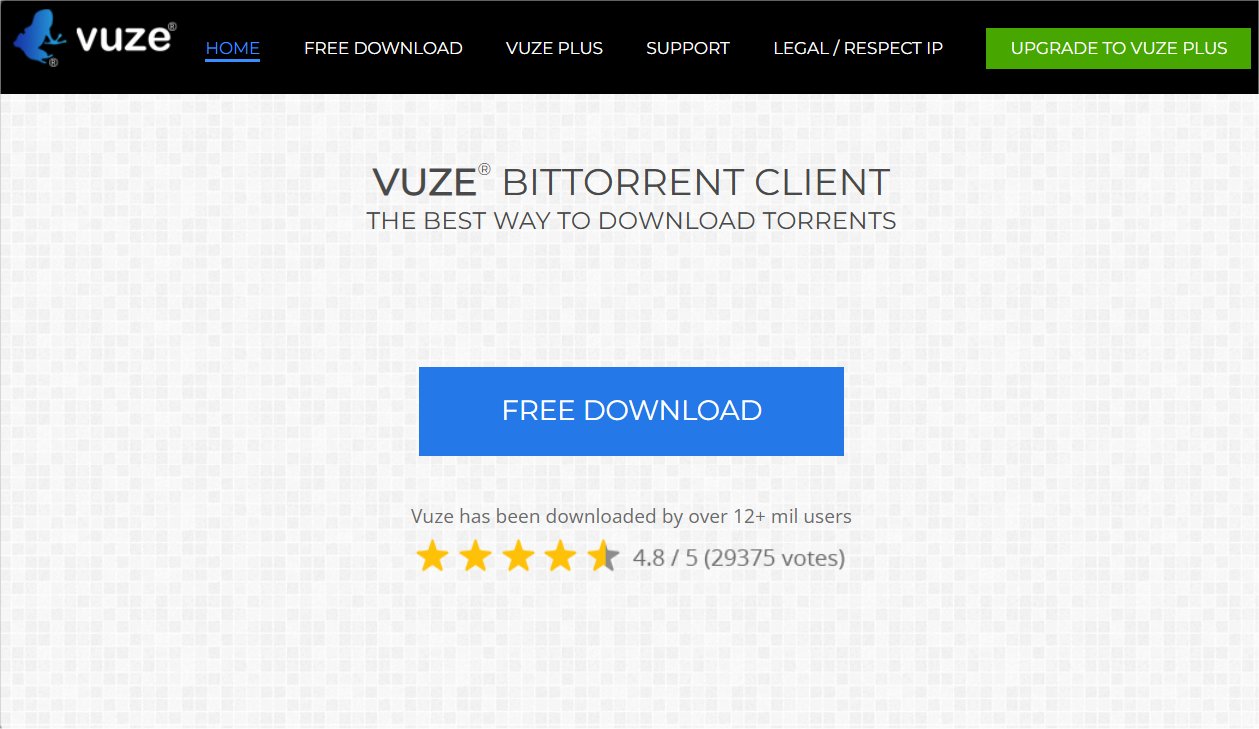
3. Vuze
A feature-packed torrent client if you don't mind the ads
Operating system: Windows
Vuze stands out as a feature-rich app offering many functionalities outside basic torrenting. For instance, you can play media file torrents while downloading them. Its Swarm Discoveries feature shows similar content to previous torrents you’ve downloaded, akin to an algorithm recommending relevant content to watch.
This app supports DVD burning, letting users transfer downloaded files to an external disc. I experienced impressive download speeds when using Vuze to download heavy files. Like most torrenting clients, Vuze let me limit my download and upload speeds to conserve bandwidth.
Vuze has a stellar interface, which complements its feature richness. The dashboard makes it easy to navigate to your desired features. The drawback is that the free version includes ads.
Read our full Vuze review.
Best free torrent client for privacy
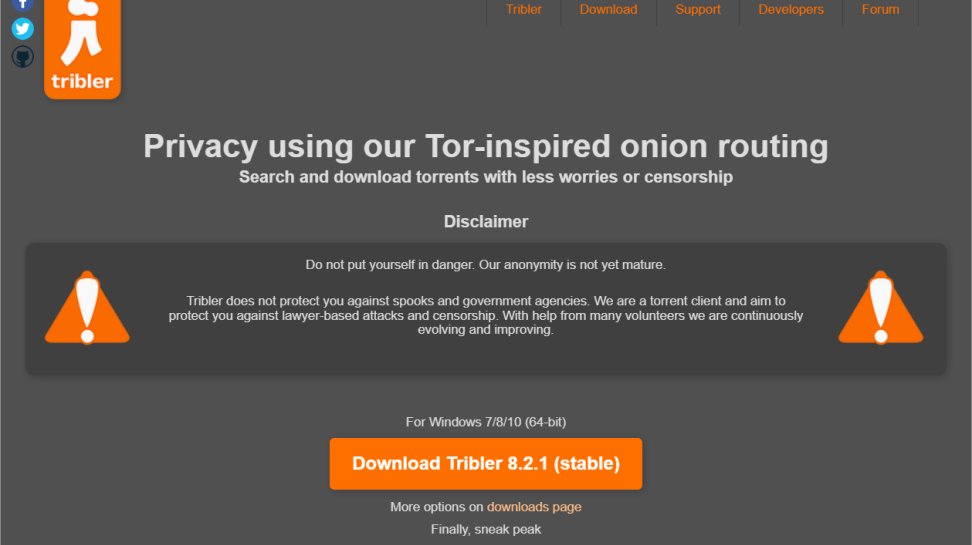
4. Tribler
Best for privacy
Operating systems : Windows, macOS, and Ubuntu
Tribler is a free, open-source torrenting client that emphasizes security. It adds an extra layer of encryption to your torrenting activities, enabling better anonymity. However, I still turned on my VPN when using Tribler for additional safety.
Tribler has a built-in torrent search engine. This means you can search for torrents right on the app instead of external sources, making downloads more convenient for users.
Getting familiarized with Tribler’s intuitive interface didn't take much time. Tribler uses a dark theme by default, but you can switch it to light mode anytime. This tool is compatible with macOS, Windows, and Ubuntu.
Best free torrent client for customization
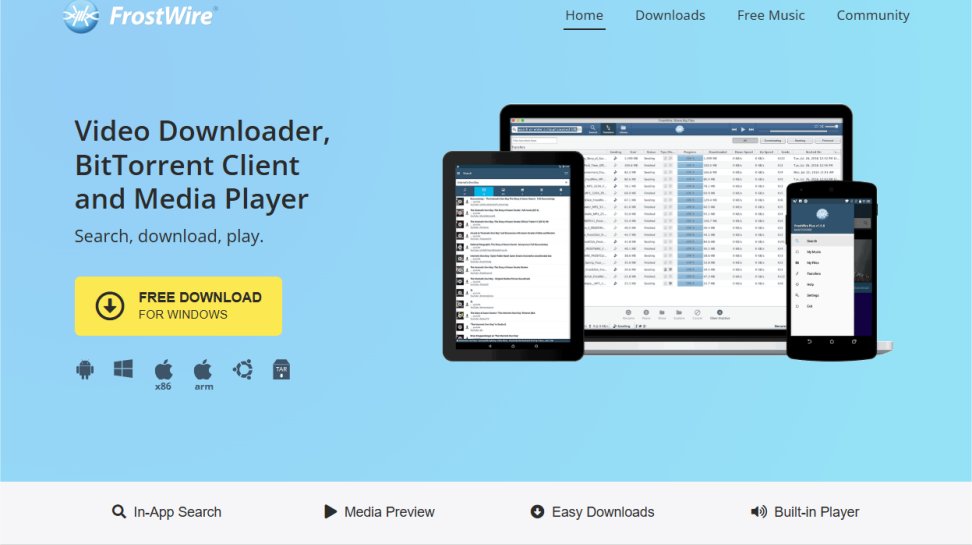
5. FrostWire
A customizable client that can be as lean or powerful as you want
Operating system: Windows, macOS, Linux
FrostWire has the best mobile app of any torrenting client I’ve tested. However, the app is available only on Android. Torrenting clients aren’t compatible with iOS because Apple is unfriendly to torrenting clients appearing in its App Store.
FrostWire’s mobile app has a modern, sleek interface. It allows you to download torrents seamlessly, just like on a PC. The app also has an integrated torrent search engine and a built-in music player for previewing songs before downloading them. Users can filter search results to find what they want, and navigating FrostWire’s interface is easy.
Save for the Android app, FrostWire is also compatible with macOS, Windows, and Ubuntu. It’s one of the best torrenting clients for both smartphones and PCs.
Best lightweight free torrent client
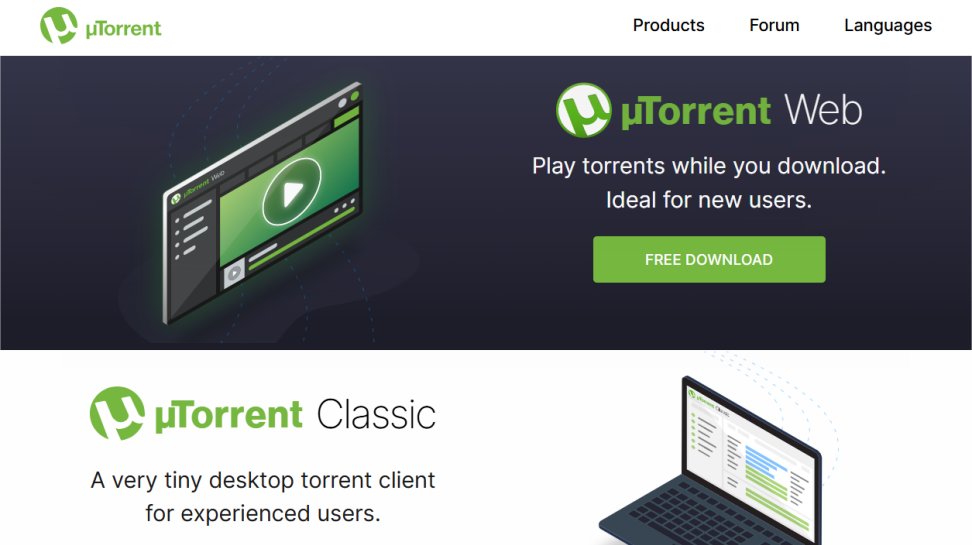
6. uTorrent
An incredibly lightweight client maintained by BitTorrent itself
Operating system: Windows, macOS, Android
uTorrent is a lightweight torrenting client that performs excellently. Unlike many torrenting clients I’ve tested, it doesn't consume much memory. Some torrenting clients make your fans run at full speed and slow down other activities, but that’s far from the case with uTorrent.
Running uTorrent on your PC is a noticeably smooth process, with minimal memory consumption. It also has an Android app. I like uTorrent’s remote control feature, which enables users to control torrenting activities from another device. For example, you could be at work and use your smartphone to initiate new downloads on your home PC.
My only complaint is that uTorrent’s free version includes ads, but users can pay $4.95 annually for an ad-free experience.
Read our full uTorrent review.
Best free torrent client for compatibility
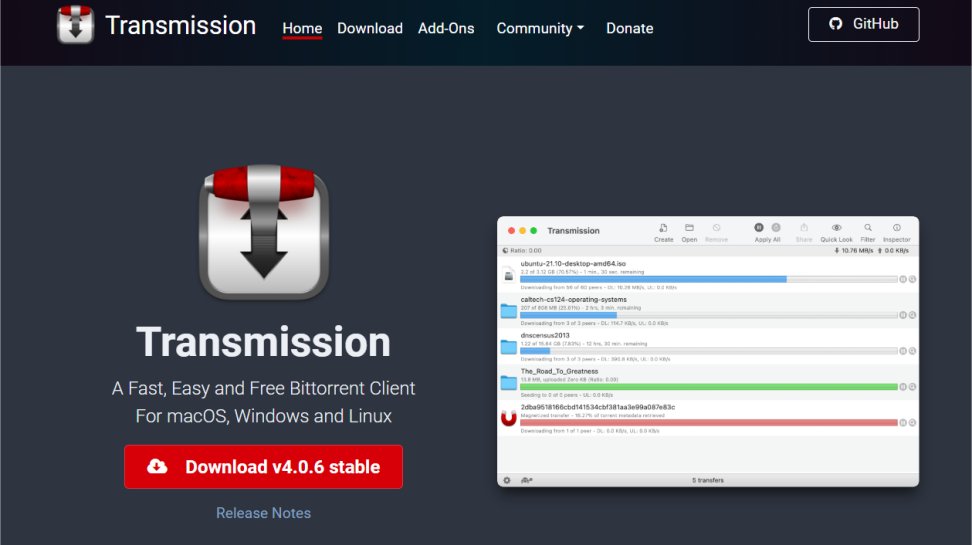
7. Transmission
Best for compatibility
Operating systems : It supports Windows, macOS, Linux, and Unix. It is also compatible with Linux distributions, including Ubuntu, Fedora, Debian, OpenSUSE, Mint, Raspberry Pi, and CentOS.
Transmission is the most compatible torrenting client I’ve tested. It's compatible with PCs, home servers, and network-assisted storage (NAS) systems.
This torrenting client has an intuitive interface that anyone can grasp. Downloading torrents is easy with Transmission, and you can limit your download and upload speeds to conserve bandwidth. It has a collection of add-ons that provide extra functionalities, such as remote control and RSS downloads. You can control downloads remotely from another PC, smartphone, or web browser.
Read our full Transmission review.
Best free torrent client FAQs
Are torrents legal?
Torrenting is a legal activity. It’s a peer-to-peer, decentralized method of sharing files over the BitTorrent protocol. However, it gets murky when people use torrenting clients to download copyrighted material.
Internet service providers (ISPs) can penalize users who download copyrighted content by throttling their browsing speeds. Copyright trolls can also sue torrenting users. However, this depends on your location and the volume of content downloaded.
It’s advisable to turn on a VPN before downloading any content via torrenting clients, including public domain content. A VPN prevents ISPs from snooping on your torrenting activities and falsely accusing you of downloading copyrighted content.
Look for VPNs that keep no logs and have a kill switch, i.e., to turn off your internet access if the VPN connection drops. This way, you don’t unknowingly expose your torrenting to snooping third-parties.
How we tested the best free torrent client
I tested different torrenting clients to curate the best ones in this guide. My main criteria for testing torrenting clients include:
Features
All torrenting platforms provide the basic features of letting you download files via the BitTorrent protocol. Torrent files contain the metadata for your desired content. Hence, you can add a torrent file, and the client extracts the data to download your desired movie, music, app, or any other digital content.
However, some platforms provide valuable extra features for users. For instance, I appreciate integrated virus scanning, which helps protect users from potentially destructive malware. Many malicious actors bundle malware into torrents that unsuspecting users can install. This feature scans all incoming files for malware and alerts users about any suspicious downloads.
Some torrenting clients bundle a VPN subscription, although you’ll have to pay for it. If you already have a VPN, always turn it on when downloading files via a torrenting client.
Remote control is a vital feature I look for in torrenting clients, as I enjoy the convenience of starting, pausing, and stopping downloads on my PC from another device. I appreciate torrenting clients with integrated search engines, saving me the stress of finding and downloading torrents on external websites. These are vital features I considered when ranking the best torrenting clients.
User-friendliness
When testing any torrenting client, I always look for user-friendliness. Torrenting can get complicated by itself, so users don’t need additional complexity from a cluttered interface.
The best torrenting clients have simple interfaces that are easy for users to understand, including non-technical users. Features are usually neatly arranged at the left or top corners, and the main dashboard is on the right. The interfaces are easy to navigate and configure on both PCs and mobile phones.
Some torrenting clients allow users to customize their interface, e.g., by choosing between light and dark modes. Some have sleek, modern interfaces, while others have dated interfaces. Regardless, the best torrenting clients are united by their user-friendliness.
Performance
Lightweight performance is a crucial characteristic I considered when choosing the best torrenting clients. I prefer apps that consume less memory when downloading torrents, leaving sufficient RAM for my PC to handle other apps without lagging.
Unfortunately, some torrenting clients are resource hogs, which has given torrenting a bad reputation. They consume significant computing resources and slow down other activities.
When testing for the best torrenting clients, I relegated the memory hoggers. The clients in this guide offer lightweight performance and don’t consume considerable computing resources.
Speed
During my tests, I sought out torrenting clients with impressive download speeds. The best clients offer swift downloads and features to help users optimize download speeds.
For example, some clients let me schedule downloads for off-peak hours when more bandwidth was available on the BitTorrent network. Some let me prioritize specific downloads and allocate more bandwidth to them. Likewise, all torrenting clients in this guide allowed me to limit upload and download speeds to avoid overloading my connection.
Compatibility
The best torrenting clients are widely compatible with PCs. I appreciate clients that are compatible with the three most popular desktop operating systems: Windows, macOS, and Linux. Some are compatible with Linux distributions like Ubuntu, Fedora, and CentOS.
Unfortunately, some torrenting clients in this guide lack Android apps. All don’t have iOS apps, which is expected because Apple famously doesn’t allow torrenting clients in its App Store, and apps can’t be sideloaded on iPhones.
Security
Security is paramount for any torrenting client. The best clients support protocol encryption to protect your torrenting activities from prying eyes. They also don't collect personal information that can be exposed to third-parties.
Read more on how we test, rate, and review products on TechRadar.
Get in touch
- Want to find out about commercial or marketing opportunities? Click here
- Out of date info, errors, complaints or broken links? Give us a nudge
- Got a suggestion for a product or service provider? Message us directly
- You've reached the end of the page. Jump back up to the top ^
Sign up to the TechRadar Pro newsletter to get all the top news, opinion, features and guidance your business needs to succeed!
Stefan has always been a lover of tech. He graduated with an MSc in geological engineering but soon discovered he had a knack for writing instead. So he decided to combine his newfound and life-long passions to become a technology writer. As a freelance content writer, Stefan can break down complex technological topics, making them easily digestible for the lay audience.



