Navigating remote desktops on iPad just got easier with Citrix X1 mouse
Citrix bings a mouse to the iPad
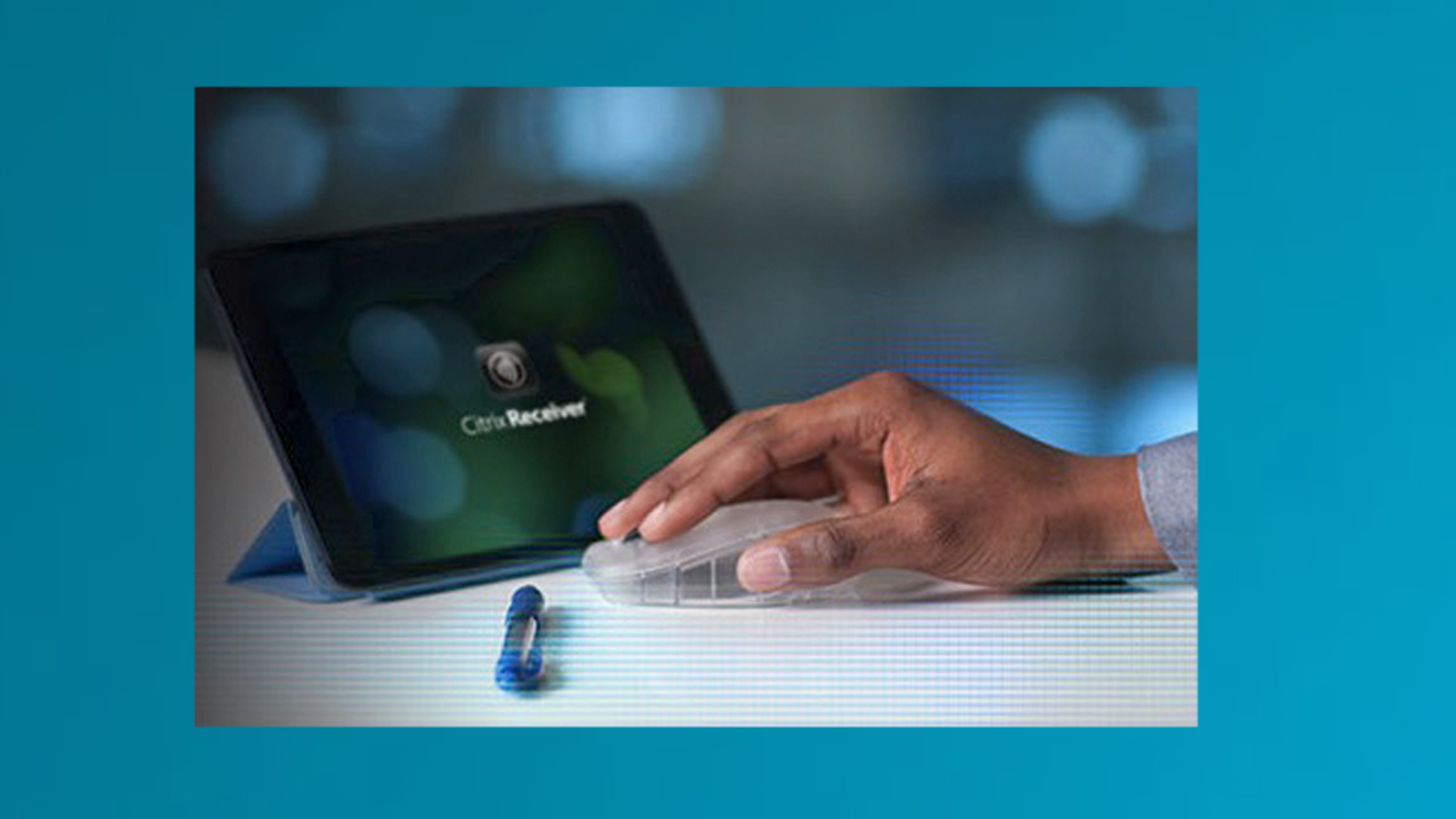
Have you ever tried to tap on a link on an iPad, but missed because your fingers were too big? Having a mouse would help, but unfortunately Apple doesn't allow Bluetooth mice to connect to iOS, unless you take the risk of jailbreaking. Introduced at Summit 2015, Citrix may have solved your tapping dilemma with a prototype X1 mouse that works with the companion Citrix Receiver client.
Since most business software doesn't have a native iOS equivalent, these programs run on a server, and Citrix-designed software allows access to these apps from a phone or tablet. The downside is that Windows-based software is designed for mouse and keyboard input on a desktop, not for touch navigation.
The Citrix X1 is a hardware mouse that sends its position and movement to the Citrix Receiver client, which must be installed on an iPad. The app translates the signals and sends it to the server.
iPad as a mobile workstation
Citrix's remote desktop apps coupled with an X1 mouse and a Bluetooth keyboard, a one-pound iPad Air transforms into a mobile workstation. If your workflow doesn't require the native processing and graphics power of a five-pound workstation notebook, the Citrix setup gives you access to your files, documents, and Windows programs without the bulk.
Where to get the Citrix X1
Unfortunately, the X1 is still in prototype currently and Citrix is selecting a few lucky users to test drive the product. If you like the idea and want to participate in Citrix's pilot program, you can contact the company for a demo unit.
- Work from home safely and productively with a remote access VPN
Are you a pro? Subscribe to our newsletter
Sign up to the TechRadar Pro newsletter to get all the top news, opinion, features and guidance your business needs to succeed!