Why you can trust TechRadar
The Z1's dialler is topped by four tabs, which access your contacts, the actual traditional number-pressing part you use to dial in any numbers you can actually remember, a starred collection of favourites for easy access and a fourth section dedicated to creating groups of contacts for simple mass SMS-ing of your friends.
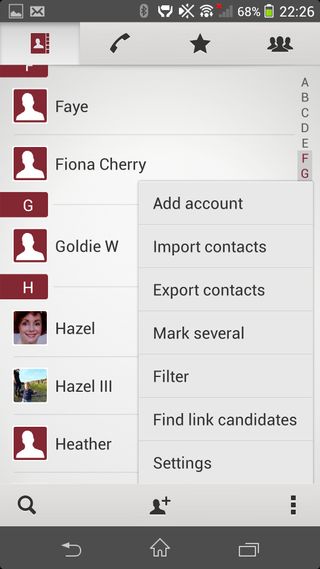
The experience is built around your Google contacts, so once you're signed in with a Google email address any old contacts you've previously added to another Android model (or typed into Gmail over the years) will pop up here. If you haven't updated your phone for a very, very long time, there's the option to import contacts from a SIM card too.
Each of your contacts has their own little page, where you can add details such as their email addresses, instant messaging accounts, home addresses, web URLs and more, plus there's the option to "Place on Home screen" – which sticks a little 1 x 1 icon on your Home screen, which you can use as a handy shortcut to quickly contact any people you bother regularly.
The dialler supports a form of smart dialling, where it's enough to start typing the first couple of letters from a contact's name for the Z1 to suggest matching numbers in the top half of the screen.
Given that you're likely to have contacts pulled in from various places and social sites, both with and without meaningful contact details, the OS lets you filter these down a little. You can hide contacts without phone numbers (which will wipe out most Facebook and Twitter imports), show only people that are online in contactable apps, or choose to only see your Facebook friends and links to their profiles if you hate and would rather avoid spoken messages.
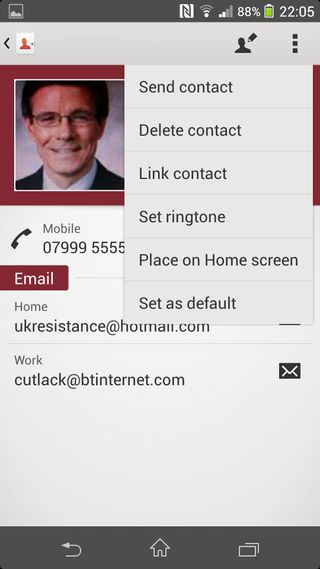
Adding an exciting new person to your Z1's contacts section is as simple as pressing the + icon on the contacts list, where you're asked if you'd like to back it up to your Google account or save it only to the device or a SIM.
Only the deeply paranoid would be advised to choose anything other than the Google option, as this means the details are backed up to the cloud, and can be salvaged in the event of a phone destruction crisis or theft. Plus they'll also sync instantly with any other Android devices you might use.
And on the odd occasion the Z1 forces you to stop poking it and actually talk to someone, the voice calling quality's great - very loud and relatively natural sounding. If you'd rather not speak, a pull-up menu can be accessed whenever a call comes in, from which you can reject the caller with a preset SMS.

