Why you can trust TechRadar
Android 4.2.2 is the launch OS that arrives on the Xperia Z1, although Sony's completely redesigned every single aspect of the experience to make it altogether different from the stock Android experience. Xperia Z owners will recognise it all, though, as it's virtually identical in most respects to the OS powering the previous model.
All of Android's key features remain, though, albeit looking rather different. The lock screen lets you drag a finger up the display to unlock the phone with a sort of Venetian blind effect. If you drag left and right on the clock display, quick access to a suite of lock screen widgets can be gained.
These new lock widgets let you open the camera with one drag, or scroll to a Google Now widget, an email widget, your Google+ posts and more, without having to fully unlock the phone. Android's pull-down notifications menu is also accessible from the lock screen, and Sony has fiddled with the Notifications pane a great deal too. The largest alteration is the top list of feature toggles, which Sony calls the Quick Settings tab. This can be edited to feature up to 10 shortcuts in an order of your choosing.

Unlock the phone properly and you see a fairly simple initial Home screen, with your clock, Google search bar, a few Sony app shortcuts and the standard floating Android shortcut bar beneath. It's not particularly thrilling, with Sony barely changing the look of this Home layout for the last few years.
A pinch-zoom or long-press on the display brings up Sony's own shortcut and widget installer, which also pops up the wallpaper and theme setting options.
Hit the widget or shortcut option and a list of everything that's installed on your Z1 appears, ready for you to drag and drop into place on one of the Home screens. The Z1 initially arrives with five Home screens, but you can boost this to seven from this same menu, also tapping the little house icon that sits in the corner of each screen's display to make any particular layout the one the phone defaults to on boot and when quitting apps.
It's a nice, user friendly widget installation system that's a little more intuitive than the system used in the vanilla Android models like the Nexus 4.
Sony's taken a new approach to the Android app drawer, too. This big list of everything, accessed by pressing the grid on the floating dock, now comes with its own slide-in menu. From this, you can select apps to uninstall, edit the order they appear in, and, if you've really gone for broke in installing stuff, search for a particular app by name.

In terms of getting your apps, Google Play is the obvious choice, as that's the default app store that comes pre-loaded on every Android-powered phone. However, as all the hardware makers are keen to do, Sony's added its own Sony Select app recommendation engine here, which exists as both a standalone app and a massive, full-screen widget.
This is an odd thing that presents a curated selection of apps and media, with shortcuts that link to Google Play and Sony's own online shops, plus there are film links that open up not in Google's movie store but in Sony's own Video Unlimited app. Hence things start to become a little confusing, with the phone often pointing you off in various directions to get your content from competing services.
One of Sony's big wins when it comes to improving Google's standard Android options can be found in the Z1's Album photo gallery replacement. This completely bins Google's approach in favour of a double-fronted app that presents photos on the phone behind one tab and photos pulled in from social networks on the other, with the latter allowing you see photos your friends have posted to Facebook, images from Flickr, Picasa, Sony's PlayMemories cloud storage service and more.
Images in both galleries are displayed as cropped cubes, which you can zoom in and out of, forcing them to dynamically rearrange themselves. Zooming all the way out with a pinch-zoom gesture makes it dead easy to scroll back through all your pictures, with the grid broken down by month to make selections a little clearer.
Face recognition of your pics is also a nice new touch, with the Z1 offering to associate a name with every photo you take, then sorting the results into photos based by person.

Images previously taken can be updated with a geo-tag, which then allows the Z1 to display them on a nice, spinning 3D globe. Given most peoples' photos will be taken within a few miles of where they live this probably isn't the most useful feature. But it is a nice globe.
The Recent Apps multitasking menu has also been enhanced again by Sony's development team. As well as a list of the apps and system setting pages you've used recently, this houses Sony's original collection of mini apps, or floating extra additions to the OS designed to make note taking and other mundane tasks easier.
There are six of the mini notes apps on the Z1 to begin with, offering quick access to an Active Clip tool for capturing and editing an image of whatever's on your display (something Android lets you do anyway by holding down the power button and volume down toggle), plus there's a floating Notes widget, timer, calculator, miniature browser tile and audio recorder in here too.
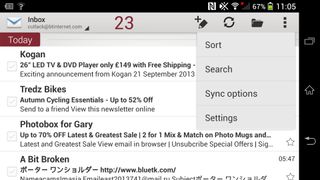
These are joined by smart little widgets for Gmail, Google's Calendar app and your Chrome bookmarks. They look extremely neat and clever, but do tend to get in the way a bit. Having a huge, opaque Gmail inbox permanently floating over your Home screens and apps isn't really a particularly useful feature.

This Game Boy-styled MagSafe stand just tickled my retro-gaming synapse – now all I need is a matching controller for Nintendo emulators

AI Explorer could revolutionize Windows 11, but can your PC run it? Here's how to check

Netflix's Wednesday season 2 cast clicks into gear with Westworld star addition as Apple's Neuromancer series finds its lead
