Dashlane vs LastPass: 2026 Features Comparison
We compare these leading password managers

Sign up for breaking news, reviews, opinion, top tech deals, and more.
You are now subscribed
Your newsletter sign-up was successful
A password manager is one of the most valuable tools for every active internet user. It helps you keep track of your accounts across dozens of websites and applications and avoid getting locked out of any of them.
There are many password managers designed for personal or business use, and two examples are Dashlane and LastPass. These tools let you store your passwords in an encrypted digital vault where you can retrieve them at any time.
We want to show you how Dashlane and LastPass stack against each other. We’ll compare them based on critical factors like pricing, ease of use, performance, and customer support. After reading this review, you can see our previous Dashlane review and LastPass review for more information.

Features
Dashlane lets you create a digital vault to store passwords and other types of sensitive credentials such as secure notes and ID cards. The vault is protected by a master password that you’ll assign. Use a mixture of letters, numbers, and symbols to create a strong master password. You may also use a unique passphrase that no one can easily guess, e.g., “Energy prices have shot through the roof”. The digital vault works like a real vault such that you can enter it and retrieve any password if you have the master key.
You can access Dashlane through the web interface or a mobile app. There’s also a browser extension you can download that lets you auto-fill passwords from your Dashlane vault on different websites with one click. Dashlane used to have a desktop app but discontinued it in 2022.
Similarly, LastPass lets you create a digital vault to store your passwords, and the vault is protected by a master password. You can access LastPass from a web interface or a mobile or desktop app.
Where LastPass and Dashlane stand out is in the extra features they offer. For instance, LastPass offers a dark web monitoring feature that scans your email addresses against a database of breached credentials and alerts you if you fell victim to any data breach. Dashlane offers a virtual private network (VPN) service to help you browse the web securely.
Sign up to the TechRadar Pro newsletter to get all the top news, opinion, features and guidance your business needs to succeed!
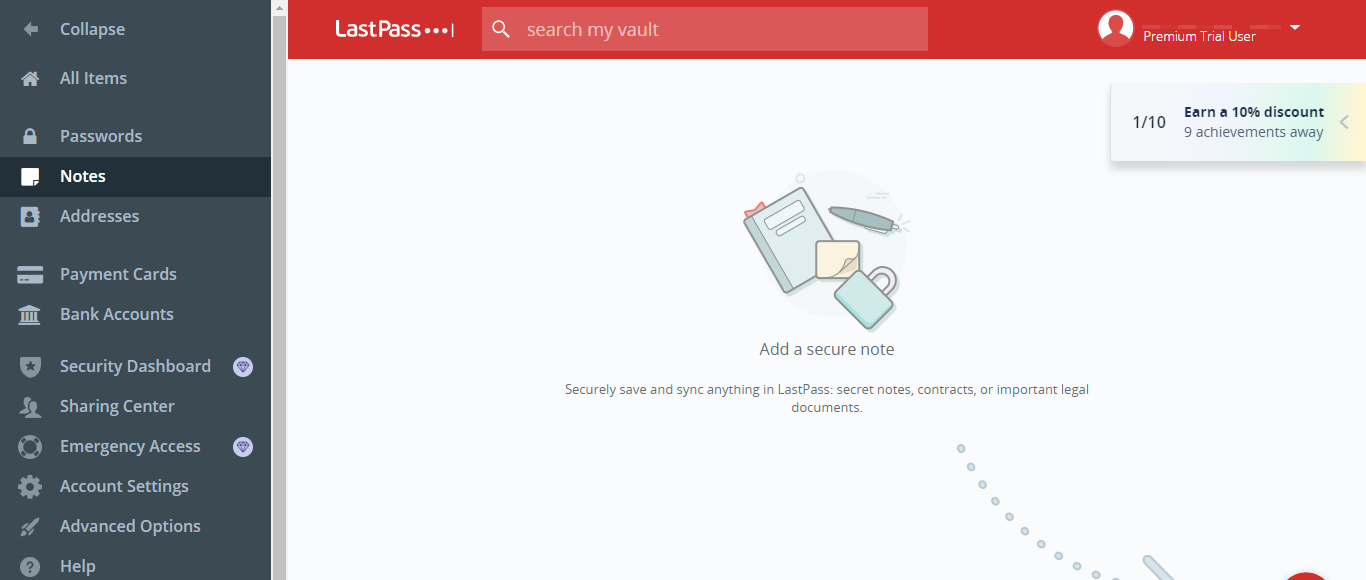
Performance
LastPass offers solid performance when using its desktop and mobile apps or web app. The platform's interface is visually-appealing and spacious, which makes it easy to navigate. You'll find all features neatly arranged on the left side of the dashboard, and you can switch between different ones with ease.
However, we observed a pattern of customer complaints about LastPass’s Google Chrome browser extension being slow to load and also slowing down the responsiveness of other websites. We didn't notice similar complaints about the extension on other browsers.
Dashlane also offers solid performance with its web interface or mobile app. However, we observed complaints of the app becoming slow when you store too many credentials, think over a thousand even though people users don’t store up to that amount. Too many credentials increase Dashlane’s load time and, sometimes, the mobile app will crash and restart.
Overall, LastPass offers better performance than Dashlane. Besides, LastPass offers a desktop app, while Dashlane doesn’t.
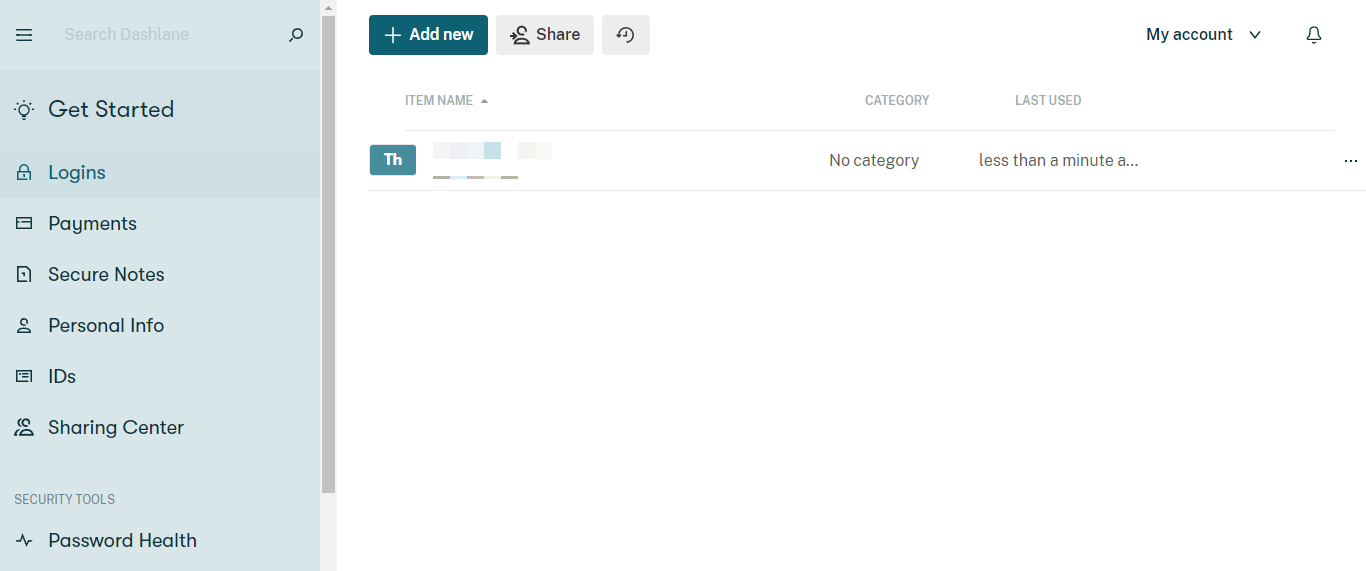
Support
You can contact LastPass's support team via email or telephone. However, free users aren't entitled to this support. There’s an official help page where you can access a plethora of resources to help you navigate the platform. You can find articles to help you recover your passwords, manage account settings, use an authenticator, etc. You can also access video tutorials to give you an interactive learning experience.
Dashlane offers direct support only via email. There’s no option for live chat or telephone. You can also visit the official Dashlane support center to access a comprehensive set of articles and user guides to help you find your way around the platform.
LastPass offers better customer support than Dashlane. For one, you can contact LastPass’s support team through email and telephone, while Dashlane’s is only available through email. Telephone support queries receive instant feedback, while email means you may wait a few hours or, in some cases, days for feedback.
Likewise, LastPass offers a community forum where users often exchange solutions to each other’s problems, but Dashlane doesn’t.
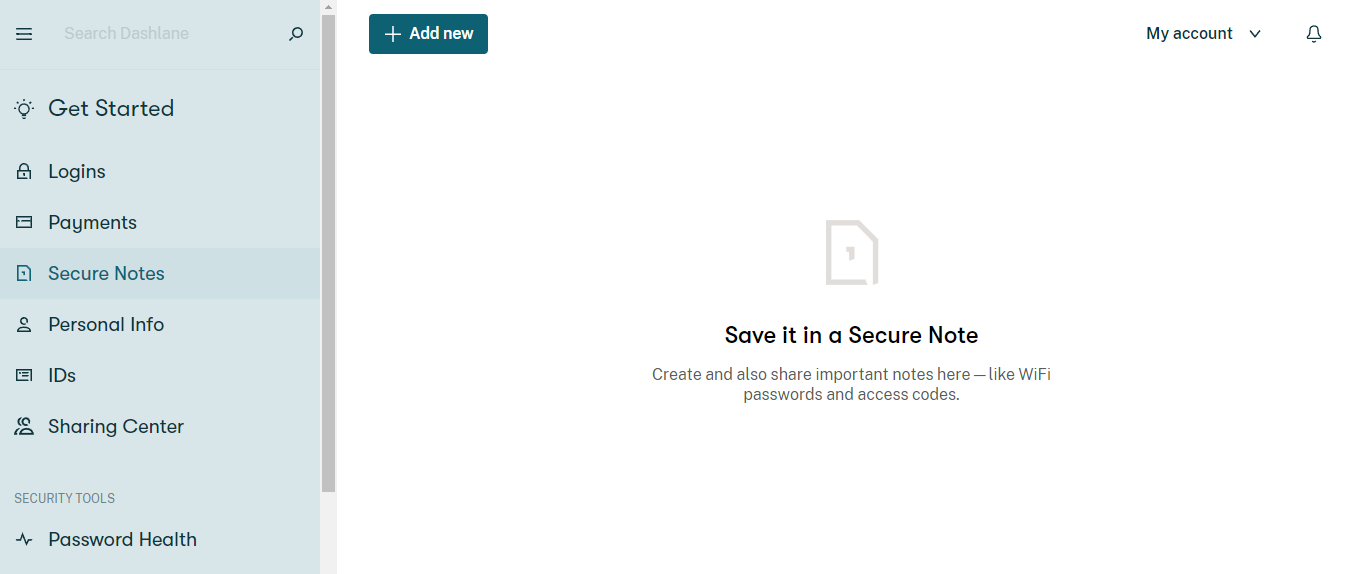
Pricing
Both LastPass and Dashlane offer free tier services that anyone can use, but they’re limited to just one device. If you want to access your vault from multiple devices, you’ll have to pay for a premium package.
Dashlane offers different pricing plans for personal, family, and business use. There are two personal plans; Advanced, which costs $2.75 / £2.75 / AUD$4 per month, and Premium, which costs $3.33 / £3 / AUD$5 per month. The difference is that the latter includes a VPN service. There’s a Friends & Family plan that costs $4.99 / £4.50 / AUD$7.50 per month and covers up to ten users. There are also Dashlane promo codes out there which can help you save more.
For businesses, Dashlane offers three plans; Starter, Team, and Business. Starter costs a flat $20 / £18 / AUD$30 per month for ten accounts. Anything above 10, and you may choose Team, which costs $5 per user per month, or Business, which costs $8 / £8 / AUD$12 per user per month. The Business plan is more expensive because it includes extra security features like single sign-on.
LastPass also offers distinct plans for personal, family, and corporate use. Its premium plan costs $3 / £3 / AUD$5 per month, while its family plan costs $4 / £4 / AUD$6 per month and covers up to six users. Businesses with a headcount of less than 50 pay $4 per user per month, and those with a headcount above 50 pay $6 per user per month. Like Dashlane, there are LastPass promo codes you can look up to save more.
Note that if you represent a large organization with hundreds to thousands of employees, you can contact LastPass’s or Dashlane’s sales team to work out a custom plan that incorporates a bulk discount.
| Row 0 - Cell 0 | Dashlane | LastPass |
| Free tier | Yes | Yes |
| Personal | $2.75 to $3.33 per month | $3 per month |
| Family | $4.99 per month | $4 per month |
| Business | $5 to $8 per user per month | $4 to $6 per user per month |
LastPass is the more economical solution.
Verdict
We consider LastPass superior to Dashlane. The former offers better performance and usability than the latter. For instance, LastPass has a desktop app, while Dashlane doesn’t.
LastPass also offers better customer support despite being the more affordable solution. We think people that want to store passwords effectively are better off using LastPass than Dashlane.
Stefan has always been a lover of tech. He graduated with an MSc in geological engineering but soon discovered he had a knack for writing instead. So he decided to combine his newfound and life-long passions to become a technology writer. As a freelance content writer, Stefan can break down complex technological topics, making them easily digestible for the lay audience.
