Why you can trust TechRadar
The MyTablet runs Android so it comes with the highs and lows that are common across all Android devices. There's little customisation other than the fact that it comes pre-installed with 19 apps, something which the box seems to boast about.
We're not used to companies advertising their bloatware, but maybe Argos is trying to start a new trend.
The device runs a stock version of Android 4.2.2, which means Android users will be familiar with its capabilities.
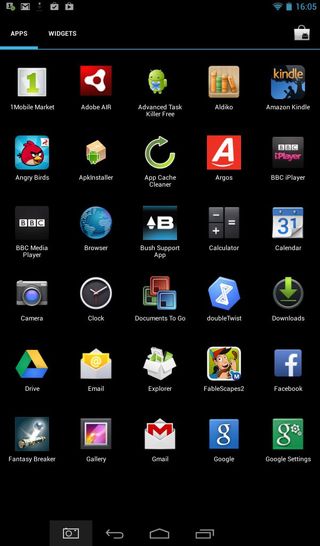
Apps and Widgets are selectable from the menu system and can easily be transferred on to the home screen by simply dragging and dropping.
This very much feels like a standard Android tablet that offers little in terms of originality, which is a plus point to some. Also, as with other Android tablets, Flash is not supported.
The ability to customise to any degree is always popular with Android fans, which includes wallpapers, keyboards, home screens and widgets.
There is one cool feature that has been added in and that's the ability to take screen shots easily. Instead of holding down the volume and power buttons, there is an on-screen button dedicated entirely to screenshot taking. Time saving if you do this regularly, a little pointless if you don't.
So, mostly the latter option there given there's generally very little need to show people what you're doing on screen.
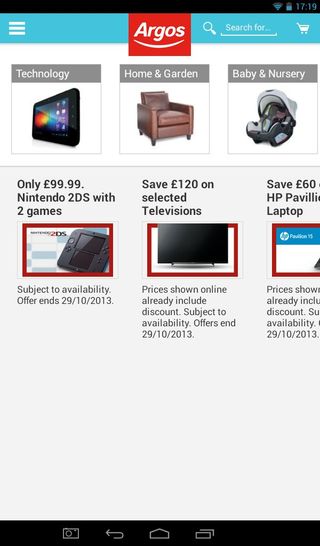
The actual speed and performance on the MyTablet is poor. There's clear lag when gliding between menus and the device takes around a minute to boot up, which is slow in comparison to the Nexus 7 or Hudl.
The reason for this is because of the paltry 1GB of built in RAM. When you consider that the Kobo Aura and Kindle Paperwhite - both e-ink screen ereaders - have the same amount of RAM but require half of the functionality, you realise how minuscule this is.
The tablet's inability to offer a smooth and effortless response is exacerbated when you attempt to multitask. Switching between a power hungry app like Netflix, and then the stock browser, grinds the tablet to a halt and occasionally forces a restart.
Even basic tasks, such as dragging an app onto the home screen, can cause the device to momentarily freeze up if it's engaged in something else.

Researchers produce thinnest sheet of metal ever using a 100-year old Japanese technique — Goldene could pave way for super catalysts, ultra high density optical storage and much more

Thomas & Uber Cup live stream 2024: how to watch badminton FREE online

A mystery Wear OS watch has just surfaced as the Pixel Watch 3 gets closer
