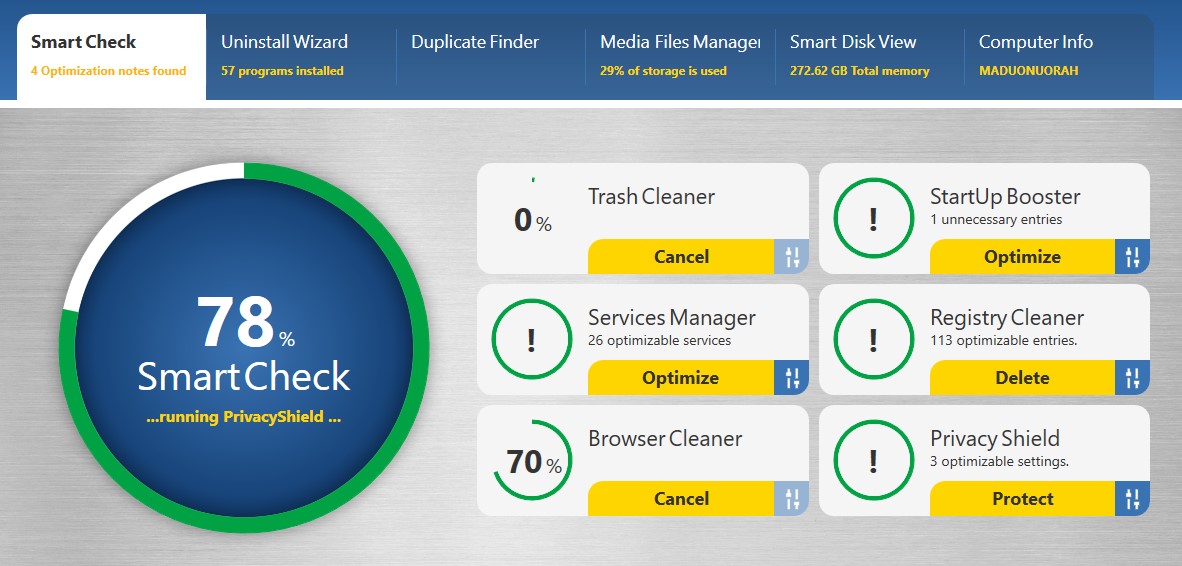TechRadar Verdict
It’s one thing to buy a high-performing PC and another to continually maintain or improve its performance. Nero TuneItUp Pro provides you with software tools to optimize your PC’s performance. It’s a practical tool for every professional PC user or gamer.
Pros
- +
Easy to use
- +
Free trial available
- +
It boosts PC performance significantly
- +
Adequate customer support
Cons
- -
Relatively expensive
Why you can trust TechRadar
TuneItUp is a PC optimizer and the trademark of Nero AG, a German software company. TuneItUp is one out of many products Nero sells.
There’s a free version of TuneItUp anyone can download and a premium version you have to pay to get. The free version has limited features, while the premium has full features.
We’re reviewing the premium Nero TuneItUp PRO version. We’ll judge it based on specific criteria, including features, customer support, pricing, user-friendliness, compatibility, and so on.
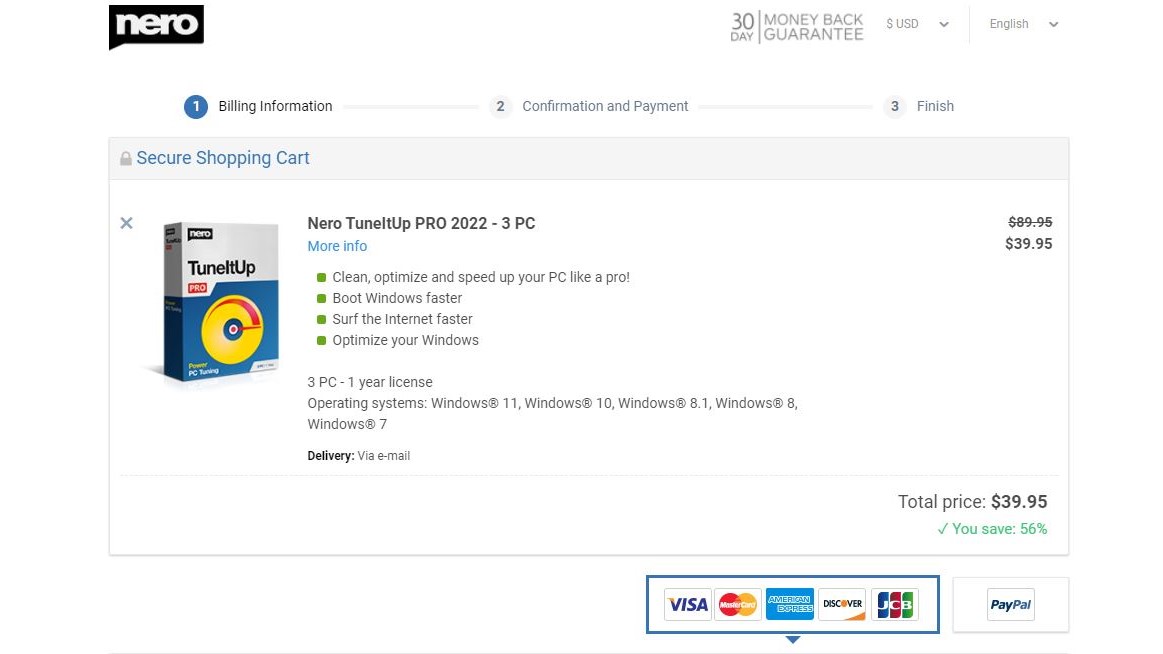
Plans and pricing
As we mentioned above, there’s a free Nero TuneItUp package anyone can download, but it has limited functionality compared to the Pro package. The Pro version costs $48 for a yearly license for 3 PCs or the equivalent amount in your local currency.
You can pay through Nero’s official website. PayPal and credit/debit cards are the supported payment methods. There’s a 7-day free trial period.
Features
Registry Cleaner
This feature removes redundant items from your Windows Registry. Doing so helps eliminate errors and crashes and restores smooth and stable operation to your PC.
Sign up to the TechRadar Pro newsletter to get all the top news, opinion, features and guidance your business needs to succeed!
Browser Cleaner
This feature protects your identity when surfing the internet by quickly clearing browsing data after each session.
Trash Cleaner
This tool lets you find and delete junk files clogging up space on your PC.
Uninstall Wizard
TuneItUp Pro has a built-in mechanism for uninstalling software effectively. Your computer’s native software uninstaller may have faults when removing software programs, such as retaining leftover files. However, this Uninstall Wizard lets you uninstall software entirely with ease and minimal errors.
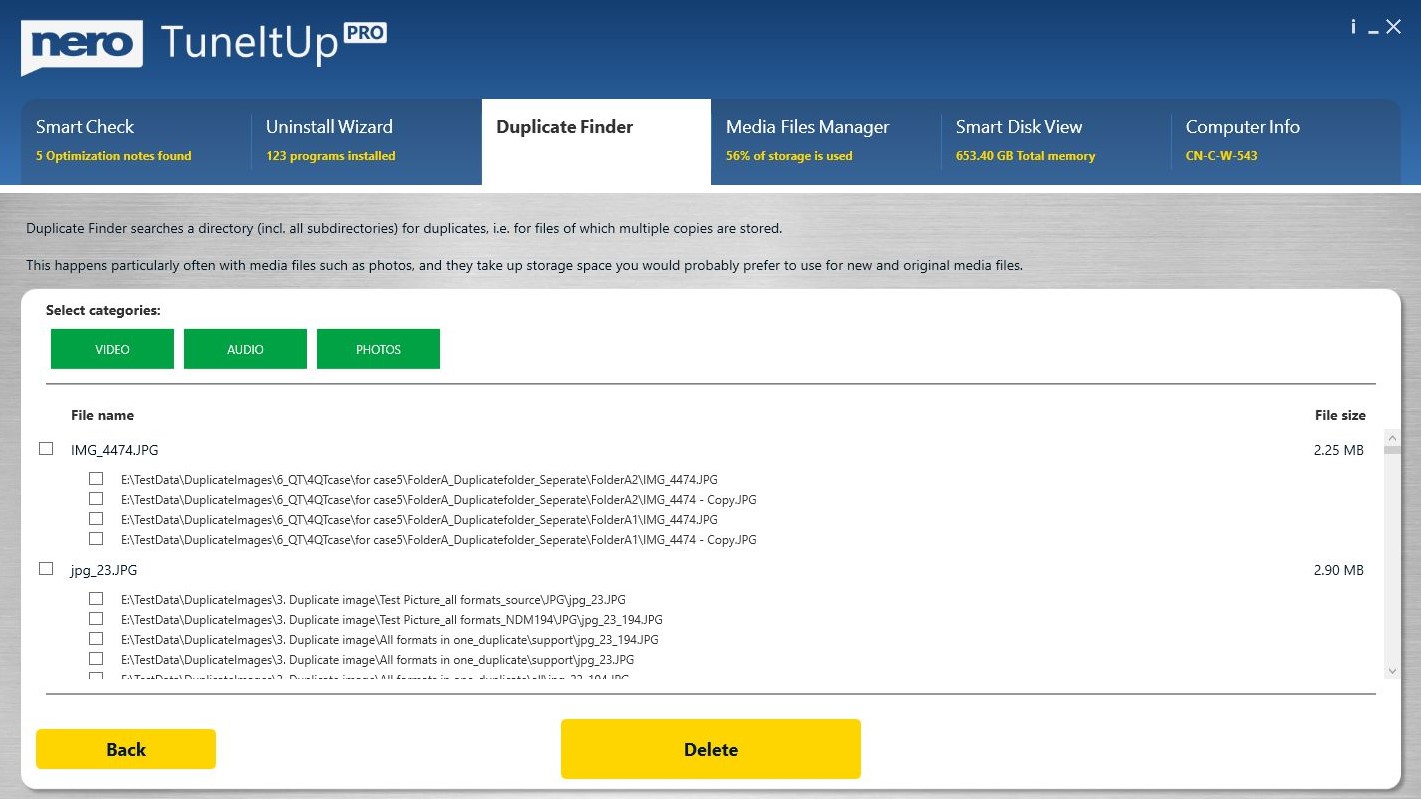
Duplicate Finder
Duplicate Finder helps identify duplicate files that waste valuable space on your PC. You can then delete these identical files and free up space for your PC to utilize somewhere else.
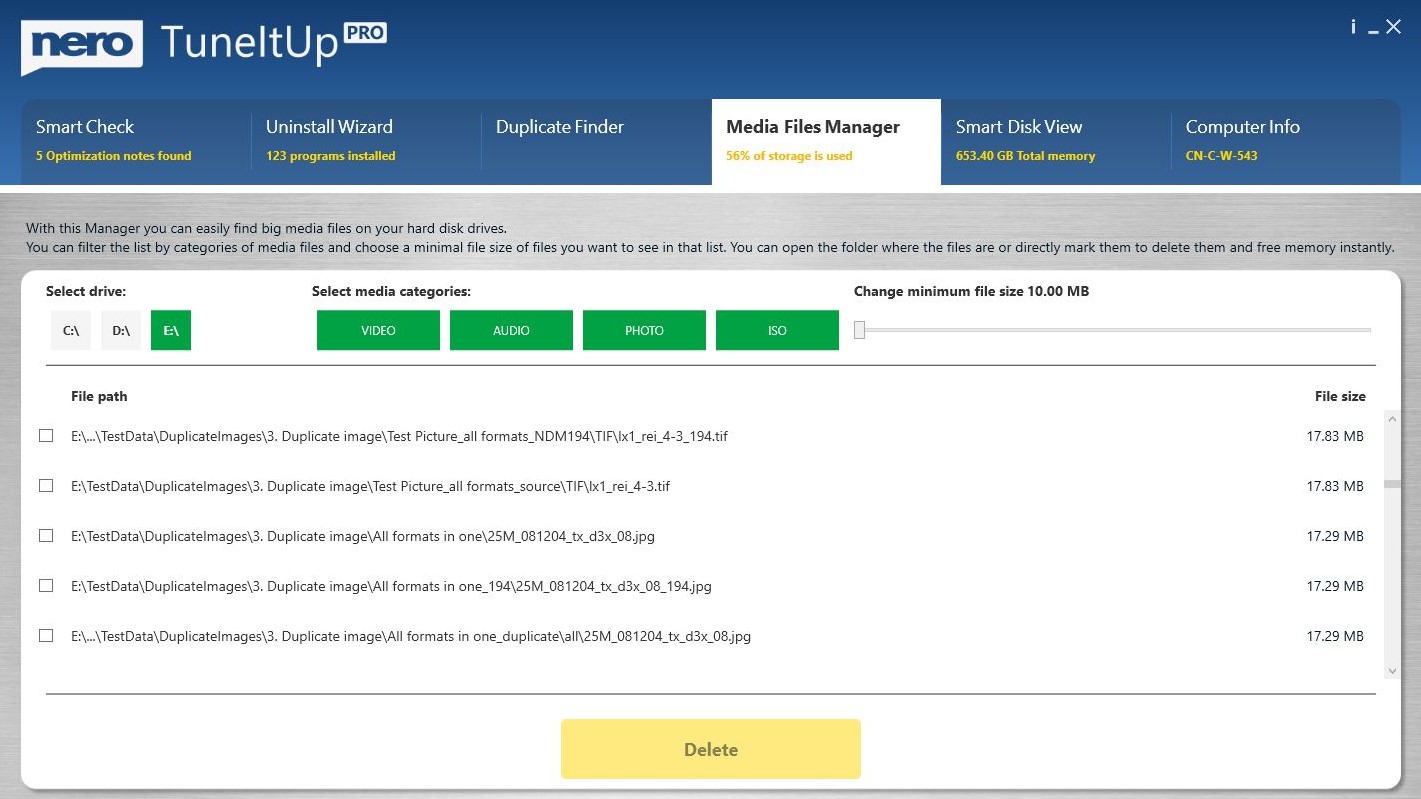
Media Files Manager
With this feature, you can easily find and manage big media files on your hard disk drive. These big files lurking on your computer take up valuable space, and there may be some you no longer need. Hence, you can find them and remove them.
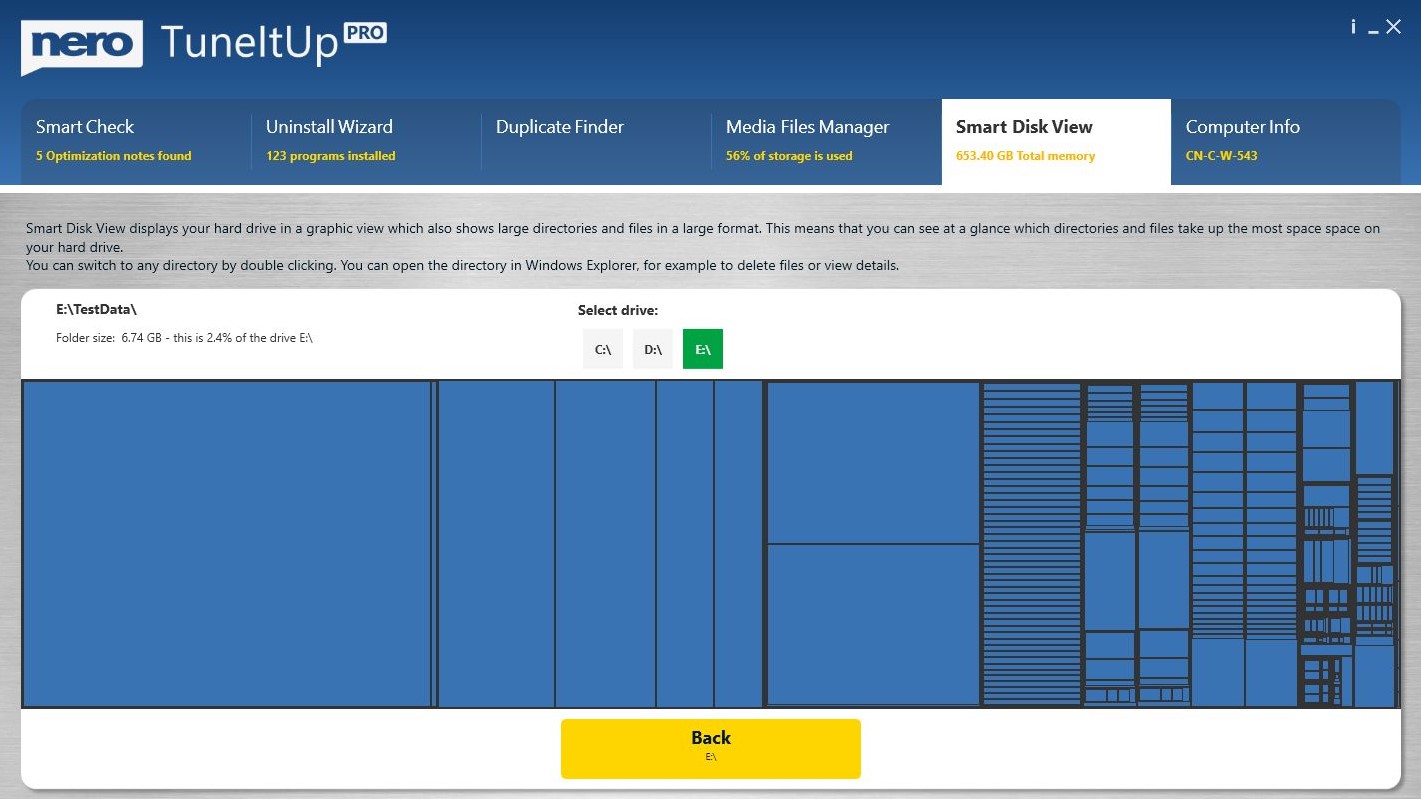
Smart Disk View
Smart Disk View displays your hard drive in a graphic view, showing large directories and files in a large format. You can see which directories and files take up the most space in a beautiful graphical way.
Computer Info
This feature lets you know specific details about your computer. Your computer has similar in-built functionality, so it’s not that special.
Interface and in use
We found Nero TuneItUp Pro pretty easy to download, but installing and activating it was a bit cumbersome. Start by heading to the official website to download the setup file, and afterward, run it. Installation takes a few minutes. You’ll need to provide an email address that Nero will verify and send you a pre-set login password to activate it.
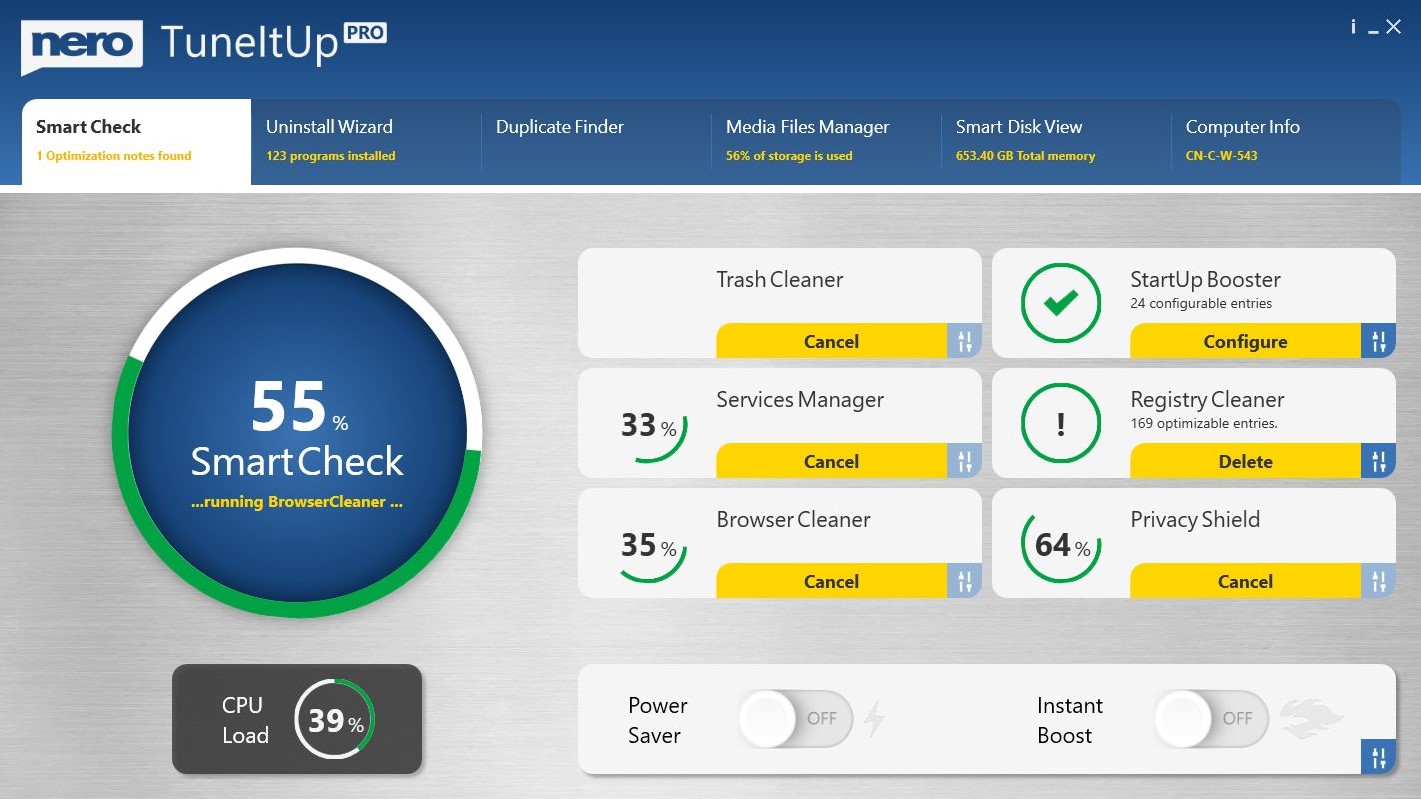
Once you’ve launched the app, using it isn’t hard. It has a good-looking interface with features laid out clearly around the dashboard. There are five main toolbars from where you can access all the functionality, so you need not stress to navigate through it.
TuneItUp Pro is structured such that any layman can pick it up and understand. This user-friendliness is the main point we’re highlighting in this review.
Support
Nero offers customer support through email and telephone. You can open a ticket on the company’s customer support hub and wait for an email response. Likewise, you can phone the company’s direct line to resolve your issue.
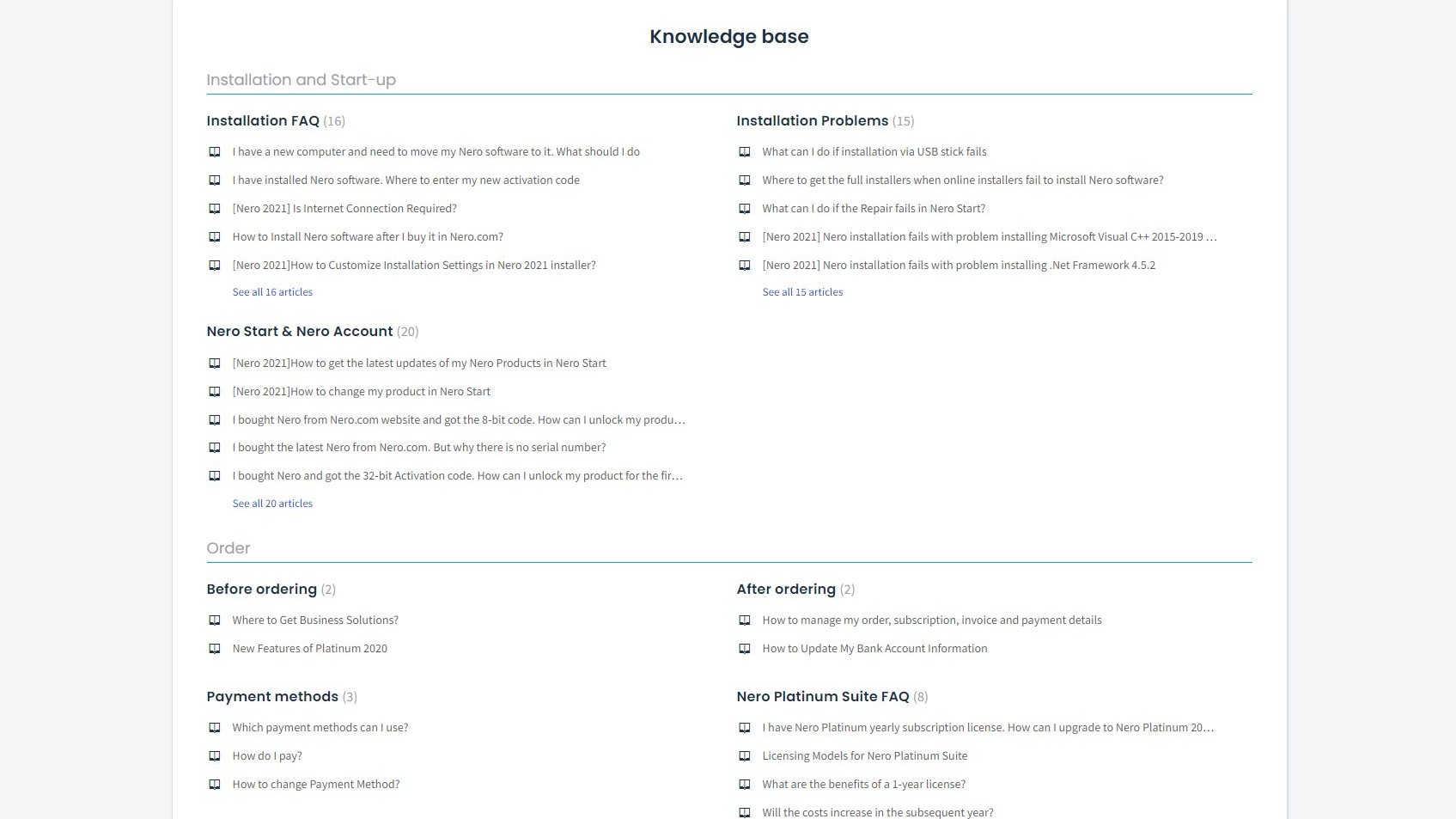
Nero also has an extensive knowledge base and Frequently Answered Questions (FAQ) published online to familiarize users with its software.
The competition
In the software market, there are many rival tools to TuneItUp Pro, such as CCleaner, AVG TuneUp, and Ashampoo WinOptimizer. Let’s draw a quick comparison table:
| Row 0 - Cell 0 | TuneItUp Pro | CCleaner | AVG TuneUp | Ashampoo WinOptimizer |
| Minimum price | $48/year | $30/year | $60/year | $30 one-time |
| Trial period | 7 days | 14 days | 30 days | 30 days |
Final verdict
In the sea of PC optimization tools out there, Nero TuneItUp Pro is a good one to pick. It offers practical features to help maintain and improve your PC’s performance. However, we note that it’s more expensive than many similar tools and may not be a cost-effective choice.
We've also featured the best PC optimization software
Stefan has always been a lover of tech. He graduated with an MSc in geological engineering but soon discovered he had a knack for writing instead. So he decided to combine his newfound and life-long passions to become a technology writer. As a freelance content writer, Stefan can break down complex technological topics, making them easily digestible for the lay audience.