TechRadar Verdict
F-Secure Sense isn't exactly stuffed with features, but it's a capable router, easy to set up, and offers plenty of effective home network protection for a minimal price.
Pros
- +
Excellent value
- +
Stylish design includes LED clock
- +
Easy setup
- +
Mobile and desktop apps add more security
Cons
- -
Short on features
- -
Not very configurable
- -
Not available standalone
Why you can trust TechRadar
F-Secure Sense is a one-stop wireless router which prevents access to malicious websites and other threats, blocks trackers, and includes a firewall to protect all your connected devices from incoming attacks.
Bundled apps help set up and manage the router, and provide further standalone protection when you're on the go: URL filtering, download scanning, behavior monitoring, banking protection, parental controls and more (features vary depending on your platform).
A stripped-back, minimalist design should allow F-Secure Sense to blend into most homes. Its ports, cables and buttons are tucked away at the back, leaving just a cream-colored box with a gently glowing LED clock.
It's chunkier than some of the competition at 8.54 x 4.88 x 3.54-inches, but F-Secure claims the upright design and four internal antennas gives you a stronger signal.
Sense otherwise supports all the standards you need – 802.11a/b/g/n/ac Wi-Fi over 2.4GHz and 5GHz (AC1750) – while providing a Gigabit Ethernet WAN port and three LAN ports. There's a USB 3.0 port, too, but right now that's only for powering other devices.
Unfortunately, there's no Wi-Fi Protected Setup (WPS) option to speedily connect new devices. You'll have to enter your wireless key each time.
As we write, the F-Secure Sense router is available for free as a part of F-Secure's Total internet security suite. Good news if you like a bargain, not so much if you're hoping to use another antivirus vendor.
A one-year, three-device subscription to F-Secure Total costs $100. That would be decent value all on its own, especially as it includes a full VPN. With the router as well, it's amazing.
Extend your F-Secure Total subscription and you can get an even better deal. A two-year, five-device license costs $136, for instance, or just $13.60 to protect one device for a year.
These aren't 'special deals', either, where the cost doubles at renewal time. They're the regular prices.
If you're looking to cover a lot of devices, Bitdefender Box 2 is also worth considering. Paying just $150 for year one and an annual $99 afterwards gets you the router and a Bitdefender Total Security subscription for as many devices as you need.
The Bitdefender deal doesn't get you the full VPN, though (Total Security only includes the free 200MB a day version), while an F-Secure license gives you unlimited access to its Freedome service. If you'll use the VPN, Sense may be the better deal overall.
- We’ve rounded up all the best antivirus software for 2020
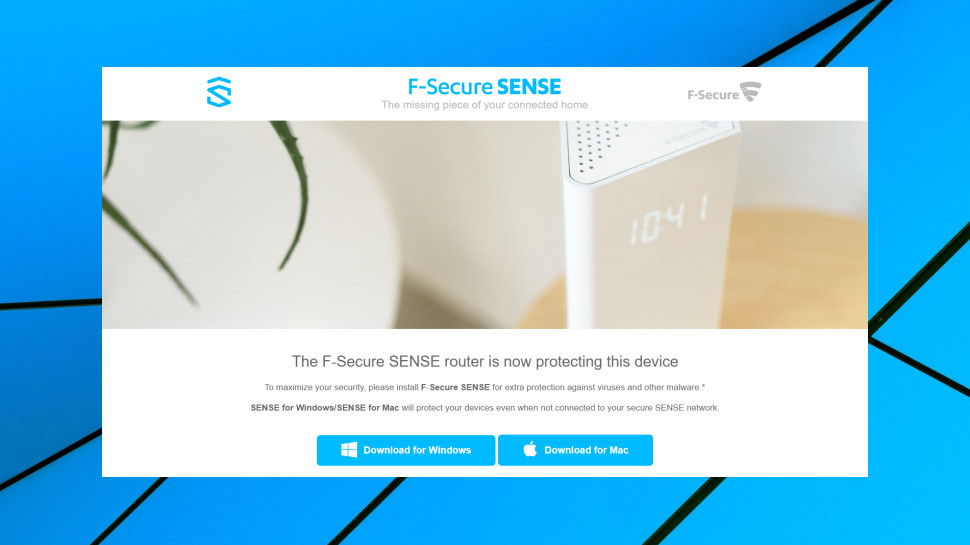
Setup
F-Secure does a good job of simplifying the Sense setup process, and that's obvious from the moment you open the box.
A card points you to product and app URLs, for instance. A well-designed Quick Guide walks you through the first installation steps, and there's a sheet of technical specs if you're interested.
The power adaptor supports both two and three pin connections out of the box, and there's an Ethernet cable if you need it.
Connect the power and a couple of glowing LEDs change patterns and begin to flash, indicating the router state. There are 11 options indicating whether Sense is booting, pairing with another device, updating its software or performing some other task. They're all described in the Quick Guide if you're interested, but these can be safely ignored initially.
Download, install and run the mobile F-Secure app (although Windows and Mac apps are available, setup is only possible with the Android or iOS apps) and it walks you through the initial installation.
The app enables setting up Sense to use either wired or wireless connections. We chose the wireless option, and the wizard asked us to choose our current wireless network and enter its security key. There's not much else involved, and once setup is complete, the app assigns your router a network name and password, updates its firmware and is ready for use.
You're then able to protect all your existing devices by simply connecting them to the new Sense wireless network. They'll immediately benefit from Sense’s malware blocking abilities, without needing to install any further F-Secure software.

Android app
F-Secure Sense doesn't require any management or tweaking beyond its initial setup, as the default settings work just fine, and even its firmware is automatically updated in the background. But it’s still worth taking a look at the Sense apps, which add some handy extra features.
The opening screen details your network status, for instance, along with the devices you've got protected, and the number of threats blocked so far.
A Devices screen lists any hardware connected to Sense right now, and a list of other devices which Sense has protected in the past.
Tapping any device gives you more specific information: MAC address, manufacturer, NetBIOS name, threats blocked, when it was last connected and more.
You can block internet access for a device, too, although only manually. The router has no ability to block device internet access by the time of day, as offered by Bitdefender Box. (This and other parental control tools are available in the Windows app, though.)
A Guest Network feature allows you to create a custom wireless network for your visitors, allowing them to access the internet without having to share your main Wi-Fi password. You'll still have to share the guest password, of course, but you're able to disable the guest network from the app, ensuring others won't be able to use it without your knowledge.
The Settings page enables creating a whitelist of websites which shouldn't be blocked. Sense didn't falsely flag any legitimate websites during our testing, but it's good to know the option is there.
A 'Tracking Protection' feature blocks web trackers. That's disabled by default, which is probably wise as the technology may break some websites, but if you're looking for maximum protection, you could enable it and see what happens.
Port forwarding support allows for the creation of custom rules which allow access to your network from the outside world.
A bonus App Security feature monitors any other apps you attempt to install on your device, warning you about anything harmful.
The default Sense network settings should work fine in most situations, but if you run into trouble, there's some opportunity for fine-tuning. Options including configuring the Sense network name and password, its Wi-Fi channels, router IP address, DHCP IP range and lease time, and login details for any custom WAN connection (username, password, address, gateway, DNS and more).
There's nothing too surprising about any of this, and the competition often does more. Bitdefender Box prevents sensitive information from being sent over an unencrypted connection, for instance. It has basic parental control-style features, more detailed notifications, and should in theory warn you about any vulnerabilities in your connected smart devices.
F-Secure Sense is easy to set up, though, and it handles the basics well.
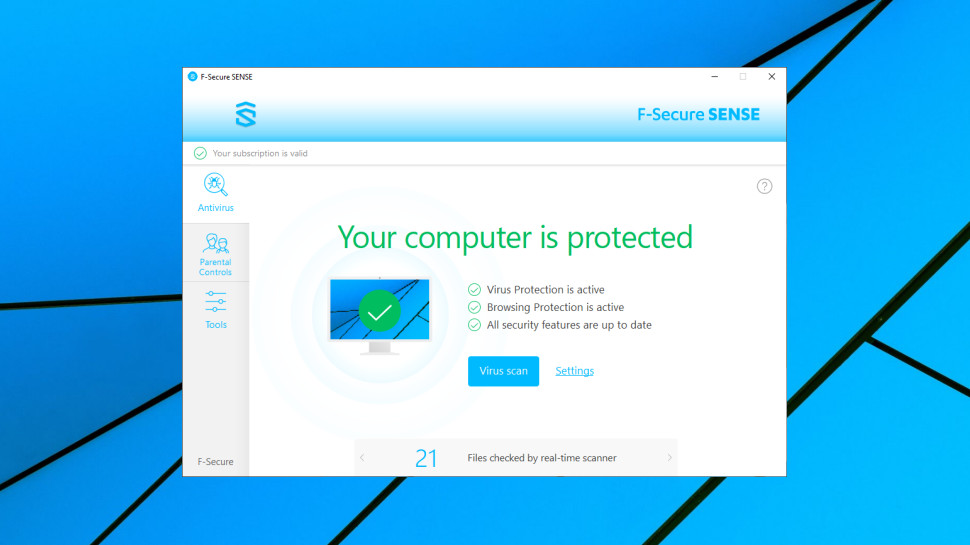
Windows, Mac, iOS apps
If the Android app doesn't work for you, F-Secure has offerings for iOS, Windows and Mac. That's good news, but beware, these apps are very different, and each platform has its own set of features.
The main router setup and management tools are only available on Android and iOS, for instance.
The Windows, Mac and Android apps get scanning of files and downloads to detect and block malware. These are features of the apps, not the router, so they work anywhere.
Banking protection helps keep your online transactions safe on Windows and Mac devices. Again, it's an app feature, so available on the go. There's behavior monitoring, too, though only for Windows.
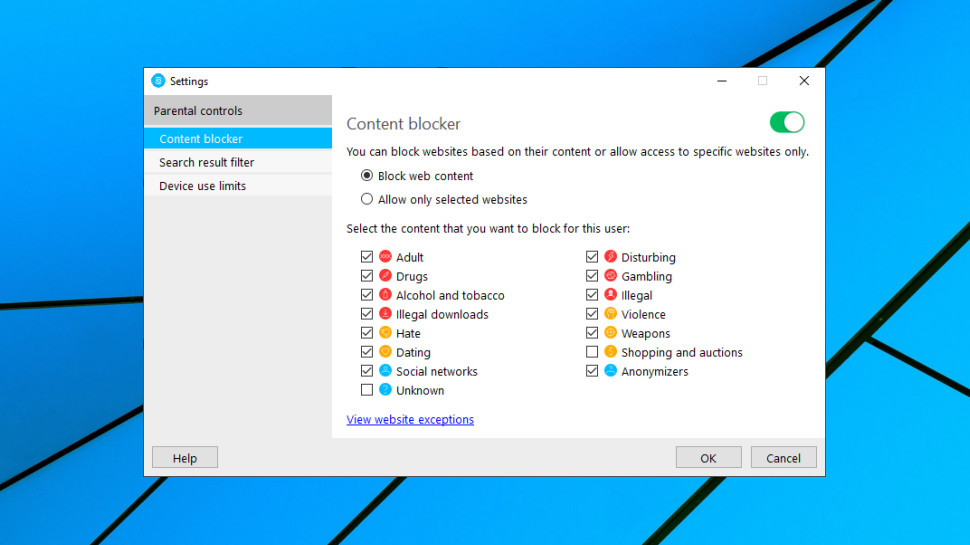
The Windows app also has a simple parental control system. You're able to set up content blocking, enforce safe searching and restrict device usage by time. It's a welcome feature, but very limited.
None of this affects the core router features, of course – anti-bot, anti-tracking, firewall, and its own URL blocking system – which protect all your home devices, whatever they are.
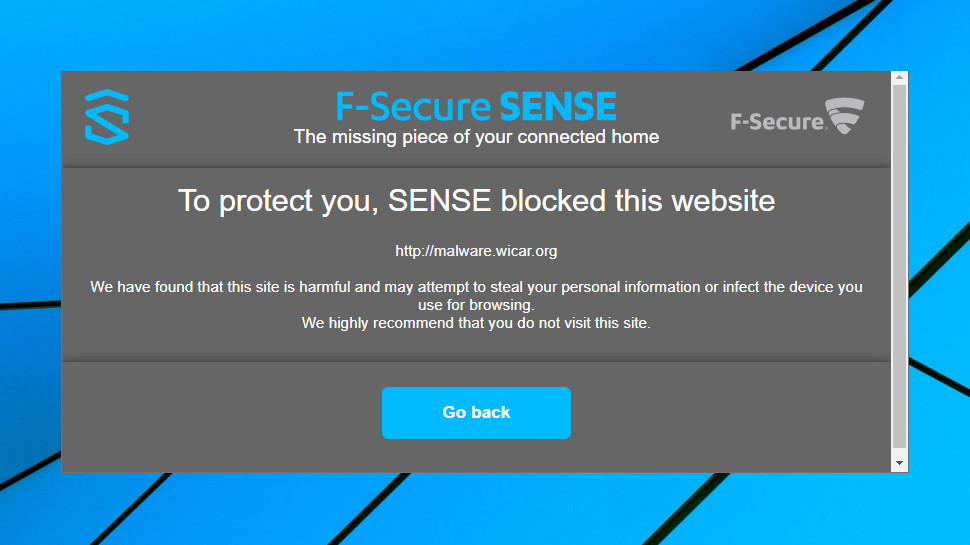
The app's bonus security features probably won't mean much to you if you're using F-Secure's Total suite, or you've got some other antivirus installed, as they're mostly duplicating features you'll find elsewhere.
Still, there is some value here, not least because you can run Sense’s apps alongside other security tools. We installed the Sense app on a Windows 10 system, for instance, and it didn't demand we remove our existing antivirus, but just added a welcome extra layer of protection.

Performance
F-Secure rates Sense’s routing capacity as 350-650Mbps with all security features enabled, depending on your traffic profile (browsing, streaming, uploading, downloading, whatever it might be).
Our testing broadly confirmed this, with speeds peaking at around 480Mbps.
Real-world Wi-Fi speeds will depend on your home construction and layout. Sense had no difficulty simultaneously streaming four 4K video streams to separate test devices, though, and we weren't able to spot any significant performance issues.
Sense's web filtering employs the same cloud-based technologies as F-Secure's regular security apps. That's good news as the company generally performs well in testing, although recent results have been mixed.
AV-Comparatives' Real-World Protection Test for July-October 2019 rated F-Secure a disappointing 13th out of 16, for instance, with a protection rating of 99.3% and a sizeable 25 false positives. (Avira topped the list with 100% protection and just 1 false positive.)
Performance is usually better, though. For example, F-Secure was third in the February-May report with an excellent 100% protection rate. We'll wait for the next results to see if the drop in performance was a blip, or maybe a trend.
There's some more positive news in AV-Comparatives Anti-Phishing test, where F-Secure was one of only six companies to block at least 85% of phishing sites. That's good, but other companies were significantly better: F-Secure achieved the minimum 85%, but Bitdefender blocked 98% of sites, Trend Micro blocked 97%, and Kaspersky and Avast managed 94%.
Sense performed well in our own tests, too. We used a set of the very latest malicious URLs compiled by security testing company MRG Effitas, and found the router blocked a very reasonable 90%.
That's not perfect, but it's better than most, and keep in mind that it's just the first layer of protection. Windows, Mac and Android apps will pick up most malicious downloads, and your regular antivirus should be able to handle whatever is left.

Final verdict
F-Secure Sense doesn't lead the market in speed, or features, or protection, or indeed anything else, but it's a decent all-rounder, easy to set up, and offers a good level of home network protection for a great price.
- We've also highlighted the best VPN services

Mike is a lead security reviewer at Future, where he stress-tests VPNs, antivirus and more to find out which services are sure to keep you safe, and which are best avoided. Mike began his career as a lead software developer in the engineering world, where his creations were used by big-name companies from Rolls Royce to British Nuclear Fuels and British Aerospace. The early PC viruses caught Mike's attention, and he developed an interest in analyzing malware, and learning the low-level technical details of how Windows and network security work under the hood.
