Top tools for your business’ digital transformation
Is your SMB ready for its digital transformation?

Jay T. Ripton is a freelance technology, business and lifestyle writer out of Scottsdale. He loves to write to inform, educate and provoke minds.
Peter Kowalke is a journalist and editor who has been covering business, technology and lifestyle trends for more than 20 years. When not writing, he runs Kowalke Relationship Coaching.
This might be a daunting prospect, but it’s essential nonetheless. Research by IDG shows that digital transformations account for 40 percent of businesses’ tech-related spending in 2019, with an estimated $2 trillion-plus invested so far.
And a survey by Tech Pro Research found 70 percent of businesses have a strategy for their digital transformation in place or are building one.
But what actually is the digital transformation, and why is it so important? The simple version of that answer is that digital transformation is using the latest digital tools to greatly improve operations. The proliferation of cloud storage, CRM systems, automated invoicing platforms and other tools is empowering companies to boost their efficiency, increase productivity and streamline processes to make better use of valuable time.
Every SMB can benefit from embracing digital transformation, but it’s vital to find the right tools. Here are eight you need to know about.
- Also check out the best small business software
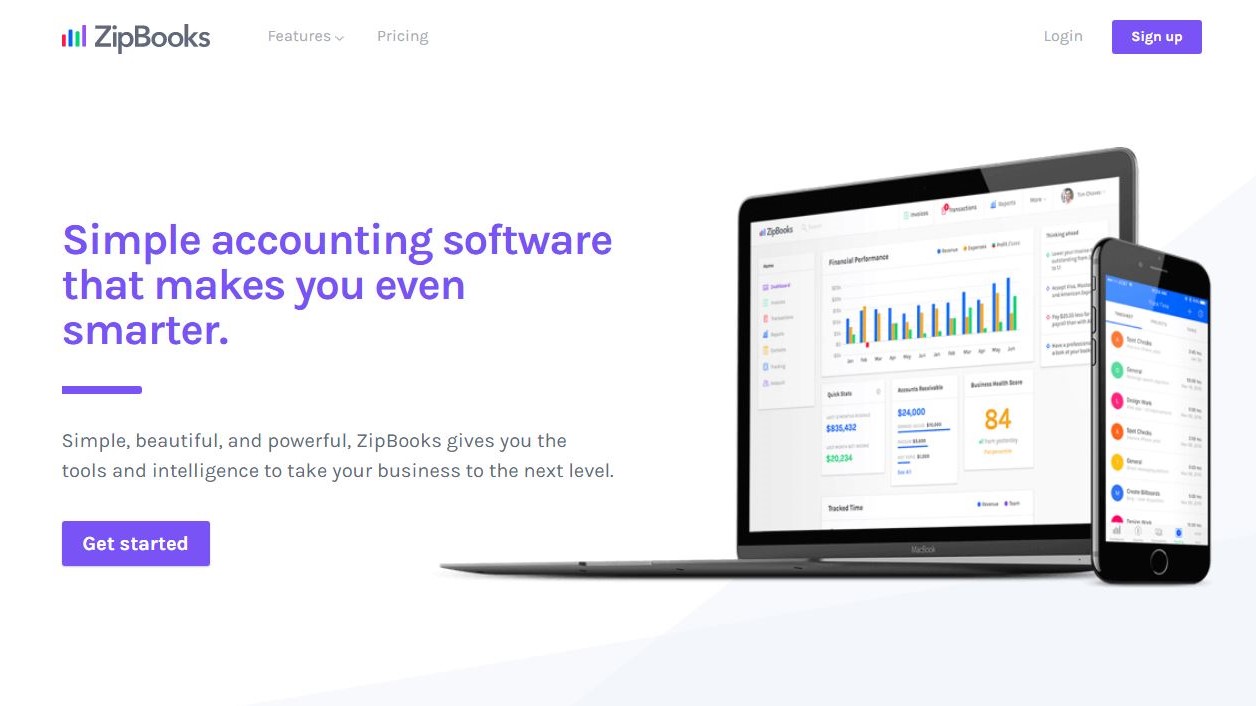
Reasons to buy
Reasons to avoid
ZipBooks is a business accounting application with a cost-effective pricing model suited to SMBs. Users can send invoices to clients, track time on tasks, monitor projects, create a record system and connect bank accounts for fast payment processing.
ZipBooks caters to brand-new and scaling businesses, with multiple packages to choose from. The free Starter option offers invoicing, unlimited contacts and access to a single bank feed. But the Smarter version ($15 monthly) upgrades the system with limitless bank connections, auto-billing and time tracking.
A Sophisticated option is priced at $35 per month and adds file-sharing, unlimited users and reports. The top package (with custom pricing) provides companies with a dedicated bookkeeper to handle reports and recommendations.
Sign up to the TechRadar Pro newsletter to get all the top news, opinion, features and guidance your business needs to succeed!

Reasons to buy
Reasons to avoid
A core part of digital transformations is enhancing collaboration and bringing workers together from all over the world, allowing for more sharing of ideas, pooling skills and decision-making regardless of location.
Loomio is a collaboration tool designed to decrease reliance on meetings and email discussions, both of which can disrupt productivity. SMBs can use Loomio to manage projects, discuss tasks/ideas and keep employees connected in a convenient way. Prices start small and grow with number of people.
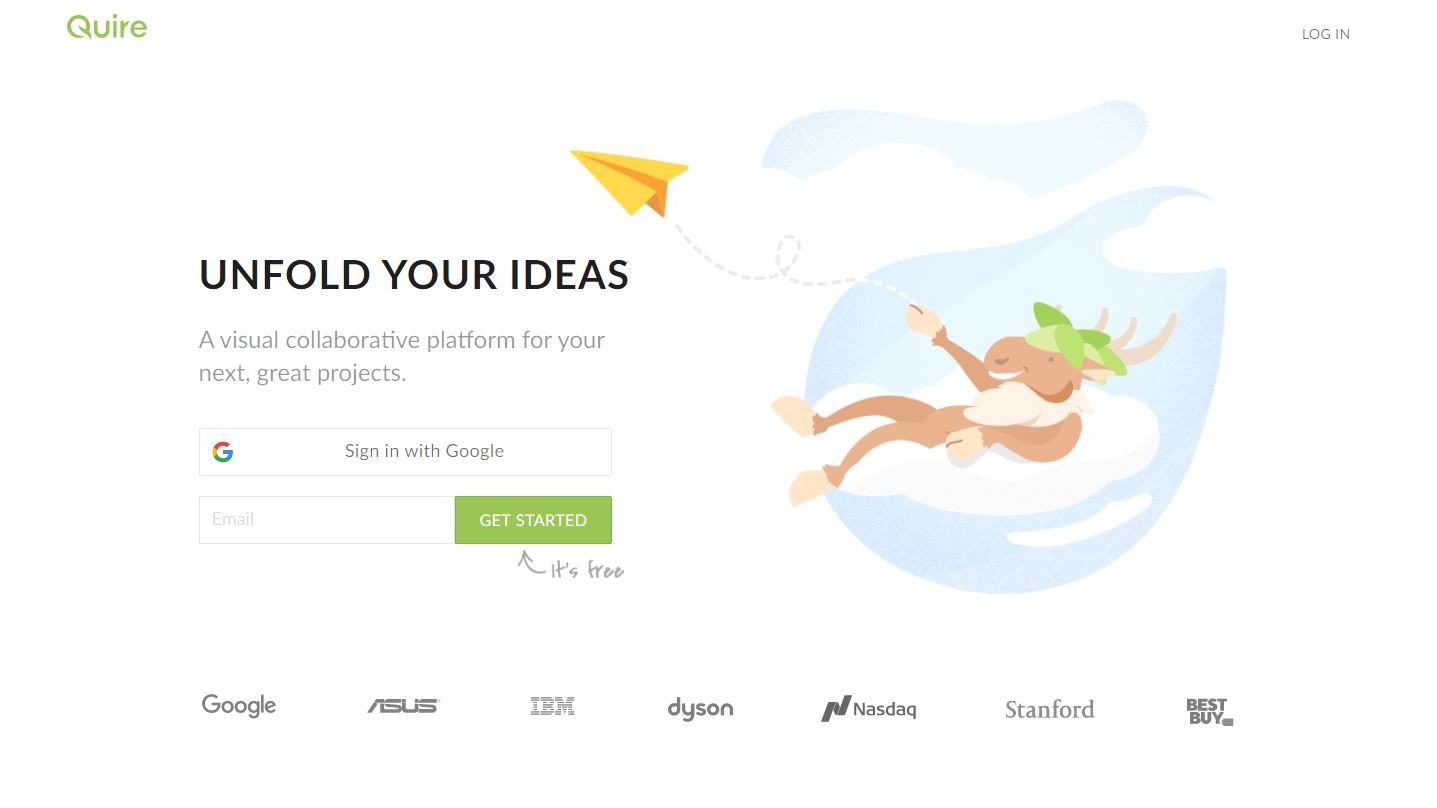
Reasons to buy
Reasons to avoid
Firms that have embraced digital transformation need better project management. Quire is an innovative, cloud-based collaboration platform that facilitates project management in a range of styles.
The Quire platform allows teams to start small without a lot of project management setup, easily creating checklists that can expand and serve as the basis for more detailed tracking. It also places a lot of emphasis on visual project management, enabling teams to look at their project either as a Kanban board (a la Trello), or as a list. In visual form, employees can arrange, prioritize and focus on what matters more intuitively.
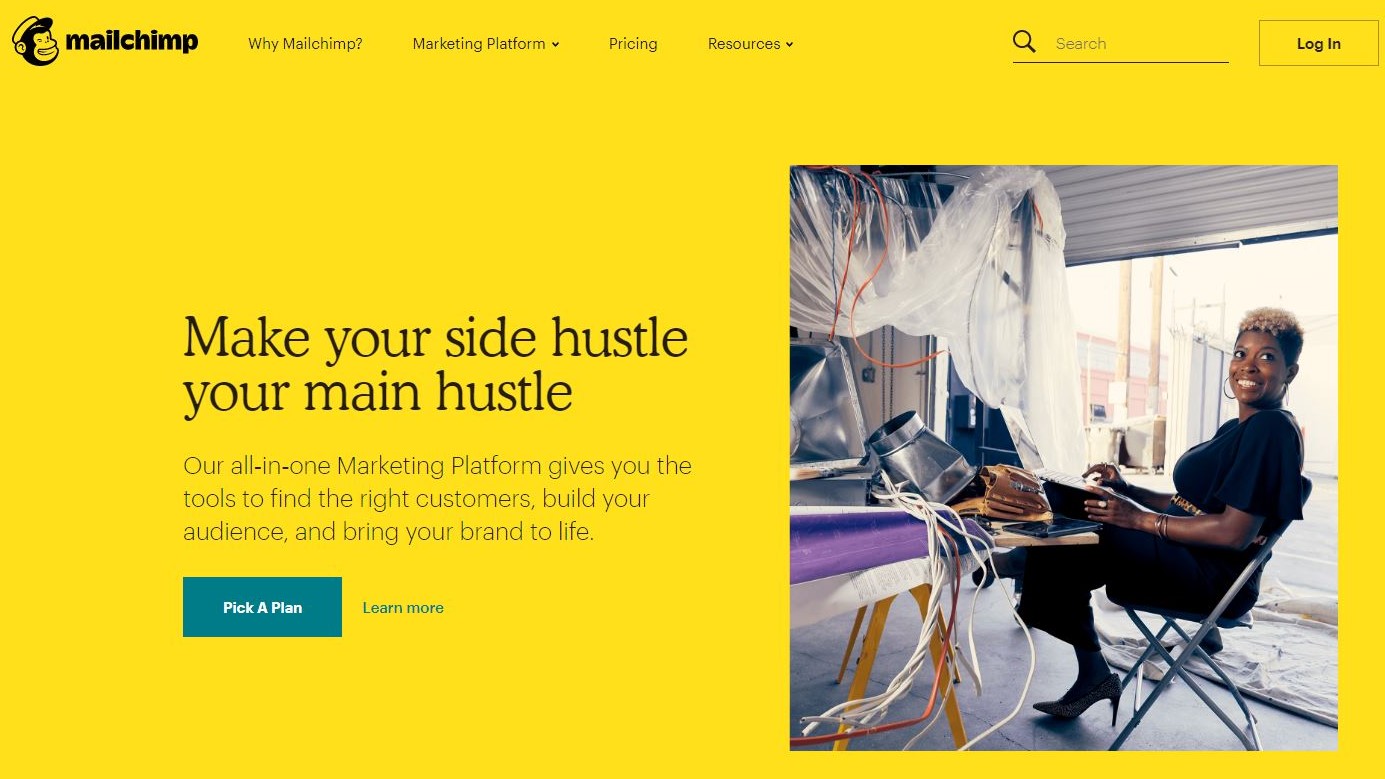
Reasons to buy
Reasons to avoid
MailChimp is a popular email-automation tool, offering SMBs a quick, simple way to manage marketing email campaigns. Automating emails can save time and reduce the amount of human input required to reach new or existing customers.
Businesses can choose a free plan, allowing for up to 10,000 emails per month and 2,000 subscribers. Pay-as-you-go options are ideal for a more customized experience.
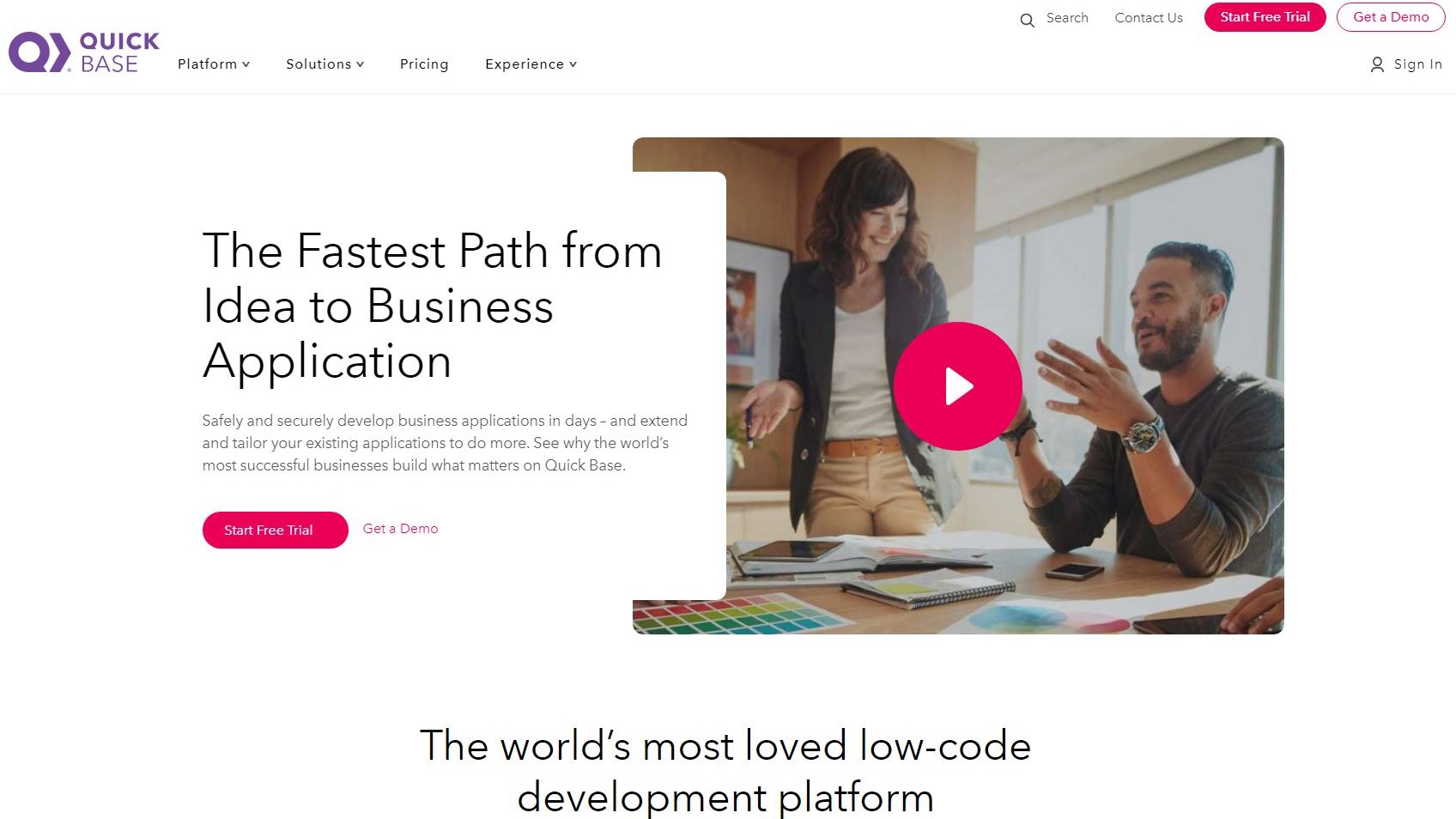
Reasons to buy
Reasons to avoid
Research by Clutch found almost half of small businesses have a mobile app, while 30 percent intend to release one. But building an app may seem like a monumental challenge for new SMBs.
Fortunately, Quick Base is an app development platform for companies looking to create applications without coding. Instead, SMBs have the flexibility to construct apps via a streamlined step-by-step process.
Multiple pricing options are available, with a free trial for beginners.

Reasons to buy
Reasons to avoid
Well over one-quarter of consumers prefer to interact with businesses via social media than telephone, and they’re likely to spend 21 percent more after a positive social experience with a brand.
Managing communications over multiple social networks can be difficult, though, which is why Social Pilot is such a valuable tool for digital transformations. Businesses can manage all of their social accounts and automate their post-scheduling, to maintain strong engagement in less time.
SMBs can repost content multiple times across numerous dates, share news on all accounts seamlessly and ensure consumers receive a faster response.
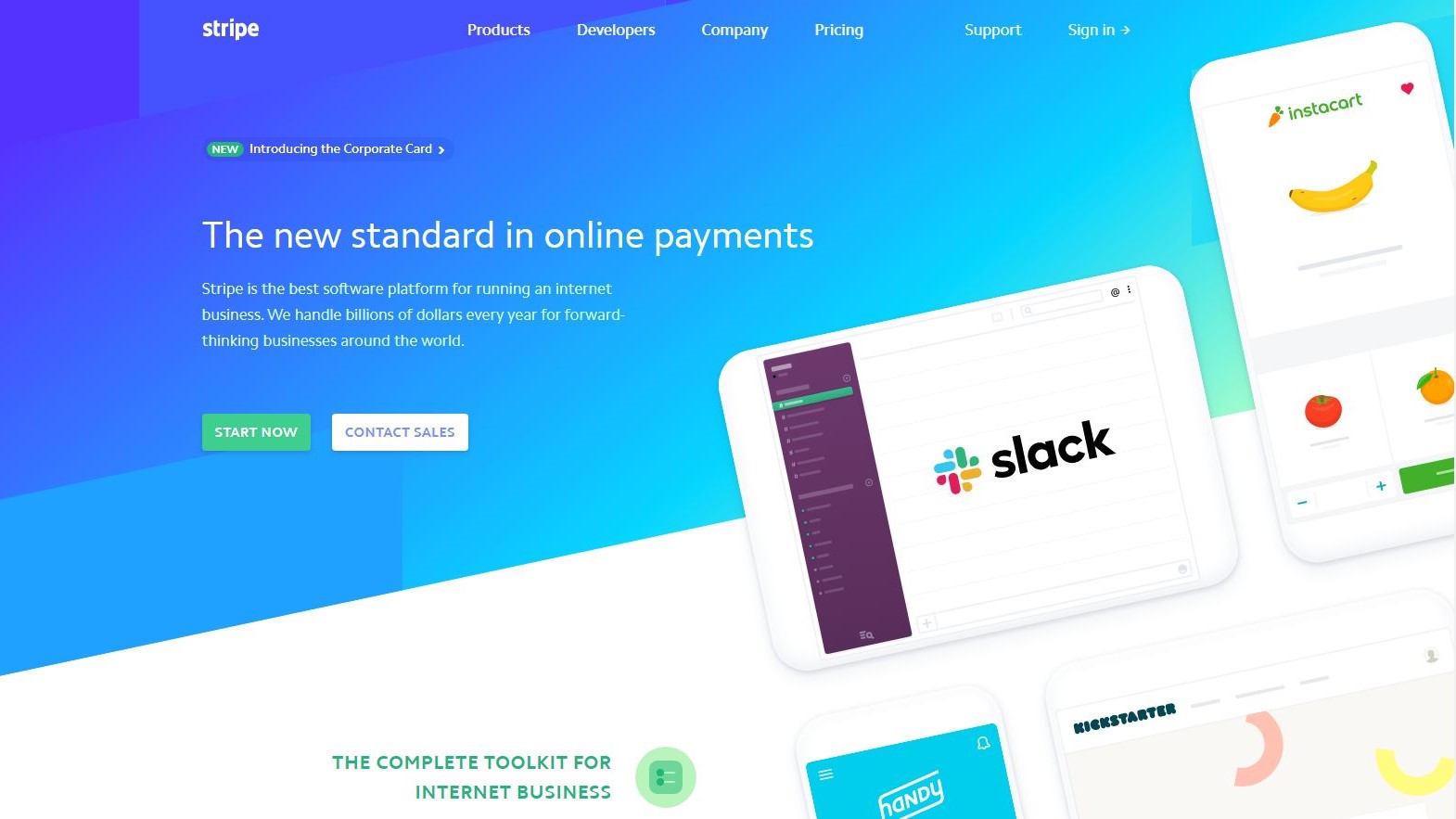
Reasons to buy
Reasons to avoid
Making and receiving online payments is an everyday process for SMBs. Stripe is a third-party payment processor designed to be as simple and user-friendly as possible.
Its developer tools allow anyone with the right skills to integrate Stripe using multiple languages (Python, PHP, Node, etc,) and it offers more than 300 integration partnerships for real flexibility.
Companies can accept payments through credit cards, e-wallets and more in various currencies, with automatic conversions.
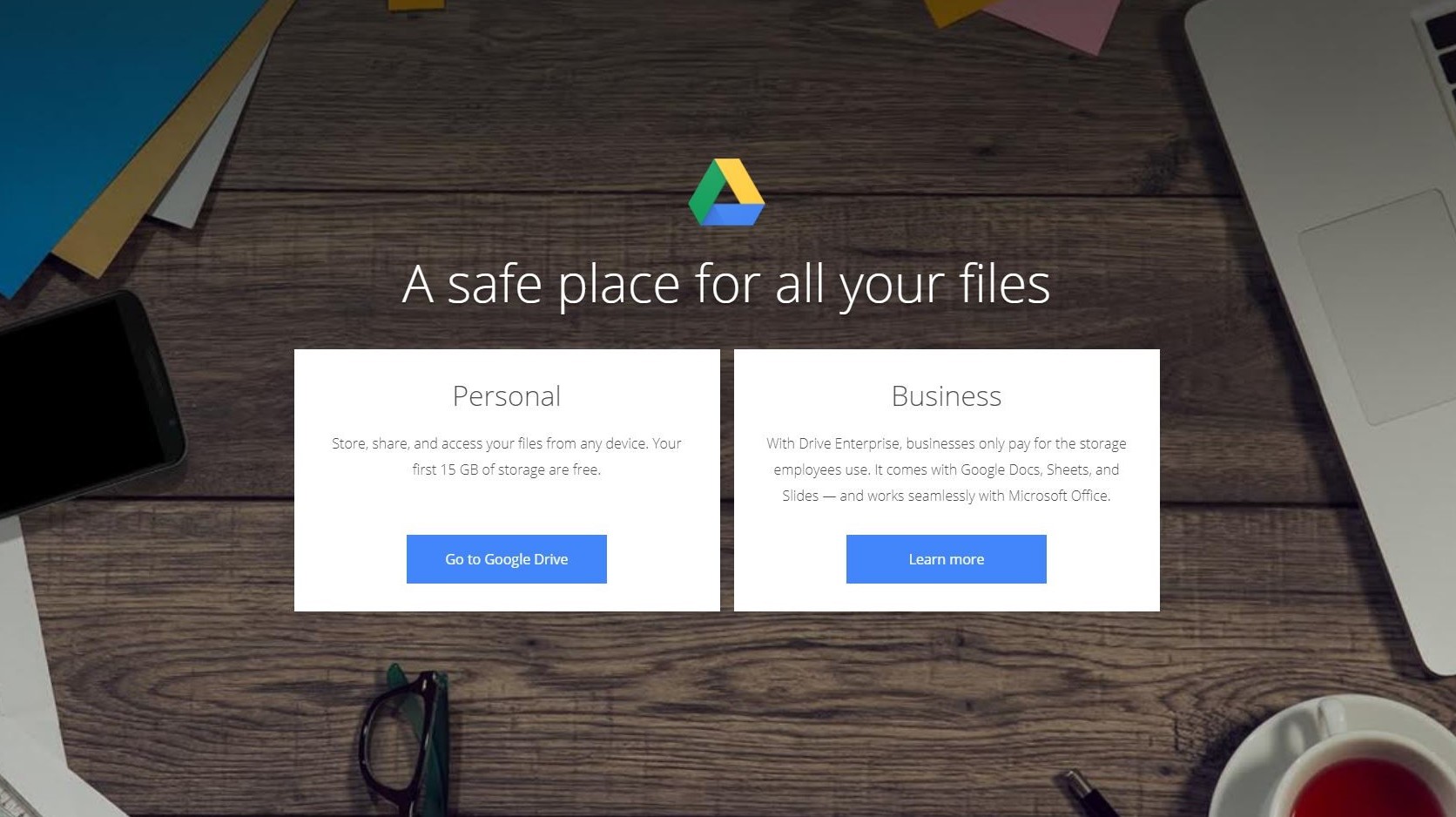
Reasons to buy
Reasons to avoid
Last but by no means least, Google Drive. This is a fantastic cloud storage platform allowing businesses to collaborate on documents in real-time, create presentations, manage spreadsheets and more. It benefits from a clean design and is easy to navigate right from the off.
SMBs can get started with Google Drive for free (15GB of storage available), though enterprise packages are available at competitive rates to accommodate growth. Sharing files and organizing folders is simple across desktop, mobile and tablet.
The right tools for the job
These tools offer SMBs an effective way to streamline processes, maximize productivity and boost team-collaboration. In particular, automating social- and email-marketing can save time, while fast billing and app-development make complex tasks far simpler.
For SMBs, making an impact in a competitive marketplace is a formidable challenge, but embracing digital transformations helps free-up more time and reduce distractions. And that means companies can invest greater energy into growing, improving and succeeding than ever before.
- We've also highlighted the best small business web hosting
Jay T. Ripton is a freelance technology, business and lifestyle writer out of Scottsdale. He loves to write to inform, educate and provoke minds.
