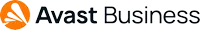How to choose the right antivirus for your business
Not sure which security software will be best for your business? Here's our guide to picking the best business antivirus

Businesses have never relied so much on computers and cloud services to get the job done, and that brings opportunities – but it means your firm now faces unprecedented security risks, too
The number of electronic threats to any business in 2022 means that it's never been so vital to have robust security protocols. That means investing in the best business antivirus package possible.
It's not as simple as picking the priciest package from a big-name company. If you really want to protect your business effectively, you've got to assess what your organization needs, examine feature lists, and weigh up which product is right for you.
A step-by-step approach is the best way to navigate this complex process, and we've explained exactly what you should consider in this guide. Don't go too far if you want more help with your business, too: we've rounded up our favorite US job sites and the best sites for hiring developers.
A Techradar Choice for Best Antivirus
Get online protection you can trust from one of the leaders in cybersecurity. Defend against viruses, phishing, ransomware, spyware, zero-second threats, Wi-Fi vulnerabilities, and more. Visit Avast.com today to see Special Pricing for Small Business Solutions.
Weigh up your needs
Before you start weighing up what security product will be best for your company, you need to consider exactly what hardware you need to protect – no matter your organization's size. You may need a product that just works on Windows machines, but it's more likely that you'll need something that can cover Windows, Apple Mac OS and perhaps Linux.
Larger companies may also have servers that need specialist protection, and plenty of high-end packages will also work on Android and iOS devices – handy if your business assigns smartphones and tablets to employees.

Three critical factors
Once you've figured out what machines will need to be secured, it's time to delve into feature lists and see which products offer an appropriate level of protection.
Sign up to the TechRadar Pro newsletter to get all the top news, opinion, features and guidance your business needs to succeed!
Any good business antivirus product will offer three layers of protection – file, network, and application. These combine to build a robust layer of security across all your machines.
A decent antivirus product will use an extensive and frequently-updated database of known threats to scan and remove malicious files in real-time – as soon as a threat appears on your PC, it'll be handled. It's important to ensure that your security product scans files, folders, email attachments, and documents because all can contain malware.
Beyond that, the best and most futuristic products use AI, machine learning and crowd-sourced data to find emerging threats. That's crucial, because those advanced technologies will safeguard your systems from unknown issues that could later become a bigger deal.
Network protection is critical, because malware can easily spread across the connected systems in your company. A robust DNS filter will block harmful content and dodgy websites from your PCs and devices, and powerful intrusion detection systems can find and report any unwelcome activity across your entire network.
Any good product will also make it easy to add exceptions to these systems, and high-quality antivirus packages often have VPNs and safe browsing modules that improve security and versatility.
The third level of protection ensures that your applications and operating systems are secure. Host intrusion prevention technology is essential to prevent unwanted access, and active process protection constantly monitors your software.
Think about extra features
Once you've found an application that covers all of those major areas, it's essential to consider the other features that can provide your business with a broad swathe of protection.
Most malware is now delivered by email, so it's critical to include systems to detect phishing attempts and other threats. It's worth finding a product that'll scan USB devices for problems when they're connected to PCs and laptops, and it's also a good idea to consider registry scanning to avoid issues with rootkits.
It's not uncommon to find business antivirus products that can protect instant messaging and communications tools, either, and that's helpful if you use Zoom or Microsoft Teams.
Any business antivirus product should have real-time file and system scanning and real-time web-browser protection. You should also make sure it's got options for scheduling scans and updates – you don't want to slow your business down because you've been unable to plan a scan for nights or weekends.
And, importantly, you need to find a product that won't take up too many of your system's resources. It's no good having a powerful business antivirus package if it slows your PCs to a crawl. That will hamper productivity, and it's especially worth examining software performance if your company has older or more affordable devices with lower levels of processing power.
Don't forget the practicalities
If you have a small business with a relatively simple IT infrastructure, then you should consider buying a security product with multiple licences – you'll be able to install your business antivirus software on each device individually and manage the software directly.
This approach won't work for larger companies with more complex technical infrastructures. If you find yourself in that situation, you should consider a centralized security product with cloud-based management features. This will allow you or your IT staff to manage your security systems from one control panel, making it easier to tackle security issues across dozens of machines. It's also a great way to issue updates and settings changed across loads of devices simultaneously.
If you are going to need a more complex solution, make sure that you've got the IT staff with the experience and knowledge to handle the package – it's no good paying top-dollar for a powerful product if you don't have anyone who can use it properly.

It's time to pay the price
Then, finally, it's time to think about money: not all business antivirus products are created equally, and not all of them will offer great value for your organization.
You'll generally find that business antivirus products are available for a one-time price or via a monthly or annual subscription. You will often have to pay more for packages with broader ranges of features, and prices also rise depending on how many devices you need to protect with the product.
Happily, lots of companies offer discounts if you want to buy packages for more devices or for several years – economies of scale can improve value for money.
Ensure that the company provides an appropriate level of support, because you must be confident that you or your IT staff can get help with the software if it's needed. You'll have to consider chat, email and phone support, and whether there are extra costs associated with increased support.
Clarify if the package complies with any industry or government regulations that your business needs to follow, and check the terms and conditions to make sure you're getting an appropriate level of privacy.
Mike has worked as a technology journalist for more than a decade and has written for most of the UK’s big technology titles alongside numerous global outlets. He loves PCs, laptops and any new hardware, and covers everything from the latest business trends to high-end gaming gear.