Subscriptions are rapidly becoming the preferred way to watch movies and TV shows, listen to music, or read books. For one low monthly fee, services like Netflix, Apple Music, and Amazon Kindle Unlimited offer a seemingly limitless number of entertainment options for consumers on a budget.
When it comes to buying Mac software however, the options are more limited. Adobe Creative Cloud caters to photography, design, and video professionals, while Microsoft Office 365 has the productivity market covered. Otherwise, Apple fans have little choice but to purchase the applications they need.
Although the Mac App Store makes buying apps easier than ever, the selection is slim, and potential buyers must wade through a lot of cruddy apps to discover the gems. The Mac App Store is even more complicated for software developers, who are restricted from offering paid upgrades or free trial versions of their products.

Building on their own experience selling high-quality Mac software directly to consumers as well as through Apple’s storefront, Ukrainian developer MacPaw decided to build a better app distribution service from the ground up — one that eliminates the Mac App Store pitfalls and makes installing software as easy as watching a movie on Netflix.
Setapp is a completely new way to install and use your favorite Mac software as part of a monthly subscription. After signing up for a free 7-day trial at Setapp.com and downloading a small app on your Mac running OS X 10.10 or later, Setapp seamlessly installs in your Finder sidebar, a folder in the Dock, and the menu bar for easy access from anywhere on your system.
Once installed, Setapp users have unlimited access to a curated catalog of only the best Mac apps from a roster of developers across a wide range of categories. Browse the available catalog of 60-plus apps — with new titles added each month — or type in the menu bar search field to quickly find what you’re looking for.

Not sure what an app does? Simply double-click an icon to open a preview window with complete details including version number, space required, and screenshots, or press the space bar to get a QuickLook instead. To install an app on your Mac, just click the Open button in the lower right corner.
After a brief download, the new software will be available for use alongside other apps installed on your system. You don’t even have to uninstall existing apps also offered by Setapp, although there are benefits to doing so, since Setapp offers freedom from intrusive advertising, as well as background updates.
In everyday use, Setapp offers a more Mac-like experience than Apple’s own store. For starters, there are no painful in-app purchases or paid upgrades to deal with — only the full, unlocked versions of each application, which are automatically updated as new versions are available.
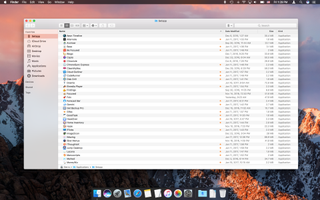
Best of all, Setapp users aren’t limited to only a handful of apps from the roster — subscribers can download as few or as many of the available apps as they want. For only $9.99 per month, Setapp delivers the productivity and utility apps users want from dozens of leading third-party developers in the Mac community. And it’s a better value for users, since the current lineup would cost over $5,428 if purchased separately.
Some favorites include the popular iOS device utility iMazing, remote access app Screens, bill tracker Chronicle, Instagram desktop browser and uploader Flume, robust download manager Folx Pro, and MacPaw’s own system optimizer and duplicate finder dynamic duo, CleanMyMac and Gemini. This isn’t throwaway software or crippled freemium versions of premium apps, but the best and brightest full-featured editions available on the Mac.
If you’re a Mac owner in the market for a better app buying experience, check out Setapp by downloading today and taking advantage of the entire app catalog absolutely free for the first 30 days. After that, pay only $9.99 per month to continue using any installed software or download new apps as they’re released.
Install Setapp… and you’re all set!
Get daily insight, inspiration and deals in your inbox
Get the hottest deals available in your inbox plus news, reviews, opinion, analysis and more from the TechRadar team.
