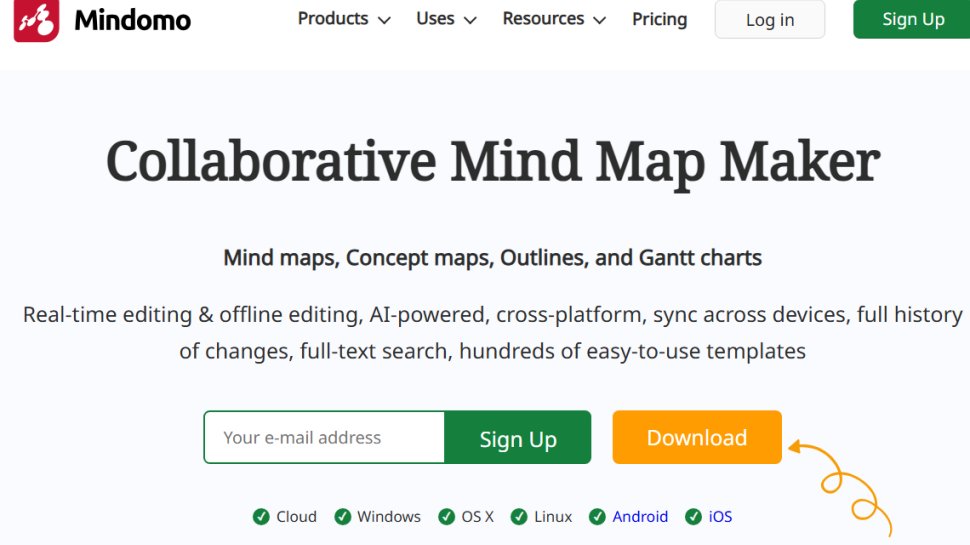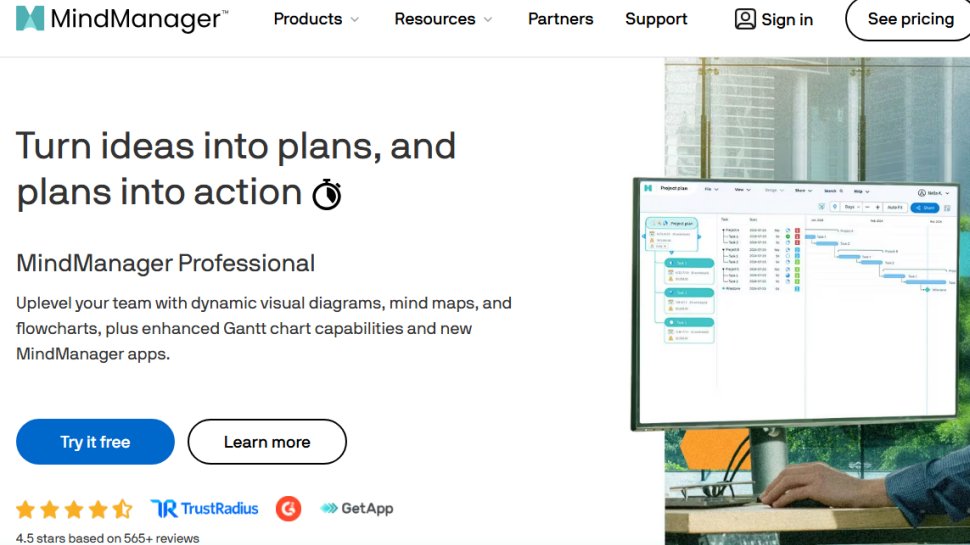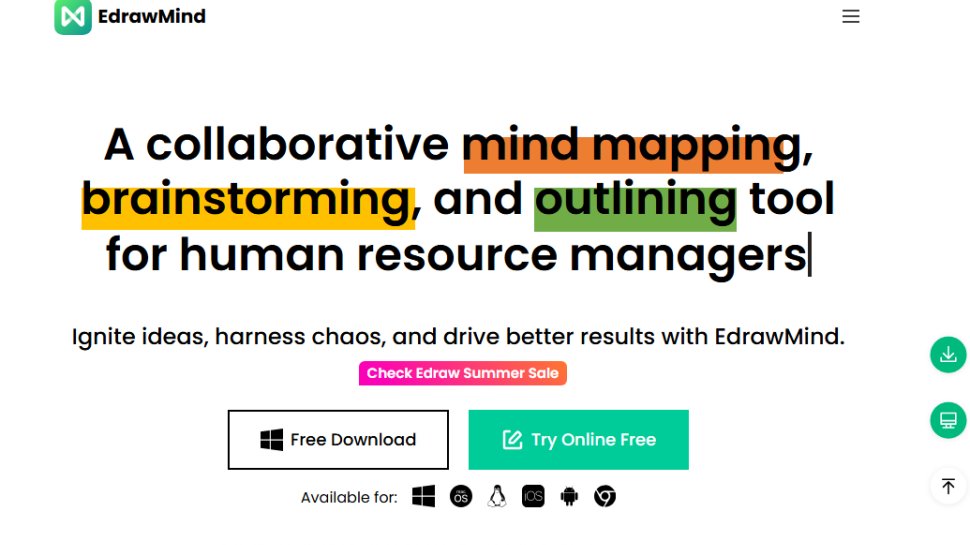Best mind map software of 2025
Present your ideas in comprehensive diagrams

We list the best mind map software, to make it simple and easy to communicate your plans, knowledge and workflows to your colleagues or students.
Sometimes it's difficult to imagine how a complex set of ideas or concepts come together, but this is where the best mind map software can really come into its own. This means being able to set down each idea or concept individually, then connect them together in groups and/or in relation to each other.
The result is that the mind map makes it easy to see at a glance how everything is supposed to work together, and highlight actionable insights for improving processes. The result is greater clarity and the ability to apply it to work situations to improve efficiency and productivity.
Even better is that mind mapping software usually comes with collaborative tools, so that teams can work together to connect processes, making it easier for everyone to visualize how workflows and hierarchies can work. Additionally, a lot of mind mapping software can export results as files for use in other office software, making it easy to include it as diagrams in existing documents or presentations.
We've compared these mind map tools across numerous points, from their interface and ease of setup to their customizability and learning curve. We also checked their third-party integrations, collaboration features, and pricing plans, among other things.
Below we list what we think are the best in mind map software platforms currently available.
Miro is a collaborative online whiteboard platform designed to help teams brainstorm, plan, and execute projects in real time. With features like sticky notes, templates, mind maps, and integrations with tools like Slack, Asana, and Jira, it enables seamless remote collaboration. You can use the Miro Free plan as long as you want, with as many people as you need.
We've also featured the best flowchart software.
The best mind map software of 2025 in full:
Why you can trust TechRadar
Best mind map software overall
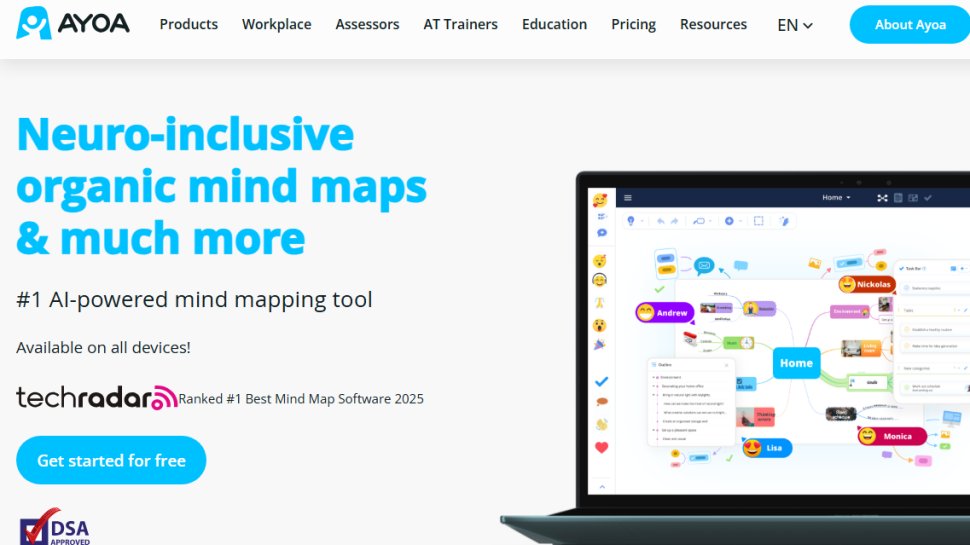
Reasons to buy
Reasons to avoid
Ayoa was conceived to replace iMindMap, which was co-created by mind mapping pioneer Tony Buzan. The other creator, Chris Griffiths worked with the OpenGenius team to develop Ayoa as a browser-based and mobile tool that aims to go beyond basic mind mapping. So, why have we selected this as the best mind mapping solution?
First of all, Ayoa has a good free version that will give you an in-depth experience of what to expect from the paid option ($10 per person per month, or $13 to add AI and Gantt charts).
Second, and perhaps most importantly, it is ridiculously easy to get started. A pared-back user interface, logical context menus, striking styling options, and slick input options make this a frictionless mind mapping experience.
In a sea of alternatives, Ayoa stands out with a collection of excellent features in the free version and useful advanced options in the paid version. Strong collaboration features, support for exporting, and integrations with Google and Zoom, plus a solid customer support resource make Ayoa the best mind mapping software around.
Read our full Ayoa review.
Best mind map software for collaboration

Reasons to buy
Reasons to avoid
As one of its most powerful functionalities, Miro’s integrated mind mapping provides an infinite canvas where teams can seamlessly blend mind maps with flowcharts, sticky notes, online flowcharts, documents, and more in real time. This makes the platform the go-to choice for complex, multi-stage projects where a mind map is just the starting point of a larger plan.
Bonus points go to Miro’s collaboration features, which make building a detailed mind map as a team that much easier. What’s more, the free plan allows an unlimited number of team members to join a single workspace, though there is a three-board limit.
Miro has considerably invested in its AI, which acts as an accelerator for the mind-mapping process. It allows users to move quickly from a single concept to a fully structured visual diagram through prompts. The fully customizable mind map templates also come with automated diagramming tools, thus enabling frictionless ideation from start to finish.
Read our full Miro review.
Best mind map software for cloud
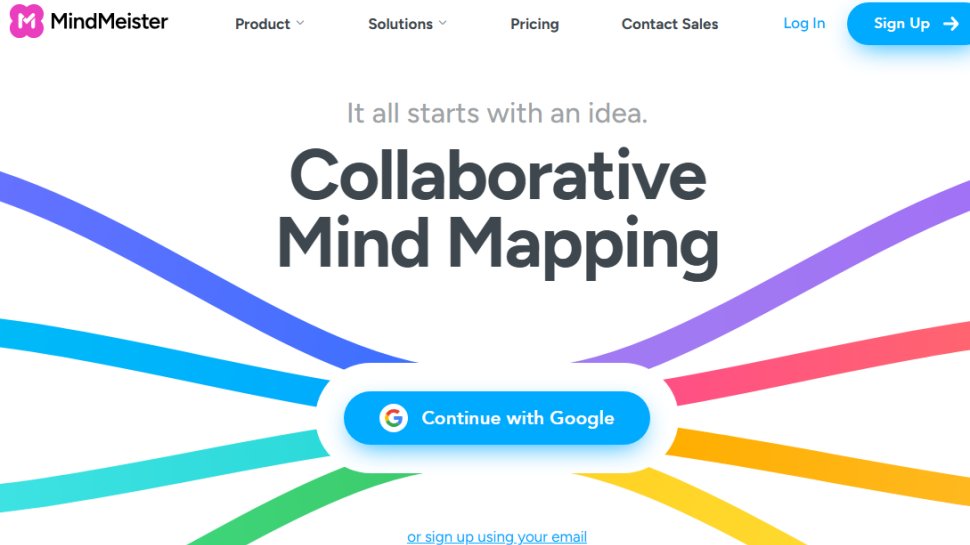
Reasons to buy
Reasons to avoid
This cloud-based mind mapping software has a useful free option that will give you a flavor of what is on offer, with paid plans for professionals and businesses. A sizable collection of templates is included, and various collaboration tools are included, along with the option of converting mind maps into presentations for Microsoft PowerPoint or Google Slides.
As with many modern mind mapping tools, Mindmeister sports a minimalist user interface. It combines drag-and-drop elements with customization options not seen elsewhere. Backgrounds for mind map workspaces and elements can be uploaded, resulting in some quite unique creations.
There is also support for mobile access, but they tend to struggle slightly with larger mind maps. Mindmeister’s support team can only be accessed via email unless you have an enterprise-level business subscription, but the help resource is comprehensive.
Feature-rich, with change tracking also included, Mindmeister’s a great option.
Read our full MindMeister review.
Best mind map software for minimalists
Reasons to buy
Reasons to avoid
Mindomo offers a dedicated map mapping software platform, which includes a free version that allows the creation of up to 40 mind maps, limited to basic features.
A Premium plan ($69 lifetime license) gives users a range of extra features denied to the free tier such as syncing projects across iOS/Android, audio and video embedding, and backing up to cloud-based services like Dropbox. Volume licensing is also available, upon request.
Mindomo also allows paid subscribers to export mind maps in a variety of formats including images (PNG), Adobe PDF (PDF), plain text (TXT) and Microsoft Powerpoint (PPTX). The program can also import data from a number of file formats. All Mindomo paid subscriptions support password protection of mind maps to make sure only you and your team can see them.
Once subscribed, Mindomo presents you with a clean user interface, preferring context menus to sidebars. A good selection of templates is included, which will help you get started with less familiar mind map variants.
Read our full Mindomo review.
Best mind map software for business
Reasons to buy
Reasons to avoid
MindManager stands on the shoulders of giants having been acquired by software giant Corel (now Alludo) in 2015. It is designed primarily for business users and has been adopted by big names like Proctor and Gamble.
As an enterprise-focused program MindManager is capable of integrating with Microsoft Office and indeed the overall interface will be very familiar to Word and PowerPoint users, right down to the built-in text editor and spreadsheet program.
Users are introduced to this gradually, as on first launch MindManager just guides you into its collection of features at a sedate pace. You’ll soon be using the virtual whiteboard, from where you can easily add ideas, then drag them into place. Maps are accessible via an easy to use dashboard.
The general look and feel is extremely professional, meaning the finished map would be suitable for all purposes, from notes for a book to a presentation at a board meeting.
This professional pedigree doesn't come cheap, and while both Mac and Windows versions are available, they’re comparatively expensive at $369 per license. The cloud version of MindManager is $99 per year for individual licenses or $179 a year for enterprise licensing. Whichever version you choose there's a 30-day free trial to check if you and/or your team are comfortable with the interface.
Read our full MindManager review.
Best free mind map software
Reasons to buy
Reasons to avoid
XMind is the flagship product of Hong Kong based X Mind Ltd. It was originally released in November 2008 and the project website now claims over 1 million users.
Like MindManager, XMind seems to be more focused on enterprise level solutions. The 'Idea Factory' is a great place to start listing items and there's even a useful built-in countdown timer to help regulate your mind mapping sessions.
Xmind is available in cloud and desktop options, and is designed to help you to group items and concepts, as well as create links between them. Business users can also make use of the presentation mode which can display maps as slides, as well as list tasks in chart form e.g. in 'tree format'.
XMind has been singled out for praise online for its clear focus on business users, as well as its minimalist interface which allows for easy mind map creation through a series of templates. Another respectable feature includes 'day and night' mode which dims the screen to protect your eyes.
Read our full XMind review.
Best mind map software for AI mind mapping
Reasons to buy
Reasons to avoid
EdrawMind is one of the most popular mind mapping tools around, and is part of the Wondershare family of creativity and productivity applications. Available for Windows, Mac, Linux, Android, and iPhone, there is also a browser version of EdrawMind, although this is similar to Canva Flowchart Maker.
A huge work area is provided with EdrawMind, apparently infinite, with a pleasing selection of templates for basic and advanced mapping. The software offers integrations with Pexels, Iconfront, clipart and emoji support, and user templates.
The secret strength of EdrawMind is its generative AI feature. With a simple prompt (“create a mind map for the steps of evaluating software,”) it produced a mind map of 49 individual topics/subtopics, saving around 30-45 minutes of work.
EdrawMind is available in a range of price plans, with lifetime ($118) and annual ($59 per year) options and even bundled with complementary tools from the Wondershare stable.
While it’s not cheap, EdrawMind offers a satisfying mind mapping creation process, whether through your own efforts or relying on AI.
Read our full EdrawMind review.
Best mind map software for simplicity

Reasons to buy
Reasons to avoid
Coggle is all translating ideas and processes into visual concepts that can be connected together. It's a simple app that's easy to use, only requiring you to put down and join together ideas and the connections between them.
You can then export your work as an image file or PDF as required. A handy feature is that the software continually autosaves so it's easy to roll back to an early version. Even better, the software is free to download.
While Coggle has a useful free plan, you’ll probably find that the monthly $5 option is enough for you. An $8 per user per month Organization tier is available for large company projects, however. Coggle is available purely as a browser-based cloud app, and can be accessed on desktop and mobile devices.
Although a few templates are included, the focus with Coggle is simplicity. It is perhaps the best option we’ve seen for transferring ideas to screen with the minimum of messing around. Keyboard shortcuts are slick, disc-like context menus intuitive, and the whole process is pleasing with Coggle.
Read our full Coggle review.
Other mind map software to consider
We've only featured seven of the best mind mapping software solutions above, but there are plenty more to consider. It's also worth noting that there can be something of an overlap between mind mapping software and diagramming apps. Here we'll list a number of additional platforms worth considering.
WiseMapping is a web-based app which means you should have no problem with cross-platform compatibility. It can also be used collaboratively, and your finished mind map can be shared easily, including to online blogs. There's a free version available for individuals, but you can download a copy to your own company servers if you want to use it for business. Either way, it's free to use.
IdeaFlip is another web-app that runs in your browser, so it shouldn't matter which operating system you use, whether on desktop of mobile. It's a more developed collaborative platform than some of the others, and has both team and management features built in. Also unlike some of the others listed here, it's not free, with pricing dependent on how many users and features you want.
LucidChart is also focused on collaborative flowcharts for business users, and is probably best described as a diagramming app more than anything. This means that it is good for more than just mind mapping but also project flows. The flexibility built into the program means it has a large corporate following and boasts a number of Fortune 500 companies as clients. Even still, it's not that expensive to use.
Also check out our following reviews:
We've also listed the best free drawing software.
Mind map software FAQs
What is mind map software?
A mind map software is a tool to create a mind map digitally. Using this tool, users can create elaborate diagrams to display pieces of information and ideas visually, with relevant connections to each other.
The software allows users to customize their maps in many ways and also includes collaboration and presentation tools to make it easy for teams to work together.
Mind map software is commonly used by project managers, teachers, and students.
How to choose the best mind map software for yourself?
When choosing the best mind map software for yourself, start with assessing how easy the software is to use. If the learning curve is too steep, it could prevent you from utilizing the software properly.
You'll want to consider the software's pricing, user interface, and the customizability of the mind maps. A simple user interface will make it easy to get started with using the tool, while customizability will give users the flexibility to create mind maps for tackling different types of tasks.
Make sure to evaluate the mind mapping software's collaboration and presentation features, especially if you're going to have a team working together on the software.
Lastly, look out for the software's additional features, like cloud-based functionality, project management features, video calling, and instant messaging.
How we tested the best mind map software
We've tested the best mind map software by looking at aspects like how easy the software is to set up, how lightweight it is, and how simple the interface is.
We checked the number of formats the mind map tools could import from and export to. We looked at the software's learning curves, how quickly they could be mastered, and the customizability of the mind maps.
We made sure to evaluate the mind map tools' additional features, like the third-party integrations, presentation tools, and collaboration tools. Lastly, we checked the software's pricing plans and whether they came with free trials.
Read more on how we test, rate, and review products on TechRadar.
Get in touch
- Want to find out about commercial or marketing opportunities? Click here
- Out of date info, errors, complaints or broken links? Give us a nudge
- Got a suggestion for a product or service provider? Message us directly
- You've reached the end of the page. Jump back up to the top ^
Sign up to the TechRadar Pro newsletter to get all the top news, opinion, features and guidance your business needs to succeed!
Christian Cawley has extensive experience as a writer and editor in consumer electronics, IT and entertainment media. He has contributed to TechRadar since 2017 and has been published in Computer Weekly, Linux Format, ComputerActive, and other publications. Formerly the editor responsible for Linux, Security, Programming, and DIY at MakeUseOf.com, Christian previously worked as a desktop and software support specialist in the public and private sectors.