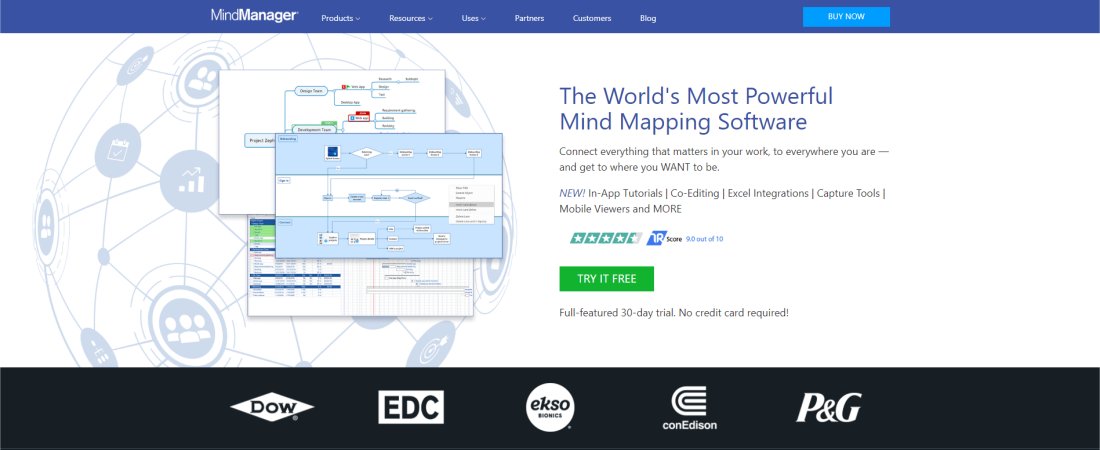TechRadar Verdict
MindManager is a wonderful tool that helps you and your team manage projects and streamline ideas. It has a strong level of mind-mapping customization, and whether you’re using templates or starting from scratch, MindManager supports quick and easy mapping of ideas and concepts.
Pros
- +
Advanced formatting options
- +
Free 30-day trial with no restricted access
- +
Pleasing user interface that encourages ideas
Cons
- -
Price point is high for some users
Why you can trust TechRadar
MindManager is mind map software for Windows PC and Mac, which also has a cloud-based version.
With it, you can create flowcharts, organizational charts, and even manage your workforce. Originally published by Mindjet in 1998, the company has been acquired by the former Corel Corporation, now known as Alludo. As such, MindManager is part of a stable of well-known applications and utilities.
In this review, we’ll discuss MindManager’s main features and the pros and cons associated with the platform. You’ll quickly see why we consider this one of the most advanced and user-friendly mind-mapping tools on the market today.
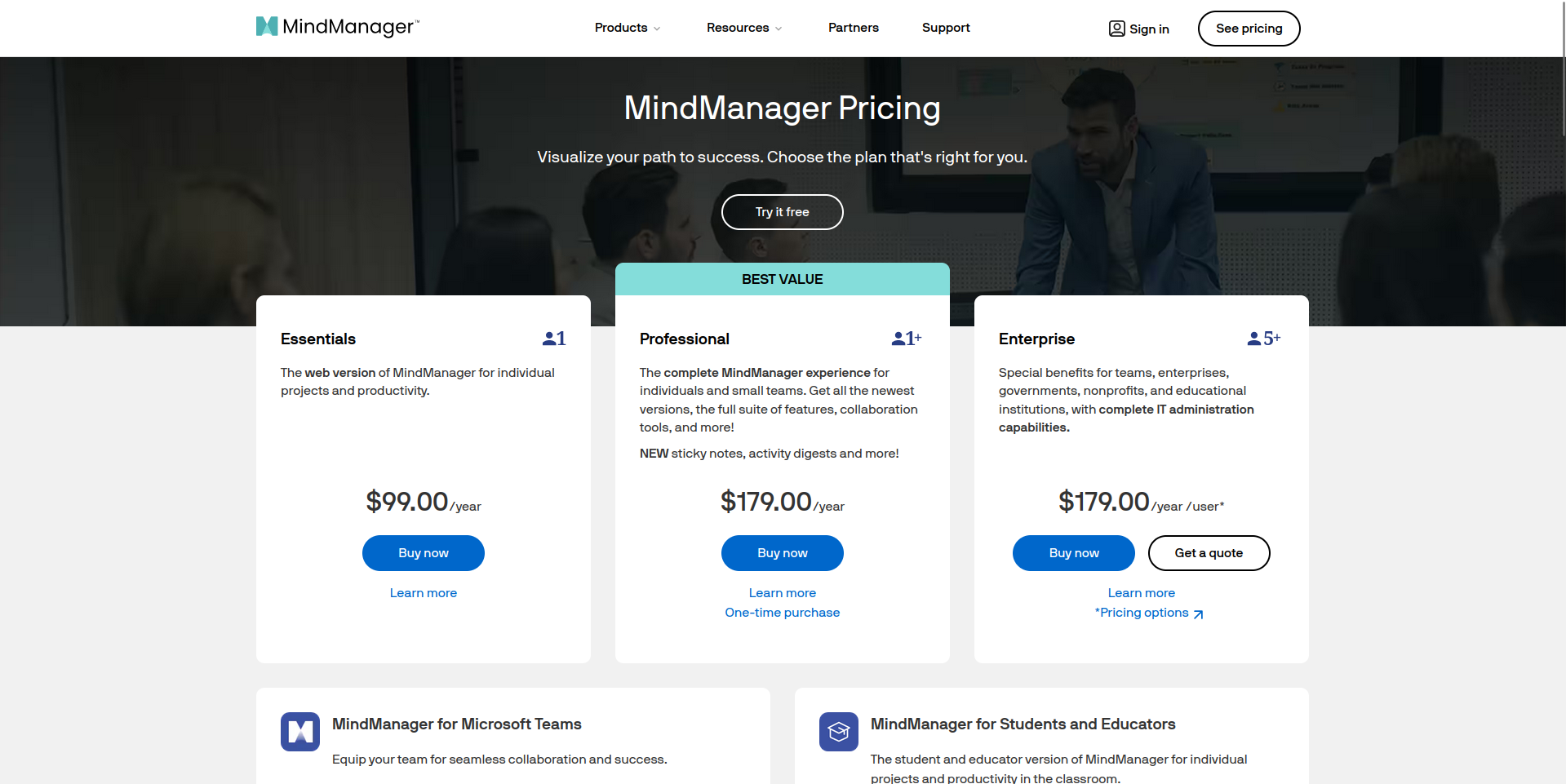
MindManager: Plans and pricing
If you want to download MindManager to see if its right for you without splashing out, you can take a look at the web version. You can also click the Try it free link to get a 30-day trial for Windows or macOS.
Three plans are available: Essentials, Professional, and Enterprise.
Essentials is the web version of MindManager, for individual use, and costs $99 a year.
The Professional plan is for individuals and small teams, and is $179.00 a year. This includes a full suite of features, collaboration tools, and regular updates. You can use this with up to 5 users.
Sign up to the TechRadar Pro newsletter to get all the top news, opinion, features and guidance your business needs to succeed!
For larger teams, the Enterprise option is $179 per user per year, where the software is used by 5 or more personnel. Quotes and pricing options are available for this tier, which offers various extended features, such as SSO, dedicated support, and training and consultation services.
Note that there is also a one-time purchase option for MindManager. This covers licenses for Windows and macOS, and costs $369.
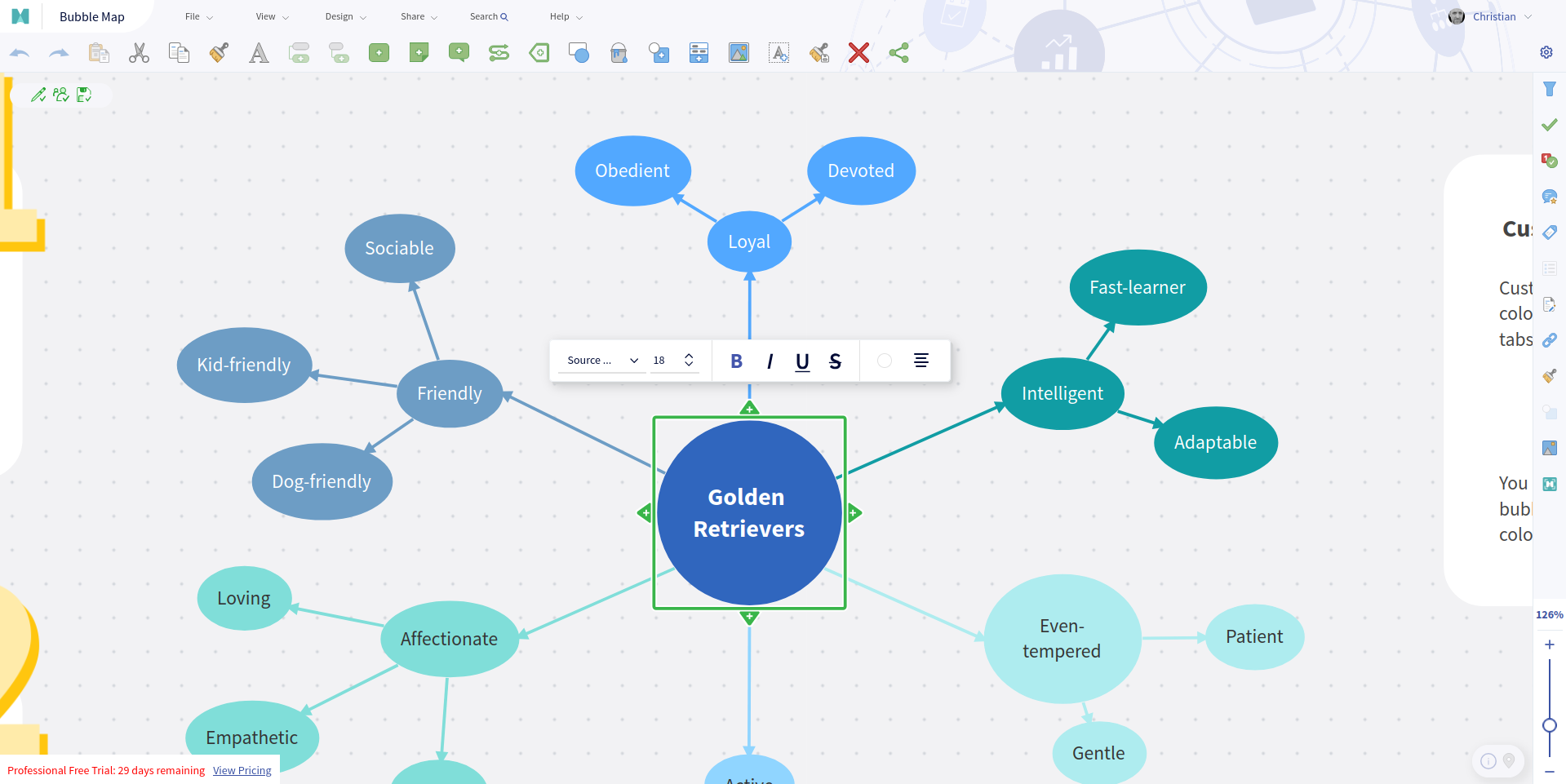
MindManager: Features
MindManager is a popular brainstorming and organizational tool and is well-recognized for its feature density. This software particularly stands out for its mind mapping toolkit and selection of add-on options. One of the great things about MindManager is the extent to which you can visually customize any charts you use it to create.
As mapping is MindManager’s foremost feature, its capabilities in this area are impressive. Maps can be connected to each other and exported to Word or similar software. You can create Gantt charts, add indexes, schedules, and even display your charts and maps in a presentation mode.
For project management planning and business start-up, MindManager has development, risk management, and training templates. You can also sync your MindManager business data with other productivity platforms such as Outlook and Slack. The big benefit here is that MindManager will track your team’s progress in real-time, and notify you if things are off-track or if any information is missing.
If starting from scratch seems intimidating, MindManager’s wealth of templates will help you get started. These include example data that you can leave in place – useful if you are just getting to grips with the tool – or create the mind map as a bare-bones project to complete as you go.
When using MindManager as a team, individuals can drop links to detailed notes, references, and URLs in the same project. The MindManager system also features app-integration with Microsoft Sharepoint, and Jira. It has Microsoft Team integration, too.
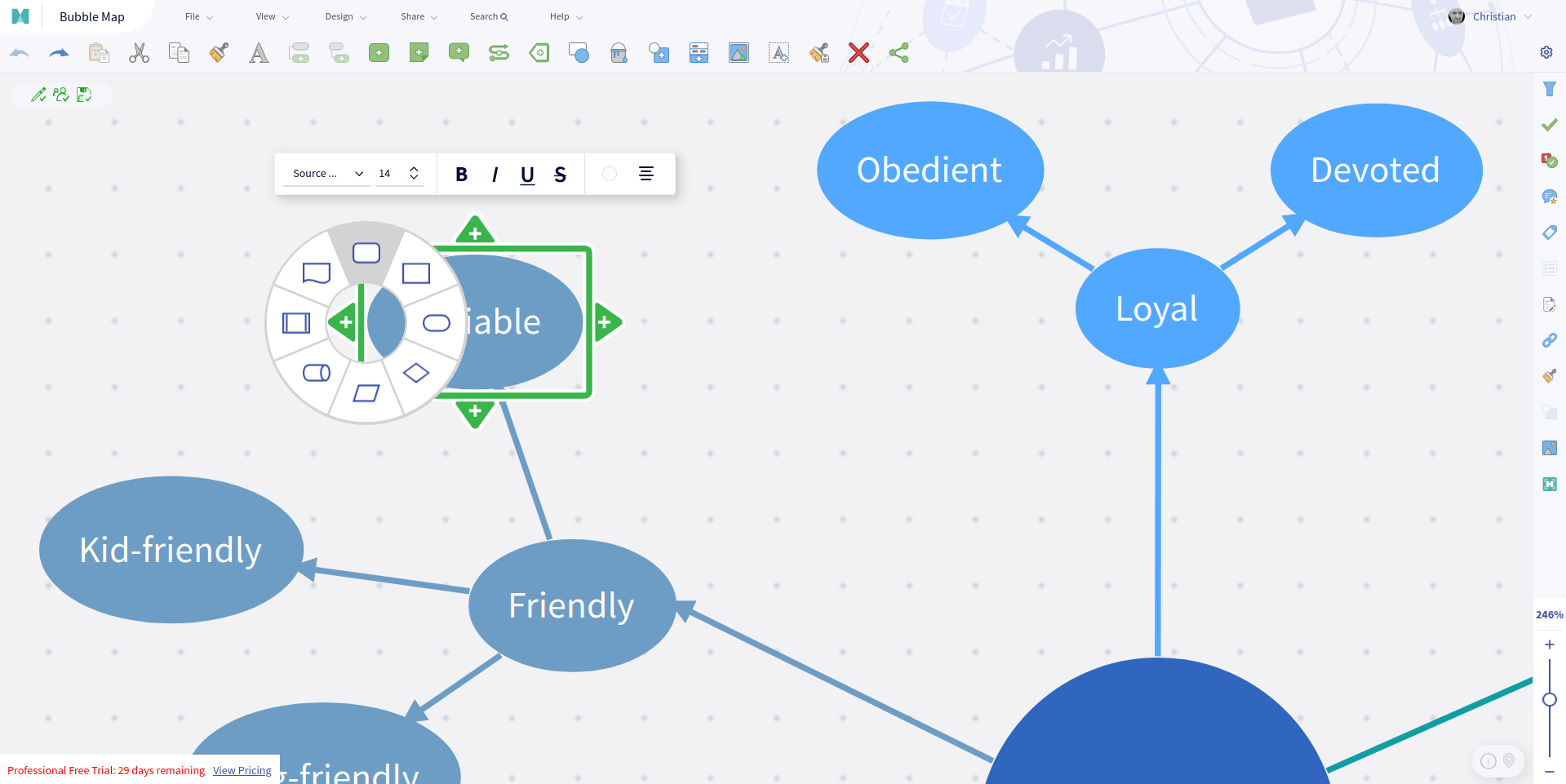
MindManager: Ease of use
Upon opening the software, you’ll see that MindManager resembles a Microsoft product. This is not by accident. MindManager’s interface was designed to make those who are already comfortable with the office suite feel at home.
In addition to some very familiar tabs like, “Insert” or “View”, you’ll see buttons that change depending on what you’re working on such as the “Task” project management tab.
The main ribbon-like toolbar is nice and compact, but most of the interaction with your projects will take place within the main design space. This is a great interface, one that makes it easy to add topics and sub-topics to your mind map. Useful context menus and formatting tools help you to expand your mind maps and convey concepts in a myriad of stylish ways.
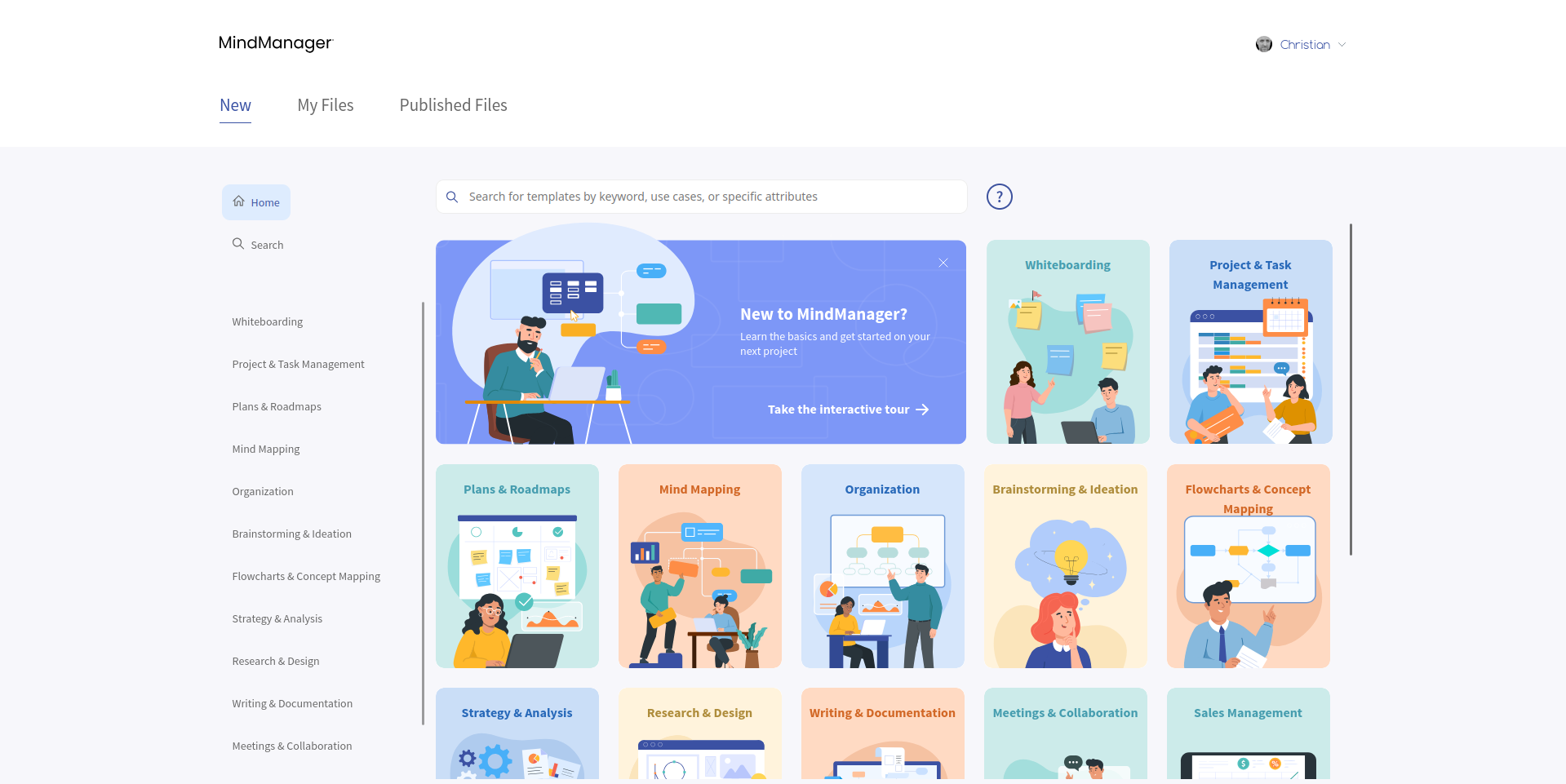
MindManager: Customer support
In the MindManager program, you can click on the help button to find FAQs, quick tips, and keyboard shortcuts. If you’re in need of more hands-on help, you can fill out a ticket, send an online chat message, or contact one of MindManager’s many international offices by phone or email.
In most cases, this probably won’t be required. The tool is exceptionally easy to use, and offers quick pop-up tips when you access a new feature or template. Additionally, the example data that can be optionally opened in new templates also includes information on how to use the chosen mind map.
MindManager: The competition
For several years, the main competitor to MindManager was MindView. Both have very similar user-interfaces, capabilities, and price-points. MindManager’s organizational charts are slightly more advanced and it has several more diagrams and map templates that you won’t find on MindView.
Having used them both relatively recently, I found MindManager to be slightly superior to MindView. But the competition is far greater than a simple battle between these two apps. Scapple, Mindomo, LucidChart, and many others are vying for attention, all boasting spacious design areas, slick shortcuts, and stylist layout and formatting options.
MindView doesn’t stand out against many alternatives, but MindManager does.
MindManager: Final verdict
Whether you’re a business manager looking to organize a team or an academic needing to visualize your ideas, MindManager is a fantastic program without bloatware and with all the features you could ask for from a diagram and mind-mapping tool.
For businesses, contacting MindManager to discuss adding its Enterprise version to your tech stack could be one of the best things you do for your company.
We list the best iOS productivity apps.
Christian Cawley has extensive experience as a writer and editor in consumer electronics, IT and entertainment media. He has contributed to TechRadar since 2017 and has been published in Computer Weekly, Linux Format, ComputerActive, and other publications. Formerly the editor responsible for Linux, Security, Programming, and DIY at MakeUseOf.com, Christian previously worked as a desktop and software support specialist in the public and private sectors.