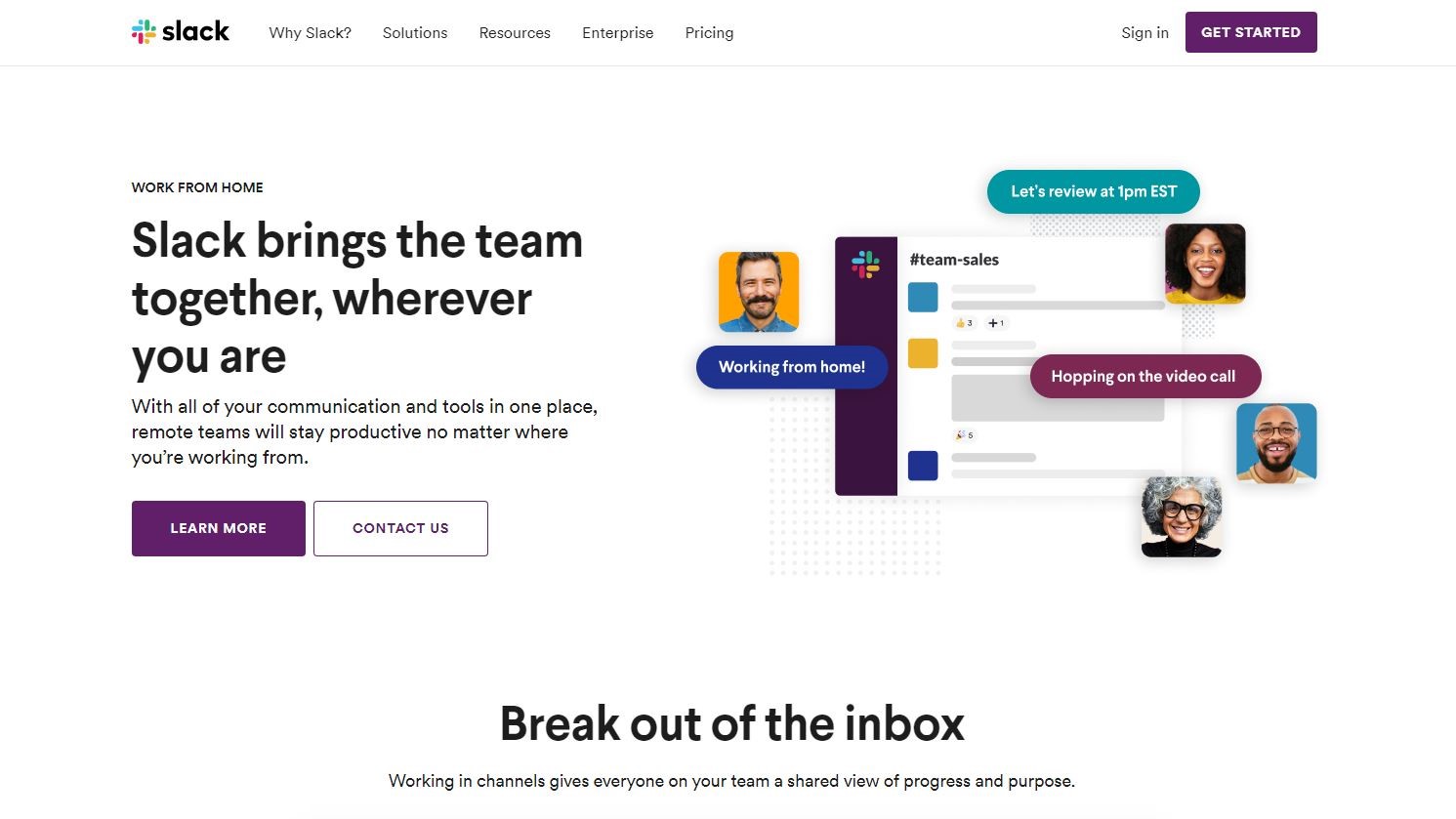TechRadar Verdict
Slack is a leader in the industry, in part because it was one of the first to capture mass attention but also because it’s a highly efficient way to collaborate. With Slack, you don’t have to bother training employees - if they can send a text message, they can use Slack. Yet, it’s the incredible selection of add-on apps and bots meant to extend the platform that set it apart.
Pros
- +
Intuitive interface
- +
One-click video calls
- +
Thousands of apps and bots
Cons
- -
Lacks some enterprise features
Why you can trust TechRadar
There’s a reason teams sometimes use the phrase “Slack me” these days. As a powerful and efficient team messaging app, Slack has earned its credibility and place in our business lexicon.
At first glance, it is essentially a glorified text messaging app that lets you share files. A second peek beneath the surface reveals a streamlined and powerful interface, one that would appeal to larger companies with high-end features and good security. On closer inspection, you’ll discover a wealth of add-ons that can seriously improve workplace productivity.
- Want to try Slack? Check out the website here
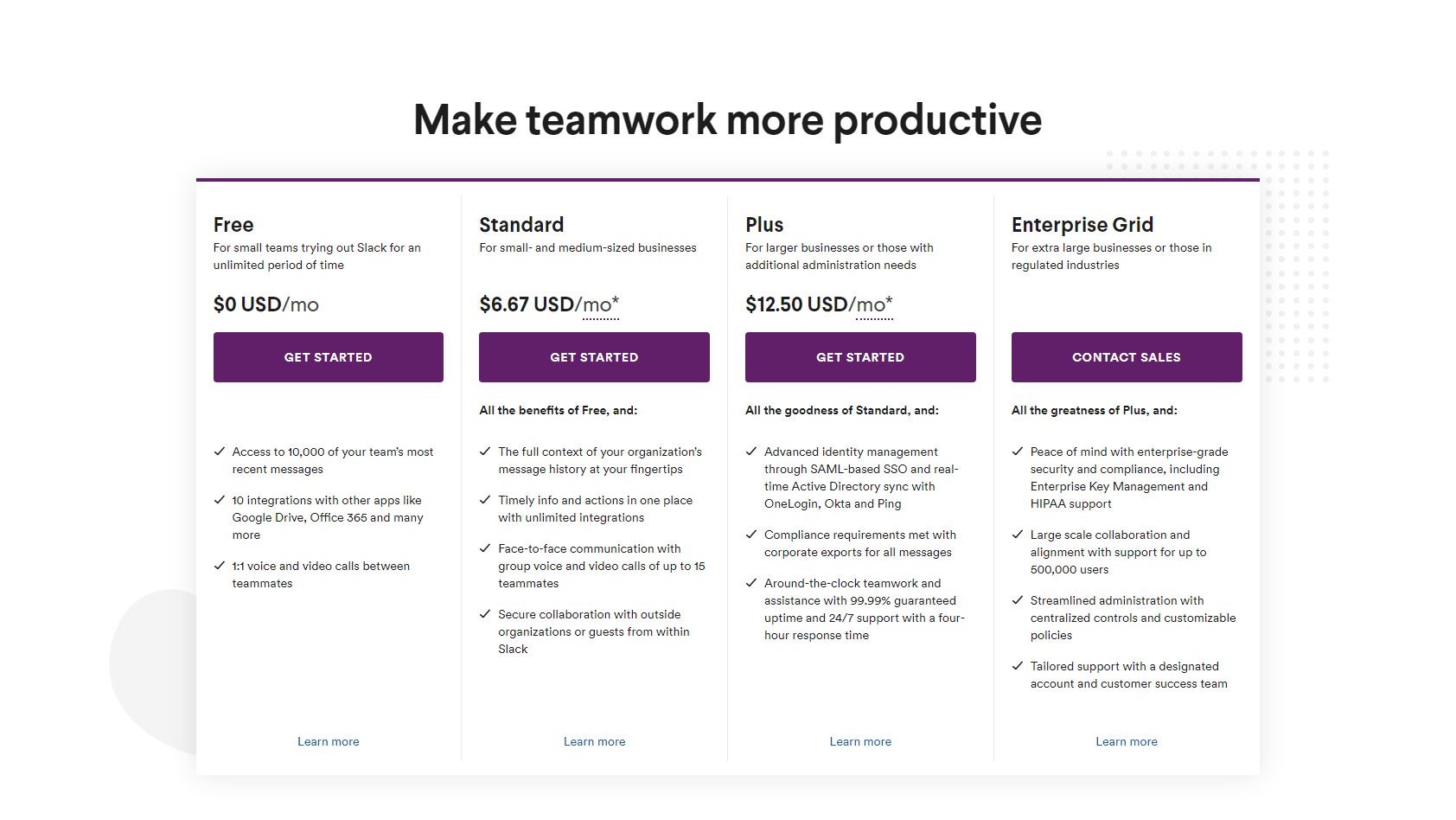
Plans and pricing
Most people think of Slack as being free, and that’s a fair understanding. You can sign up for a free account and add dozens of users and start using the app. It’s only after you use the app for a few months that you might run into some barriers - such as the total number of messages you can store and the file storage you can use.
If you upgrade to a paid plan, the prices are a bit higher than other team messaging apps. For example, the Standard plan costs $6.67 per user per month, but Zoho Cliq costs only $1 per user per month. Slack also offers a Pro plan that costs $12.50 per month per user. (These prices are for annual plans.)
Under the Standard plan, you break the messaging barrier as this plan includes unlimited messaging. Every user can store up to 10GB of files. The Pro plan adds enterprise features such as the ability to export all messages and a single sign-on feature. The Pro plan provides up to 20GB of storage per user and also provides custom message retention policies.
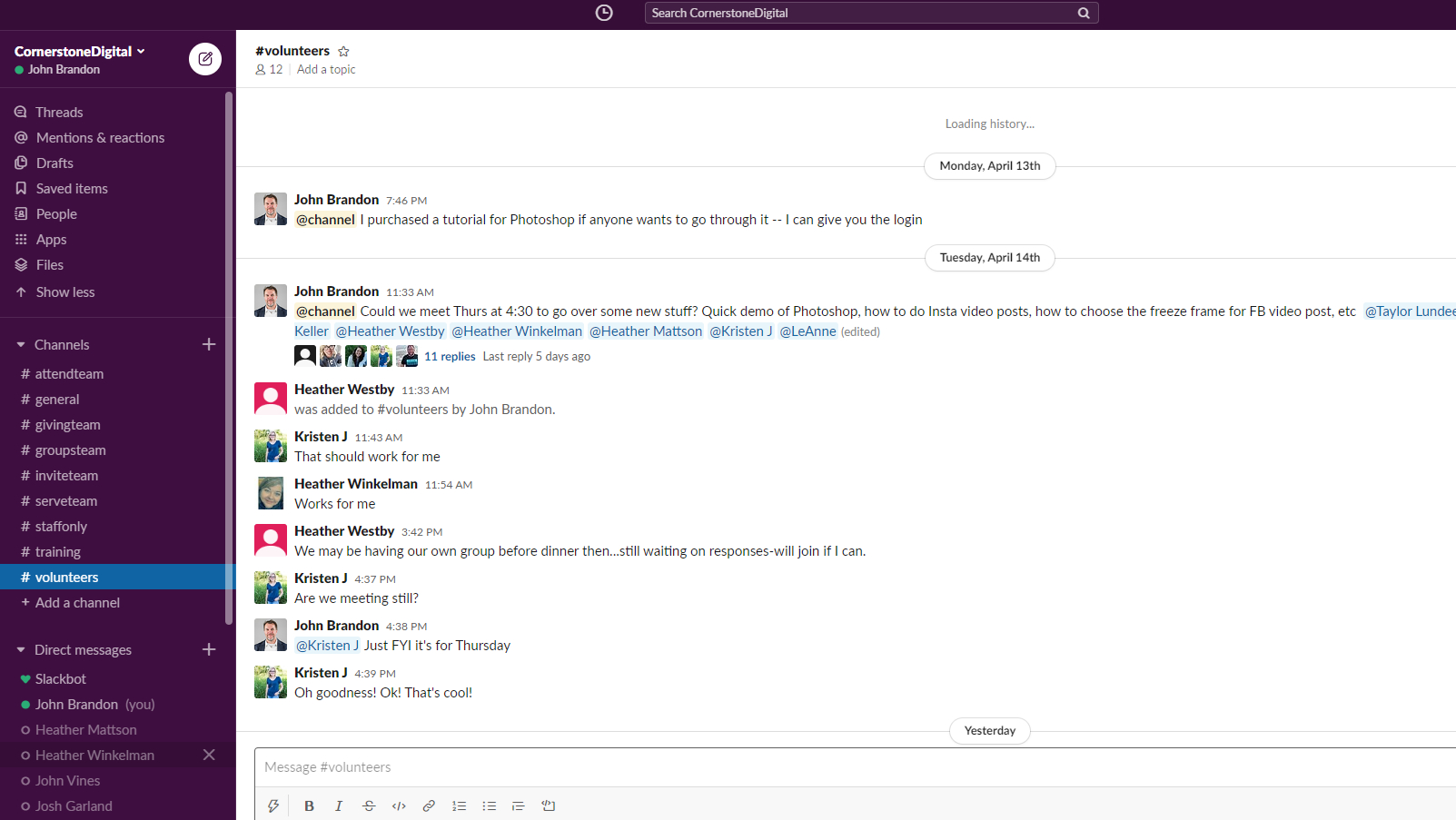
Interface and performance
Slack is just a joy to use. It is almost effortless in the sense that you intuitively know how to use it. At the top left of the screen, you see a series of default channels for collaborating in groups. Below that, you see direct messaging chats which can be 1-on-1 or in small groups. While some team messaging apps don’t know when to use the word “chat” versus “channel,” it is always clear in Slack. The app avoids the word “chat” and borrows a term from Twitter with “direct messages” instead, which automatically implies privacy.
The clean interface is easily recognizable -- it uses dark purple and white/gray colors, although you can customize the appearance. (Note that the purple and white interface is associated with Slack so much that changing these colors can throw people off.)
Sign up to the TechRadar Pro newsletter to get all the top news, opinion, features and guidance your business needs to succeed!
Slack is meant for speed. While Microsoft Teams chugs along at times under the weight of its many enterprise-grade features, Slack is light and airy by comparison. Some users might not even realize that there is plenty of power under the hood and an extensive array of apps and bots you can add to the interface. They seem tailor-made for Slack..
Although Slack might not have introduced the mention or the hashtag, it does make frequent use of them in the interface. As far as team messaging, the first time many users ever tagged someone in an app like this was probably in Slack. Within Slack, if you use a hashtag for a channel (like #mychannel) then users can quickly click it to go to that channel. These interface elements seem commonplace now, but back in 2013 they were quite novel.
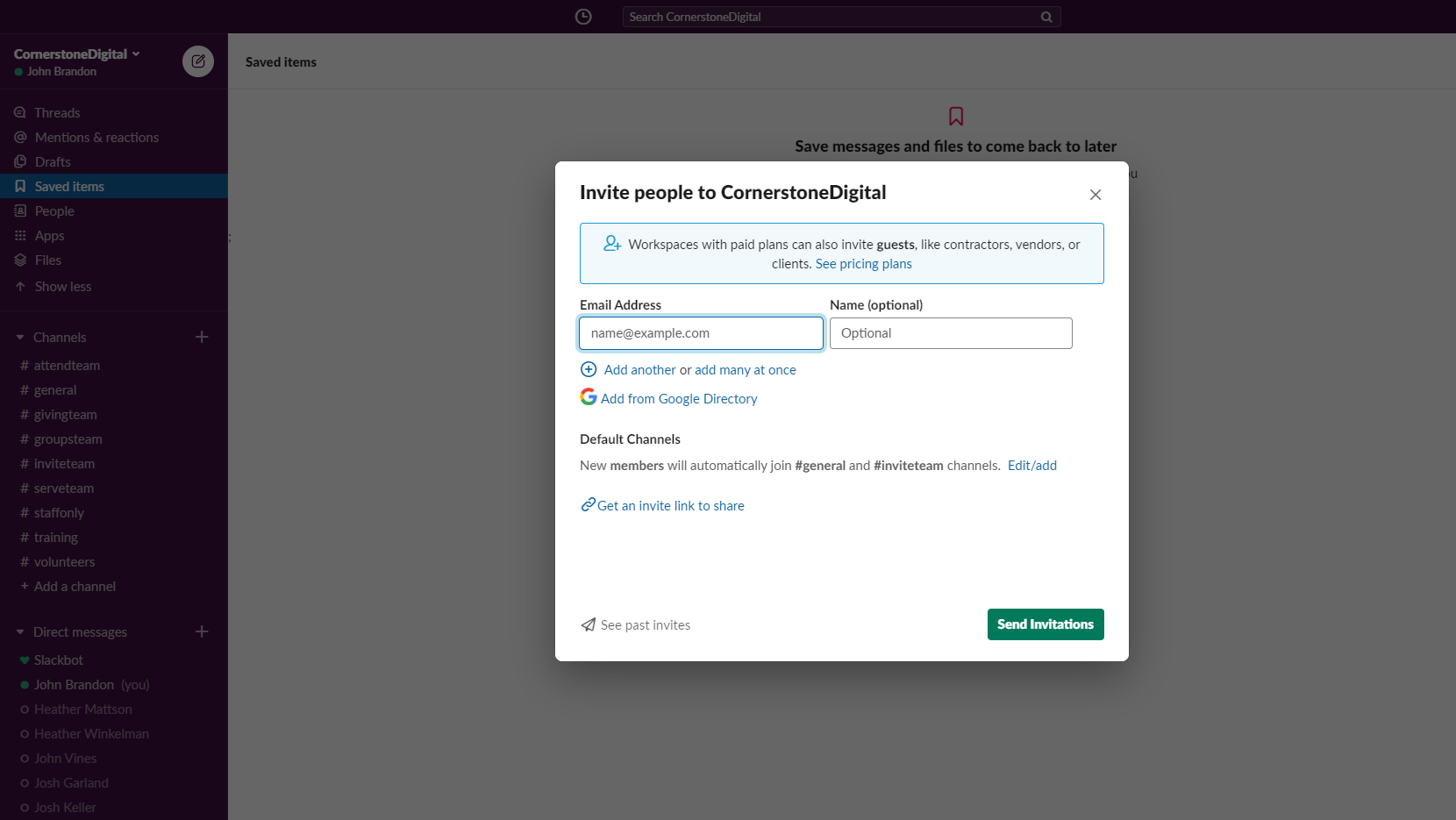
Features
One of the most impressive features of this collaborative messaging platform is that anyone can sign-up for an account and become an admin in minutes, establishing their own domain (such as companyx.slack.com). After another 10 minutes, you can add team members and start collaborating. Some of the features in Slack that we take for granted - this easy install and setup process, plus the ability to add anyone within your company quickly - were ground-breaking when the app first launched way back in 2013.
Beyond that, Slack offers a good balance between accessibility of basic features -- you can expect users to start chatting and sharing files right away -- and advanced functions. Again, it’s easy to take these features for granted since so many people use the app, but the quick search function, workflow functions that automate routine tasks, the built-in storage, the ability to start a voice or video chat with a click, and the apps and bots make it quite powerful.
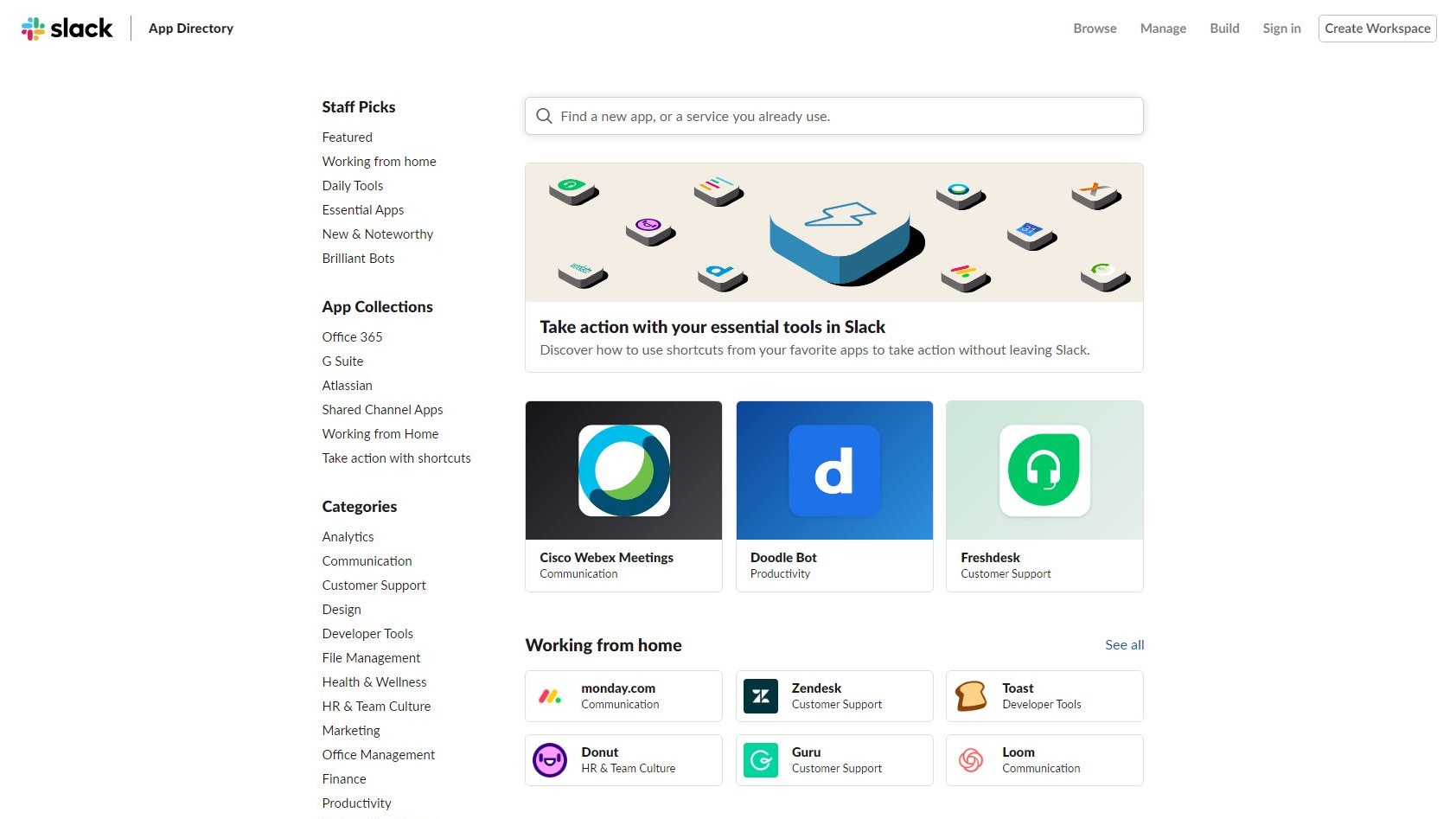
Slack offers around 2,000 apps, many of which extend the power of the app. You can integrate Google Drive and Google Docs, and Trello so that the popular task management cards show up within channels, and you can integrate Slack with Microsoft Office. Bots in Slack can automatically assign tasks to users, run polls and calculate the results, and remind users about meetings. There’s an extensive collection of apps and bots, mostly because Slack itself is so popular. It integrates seamlessly with everything from the best CRM software to cloud storage services.
The competition
This one-two punch of extensive features and extreme popularity have made Slack hard to beat. The only competitor that has been able to make any inroads with users in terms of market share is Microsoft Teams, and that’s partly because it is included with Microsoft 365 and some companies like to keep all apps within their given ecosystem. However, Microsoft Teams does provide a more extensive feature set for some large companies, offering compliance and regulatory features that are more granular than Slack. And, since Teams integrates more fully into the Office products and with Microsoft video and voice chat, it might be a better fit for those who absolutely must stay within the confines of the Microsoft app suite.
However, it’s hard to name another team messaging app that’s as easy to use and powerful as Slack, one that has risen in the ranks in terms of business dominance. Flock and Glip are both worthwhile competitors that cost less but have not attracted nearly the same attention. Zoho Cliq is arguably just as feature rich and much more affordable, but lacks the extensibility with apps for just about any purpose in business. Slack, in the end, stands alone.
Final verdict
t’s often true with some apps - such as Microsoft Word or Adobe Photoshop - that the market penetration is so profound that no app could ever encroach on the space and hope to gain traction. Slack is one of those apps and belongs in the same conversation. When business folks talk about collaborative messaging, they are almost always talking about Slack. If they suddenly switch gears and talk about Microsoft Teams, most of us wonder if it’s only because they are a Microsoft shop. (We also wonder how much training they do to educate their employees on how to use Teams.) In the end, Slack is the gold standard for team messaging.
- We've also highlighted the best online collaboration tools
John Brandon has covered gadgets and cars for the past 12 years having published over 12,000 articles and tested nearly 8,000 products. He's nothing if not prolific. Before starting his writing career, he led an Information Design practice at a large consumer electronics retailer in the US. His hobbies include deep sea exploration, complaining about the weather, and engineering a vast multiverse conspiracy.