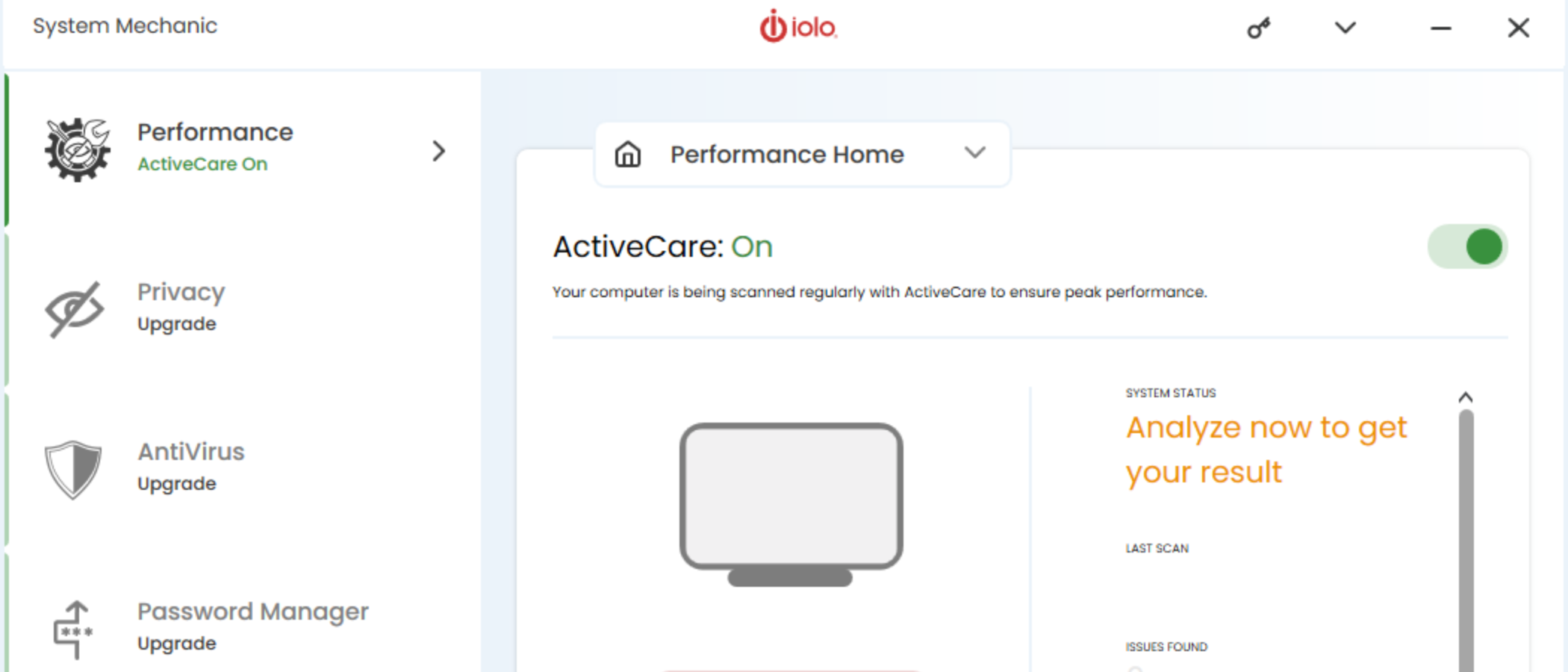TechRadar Verdict
iolo System Mechanic can deal with most PC clutter and registry issues, but the UI could be better.
Pros
- +
A good collection of cleaning and optimization tools
- +
Impressive network clean-up tool
Cons
- -
User interface lacks intuition
- -
Collects your email address on activation
Why you can trust TechRadar
Keeping your PC running at its optimum is not easy. The more you use it, the more data it accumulates. Windows gathers files as you install software, but doesn’t always delete them. Background apps interfere with the performance of foreground apps, unwanted preinstalled software runs without you knowing, and various accumulated clutter – personal and collected while browsing – also has an impact.
Whether you’re using a Windows PC or laptop, a tool like Iolo System Mechanic is a good solution.
iolo is a California based company, founded in 1998, that has developed a collection of PC security and maintenance tools. iolo System Mechanic (and its variants) is among the most popular.
We've reviewed many of the best free PC optimizers and paid-for alternatives, so we’ve assessed this software looking at factors like price, features, usability, customer support, and how it stacks up against competing tools.
iolo system mechanic: Plans and pricing

Three versions of iolo System Mechanic are available, each at different price points and with an expanding focus and feature set as the price increases.
iolo System Mechanic includes ActiveCare and DeepClean features, and 24/7 support, all for $39.95.
With iolo System Mechanic Pro, you also get antivirus software with Real-Time Protection, System Shield, and Malware Killer. This costs $54.95.
Sign up to the TechRadar Pro newsletter to get all the top news, opinion, features and guidance your business needs to succeed!
Finally, there is the Iolo System Mechanic Ultimate Defense option. With this package, add Privacy and Password Manager tools to everything found in the other selections, totaling $63.94.
Note that all three options are essentially 1-year licenses, with annual auto-renewal.
A free trial of iolo System Mechanic is available, which includes the ActiveCare and DeepClean options.
Payment is via credit card or PayPal, and Iolo System Mechanic has a 30-day money-back guarantee.
iolo system mechanic: Features
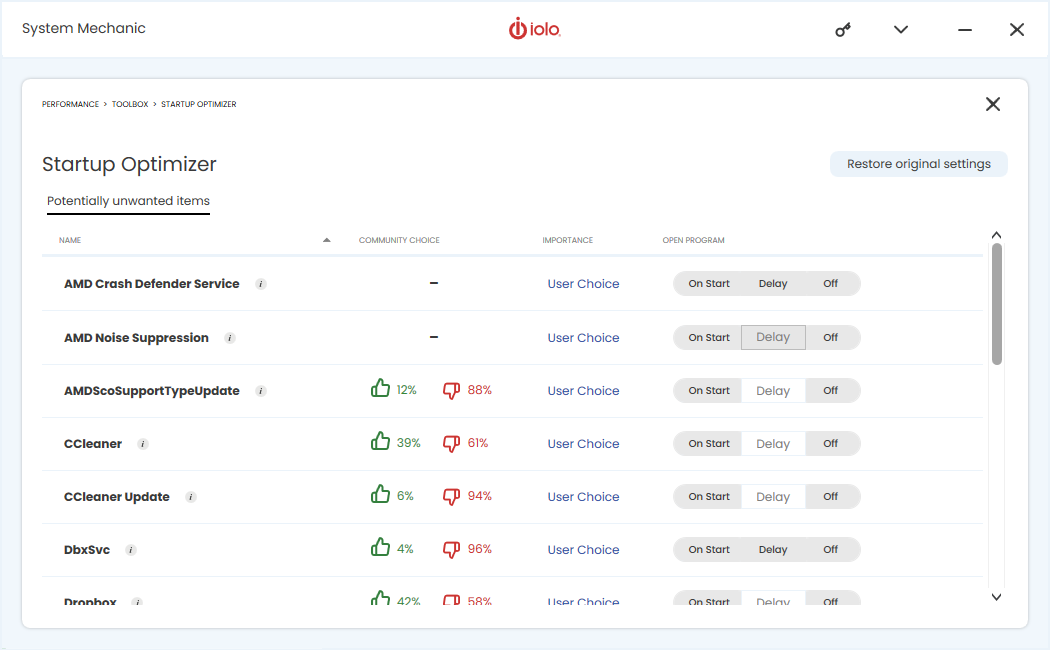
iolo System Mechanic boasts several features to help you keep your PC tuned and optimized. However, note that we found the user interface lacked natural intuition, with features hidden behind a non-obvious drop-down menu.
The Performance section of the tool is free to use in the trial version, whereas the Privacy, AntiVirus, and Password Manager tools are only available by upgrading the software.
Deepclean
Included in iolo System Mechanic is a cleanup tool that is designed to handle network, browser, operating system, registry, security, and RAM issues. These are grouped under the Deepclean heading in the Performance section, and can be worked through, one task at a time.
One feature of this we found particularly useful was the NetBooster for dealing with issues with the PC’s network setup. In this case, the software detected some particularly concerning issues, such as the TCP keep-alive setting and NetBIOS release.
Elsewhere, iolo System Mechanic can detect and handle 50 different types of junk data, and scans your PC relatively quickly. Other tools include a speed booster, which should increase RAM availability and CPU speed. Hard drive checking tools are also included for ensuring smooth gaming and media production.
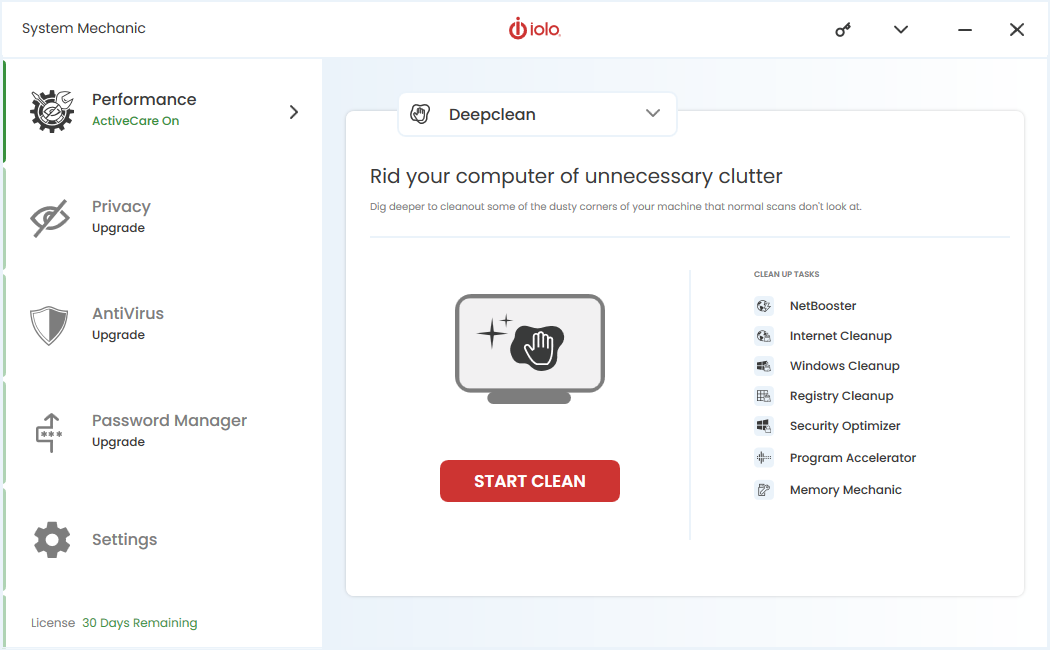
Repair issues and remove bloatware
iolo System Mechanic has an ActiveCare feature that can handle 30,000 different issues, aiming to keep your PC fast and performance stable. Meanwhile, the startup programs tool will help you find software that is running without your knowledge – those apps and services that launch with Windows but you don’t know about. Think cloud drives, gaming services, and even weather apps – you can delay when these applications run.
System requirements
iolo System Mechanic is intended for Windows 11 and will also run on Windows versions 7 to 10. On older systems, ensure your hardware has at least 512MB of RAM (2GB is optimal) and 100MB of hard disk space available.
After installing the software, you will need to submit your email address to access the free trial.
iolo system mechanic: Customer support
While iolo System Mechanic has enough features to ensure your PC performance gets a boost, there may be occasions when you need help. This might be with the software, or with your subscription.
iolo maintains a good support page, which greets you with a pleasant “How can we help?” message and search box. There is also a telephone number for 24/7 premium support, although this requires an active license.
On top of this, a knowledge base answers questions on various iolo -related issues, and there is a dedicated section dealing with iolo System Mechanic.
iolo has built a good reputation for customer service, and has accumulated a 4.2 score on Trustpilot.
iolo system mechanic: Competition
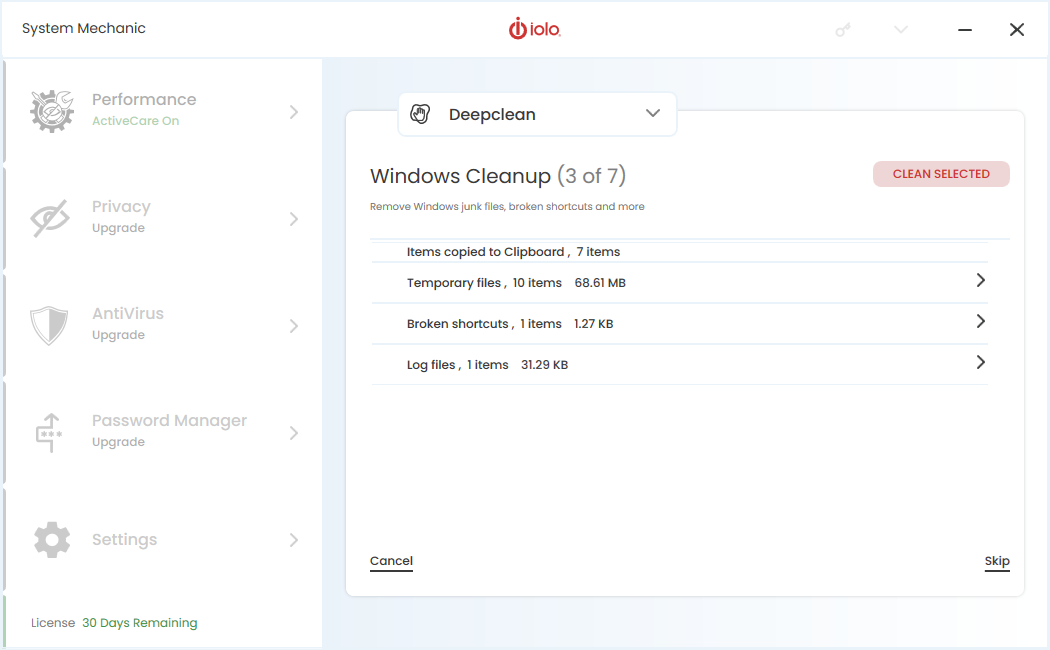
Plenty of tools are currently on the market that are designed to get the best performance from a Windows PC. They include CCleaner, Ashampoo WinOptimizer, Nero TuneItUp PRO, and AVG TuneUp - all of which we've reviewed. How does iolo System Mechanic compare with these tools?
The most obvious difference is the price. Even the cheapest iolo System Mechanic option is more expensive than some of these tools. Keeping in mind that CCleaner has a popular free version, you would need a good reason for choosing a paid tool that does the same job. Avoiding this means opting for one of the more expensive iolo System Mechanic variants if you’re planning to justify an outlay.
While the software is perfectly good at cleaning up PCs and delivering a boost to performance, its price when compared to competing tools offering the same basic functionality is a disadvantage.
iolo system mechanic: Final verdict
Although we were really impressed by the NetBooster feature, overall iolo System Mechanic is a pretty standard collection of PC optimization tools. There is little else in this collection to set it apart from the competition unless you’re prepared to pay an extra $15. That’s where the password manager, privacy, and anti-virus tools are activated, but they’re not necessary to use the software effectively.
Then there is the issue with the user interface, which feels as though a menu has been moved for design reasons rather than usability. This, and the need to submit an email address to use a trial (very few similar tools require this) count against the suite.
Overall, iolo System Mechanic cannot offer a decent alternative to CCleaner and the other competition.
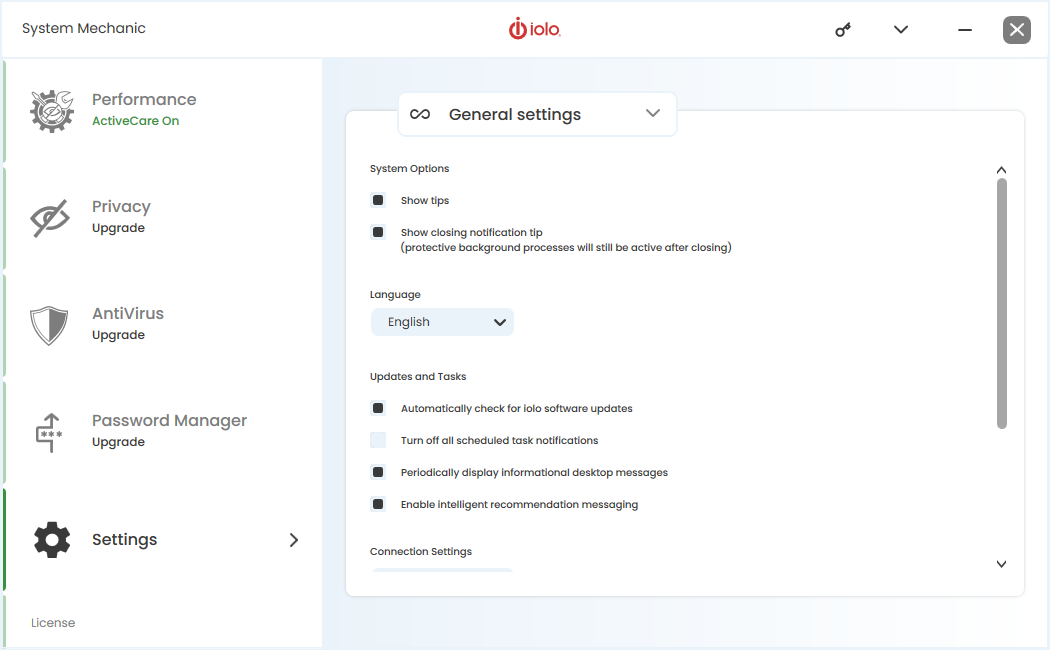
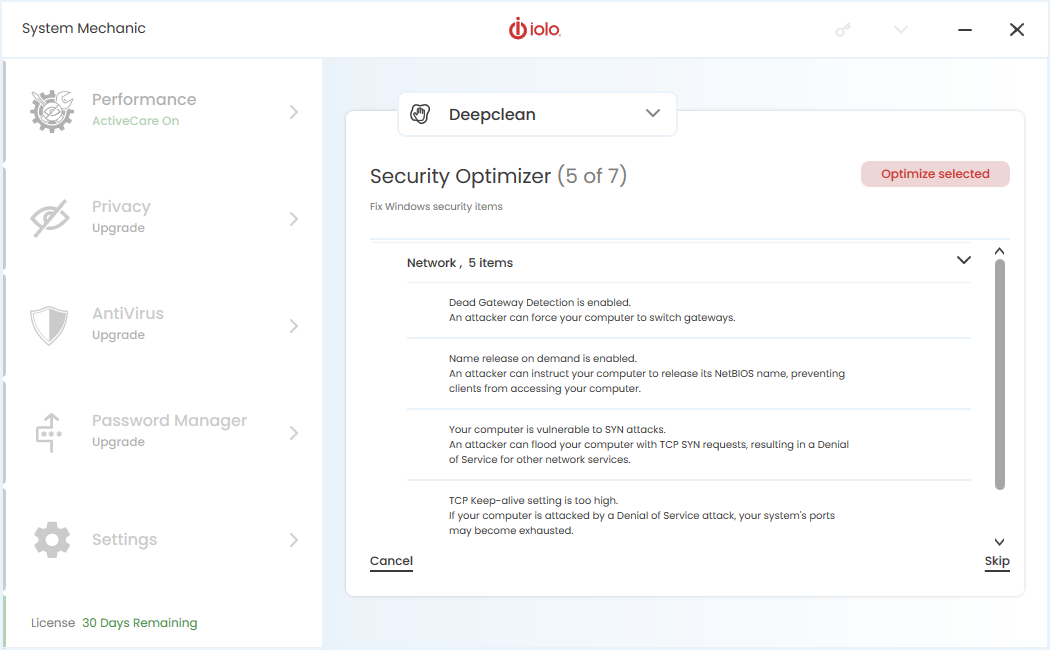
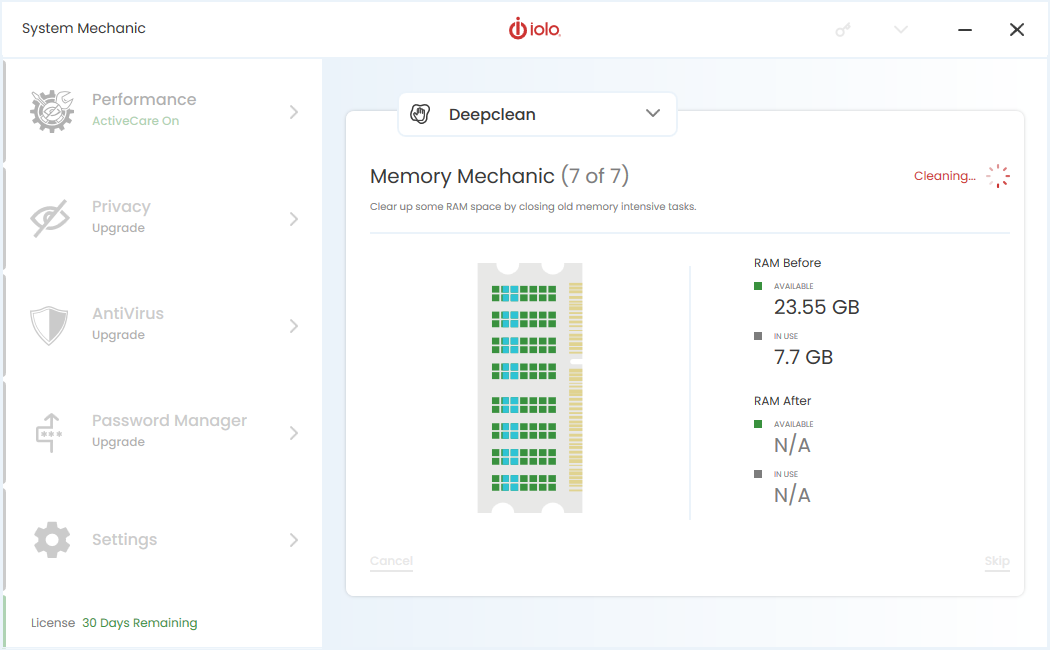
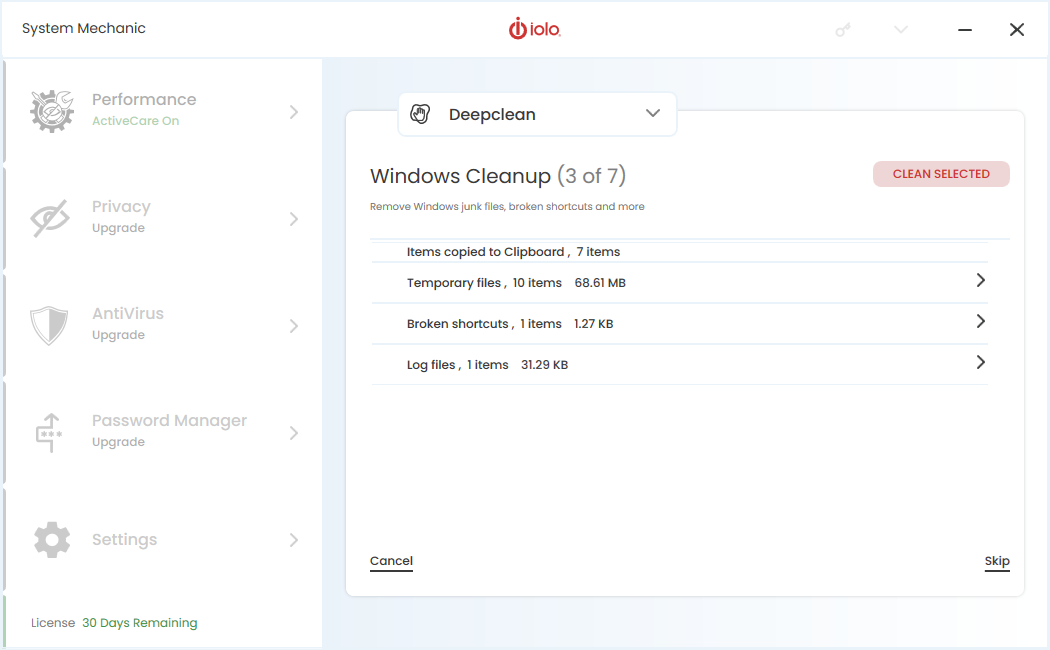
For more PC performance optimization, we reviewed the best system utilities and repair software
Christian Cawley has extensive experience as a writer and editor in consumer electronics, IT and entertainment media. He has contributed to TechRadar since 2017 and has been published in Computer Weekly, Linux Format, ComputerActive, and other publications. Formerly the editor responsible for Linux, Security, Programming, and DIY at MakeUseOf.com, Christian previously worked as a desktop and software support specialist in the public and private sectors.