TechRadar Verdict
ApowerPDF doesn’t shine with anything special, and at a glance, it’s yet another PDF editor in an already quite crowded market. The application does manage to stand out with its ease of use and clean interface though, so if you’re not looking for any specific advanced features, it could work very well for your needs. However, it’s not hard to find alternative options that cost noticeably less while providing even more features. Whether or not ApowerPDF is worth its price for you will depend entirely on your specific use case and requirements.
Pros
- +
Good all-around editor
- +
Reliable OCR
- +
Small footprint
Cons
- -
Annoying pop-ups in the free version
- -
Not a lot of features compared to other products in this price range
Why you can trust TechRadar
Ask a random person that works with documents on a regular basis what they are looking for in the ideal PDF editor, and you’re likely going to get a different response each time. The reality is that this corner of the software market is quite developed, with multiple different solutions aimed at different user categories. Simple or complicated, light or heavy – there are editors for every choice out there, and it can take a while to compare them and figure out what works best for you.
ApowerPDF is a tool that tries to strike a reasonable middle ground between the two ends, offering a good number of features without overloading the user with anything too complex. It does a good job at basic PDF editing, and can work well for everyday use. However, if you’re concerned about getting the best value for your money, you should definitely explore this market in more detail, as there are other solutions which might be more suitable for you.
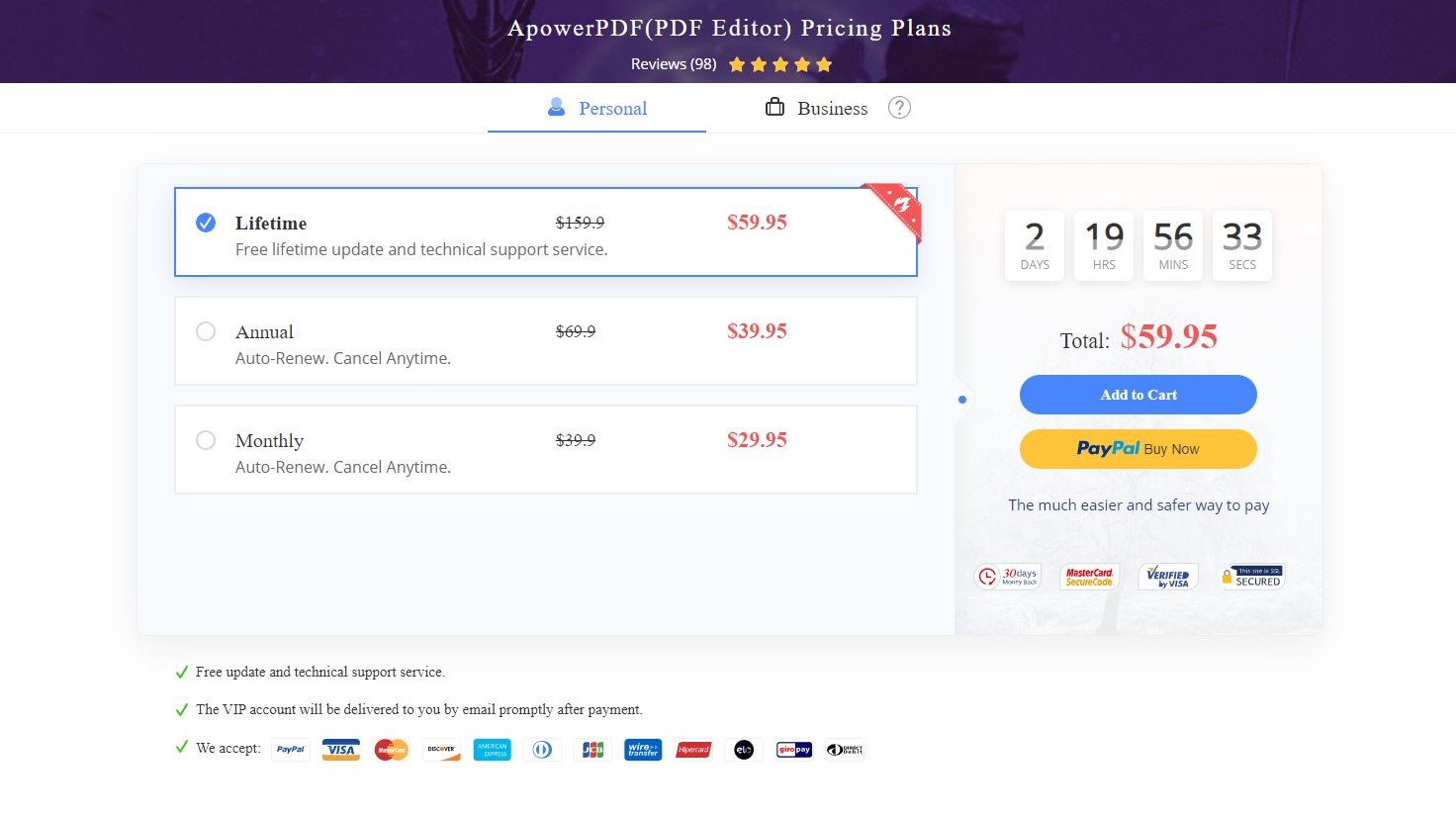
Plans and pricing
The program has a free trial, though it’s quite limited in functionality, and frequently advertises the premium upgrade with pop-ups and message boxes. This can get annoying quickly, and it’s clear that the trial version is meant to be exactly that – just a trial, not something intended for even light use.
There are several options for purchasing a premium subscription. There’s a one-time purchase lifetime license option that costs $159.95 (but is frequently discounted), or you can subscribe on a monthly or annual basis for $39.95 or $69.95, respectively. The plans are a bit strangely structured, and it’s clear that the developers are trying to upsell the lifetime subscription, especially with the regular discounts for it. You may also find the other subscription options discounted from time to time, so if you have any interest in purchasing ApowerPDF, definitely check back a few times to ensure you’re getting the best deal.
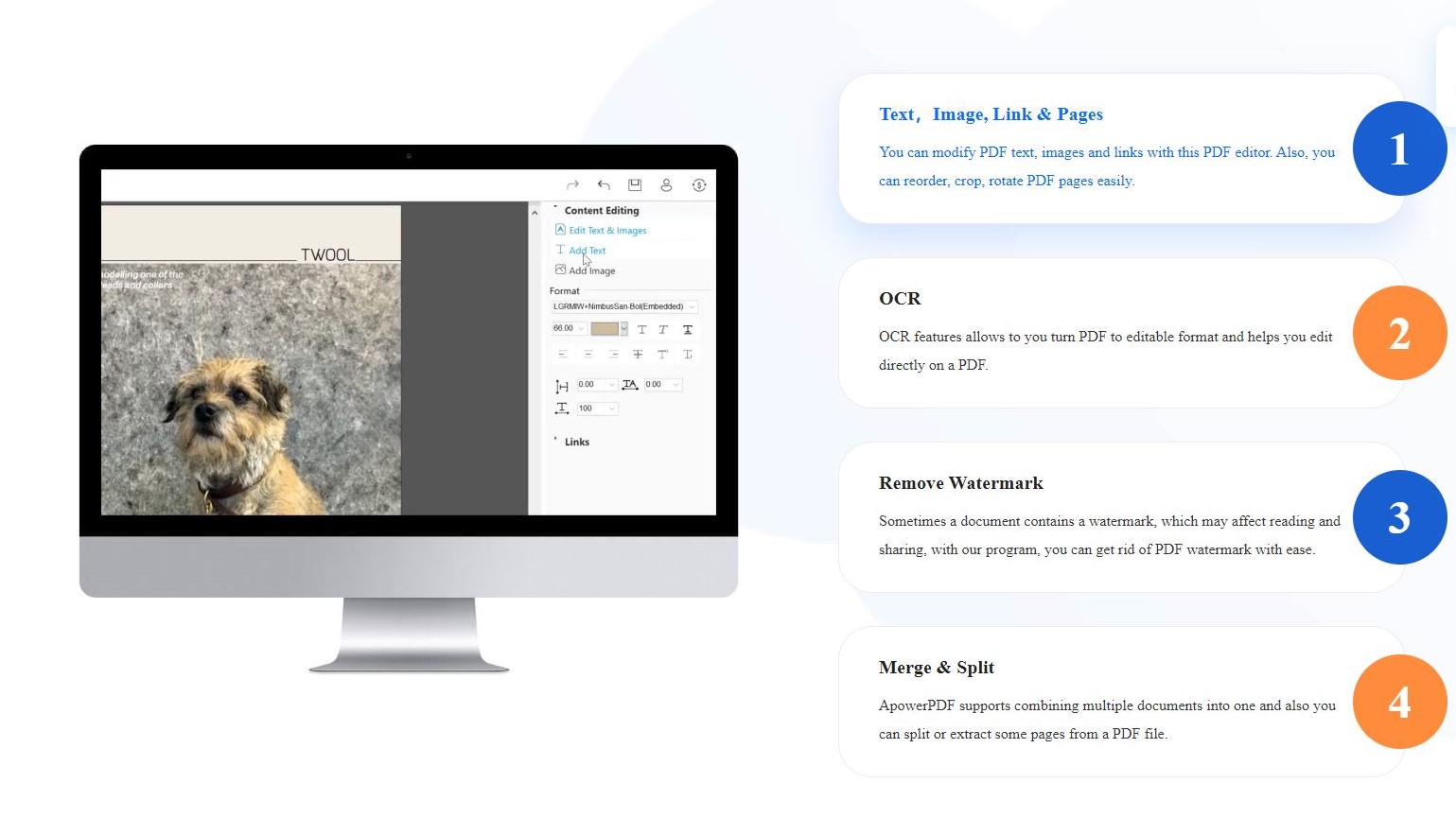
Features
ApowerPDF comes with a standard range of PDF editing features and nothing too fancy out of the box. You can edit text and images, find phrases and replace them through the document, and perform OCR on image PDFs to extract text from them. You can also create a new PDF from scratch, a feature that’s missing from some competing tools and is nice to have, despite the possibility to just start with a Word document and convert it to PDF normally.
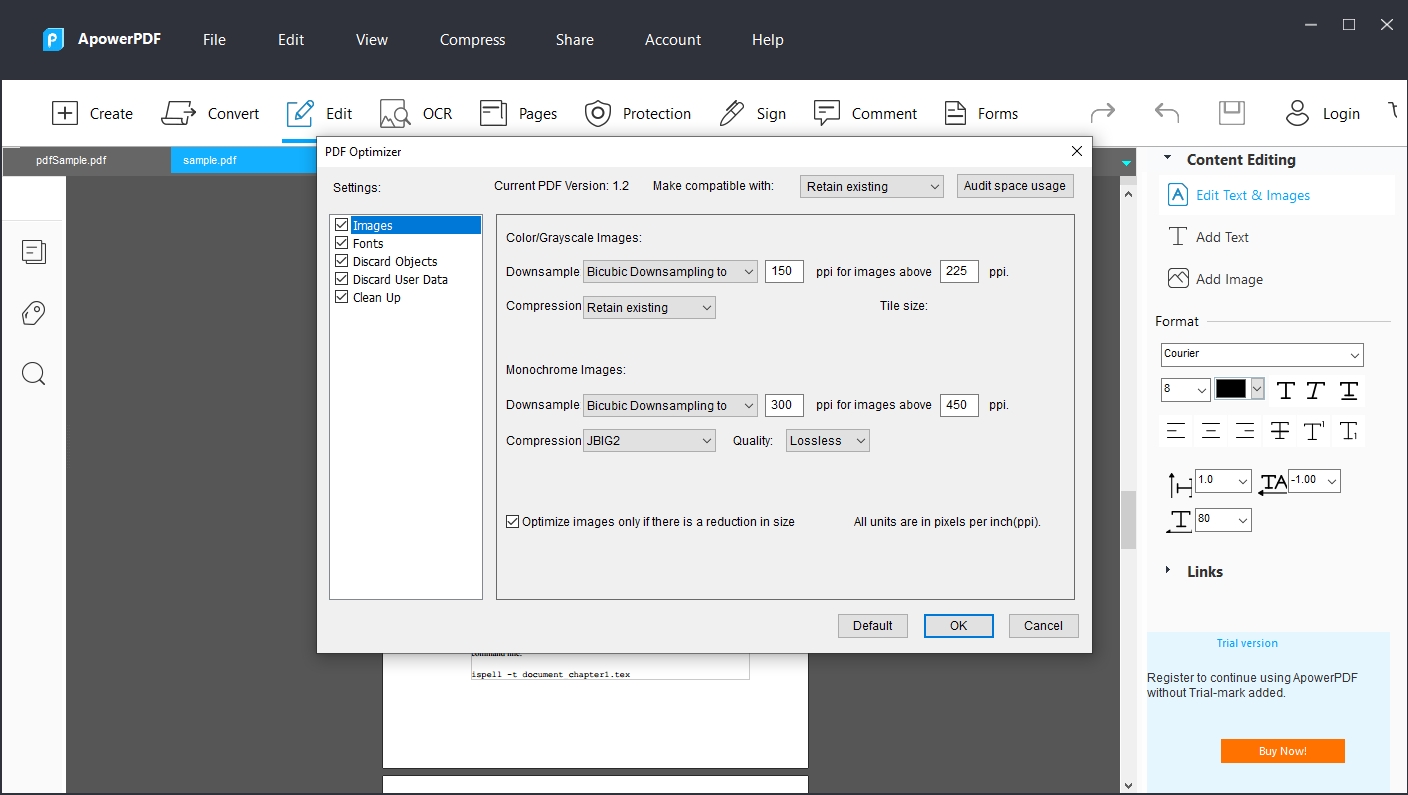
Keep in mind that this is no advanced editor, and that will become quickly apparent if you start searching for any features like advanced image manipulation, deep text formatting, or more. If you want to perform more complex operations on your documents, you should look for an alternative solution. ApowerPDF has some security features available too, but it’s hard to say if they are reliable for any serious use, especially in professional environments.
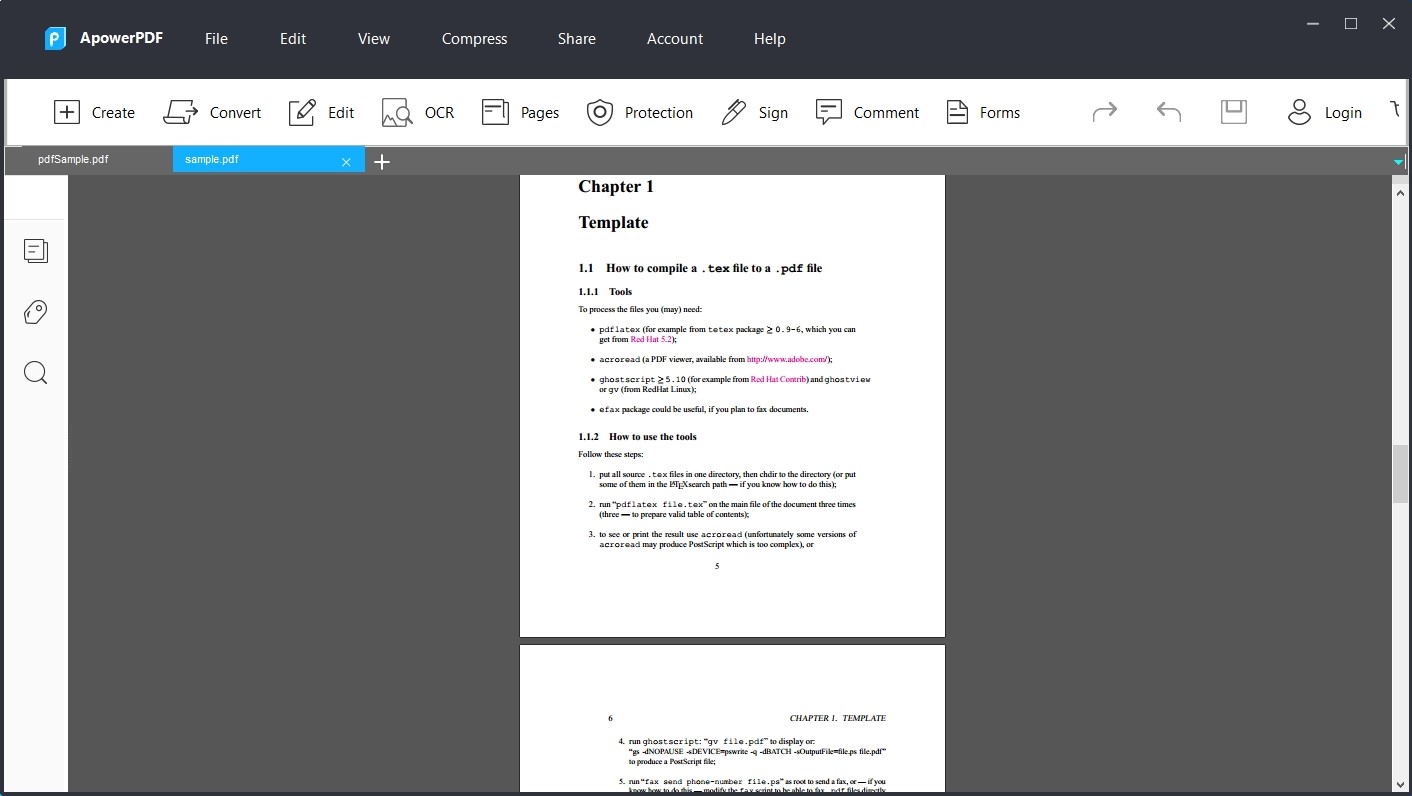
Interface and in use
The interface is clean and works well for advanced users and beginners alike. You won’t spend too long searching for the features you need, and you’ll quickly get the hang of the basic workflow. ApowerPDF also takes a more centralized approach to its interface, as opposed to some other tools that like to split up all their features in different “pages”. You can quickly get from one section of the application to another with just a few clicks, which can facilitate a fast workflow.
Sign up to the TechRadar Pro newsletter to get all the top news, opinion, features and guidance your business needs to succeed!
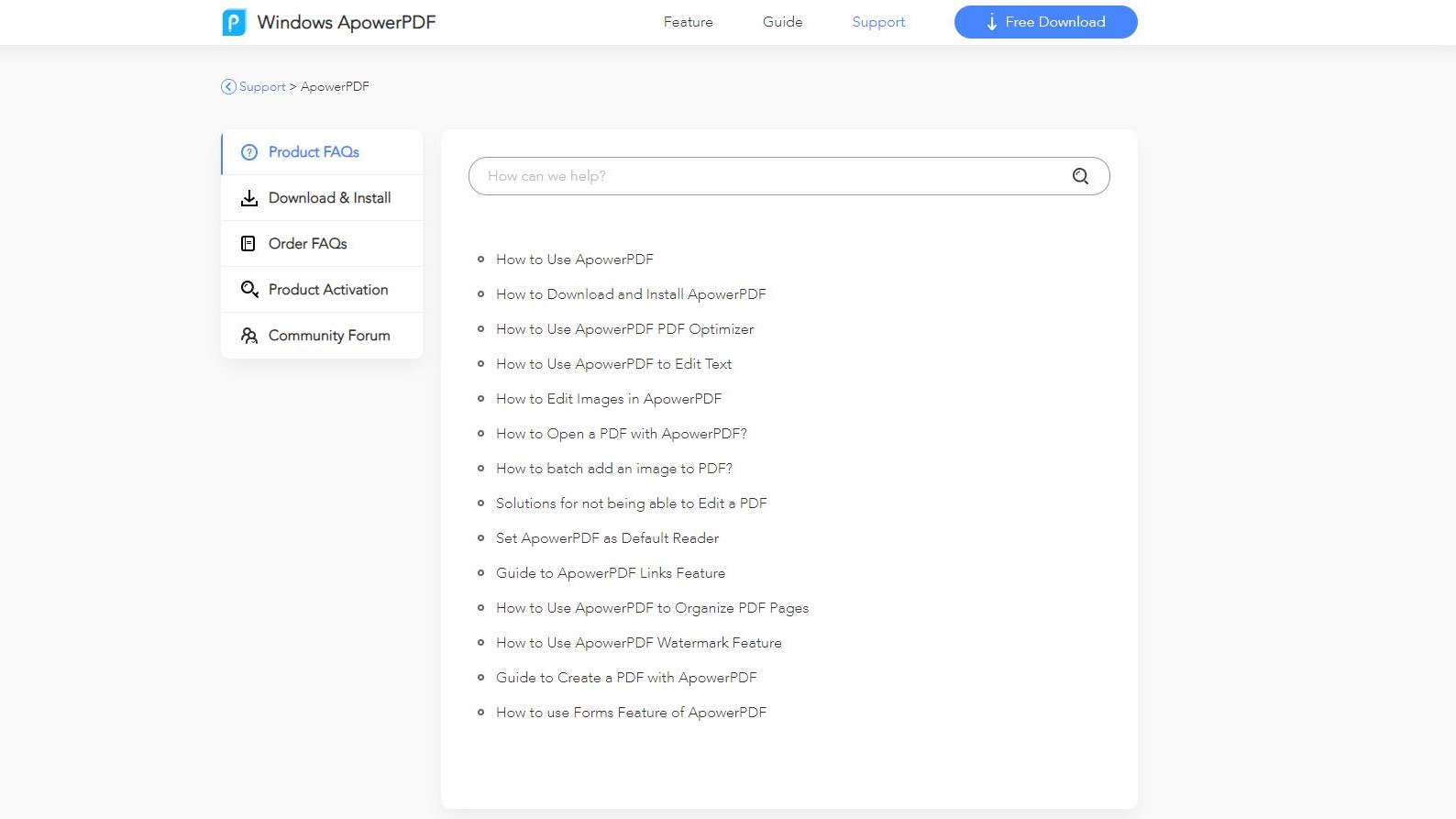
Support
The company’s support is adequate, though nothing special. You can expect responses in a reasonably short time for general questions and issues, but if you run into a more complicated situation, that can take longer to resolve. There is a bit of information provided in the official site’s help section, though it could be a bit better. That said, there is plenty of documentation for all standard features and you will never find yourself confused about how something works, or where to look for a specific feature.
The competition
As we mentioned above, it can be hard to make an adequate comparison between PDF editors, because there are too many differences between popular solutions on the market, and various use cases that they are designed to address. ApowerPDF doesn’t really compete directly with any other tools out there, and it sits nicely in the middle between the biggest PDF editor suites and the simplest ones. However, it’s worth mentioning that for this price, you could get tools with more advanced functionality. If you need a serious PDF editor for regular daily work, this may not be the ideal option for its price.
Final verdict
ApowerPDF may be a bit lacking in the advanced features department, but it does its basic job well enough. The application is a well-rounded solution with some issues that the developer should look into in the near future. If you don’t mind spending a little extra on a product like this, it can be worth your money. But if you’re looking to be as efficient as possible when purchasing a PDF editor, you should definitely take your time and look around the market a bit more.
We've also featured the best PDF editor and best free office software

Sofia is a tech journalist who's been writing about software, hardware and the web for nearly 25 years – but still looks as youthful as ever! After years writing for magazines, her life moved online and remains fueled by technology, music and nature.
Having written for websites and magazines since 2000, producing a wide range of reviews, guides, tutorials, brochures, newsletters and more, she continues to write for diverse audiences, from computing newbies to advanced users and business clients. Always willing to try something new, she loves sharing new discoveries with others.
Sofia lives and breathes Windows, Android, iOS, macOS and just about anything with a power button, but her particular areas of interest include security, tweaking and privacy. Her other loves include walking, music, her two Malamutes and, of course, her wife and daughter.
