Early Verdict
More secure and manageable than a retail phone, the EC55 might find favour with those that embrace stock control and part tracking. But the power button is oddly placed and it lacks hot-swap batteries.
Pros
- +
Replaceable batteries
- +
Many accessories
- +
Extended Android warranty
Cons
- -
Display lacks contrast
- -
Poor power button placement
- -
Lacks hot-swap batteries
Why you can trust TechRadar
Like the Zebra TC26 that we previously covered, the new EC55 looks and feels like the sort of device that most people would identify as a phone.
Zebra decided to define it as a ‘mobile computer’, as it is entitled to do, but if anyone is sent this device after being told only that information, they’ll be confused.
But equally, calling it a phone doesn’t do it justice, even if the form factor and many of the components have originated from that ancestry.
As with the TC26, Zebra makes two versions of this device, the Wi-Fi-only capable EC50 and Wi-Fi and 4G empowered EC55 reviewed here.
The target audience for this device are businesses where data gathering and product verifications are critical to the daily workflow. These might typically include a manufacturing operation, warehouse or distribution centre.
It provides a lightweight device for data capture using inbuilt scanning technology, enabling those that work away from an office to integrate their activities with centrally stored information resources.
But, as with anything designed for Enterprise customers, the cost of this device isn’t entirely about the unit cost but the service contract that goes with it.
Sign up to the TechRadar Pro newsletter to get all the top news, opinion, features and guidance your business needs to succeed!
Price and availability
We’d love to provide a hard number of what the Zebra EC55 and its EC50 brother cost, but Zebra won’t tell us because the definitive end-user cost is partly determined by reseller partners.
What we can say is that the price varies based on the specific model, what extras are purchased, and the volumes involved.

Design
The EC55 is the same size as a medium-sized phone and is smoothly shaped to fit into the hand.
On the review hardware, the underside protrudes due to the larger specification battery, and this extended shape makes it easier to hold on to than a completely flat surface.
The relatively low weight reveals that the silver banding around the screen is more likely to be silver glass-reinforced plastic than actual metal, but it feels sturdy enough.
On the bottom is a USB-C charging port, along with some docking connector studs, the top mounts an optical scanner, and both sides have buttons predictably.
As the design of the EC55 has an inherent problem, specifically that it will immediately be compared with the greater scope of smartphone technology, even if it’s a ‘mobile computer’.

When you pick up a device sized and shaped like the EC55, the assumption is that it will work much like any other Android phone, and it is a slightly jarring experience when it doesn’t.
For example, the right side of the device has a volume rocker, exactly where you might expect it, but the button above that is for scanning functionality.
Which begs the obvious question of where is the power button, which in Android performs the dual role of sending the device to sleep? That’s on the top in a difficult to operate location next to the scanner, where it normally wouldn’t be on a smartphone these days.
Zebra used the exact power button placement previously, so it's something they keep doing that makes little sense to those that use and handle Android phones every day.
Also, in common with the TC26, no audio jack output is available unless you purchase a cable to enable that from USB.

Looking at the back, it appears that the battery section is removable, and an investigation of the technical manual reveals that it is.
However, removing the battery means breaking the adhesive hold that it created when it is installed and is only meant to be done when the battery must be replaced by a new part.
If this device is charged every day, then that is very likely to be necessary within the four years that Zebra expect it to be used, but a hot-swap option would have been better.

Hardware
Weight: 183g
Dimensions: 154.5 x 76 x 11.8 mm
Display size: 5.0-inch
Resolution: HD (1280x720)
Pixel density: 294 ppi
Chipset: Snapdragon 660
RAM: 3GB / 4GB
Storage: 32GB/ 64GB
Rear cameras: 13MP
Front camera: 5MP
Battery: 4,180 mAh ( standard size is 3060 mAh)
The screen on the EC55 is a 5-inch backlit LED with a resolution of only 1280 x 720 and would be considered ‘low resolution’ by modern phone standards. It lacks much contrast, and colour representation is below what you might expect from a branded phone.
To get sufficient contrast requires the brightness to be in the 80-90% range, and brightness below 50% makes the screen incredibly difficult to read.
Ambient light detection isn’t helpful, making the screen far too dark even if it might save some power by doing so.
As screens go, the EC55 deserver a better one.

The irony of the low-resolution screen is that it makes the better parts of this device seem even better. The Qualcomm Snapdragon 660 is an octa-core SoC first launched in 2017 that we’ve seen previously in the Zebra TC26, Asus ZenFone Max and ZenFone 4, the Xiaomi Redmi Note 7, Huawei Y Max, and a slew of Nokia 7.2 designs.
An excellent power profile and strong multi-tasking performance have made this a popular choice with many phone makers, and it provides a solid platform for the EC55.
Our review model came with 3GB of RAM and 32GB of flash storage, but Zebra can provide a model with 4GB/64GB, if needed.
One downside to the specially designed Android implementation is that much of the storage is inaccessible to the end-user. The result is that the review machine came with 32GB, but only 17.3 GB of internal space available with the default app selection.
The card tray includes space for a Micro SD card to boost the storage by 128GB for those that need more.
Cameras
No idea what the sensors are in this device, but neither of the two cameras is likely to excite anyone who takes many pictures.
On the front is a 5MP selfie camera with a fixed focus, and on the rear is a 13MP autofocus unit. Both are f/2.0 aperture, and the rear camera can capture 4K video.
But the quality of these captures compared with a recent Samsung or Apple design isn’t flattering, and we’d expect even an entry-level phone to be this good.
For still image capture, several special modes are provided for conditions like snow, the beach, portraits and landscapes. The 'Pro' mode allows complete manual control of aperture, white balance and ISO. But we’re unconvinced it's worth the time to tinker in this fashion given the limitations of the rear sensor.
Easily the most defunct picture mode is HDR, as the screen doesn’t have the range to display an HDR image properly, even if you successfully create one.
Video capture has almost no controls outside the settings, and when you select the video option from the still image interface, it immediately starts recording.
Our thinking on the camera situation hasn’t changed since our previous TC26 review, that it would be good to have a better camera, but for recording records at work and optically capturing a barcode, what it has is probably acceptable.
Where it might prove more problematic is if the work environment is dark, as the low-light capability of the rear sensor isn’t fantastic, even with the ‘night’ mode set.
Camera samples






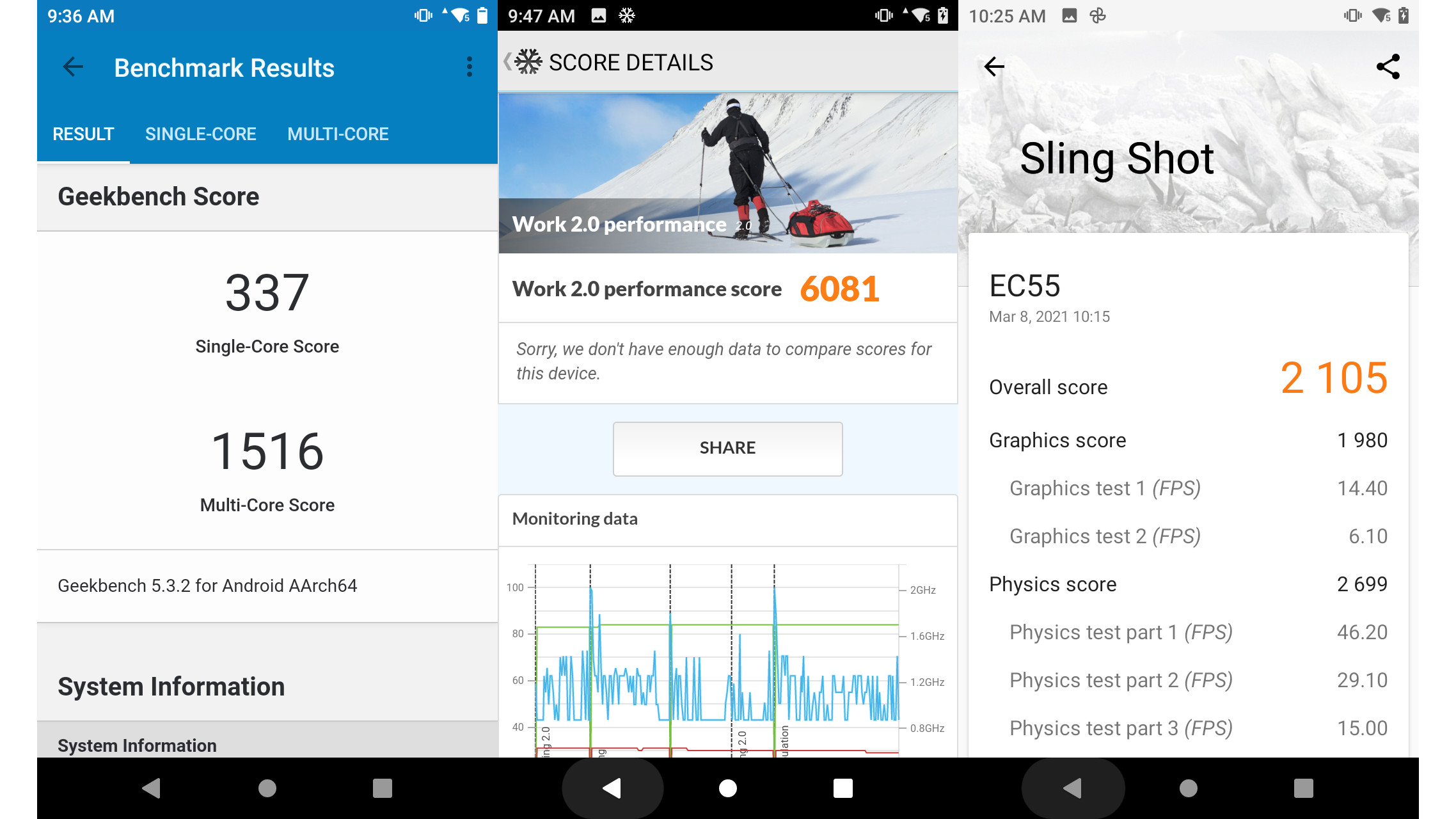
Performance
This is how the Zebra EC55 performed in our suite of benchmark tests:
Geekbench: 337 (single core); 1516 (multi core)
PCMark (Work 2.0): 6081
Passmark: 5450
Passmark CPU: 2515
Androbench (sequential): 289 (sequential read); 85 (sequential write)
Androbench (random): 65.7 (random read); 13.2 (random write)
3DMark Slingshot: 2105
3DMark Slingshot Extreme: 1370 (OGL)
HWBot Prime: 5432
What’s mildly fascinating is that hardware-wise the EC55 is almost identical to Zebra’s TC26, but almost across the board, it is slightly faster than that previous design.
Not that software tweaks or maybe faster flash memory have magically elevated the EC55 to the level of Samsung Exynos or Qualcomm Snapdragon 865 powered devices, but it is marginally quicker at almost everything.
That said, the focus of this design isn’t to rip through synthetic benchmark tests but instead to use the battery life efficiently and deliver an acceptable user experience. And within practical limits, it generally achieves those objectives.
Our only concern is that with the label of ‘mobile computer’, users might be expecting desktop computer-like levels of performance, and that’s not a realistic prospect.
With the SoC the EC55 was built around the device performs like a mid-range phone, and no more. It hasn’t sufficient computing power to perform substantial local processing of data and would struggle to drive external displays or sophisticated web-based applications.

Battery life
As with any product that is deployed to those working long shifts, the battery life on the EC55 is critical.
Our review machine had the larger 4,180 mAh battery, but the standard unit comes with a smaller 3060 mAh design. Our immediate reaction to these available capacities is that they are both too small, but how long they last in use is dependent on how heavily the device is utilised.
We noted that the previous Zebra design we covered, the TC26, had a 5400 mAh module and that uses an identical SoC. Clearly, the designers of the EC55 wanted to make it lighter and sacrificed battery life to achieve that objective.
That alternative Zebra design can also have its battery swapped out quickly, and this feature is also missing from the EC55.
Not sure of the thinking here, but if battery life is an issue, other Zebra designs deliver more battery power and more flexibility than the EC55 in this respect.
The unit is power-efficient, and if battery life became an issue after deployment, all this would be recorded by the management tools, but more capacity is always desirable.

Competition
Like with the TC26 series, the EC55 looks like it is competing with a host of super-rugged low-cost Chinese made smartphones, where that isn’t the case.
Those devices might be cheap, and some of them are more robust than the EC55, but they only support the version of Android they have when they’re launched. They also lack much in the way of management tools or enhanced security mechanisms.
Zebra is locking horns with Datalogic and ScanSKU, and those makers aren’t selling inexpensive ruggedised phones but integrated data capture solutions.
The EC55 comes with Android 10 pre-installed, and Zebra offers DNA Enterprise licensing with the promise to maintain this platform for up to six years if you have a Zebra OneCare Support Service agreement.
Data that the phone captures can be easily funnelled into business systems using Zebra’s DataWedge application. Or, for businesses with a software development capability, the Enterprise Mobility Development ToolKit (EMDK) has, via Mobility DNA software, everything to connect those data dots to internal data sets and even logging solutions.
There aren’t many companies delivering a stratified approach to shop-floor data capture, which is what Zebra is truly selling here. In short, the Zebra EC55 represents an entirely new type of device that is the pointy-end of a complete business solution.

Final verdict
While we admire the bravado of the Zebra marketing team who came up with the idea of calling this a mobile computer, the EC55 is at its core a phone but with an industrial version of Android installed.
It’s a rugged phone built for an industrial environment that can be the critical component in a data integration business model.
That said, Samsung has proved with DeX that ARM-based systems can be used for many jobs traditionally associated with the PC, and the EC55 has this potential.
The restricted mode version of Android that has been created for this device enables it to be monitored and controlled in ways that retail product can’t be and are critical for the maintenance of secure data management within a business ecosphere.
Using the inbuilt scanning capability provides a critical link between a stock management system and warehouse processing in an easily transportable package.
It’s easy to see how this might work with any business where stock management is critical to providing just-in-time delivery and keeping a lid on stock levels that eat into cash flow.
As a mobile device, it has a reasonably powerful CPU and GPU combination balanced by distinctly average cameras and battery life.
That last item, battery life, is a weakness since the operating life of this device is critical, and forgetting to charge it up could be disastrous for the next shift.
The standard battery is a disappointing 3060 mAh, and the extended option is only 4180 mAh, where there are numerous rugged phones available with more than 10,000 mAh that can also hot-swap batteries as required.
You can replace the battery of the EC55, but this mechanism was included to cope with recharge exhaustion of an existing cell, not to help the user who forgot to charge the one installed. Modular batteries would have been more helpful for this product than ones you can replace when they’re no longer holding sufficient charge.
What is more difficult to estimate is the value of the Zebra Mobility DNA tools and how they reduce the cost of managing this platform. Enterprise customers are always looking to reduce the invisible costs of ownership that can rapidly outweigh the purchase price, and Zebra has baked this into all its mobile products.
Where a typical smartphone is designed on at most an 18-month cycle, the EC55 and its ilk is designed for at least four years of service. And hopefully, during that cycle, the EC55 will see at least a couple of Android updates.
It might not exactly fit the definition of a conventional mobile computer, but the EC55 isn’t a cheap Chinese rugged phone or anything close to one. It’s a unique hybrid device that fits snuggly into the exacting requirements that many enterprise customers have.
However, as Zebra won’t reveal a unit cost, we’ve no idea if it represents good value for money or not, leaving that for any potential customer to decide for themselves.
Mark is an expert on 3D printers, drones and phones. He also covers storage, including SSDs, NAS drives and portable hard drives. He started writing in 1986 and has contributed to MicroMart, PC Format, 3D World, among others.
What is a hands on review?
Hands on reviews' are a journalist's first impressions of a piece of kit based on spending some time with it. It may be just a few moments, or a few hours. The important thing is we have been able to play with it ourselves and can give you some sense of what it's like to use, even if it's only an embryonic view. For more information, see TechRadar's Reviews Guarantee.

