TechRadar Verdict
Wise Program Uninstaller is an excellent free uninstaller tool for Windows that handles software, games, Store apps, and residual data.
Pros
- +
Completely free software
- +
Effective Windows software removal
- +
Cleans up all of the orphaned data and registry entries
Cons
- -
Support options are slightly limited
Why you can trust TechRadar
Too many apps on your computer? Frustrated by pre-installed software? Windows’ standard uninstall tool is good, but at times it is not good enough. The solution is a third-party utility designed to uninstall software and ensure that all related data is extracted from your computer.
Various uninstaller tools are available. Wise Program Uninstaller is published by WiseCleaner, founded in 2005 by a trio of programmers to produce free or affordable system utilities for Windows.
If you’re looking for an uninstaller, Wise Program Uninstaller may be a name that comes up in your search. To explore whether this is a good option, we’ve taken an in-depth look at the software, comparing pricing, features, usage, how it compares to the competition, and other factors
Wise Program Uninstaller: Plans and pricing
Various apps and tools are available from WiseCleaner, some of which are paid. Others, like Wise Program Uninstaller, are free. This is confirmed on the download page: “Wise Program Uninstaller is a completely free removal tool.”
This is clearly a major advantage; paying for software that you will typically only use once or twice can be tough to justify.
There is no path from free trial to paid software, no annual subscription, and no limit on the number of PCs that Wise Program Uninstaller can be installed on. You simply download it for free and use the software. Better still, Wise Program Uninstaller is not ad-supported, either.
Wise Program Uninstaller: Features
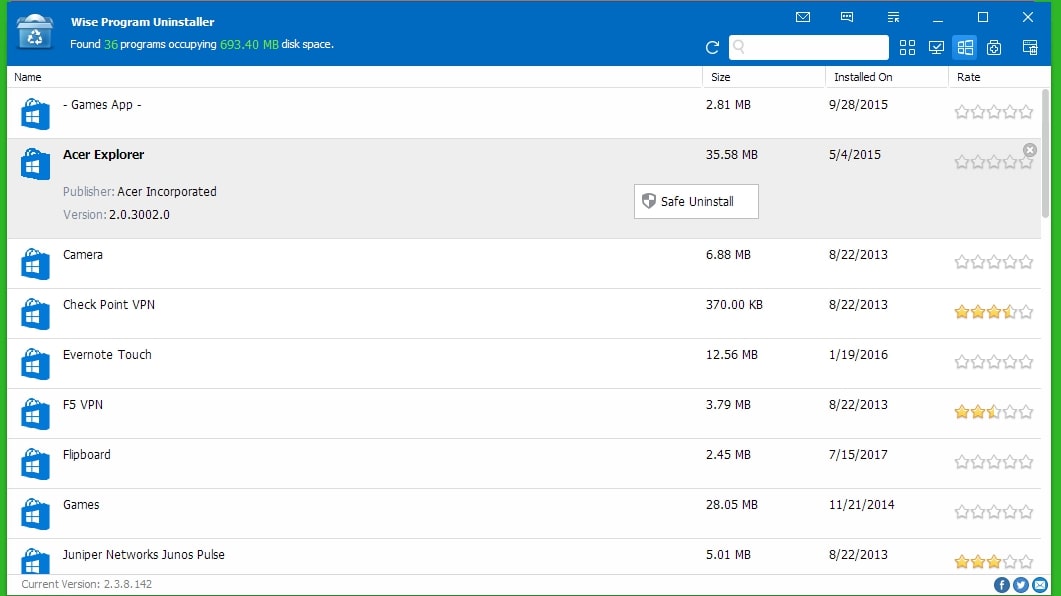
Wise Program Uninstaller has a very clear and open user interface, which blends in with the current design and feel of Windows. This makes it easy to use and intuitive. It includes some key features to assist with program removal.
Sign up to the TechRadar Pro newsletter to get all the top news, opinion, features and guidance your business needs to succeed!
Remove desktop apps
All types of desktop applications, games, and utilities can be removed with Wise Program Uninstaller. Software is grouped by type – desktop, Metro/Windows Store apps, and system components – with details on size and installation date for each. Uninstalling is a simple matter of checking the boxes (batch uninstall is supported) and clicking the Uninstall button. This prompts the official uninstall procedures for the selected apps and follows it with a user-prompted clean-up of the registry and orphaned files.
Note that the Store app removal feature includes those apps that come pre-installed on Windows 11.
Restore point creation
Making changes to Windows can result in problems later on if they’re not correctly planned. Wise Program Uninstaller can create a restore point if required, ready to be wound back if the uninstall doesn’t go as planned.
Custom uninstall tool
Software that won’t uninstall and leaves considerable residual data behind can be deleted with the Custom Uninstall button. A file browsing tool is provided to find the folder with the left-behind data and delete everything related to it.
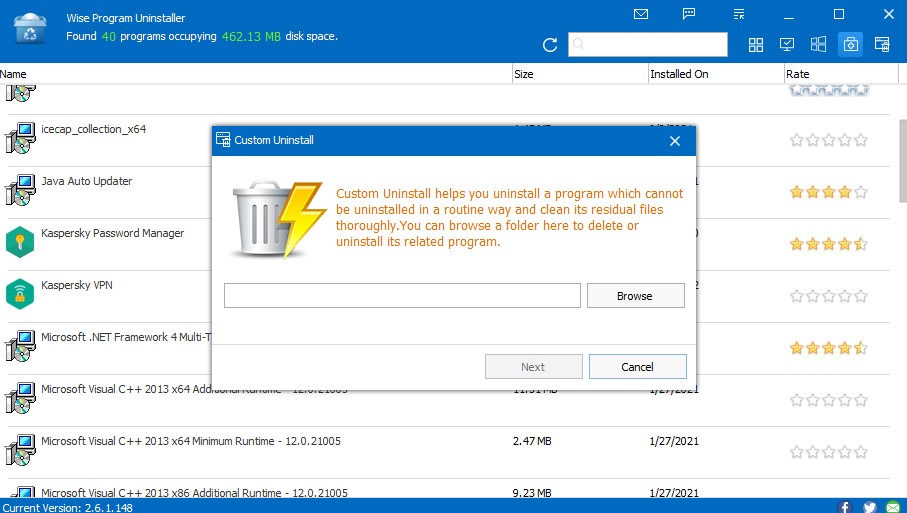
Clean-up browser extensions
In addition to desktop software removal, this utility will also handle browser extensions. We tested it on Mozilla Firefox and Microsoft Edge, and it removed unwanted extensions in seconds.
Regular updates
Wise Program Uninstaller receives updates, with an update-checking button in the menu. Remember: this is free software, so it’s particularly impressive that it is maintained in this way.
System requirements
Wise Program Uninstaller is for recent Windows versions, particularly Windows 11. If your PC runs Windows 11, then it will have no problem with this software. 32-bit and 64-bit versions of Windows are supported.
It can also be installed on older systems, but the installer doesn’t work on Windows XP. For this, you will need to use the portable version of Wise Program Uninstaller, which can be created within the app.
On older PCs, the software needs a Pentium 1GHz CPU or higher, 4GB of RAM, and at least 40MB of disk space.
Wise Program Uninstaller: Interface and in-use
Wise Program Uninstaller is easy to download, install, and use. It’s free, so it takes just one click to download the setup file from the official website. After that, run the setup file, and installation takes barely a minute. You’re now prepared to use the app.
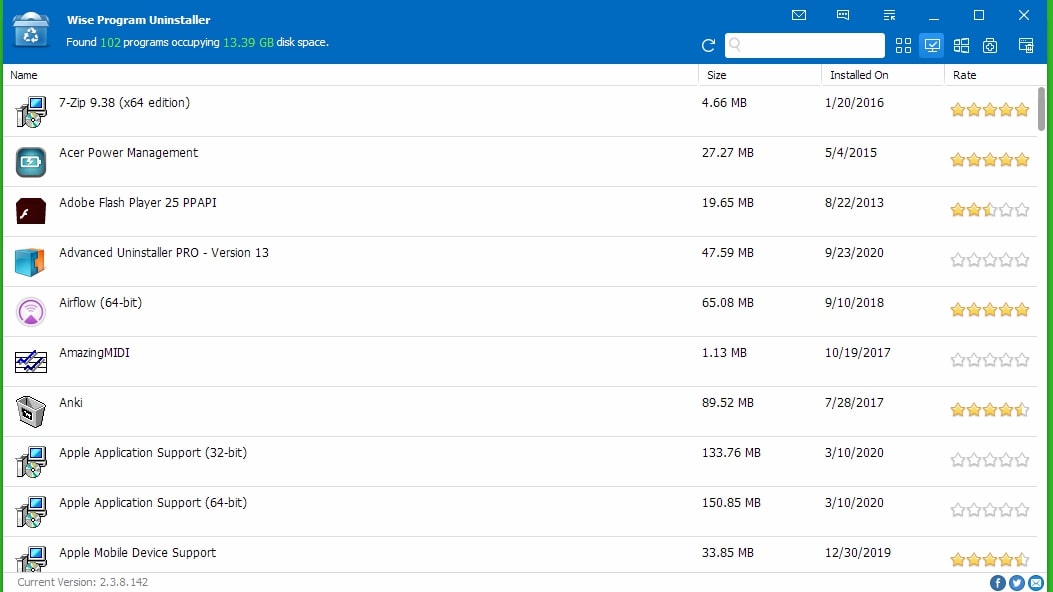
The user interface is a list of all installed programs on your PC and the ability to select them individually or in batches and uninstall them. There are no confusing menus or features hidden deep within specific menus. The software has just one core function: uninstall apps, so this interface is simple to understand and navigate.
Wise Program Uninstaller: Support
On the WiseCleaner website, you will find a comprehensive support portal, built around FAQs for each of its products. Wise Program Uninstaller has three FAQs, as well as a digital user manual. Other support tools relevant to this software include the ability to contact the WiseCleaner team for help via an online form.
In addition, if you want to find out what other users think of the software and any issues and related solutions they’ve uncovered, you can check the WiseCleaner Community Forum. This has dedicated boards for its paid software, and separate boards for the free tools like Wise Program Uninstaller.
Support can also be accessed from within the software by clicking the Support Center menu option. This opens an interface for reporting problems or suggestions.
WiseCleaner has built an excellent reputation for customer support and has garnered a Trustpilot score of 4.4.
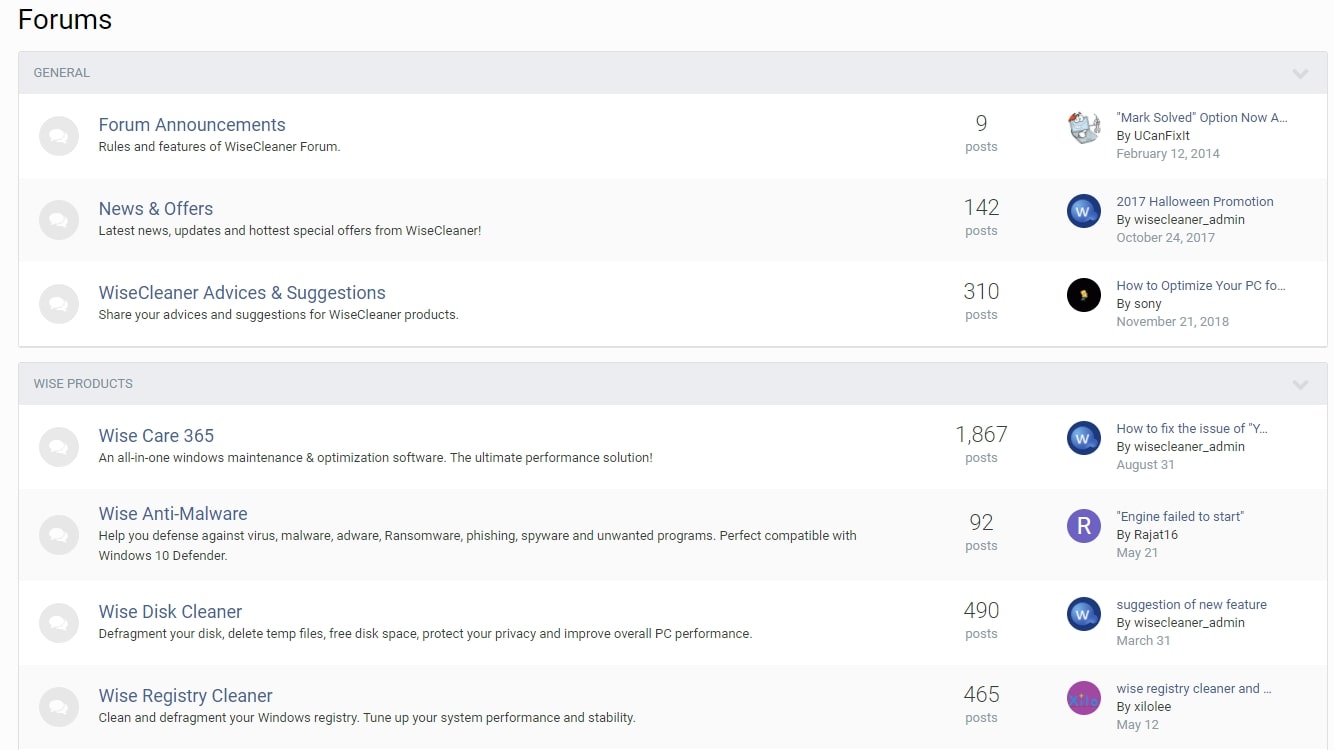
Wise Program Uninstaller: The competition
If you’re looking at uninstaller tools then you already know that there are several tools in this portion of the PC optimizer market. Wise Program Uninstaller already has an advantage over many of them thanks to being free.
The paid competition includes Iobit Uninstaller and Ashampoo Uninstaller, and both are good, affordable alternatives. But Wise Program Uninstaller has strong competition from Geek Uninstaller and Bulk Crap Uninstaller, both Windows software uninstaller tools that can be used completely free.
While Geek Uninstaller can be exchanged for the PRO version and extra features and elevated support, Wise Program Uninstaller doesn’t offer that option. Your decision will depend on whether you want support from a tool like this, or if removing some annoying apps is all you need.
Wise Program Uninstaller: Final verdict
We really liked the presentation of Wise Program Uninstaller, especially compared to some of the alternatives. It feels modern and sits alongside native Windows software without looking like a relic from the past.
It is also easy to use, with everything you need to remove applications and games from your computer. Unlike some alternatives (like Bulk Crap Uninstaller) the Wise Program Uninstaller doesn’t give you the ability to drill down into specific data; similarly, it is focused purely on uninstalling unwanted software.
The product support and customer information for the utility is impressive. In fact, it compares favorably against various paid and subscription product uninstaller solutions.
As for the price, it’s pretty unbeatable, and we think this is one of the best Windows software uninstaller utilities around.
We've also highlighted the best free software uninstallers
Christian Cawley has extensive experience as a writer and editor in consumer electronics, IT and entertainment media. He has contributed to TechRadar since 2017 and has been published in Computer Weekly, Linux Format, ComputerActive, and other publications. Formerly the editor responsible for Linux, Security, Programming, and DIY at MakeUseOf.com, Christian previously worked as a desktop and software support specialist in the public and private sectors.

