TechRadar Verdict
SRFax is an affordable and efficient way for any business to send and receive faxes online. Considering its features and pricing, it’s one of the best online faxing services we have reviewed.
Pros
- +
Email-to-fax
- +
Affordable
- +
Easy to setup
- +
HIPAA-compliant
Cons
- -
No mobile app
- -
Customer support needs improvement
Why you can trust TechRadar
Fax machines used to be a necessity for many businesses, but you no longer need dedicated hardware to send and receive faxes. A digital fax subscription is a cost-effective option for businesses of all sizes, and SRFax is one of the most well-known platforms.
In our SRFax online fax review, we’ll take a close look at the tool’s features and see how it compares to another of the best online fax services.
SRFax: Plans and pricing
SRFax offers two types of plans; Standard and Healthcare Solutions. The former is ideal for individuals and typical businesses while the latter is suitable for healthcare firms that need to comply with the HIPAA act.
There are four Standard plans: Basic Plus, Standard Lite, Standard, and Standard Plus. Basic Plus costs $9.95 per month and allows you to send or receive 200 fax pages; Standard Lite costs $12.95 per month and lets you send or receive 500 pages; Standard costs $18.95 per month and includes 800 fax pages; Standard Plus costs $32.95 monthly and includes 1,500 pages.
There are also four healthcare plans; Healthcare Lite ($10.95 per month for 200 pages), Healthcare Basic ($13.95 per month for 500 pages), Healthcare Basic Plus ($19.95 per month for 800 pages), and Healthcare Standard ($35.95 per month for 1,500 pages).
A 15% discount applies to each plan if you pay annually. There’s also a 30-day free trial period for each plan.
If your needs surpass these typical plans, you can contact SRFax’s sales team directly and arrange a custom one.
Sign up to the TechRadar Pro newsletter to get all the top news, opinion, features and guidance your business needs to succeed!
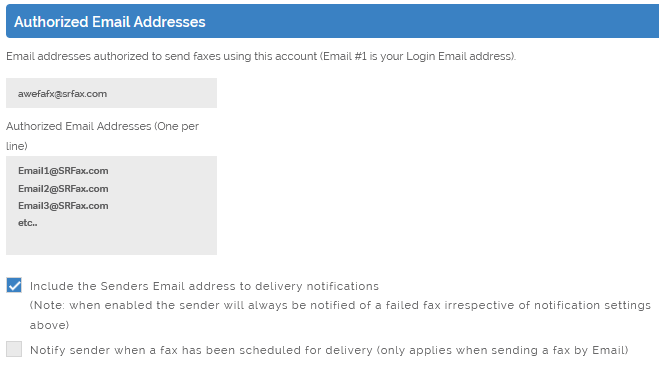
SRFax: Features and utilities
With SRFax, you can send faxes online either through the website or directly from your email. Additionally, the SRFax Printer Driver makes it easy to fax a document from any program but is only available for Windows users.
Furthermore, the SRFax Xfer application downloads every fax you receive to your computer, giving you convenient access to all documents. SRFax comes with unlimited online storage, so you can keep faxes online if you’d prefer. You can add contacts to your SRFax account manually or by importing a .csv file.
Domestic faxes are included in your SRFax subscription. The platform also provides international fax support at an increased rate. International fax pricing is available on the SRFax website. Users at the Basic Plus tier and above can buy additional fax numbers for $4.95 each, and you can also make incoming PDFs searchable for an extra $1 per month.
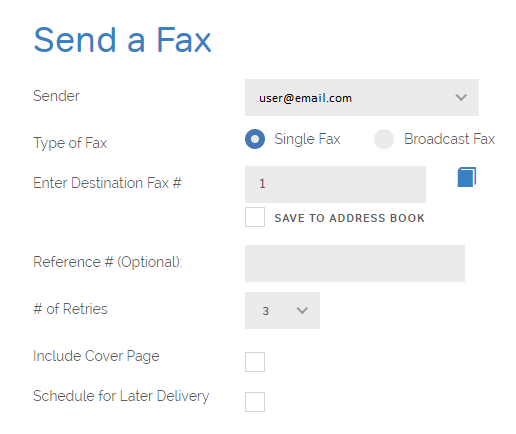
SRFax: Setup
To get started with SRFax, click Sign Up Now on the plan you want. From there, you’ll be able to select a fax number. The website will ask for some information, including your name, email address, and phone number. Keep in mind that you’ll also need to enter a credit card number, even if you’re signing up for a free trial.
You can start sending faxes through email or the SRFax website immediately after creating an account. The entire setup process only takes a few minutes. Check out the How SRFax Works and How to Fax Online pages for information about sending faxes online, via email, or through another application.
SRFax: Interface and performance
SRFax lets you send faxes directly through email or via the official website. While there isn’t a dedicated mobile app, the site works well enough on smartphones and tablets.
The website has a pretty archaic design, but it’s very clear and easy to use. From the SRFax dashboard, you can send faxes, view existing faxes, adjust settings, and more. Regardless of how you send faxes, they should arrive within a few seconds on a strong internet connection.
SRFax: Security
SRFax provides several robust security measures to keep your account safe. You can adjust these settings from the dashboard under Advanced Security.
First, Single Sign-on enables your team to log into a variety of applications with a single username and password. This feature offers improved protection by reducing the number of accounts that malicious actors can target.
The service also supports two-factor authentication via email, text, or third-party apps like Authy and Google Authenticator. If you’re already using PGP encryption, you can enable it on your SRFax account by calling customer service.
The company’s customer service staff can view the record of faxes you send or receive but they don’t have access to the underlying documents.
SRFax: Support
SRFax offers thorough support resources to help with questions or technical issues. If you run into any problems, you should start by checking the Knowledge Base. This area of the site contains guides for key functions like sending faxes via email, forwarding an existing fax number to SRFax, and adding fax numbers to your account.
The website also has an official community forum, but it appears to be inactive. You should contact support directly if you can’t find an answer to your question on the website. Email support is available 24/7 and you can also send a fax or call during business hours (Monday through Friday, 9 AM–5 PM PST).
SRFax: The competition
While SRFax is an excellent option, certain competitors offer greater convenience and ease of use. Fax.Plus, for example, provides a Chrome extension, iOS and Android apps, and a G Suite app for increased efficiency. Furthermore, its design is cleaner and more professional compared to the SRFax interface.
SRFax: Final verdict
SRFax is a reliable and relatively affordable online faxing service with outstanding customer support resources. With additional applications like Xfer and the Printer Driver, you can send faxes from other applications or automatically download incoming faxes.
Overall, SRFax provides everything most businesses need to send and receive faxes without investing in a fax machine. If you’re looking for the best online fax service, it is a great place to start.
We've featured the best digital copiers.
Alex is a writer focused on providing insightful, actionable content that can truly change the way readers approach their finances.
Alex has been writing as a freelancer for several years on a variety of topics including marketing, parenting, and customer relationships along with personal finance. He’s particularly interested in the way seemingly small adjustments can transform a person’s financial outlook.

