TechRadar Verdict
Better than the IronWolf Pro 20TB due to an increased workload, this is the 20TB drive that is more worthy of the investment. However, the 550TB per year workload isn’t a huge number when you consider how much of that could be taken by drive integrity tests.
Pros
- +
20TB of capacity
- +
Improved performance over 18TB
- +
Affordable
- +
550TB/y workload
Cons
- -
Regular integrity tests could exceed workload
Why you can trust TechRadar
We recently covered the 20TB IronWolf Pro from Seagate, and now the EXOS 20TB is here to evaluate.
According to the makers, the Seagate EXOS 20TB is targeted at those with cloud data centres, massive scale-out data centre applications, bulk storage and enterprise NAS systems. Where the IronWolf Pro was meant for commercial and Enterprise NAS to support the needs of Creative Pro and Medium-to-Large businesses.
As they look practically identical from the outside, is the EXOS 20TB just wearing a different hat from its IronWolf Pro brother?
Price
The Seagate EXOS 20TB sells for $507.28 on Amazon.com, and £499.65 on Amazon.co.uk, but we did find it a little cheaper by shopping around.
Compared with the previously largest drive in this range, the EXOS 18TB that’s a premium price, as we found the 18TB model for £294.99 ($317.50) from several online retailers.
That’s a 70 per cent price increase for a 2TB, or 11% increase in capacity.
However, channel pricing is driven by demand, and with the EXOS 20TB being new, the demand is high. We would expect that the price of this part should drop once production overtakes demand later in the year.
Sign up to the TechRadar Pro newsletter to get all the top news, opinion, features and guidance your business needs to succeed!
It’s worth noting that the official MSRP of the EXOS 20TB is $649.99, so the market cost of these devices is already feeling strong gravitational forces.
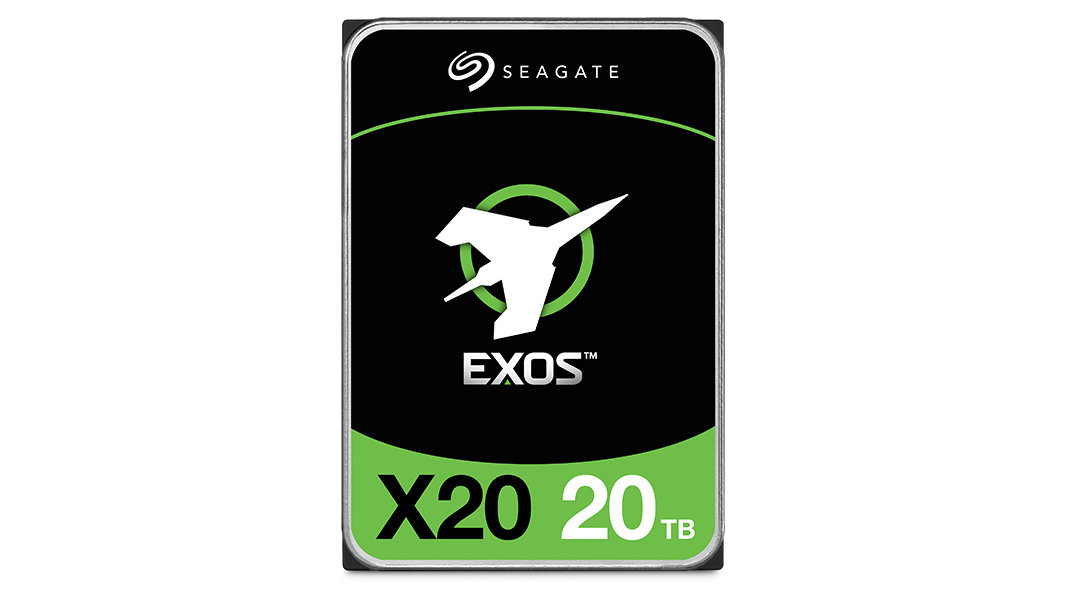
Design
If they didn’t have labels, we wouldn’t be able to tell the IronWolf Pro and the EXOS 20TB drives apart.
To the casual observer, this is the same 670g block of metal that houses a CMR (Conventional Magnetic Recording) 7200 RPM hard drive with ten 2TB platters and 20 heads, functioning within a factory sealed helium atmosphere.
All the differences are internal, and based on the lack of weight difference, what differences exist are most likely firmware based rather than physical.
Seagate has tuned the EXOS for data centre use, where high-capacity RAID arrays are used for big data applications, distributed file systems and disaster recovery platforms.
It uses a Hyperspace SATA model, designed for large data transfers with low latency, and digital sensors inside adjust for thermal changes to deliver optimal performance.

Where the IronWolf Pro 20TB offered an MTBF (Mean Time Between Failure) is 1.2 million hours, and the yearly workload is 300TB. The EXOS 20TB exceeds those levels with a 2.5-million-hour MTBF rating and 550TB annual workload.
That converts into a warranty that lasts for five years with a TBW of 2,750TB, compared with the 1,500TBW of the IronWolf Pro.
This is all music to the ears of those that service and maintain data centre arrays since the possibility of drives failing and sending the array critical aren’t scenarios that they like.
Another difference is that the EXOS 20TB comes in both SATA and SAS connections, whereas the IronWolf Pro is exclusively SATA.
The SATA EXOS comes either with Standard or SED FastFormat, and the SAS model adds SED-FIPS to those options.
For those that use SAS to connect arrays to multiple servers for fail-over functionality, this might be another reason for going with the EXOS, as it doubles the potential pathways from one to two on each drive.
Putting SAS functionality aside, is Enterprise the customer paying a little extra for potential peace of mind, or is there more to the EXOS than that basic equation?

Performance
Here’s how the Seagate EXOS 20TB SATA drive performed in our benchmark tests:
CrystalDiskMark: 289.07MBps (read); 295.75MBps (write) Atto: 281.32MBps (read, 256MB); 275.27MBps (write, 256MB)
PCMark10 Data Drive Score: 861
In terms of operational speed, we found it difficult to separate the IronWolf Pro and EXOS 20TB in our benchmarking.
Both could read and write at close to 285MB/s in most tests, a 10% improvement that can be linked directly to the extra platter and heads that this drive has over the 18TB model.
The numbers for the EXOS were a tiny bit higher, but within what we’d consider variance.
But unlike the IronWolf Pro, the 20TB design shows no improvements in operational power demands over the 18TB models, and the SAS models use an extra 0.4W over the SATA versions at idle.
The maximum power the EXOS can consume 9.4W on SATA and 9.8W on SAS, but the typical demands are 6.4W and 6.8W, less than the average 7.7W that the IronWolf requires.
For data centre operation, less power use is good, as less is converted into heat.

Endurance
We had concerns about IronWolf Pro 20TB and its 300TB per year workload. These are addressed to a point by the 550TB per year workload offered by the EXOS 20TB.
However, if you didn’t read that review, we should mention that, unlike SSDs, the workload figure of a physical hard drive is calculated based on both reading and writing, and not just writing.
Most of the damage to the NAND cells occurs during random writes in an SSD, and relatively minor wear happens when reading.
In a physical hard drive, as the EXOS is, wear happens whenever the platters are rotating, irrespective of the reading or writing that accompanies that movement.
Doing the same calculations that we did for the IronWolf Pro, taking the 2750TB limit over five years and dividing that by the capacity, we end up with total bytes transferred of 137.5 TB per TB of drive capacity.
That’s still not amazing compared with an unbranded NAND SSD, though it’s much better than the 75TB of workload transfer that the IronWolf Pro offers.
A problem that we noted when covering the IronWolf is that for the sanity of those maintaining the data centre, regular array inspections are carried out to make sure the integrity of the data stored on them is good.
The complete reading of the drive for an integrity test once a week would use up 1,040TB per year, nearly twice the yearly limit, and that’s without any operational use.
To remain within this limit and be useful, integrity tests would need to be reduced in frequency, probably to once a month.
As drives get even bigger, this could become the limiting factor, not the innovative ways that drive makers find to squeeze more bytes onto them.
Competitors
Western Digital has the UltraStar DC HC560 as its datacentre offering, costing £449.99 ($699.99), respectively for the SE security option.
The UltraStar DC HC560 is the only direct competitor for the EXOS 20TB, as Toshiba hasn’t released a 20TB drive yet.
It is rumoured that by the end of the year, Toshiba will reveal a 10-platter 26TB drive based on microwave-assisted switching (MAS-MAMR) technology, to be then followed by an 11-platter 30TB model next year.
But until official announcements and availability are made public, it’s the EXOS or the UltraStar for those that want 20TB data centre drives.

Final verdict
We like the increased workload of the EXOS and would pick these to use in a mission-critical array over the IronWolf Pro for that reason. But are those workload numbers good enough?
If you want 20TB drives in an array, then this is what to expect. Western Digital UltraStar DC HC560 has the same workload numbers, so the alternatives come with the same caveat.
Evidently, both Seagate and Western Digital did the calculations and came to the same conclusion about these devices and how much use they are likely to handle before they need replacing.
For the customer, the choice is between the biggest drives available, allowing the largest possible arrays, or spreading the workload between less expensive drives with potentially increased levels of redundancy.
The phrase, ‘between a rock and a hard place’ seems most appropriate for this dilemma.
We would pick this drive over the IronWolf Pro for an array, but the choice of this capacity over smaller but more numerous drives is a harder call.
Mark is an expert on 3D printers, drones and phones. He also covers storage, including SSDs, NAS drives and portable hard drives. He started writing in 1986 and has contributed to MicroMart, PC Format, 3D World, among others.

