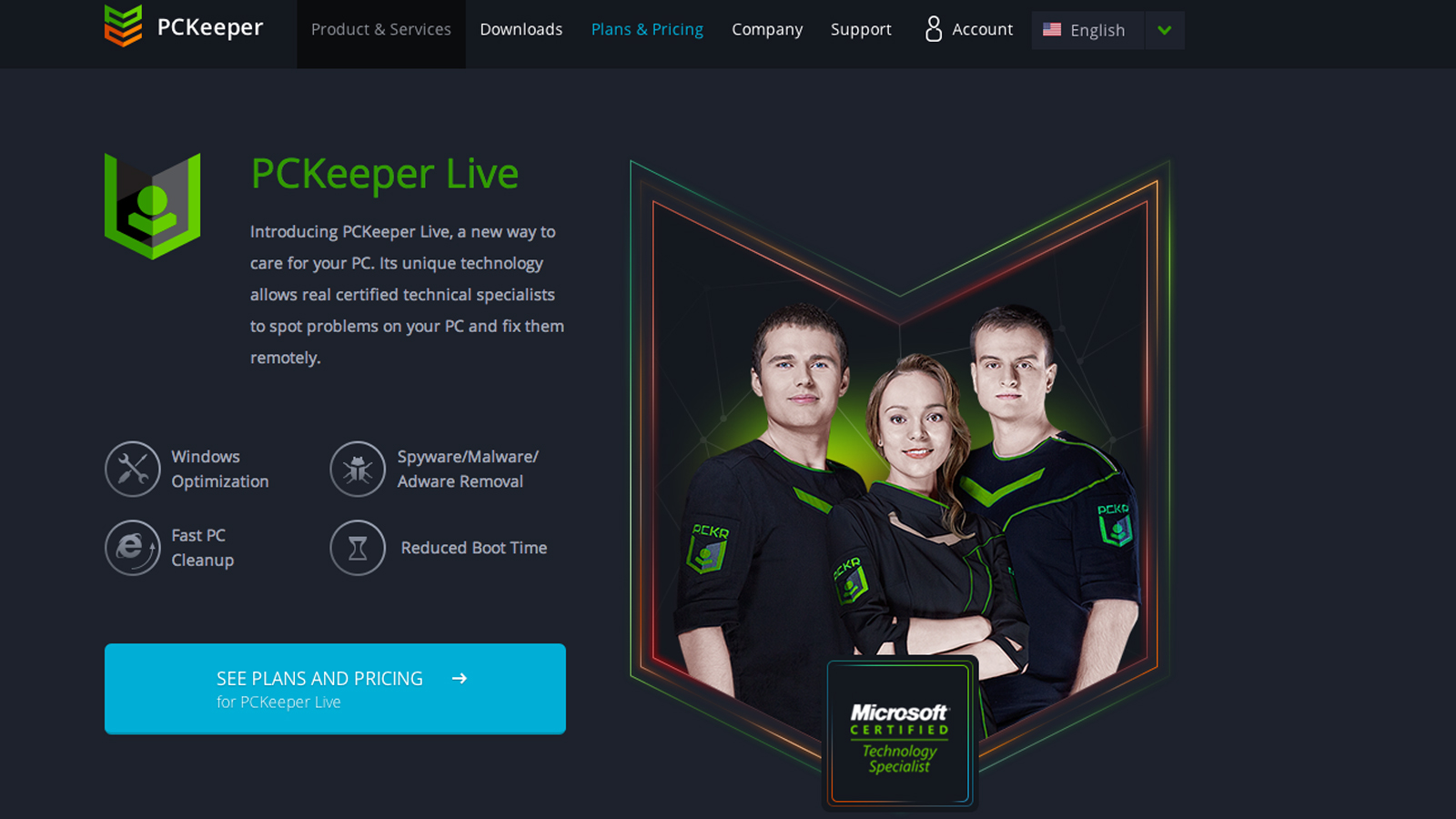Why you can trust TechRadar
Since PCKeeper Live is compatible with Windows 8.1 and up to Vista, I was able to use the same program on both my Windows 7 and Windows 8.1 (in Desktop mode) computers. I only had to enter my license code after I'd already installed the program. I was prompted to set up an account on Kromtech's website, where I could activate the Anti-Theft feature and review my questions for the Geek on Demand technical expert.
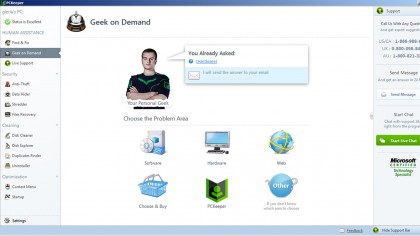
The first time I opened the program it automatically scanned my computer for everything from junk files (including malware and temporary files), to performance and security issues. (This is also known as Find & Fix.) My computer was apparently in critical condition in every category, with as much as 19 GB worth of junk files that could be deleted, and 638 performance issues to address. You can click on the "Fix Issues" button to get the utility tool to handle the routine problems like deleting your junk files.
You can also submit your scan results to one of the in-house experts for more specific ways to optimize your machine. Within 24 hours, senior KromtechLab expert Evengly Kim recommended that I disable a few non-essential programs like the Google Updater and Adobe Reader Speed Launcher from startup, and provided brief explanations for each suggestion.
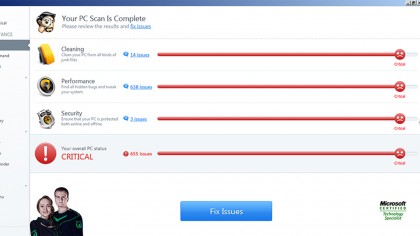
Find & Fix and other features
After the initial scan to gauge my computer's overall performance, I took advantage of PCKeeper Live's other functionalities to get my computer into shape.
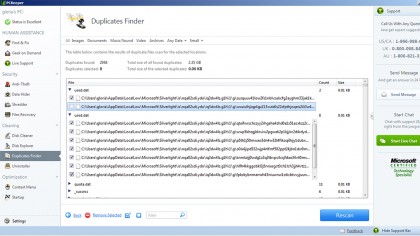
The Duplicates Finder makes it easy to look for redundant files that you might have forgotten about on your computer, and Disk Cleaner and Uninstaller work just as advertised. Other handy features include Startup Optimizer, which lets you control the programs you need to load whenever you boot up Windows. Context Menu, on the other hand, allows you to customize the options and sub-menus that appear when you right-click with your mouse.
In addition to the run-of-the-mill optimization features, PCKeeper Live also offers some security protections for your data. Data Hider makes it easy for users to make files invisible (you can unlock them with a password), and Shredder ensures each file becomes unrecoverable. I'm not convinced the Anti-Theft feature will really be able to help you recover your stolen computer but I was not able to test this feature.
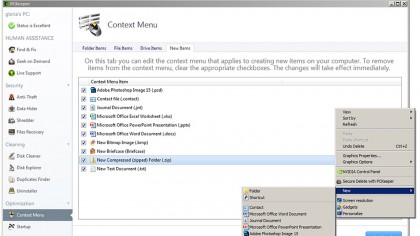
Kromtech's support team may be based in Ukraine, but you can literally pick up the phone or start a chat session with its members any time you have questions or concerns. I asked its staff various questions over live chat this past week, and I always received a helpful response within minutes. You can also direct your general tech questions (they don't have to be related to PCKeeper Live at all) to your own Geek on Demand, who will either call or reply to your questions by email within 24 hours.
Sign up to the TechRadar Pro newsletter to get all the top news, opinion, features and guidance your business needs to succeed!
Current page: Setup and features
Prev Page Introduction and installation Next Page Performance and verdict