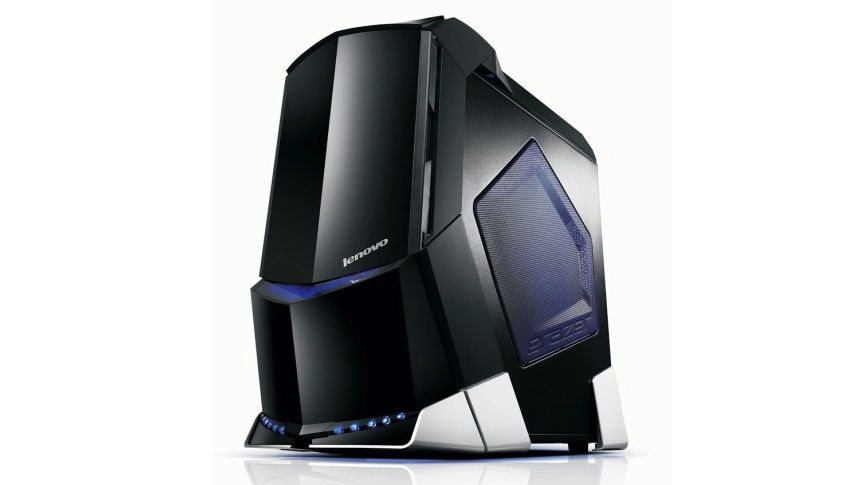Early Verdict
Pros
- +
Powerful configurations
- +
Overclocking switch and liquid cooling
- +
Massive hard drive space
Cons
- -
Lenovo is untested in this market
- -
Not so neat cables
- -
Extreme case design
Why you can trust TechRadar
At CES this year, Lenovo played to its strengths, showcasing productivity-focused portables. There was the flexible Yoga 11S, and the transforming Thinkpad Helix ultrabook.
However, the Chinese electronics mogul did set foot outside of its comfort zone. There was the mammoth Lenovo Horizon Table PC, and now the Lenovo Erazer X700. A gaming computer with a stylized case, it looks like the sort of extraterrestrial hardware that comes from folks like Alienware. The X700 is prepped for launch in May, with configurations starting at $1,499.

A case of extreme geometry
On the outside, the Erazer X700 looks an unused design from Prometheus. It's all blue lights, bubbled black plastic and geometric lines.

With a power button labeled Engine Start in blue LED, it's your call whether the X700 is more racecar than spacecraft. Either way its a tad gaudy, but no sci-fi nightmare.
There are some functional touches amongst the glowing glamor. Your basic USB and headphone jacks can be found on the top, allowing for easy access. The ports get more serious in rear, with connections available for up to six displays.

There's also a button for injecting some performance enhancing power. Lenovo calls it OneKey overclocking, and its supported by a liquid cooling system piped through the internals.
Game to game
Half the fun of buying a tower of power like the Erazer X700 is choosing all the expensive innards. Lenovo's rig can be decked out with either dual GeForce GTX660 cards or an AMD Radeon HD 8950. For memory, there's room for up to 16 GB of DDR3 RAM.
Sign up to the TechRadar Pro newsletter to get all the top news, opinion, features and guidance your business needs to succeed!
The main brain of this beast is an Intel i7 processor. There's also a choice of 2 TB or 1 TB hard drives, with room for another 4 TBs, in case you'd rather download all of Steam, instead of just half.

While sleek and matte finished on the outside, the X700 was a tad disorganized on the inside. We're not sure if the somewhat willy-nilly cable design is final.
Taking it to the Battlefield
Our playtime with the Erazer X700 was limited, but we got the chance to put boots and tank treads on the ground with some Battlefield 3. The game's tense tank showdowns were big and bombastic as ever, and rig maintained the intense framerate needed for to control an F/A 18 jet on a strafing run.
Sneaking past enemy patrols during the Uprising level, the game's volumetric lighting was in full effect. We saw all the grit and grime as we crawled on our belly amongst the rebar and rats.

The real test will come when we can run benchmarking suites like 3DMark on the Erazer, but our test run has us hopeful.
Early Verdict
We're intrigued to see Lenovo enter the gaming space with a dedicated rig. Competition from a reputable manufacturer never hurts the consumer. With the launch of one system, this isn't exactly Dell's acquisition of Alienware, but it's an exciting start.
Though nothing really struck us as special about the machine, other than it "trying a bit too hard" case, we look forward to giving the Erazer X700 a full review. We'll be keeping our eyes peeled for any further beasts that Lenovo might unleash.
What is a hands on review?
Hands on reviews' are a journalist's first impressions of a piece of kit based on spending some time with it. It may be just a few moments, or a few hours. The important thing is we have been able to play with it ourselves and can give you some sense of what it's like to use, even if it's only an embryonic view. For more information, see TechRadar's Reviews Guarantee.