TechRadar Verdict
Premium pricing without premium performance is a touch disappointing, when other Linksys routers have performed so well.
Pros
- +
Good list of features
- +
Remote log in
- +
Useful mobile app
Cons
- -
Disappointing performance
- -
Sometimes UI is sluggish
- -
Expensive
Why you can trust TechRadar
The XAC1900 is almost identical to the EA6900, and is basically a small update to this previous model from Linksys, with an average retail price of £199 (around $299, AU$385). The main unit looks exactly the same, with its flat silver and dark grey chassis, and three short, stubby external antennas. The only real change is the addition of an included DSL modem in the XAC1900.

Design
Linksys has taken a quite novel approach though, building the modem into the external power supply unit, rather than just adding a port to the router itself. This makes sense for the firm's business model, as it slightly reduces manufacturing costs. They make physically identical hardware, half of which are destined to be EA6900 units, and the other half are XAC1900 units, with the supplied modem.

There's a potential practical benefit too. The power unit lies on the floor positioned slightly further from the modem, so you'll have a bit more room for manoeuvre when connecting the modem to your phone socket.
Inside the XAC1900 is a dual-core processor which worked very well with the EA6900, but with the XAC1900 a few pages are a bit slow to load.
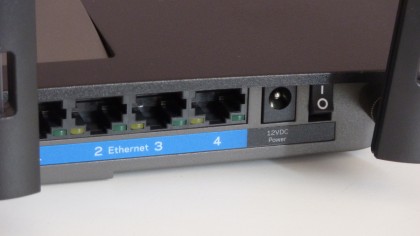
It has a USB 3.0 and a USB 2.0 port on the back, four gigabit Ethernet ports and an internet port, which either connects to the external modem, or to a cable device, so the XAC1900 can be used with any type of connection.
Linksys' software allows for the usual local use, but also lets you manage the router remotely, which might be useful if you're adjusting another device on your network and need to open ports, for example.

The same widget-based UI system seen on other Linksys routers is used here to good effect. On the front page you can control the guest network or parental controls, check the internet connection status and look at external storage. The display of your wireless password right on the front page is a handy addition, surely one of the main reasons many people might log in to a wireless router's software.
Sign up to the TechRadar Pro newsletter to get all the top news, opinion, features and guidance your business needs to succeed!
Most of the usual functions are included. It's a dual-band model, so outputs both 2.4GHz and 5GHz wireless networks, and it allows media prioritisation, a fancy term for QOS settings, plus there's a decent drag-and-drop interface to manage it.

Performance
The XAC1900 performs admirably, although some modern 802.11ac routers I've tested recently really push the limits of 802.11ac performance.
Here are the results for this model:
Linksys XAC1900 802.11n 2.4GHz Wireless Performance (client to server)
- One metre: 157 Mbit/sec
- Five metres: 74 Mbit/sec
- Ten Metres: 67 Mbit/sec
Linksys XAC1900 802.11n 2.4GHz Wireless Performance (server to client)
- One metre: 160 Mbit/sec
- Five metres: 105 Mbit/sec
- Ten Metres: 85 Mbit/sec
Linksys XAC1900 802.11n 5GHz Wireless Performance (client to server)
- One metre: 331 Mbit/sec
- Five metres: 89 Mbit/sec
- Ten Metres: 87 Mbit/sec
Linksys XAC1900 802.11n 5GHz Wireless Performance (server to client)
- One metre: 339 Mbit/sec
- Five metres: 281 Mbit/sec
- Ten Metres: 253 Mbit/sec
Linksys XAC1900 802.11ac Wireless Performance (client to server)
- One metre: 441 Mbit/sec
- Five metres: 259 Mbit/sec
- Ten Metres: 186 Mbit/sec
Linksys XAC1900 802.11ac Wireless Performance (server to client)
- One metre: 570 Mbit/sec
- Five metres: 520 Mbit/sec
- Ten Metres: 440 Mbit/sec

These figures aren't top-of-the-line any more. TP Link's Archer D9 router outperforms the Linksys XAC1900 in almost every test and AVM's Fritz!Box 3490 matches it, and performs better at range.
Both of those models cost less than the XAC1900, so while the majority of the router's main functions are absolutely solid, the performance lets it down somewhat.
