TechRadar Verdict
The Zoostorm 7270 is one of the best £200 laptops on paper, and is only let down by its keyboard and touchpad.
Pros
- +
Impressive performance
- +
Touchscreen
- +
GbE connector
- +
Nicely priced
Cons
- -
Poor keyboard
- -
Equally poor touchpad
- -
Only USB 2.0 ports
Why you can trust TechRadar
At the bottom end of the laptop market, manufacturers can sometimes find it challenging to change the status quo and innovate. Sometimes it takes courage to move away from boring blueprints and try something new, especially when you have much, much bigger competitors to face.
But this is exactly what the Zoostorm 7270-9013, priced at a couple of pence under £200 (via eBuyer), is trying to do. And while the UK-based vendor could certainly have chosen a more memorable name, that doesn't diminish the appeal of what's on offer here.
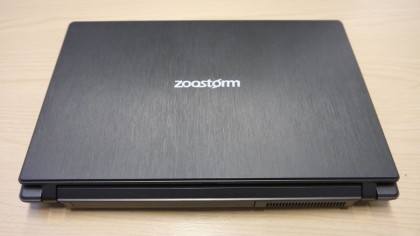
Design
The Zoostorm 7270 is one of the smallest laptops we've reviewed recently. At 207 x 287mm it sits comfortably on a sheet of A4, but its thickness – just under 28mm – betrays its heft. At 1.4kg it's a relatively heavy piece of electronics; heavier than, say, the Dell XPS 13.
We liked the pseudo-brushed metal look of the laptop cover, which bears the Zoostorm logo.

Open the laptop and the first thing that strikes you is how small the touchpad is – it's barely larger than a business card, and it's certainly the weakest link of this laptop's design.
It's split between the larger tracking area and a bar that combines both right and left buttons. Using the trackpad proved to be a pain, not just because of the size but because of its lack of precision – when it worked.
Yes, there were even instances where the pointer just froze and was unresponsive, or would record double-taps or no taps at all when we tapped once.
Sign up to the TechRadar Pro newsletter to get all the top news, opinion, features and guidance your business needs to succeed!
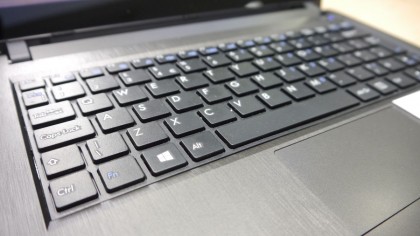
This proved to be frustrating, with the keyboard being an equally poor input peripheral. The keys suffered from the dreaded 'scrabble' syndrome – in other words, they protrude far too much from the keyboard surface.
Add the fact that the keys aren't solidly attached to the keyboard base and you get the perfect combination for a wobbly, uninspiring and mushy typing experience.
This is made worse by the fact that the layout of the keys is just all over the place: one function key is placed above the arrow keys, and the shift key is barely bigger than any letter keys.

But it's not all bad. The power button on the Zoostorm 7270 is elongated and stands out with a bright blue light. Though some might find it distracting, it's certainly a preferable option compared to the recessed power button on the XPS 13.
Also, thumbs up for activity/status lights (battery, hard drive), and keeping the function keys as the default option – this means you'll have to use combo keys to access multimedia functionality (brightness, volume and so forth), but those using F2 in Excel will appreciate it greatly.

On the left of the laptop you'll find a Kensington lock, the power connector, the Ethernet port, VGA and HDMI connectors and two USB ports.

The right edge of the laptop contains a single USB port and two audio connectors. Note that these are only USB 2.0 ports; there's no USB 3.0 here. Overall, though, there's an excellent array of connectors on offer, better than most compact laptops on the market.

The display, with its 11.6-inch diagonal and a 1366 x 768 resolution, is quite reflective as one would expect, because of its touchscreen capabilities. This feature also adds a few extra millimeters to the screen's thickness, which makes it less prone to wobbling.
However, it does shift the centre of gravity of the machine, which makes it easier for the laptop to topple over, especially when you use it on your lap.

Désiré has been musing and writing about technology during a career spanning four decades. He dabbled in website builders and web hosting when DHTML and frames were in vogue and started narrating about the impact of technology on society just before the start of the Y2K hysteria at the turn of the last millennium.
