Why you can trust TechRadar
Benchmarks
So the PA90 looks good and has plenty of power, but just how does it actually perform? We subjected it to a number of benchmarks as well as real-world tests to see exactly what the results would be.
The PA90 handled all of our benchmarks with ease, blitzing through them one after the other without any trouble at all. Stress CPU testing using Prime95 saw core CPU temperatures hit close to 90C, but then quickly dropped down to the 80-85C range once the PA90 increased airflow to keep itself cool. This hardly had any effect on noise levels either – the PA90 will probably be quieter than the hum of an office air conditioner, so full points to Asus for managing to keep this beast both cool and quiet under tough workloads.
Here’s how the Asus Mini PC ProArt PA90 performed in our suite of benchmark tests:
3DMark: Sky Diver: 40,741; Fire Strike: 17,218; Time Spy: 5,847
Cinebench CPU: 2,026 points; Graphics: 239.84 fps
GeekBench: 4,789 (single-core); 25,928 (multi-core)
PCMark 8 (Home Test): 5,974 points
Our next series of tests would feature more workstation-level testing as well as real-world use. The Cadalyst Benchmark Test – which specifically benchmarks AutoCAD performance – came up with a score of 733 overall, which shows a strong capability for 2D and 3D rendering and calculations. In Adobe’s suite of programs, Premiere Pro took 1 minute and 12 seconds to render a one minute 4k video file, and 21 seconds to render the same file to Full HD. Adobe After Effects took around 8 minutes to render a 4k animation file to mp4, consisting of 27 individual layers, and about 4 minutes and 15 seconds to render the same file in Full HD resolution.
That may seem like a long wait time, but After Effects is a CPU-intense program, and given the complexity of the project we were rendering, these timings were more than acceptable. Comparatively, we let the same project render on our standard video editing PC in the office (i7 processor, 16GB RAM, GeForce 1070) and it took almost 12 minutes to render the same Full HD file – almost more than double the time.
We next tried out SPECviewperf 13 and SPECworkstation 3, which run a variety of industry-leading applications that focus on 3D animation and rendering. The results showed the true potential of the PA90 as a workstation powerhouse, regardless of what application you’re running on it.
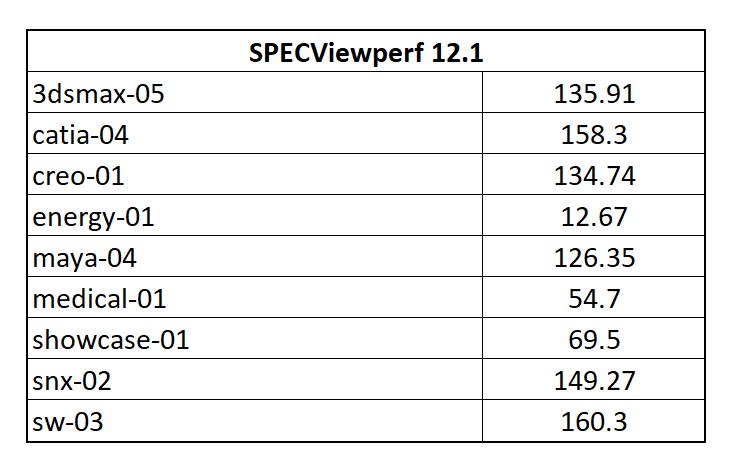
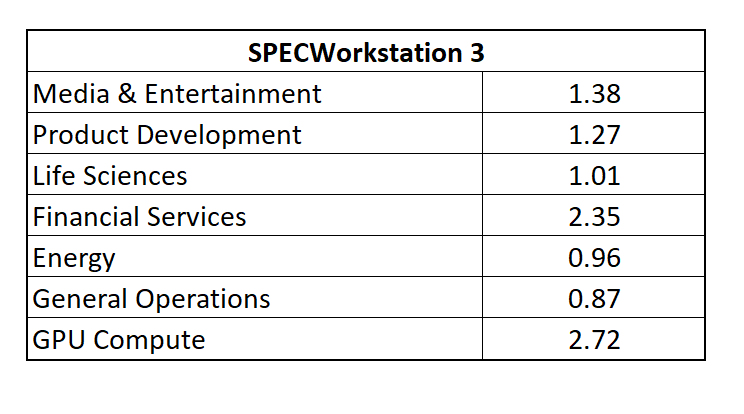
Storage tests in CrystalDiskMark showcased the insane speeds of the M.2 drive, which far outperformed the secondary hard drive.
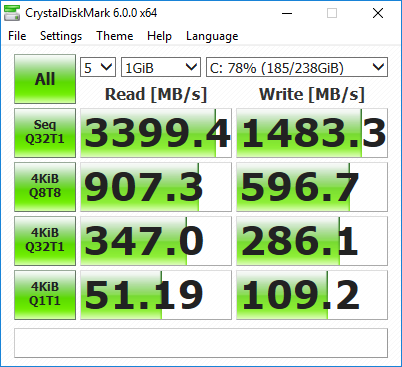
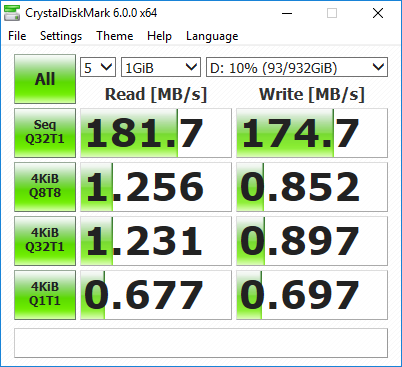
While the PA90 isn’t really marketed as a gaming machine, it’s more than capable of running games as well. We fired up Shadow of the Tomb Raider and cranked everything up maximum detail settings. At 4k resolution the game has an average framerate of 38.97fps, but when we dropped the resolution to 1080p, the framerate jumped to 82.44fps. So for those moments when you just need a bit of a distraction from your work, you can jump into pretty much any modern videogame and experience smooth visuals and gameplay throughout.
Sign up to the TechRadar Pro newsletter to get all the top news, opinion, features and guidance your business needs to succeed!
Final verdict
The Asus Mini PC ProArt PA90 is not to be messed around with. The sheer power this innocent looking PC can dole out is ridiculous, and anyone who’s in need of that kind of performance will certainly appreciate it. From 3D rendering to smoothly handling 4k video, the PA90 can be used in almost any scenario, and can even handle the odd game or two during a quick lunch break.
An important talking point will be the PA90’s upgradability. While tower PCs are fairly easy to swap components in and out over time, the only thing you’ll be able to comfortable change here is the RAM and storage options. That means you’ll have to be 100% happy with the PA90 configuration you opt for, especially with the graphics card. If you’re happy to shell out the extra cash to opt for a configuration that will last you for a lot longer, then the PA90 is a great recommendation that will annihilate anything you throw at it.
Images credit: TechRadar
A former IT & Marketing Manager turned full time Editor, Nick enjoys reviewing PC components, 3D Printers, projectors, and anything shiny and expensive. He can also be found baking up a storm in the kitchen, which we are more than happy to encourage.

