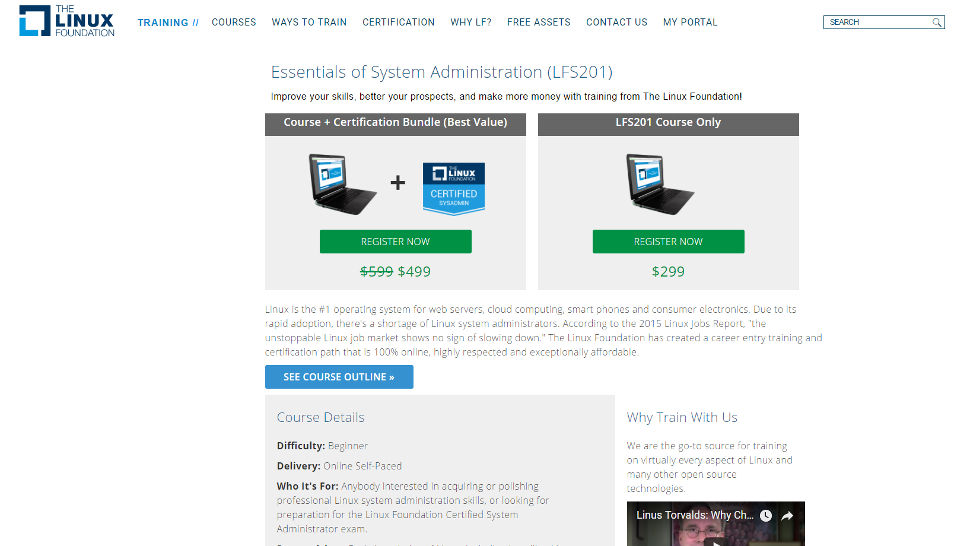TechRadar Verdict
This course boasts some excellent content and certification, although the simplistic interface and lack of video content may not be ideal for some.
Pros
- +
Comprehensive course materials
- +
You can take the course without paying for exam
- +
Interface is easy to navigate and well laid out
Cons
- -
UI is rather simplistic and largely text-based
- -
No area provided to record notes
- -
Instructor is not identified
Why you can trust TechRadar
The Linux Foundation offers a number of online courses via its website, with offerings which are both instructor-led and self-paced.
Essentials of System Administration (code: LFS201) is designed for people who are interested in developing their Linux admin skills. You can take the online self-paced course – going at your own speed over a period of 12 months – either to develop your skills or as preparation for the LFS' Linux Foundation Certified System Administrator exam.
Registration for this course is very simple. Payment of the $299 (£235, AU$400) fee will give you access to the Essentials of System Administration course itself, along with learning materials. You will receive a confirmation indicating you've completed the course but if you're after a proper qualification or wish to proceed further with your training towards becoming a Linux Certified Systems Engineer, you may prefer to register for both the course and certification bundle for $499 (£395, AU$660).
This allows you to take the Linux Foundation Certified Systems Administrator exam. The exam is taken online and monitored via a proctor using an audio/video link. If successful you'll become a certified Linux Administrator and will be able to take further courses.
As the course is online, you'll need to have your own compatible computer or virtual machine. The requirements for LFS201 are not onerous but you may want to visit the Linux Foundation's special Requirements page to check your system is compatible. The page contains a very handy Bash script which you can download and run to check you're up to date. Provided your machine has a dual-core x86 processor, 1GB of RAM and at least 5GB of available disk space, it will meet the course requirements.
If you're unfamiliar with Bash scripts or are a complete newcomer to Linux, the Foundation recommends that you look over its free Introduction to Linux course before doing LFS201 (we reviewed this intro course here).
It stands to reason that you must also use a compatible Linux distro. Essentials of System Administration currently supports CentOS 7, openSUSE 13.2 and Ubuntu 14.04. The Foundation plans to change this from August 2017 onwards to openSUSE 42 and Ubuntu 16.04 respectively. In theory there's no reason why you can't use a different Linux distro, as the course mainly concentrates on Terminal commands.
Sign up to the TechRadar Pro newsletter to get all the top news, opinion, features and guidance your business needs to succeed!
As mentioned, the course itself is online and self-paced, spanning 45 different chapters. The exam itself focuses on seven broad areas such as essential commands and system operations, each of which are covered in LFS201.
As the course is self-paced you can go through the sections in any order, although the Linux Foundation recommends that you do them sequentially. The course interface is laid out very simply – you can navigate through parts of each chapter using forward and back buttons, or jump to a specific section using the dropdown menu at the top-right. You can choose to close and then reopen the Course Launcher page at any time to resume your progress.
When you first open the Course Launcher, it will perform a preliminary check of your web browser to ensure it’s compatible, looking for elements such as support of JavaScript. This is a feature we have not seen on other courses we've reviewed, and it’s a useful touch.
Each chapter begins with a handy ‘learning outcomes’ section which details what you're about to learn.

Certain sections have an Info button you can click to receive more information about a certain task or process. Chapters end with a Knowledge Check, and although this doesn't count towards your final grade, it's a great way to ascertain how much you've taken in.
LFS201 uses an extremely simple colour-coding scheme to differentiate between various types of text. Hyperlinks are shown in light blue, Terminal commands in dark blue and Terminal output in green. Filenames and data are listed in brown. While we had no trouble following this while doing the course, we did wonder if colour-blind people might have issues telling the difference between these.
The initial set of chapters covers the basic operation of running systems. This includes simple topics such as shutting down a system at the command line, as well as mastering the GRUB boot loader.
The course then goes on to cover topics such as searching for text strings and comparing binary files. It also includes a detailed rundown of the Linux file system layout, which is essential knowledge for budding administrators.
LFS201 further details operations related to users such as creating new accounts and managing user processes. There are several chapters devoted to monitoring which cover subjects as diverse as basic knowledge of '/proc' to more in-depth analysis using 'pstree'.
The course also has two dedicated chapters pertaining to system security, including encrypting the GRUB boot loader, as well as explaining the advantages of the SELinux kernel security module.
- Install Linux on one of the best computers of 2017
Final verdict
Once you've worked through the various chapters of LFS201 you'll see the Course Completion Page. It's down to you to decide if you've completed the course. This gives you the choice to select ‘not completed’ and go over previous sections again if you wish.
While the course is automated, there are some online ‘labs’ to download, although these are often just PDF documents listing commands you need to run along with the desired output. If you learn by watching video tutorials then LFS201 is definitely not for you. The Info boxes are simply pop-up text boxes, but the advantage of using them is that sections are never overcrowded.
The Linux Foundation doesn’t identify who wrote this course but given that the organisation has Linus Torvald's seal of approval, this isn't as serious an issue as it would be for other training providers. There's also a discussion forum for course students on Linux.com here, although this isn't monitored by instructors.
This said, the fact that the course is simplistic makes the interface very easy to navigate. You can also effortlessly revisit previous pages. The 45 chapters are excellent and detailed, covering the exact subjects you'd expect for a trainee system administrator.
Another major point in favour of LFS201 is that you can choose to pay a smaller fee and just take the course, rather than sit the exam. This is handy for people simply looking to expand their knowledge, or those who run their own company, so therefore don't need to impress anyone with paper qualifications.
Overall, the Linux Foundation has put together a very comprehensive course and the amount of content offered justifies the price tag. It's down to you to decide if the exam and certification is worth the extra money.
- 10 best Linux distros for privacy fiends and security buffs in 2017
- 7 best Linux distros: which one is right for you?
- 5 of the most popular Linux gaming distros
- 10 of the most popular lightweight Linux distros
Nate Drake is a tech journalist specializing in cybersecurity and retro tech. He broke out from his cubicle at Apple 6 years ago and now spends his days sipping Earl Grey tea & writing elegant copy.