TechRadar Verdict
Kurupira Web Filter might not be the most fresh-looking freeware around but it offers a fine set of features, a fairly simple interface, and a way to stay safe in the digital jungle.
Pros
- +
Ability to set time frames
- +
Detailed web usage reports
- +
Free for everyone
- +
Powerful AI-prompted web filtering
- +
Simple setup
Cons
- -
No online remote reporting
Why you can trust TechRadar
While Kurupira’s overly outdated site might not inspire too much confidence, don’t fall into the trap of thinking that its web filter is anything short of splendid.
It can keep track of all your online activities and collect all that data into in-depth usage reports while letting you blacklist or whitelist any number of websites you want, including social networking sites and instant messaging applications – so, in short, Kurupira is one of the best free web filters out there.
According to their words, The Kurupira Project seeks to make a positive impact on the internet and take part in online society by offering its free web filtering software that can stimulate creativity in a safe and education-promotion environment.
Although Kurupira’s official site hasn’t been keeping up with the web design trends for quite a while, its old-fashioned look is not without its charm. Plus, it provides all essential information about the web filter, a download link, a bit about the Kurupira Project as well as a piece about Brazilian folklore and how Kurupira got its name in the first place (spoiler alert – it’s a mythical child-like creature that casts spells, hates hunters and likes to get gifts). Unsurprisingly, the site is available in Portuguese and English.
While Facebook and Twitter sites are available, they’ve been collecting dust for a couple of years now.
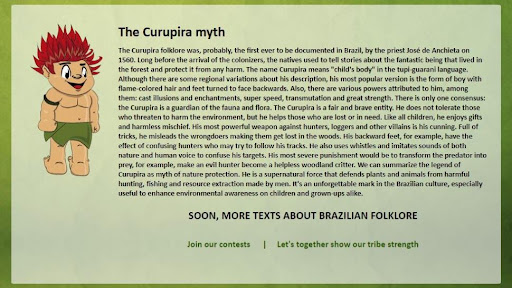
Plans and pricing
Kurupira offers two products: a web filter for Windows and a crosswords-creation software, the latter of which isn’t exactly our cup of tea. However, both products are free for everyone so you won’t lose anything by trying them out.
Bearing in mind that Kurupira’s web filter is free software, there are no tiers of pricing, nor pricing when we’re at it.
Sign up to the TechRadar Pro newsletter to get all the top news, opinion, features and guidance your business needs to succeed!
As we write, version 1.3.7 of Kurupira Web Filter is available on the site and it works with Windows XP, 7, 8, and 10. If the download link isn’t working as intended, you’re advised to try using another browser – and they’re brave enough to suggest utilizing Internet Explorer.
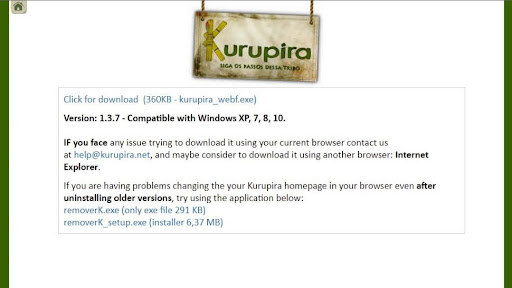
Features and functionality
Kurupira Web Filter is a web filtering freeware for Windows and it utilizes advanced AI-powered capability to filter out and block all inappropriate or otherwise unwelcome sites. If your primary concern is to keep pornographic content away from your kids, you can rely on Kurupira to do that automatically.
However, if you wish to handpick the sites you want to see blocked, you can do it by adding URL links of these sites to your blacklist/blocklist. And if you’re in for a more hard-line approach, add links of the sites you want to see to your whitelist/allowlist and block everything else.
In addition to blocking sites, Kurupira can track users’ web activities and keep you updated about users trying to access blocked or inappropriate sites via e-mail. Also, it can filter out or block instant messaging apps (such as Skype, Windows Live Messenger, and Google Talk) and social networking sites (like Facebook, Twitter, and YouTube).
Kurupira also offers a dedicated app section to keep track of your system software and automatically block all apps featuring forbidden words. Like with web filtering, you can also add names of apps you never want to see again.
At the end of the day, Kurupira will create a complete web usage report where you can view all sites users have visited (or tried to do so) and the time spent on these sites.
The only significant shortcoming of using Kurupira’s web filter as a parental control app is that it doesn’t feature online remote reporting, which means you won’t have any control outside your network.
Interface and ease of use
To download Kurupira Web Filter click on “Download Now” which will send you to the new page where you can download an executable (EXE) app file. Run the file and install it on your computer – it should take less than a minute. Once the installation is complete you'll be prompted to restart your computer, after which you’ll be welcomed with Kurupira’s three-question form (asking for your age, gender, and place of use). Then you’ll have to leave your email address and come up with a password.

Now, at long last, you’ll enter Kurupira’s dashboard and while it isn’t on par with most modern dashboards, it’s surprisingly straightforward to use leaving little place for confusion.
In addition to the standard settings section, you have two central categories. The first is called “Web” and there you can activate a web filter, create a blocklist/allowlist, control time spent on certain sites, block specific social media sites (unfortunately, most modern monstrosities such as TikTok are missing from the list), go through reports and check out user’s web usage history.
The second category called “Application” works much the same but with (as the name suggests) apps. Also, you’ll get a “Screen Capture” feature with which you can take screenshots of your computer screen if you wish to do so.

Customer support
Since we’re talking about freeware, we didn’t have high hopes about getting comprehensive customer support choices and a staff ready to lend us a helping hand around the clock – and unsurprisingly, we were correct.
However, Kurupira’s official site offers an email address to all users who are facing challenges while trying to download (or uninstall) their web filter on their browser – and that’s about it.
We used Chrome and had no trouble getting Kurupira's web filter to work, but getting it off our computer was another story. In short, we had to utilize additional apps provided by Kurupira’s team to uninstall Kurupira Web Filter from our systems and we weren't too happy about it.
Competition
If you wish to upgrade your Chrome browser with a web filter, both Guardio and Kurupira Web Filter will fit the bill. However, to get all features with Guardio you’ll have to go with a paid plan while with Kurupira you’ll get a complete set of features free of charge.
Also, while Kurupira works with most browsers, it only supports Windows. So, if you’re using Linux or Mac, you’ll have to go with one of the alternatives.
Plus, since none of the web filters above supports smartphones or tablets, if that is a must for you you’ll have to go with a tool such as BlockSite that supports Android and iOS devices.
If you’re a Linux user that is familiar with proxy-software Squid and wants a fully-featured yet free web filter, SquidGuard might be worth a look.
Final verdict
Kurupira Web Filter’s main task is to filter out pornographic content from the web and keep youngsters safe from distractions and disturbances in the digital jungle – and as far as we can tell it fulfills this task with no trouble.
Perhaps it isn’t as polished as other paid parental control apps out there, but it does a superb job for a free-of-charge app and throws in some fine extra features as well.
- Here's our list of the best firewalls around
Sead is a seasoned freelance journalist based in Sarajevo, Bosnia and Herzegovina. He writes about IT (cloud, IoT, 5G, VPN) and cybersecurity (ransomware, data breaches, laws and regulations). In his career, spanning more than a decade, he’s written for numerous media outlets, including Al Jazeera Balkans. He’s also held several modules on content writing for Represent Communications.
