TechRadar Verdict
Jamf Pro is an Apple-focused MDM that fulfills every MDM requirement for organizations using purely fruity tech. Pricing may seem high, but the web-based cloud interface and easy enrollment mitigate this issue somewhat.
Pros
- +
Supports all Apple hardware, even Apple TV
- +
Wide ranging, granular control makes general and individual provisioning simple
- +
Cloud hosting makes Jamf straightforward to set up with easy device enrollment
Cons
- -
Limited to Apple hardware
Why you can trust TechRadar
Some Mobile Device Management (MDM) software offers too many features. This is often due to the developers trying to support every possible mobile device.
Jamf takes a different approach by focusing on iOS and macOS devices, with minimal Android support. Would you switch to a platform that only supports half or fewer of your workforce's mobile devices?
Here, we'll examine the key features and pricing of Jamf to help you choose the right MDM for your organization.
- Interested in Jamf? Check out the website here
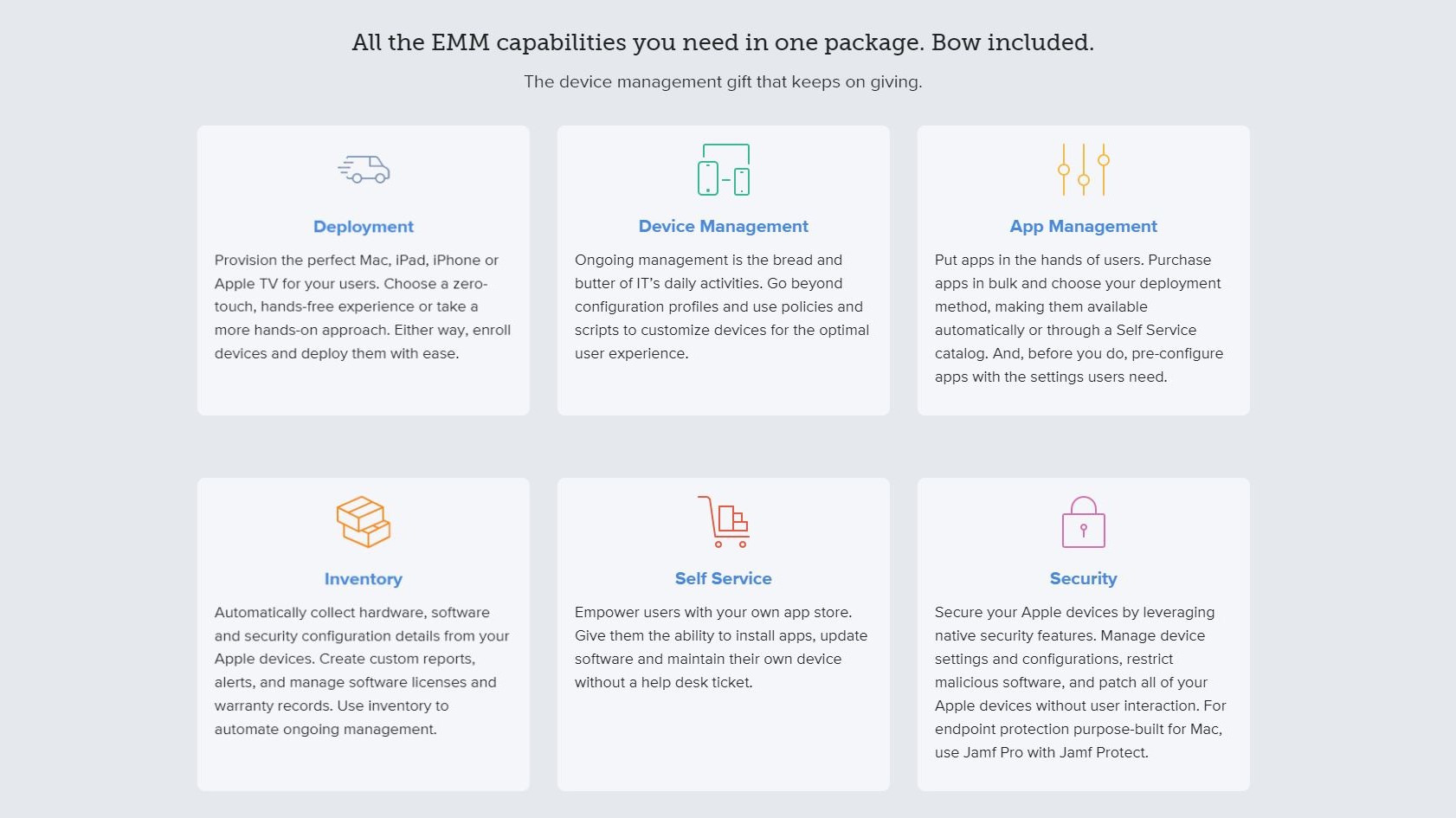
Features
Jamf offers a comprehensive tool suite to streamline IT operations and enhance user productivity. These tools include features for deploying apps, managing mobile device configurations, enforcing security settings, and gathering detailed inventory information.
Within its device management product line, Jamf provides an MDM solution with three sub-solutions: Jamf Pro, Jamf School, and Jamf Now.
Jamf Pro boasts a user-friendly interface that simplifies the enrollment and deployment of software across various Apple devices, including macOS, iOS, iPadOS, and Apple TV. It supports creating policies and scripts for general and specific user configurations and offers flexible app deployment methods, including through an organization-specific app store. Users have the autonomy to choose optional apps, install necessary ones, or have them remotely rolled out, as well as the ability to update their devices to minimize help desk support.
In addition, Jamf Pro includes a robust inventory tool that audits hardware, software, and security details. It enables the generation of custom reports, facilitates license management, and maintains warranty records. For security management, Jamf leverages the security features inherent in Apple devices while providing remote patching and system configuration capabilities.
Sign up to the TechRadar Pro newsletter to get all the top news, opinion, features and guidance your business needs to succeed!
On the administrative side, Jamf's user interface promotes streamlined workflows for device deployment and management and offers the flexibility to create custom scripts for macOS systems. For end users, an on-demand app portal is accessible to reduce the volume of support tickets. This comprehensive set of features emphasizes Jamf's commitment to enhancing IT efficiency and user experience.
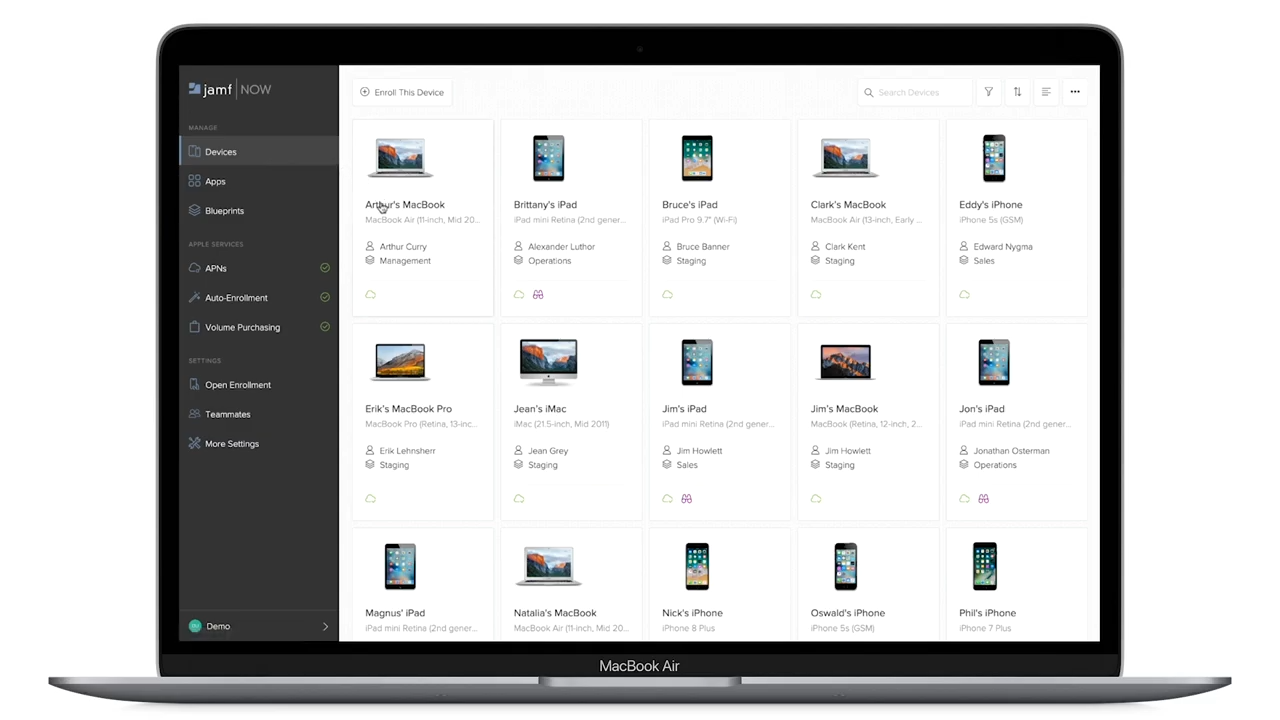
Jamf Now offers a simplified experience, with easy IT-free setup and ready-made templates for managing devices and users. It also includes an inventory tool. Upgrading to Jamf Now Plus allows deployment of third-party and in-house apps, custom profiles, and telephone support.
It's challenging to identify any missing MDM features in Jamf. It seems to have everything needed for managing Apple devices in small, medium, or large organizations.
Installation and setup
Accessing Jamf is done through a dedicated cloud console connected to your account, which you have set up. This means that the installation and setup process is handled for you, making it almost ready to use right out of the box. To enroll your end users, they need to go to the dedicated enrollment page on the cloud server, choose their device type, and provide personal information to be added to the system. It's a straightforward process that will quickly prepare the device for provisioning, auditing, and tracking if needed.
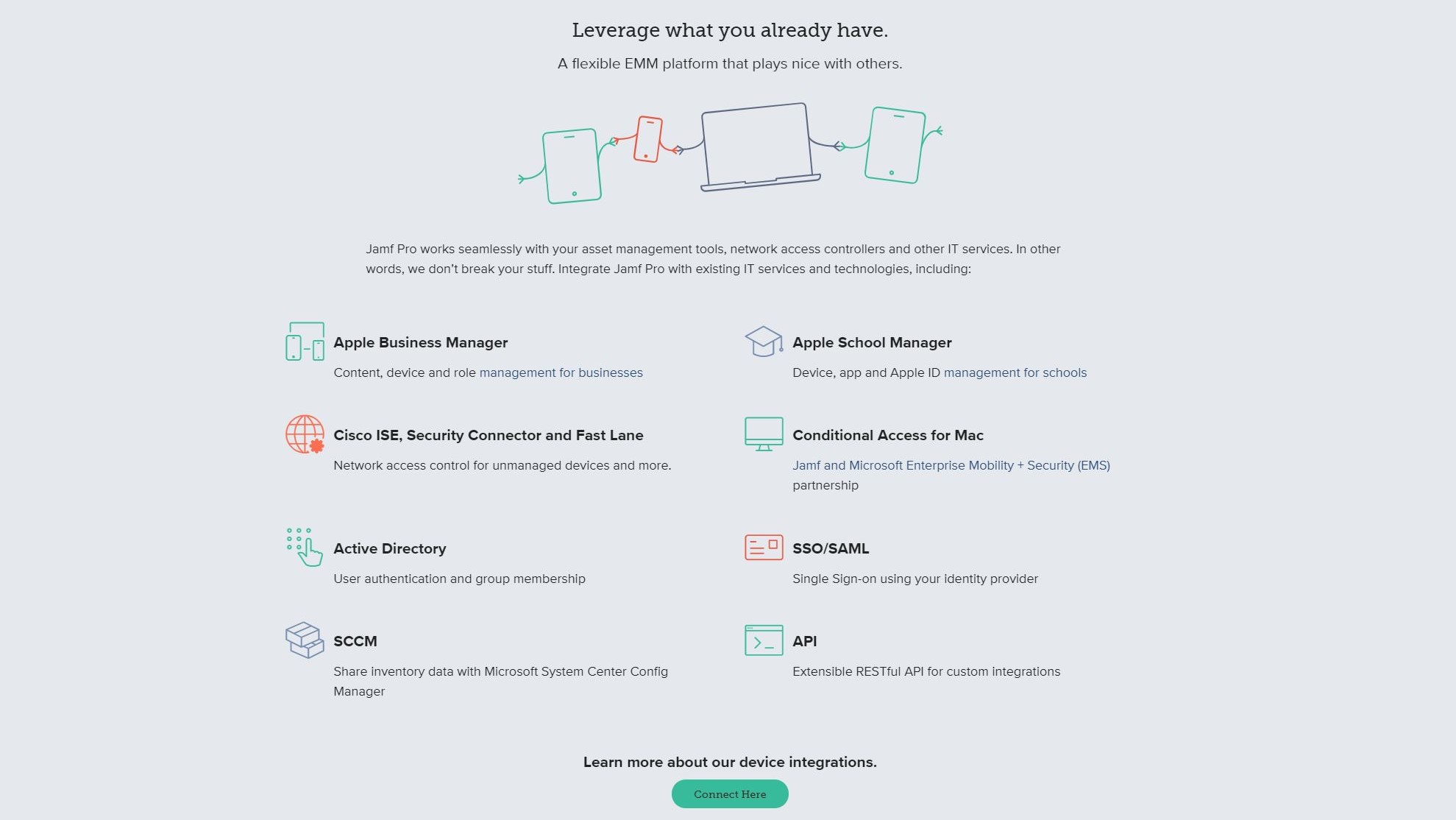
Compatibility
Jamf's cloud interface allows system administrators to access the MDM console from anywhere, which is incredibly convenient. The system is hosted remotely in the cloud, so dialing in is unnecessary. All the features and more are available on your computer, whether you use Mac, Windows, or Linux. Log in using the correct credentials through a browser like Google Chrome or Mozilla Firefox. The MDM console is not recommended for use on a mobile device due to its extensive range of features and settings.
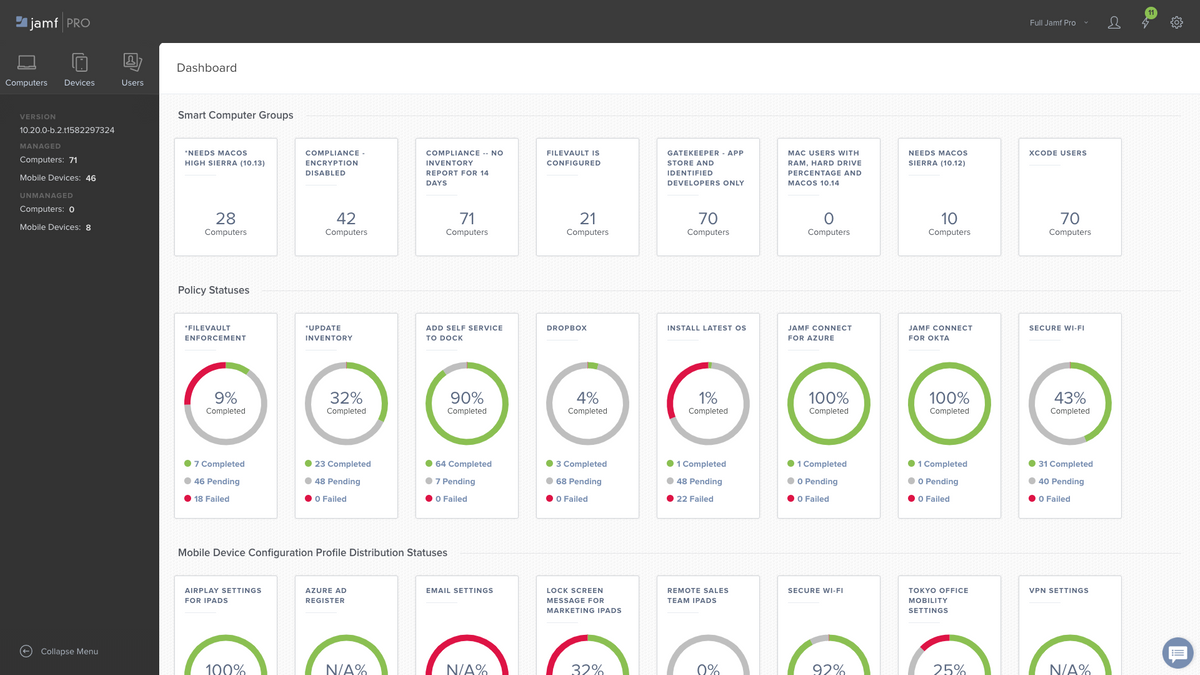
Usability
When you first log into Jamf's cloud dashboard, you may feel overwhelmed by the sheer number of features it offers. However, once you take some time to explore, you'll find that it's a robust platform that can help you easily manage a fleet of Apple devices.
For example, you can quickly configure LDAP and SMTP servers and create a push certificate. This enables you to seamlessly integrate with your existing infrastructure and ensure secure communication for your Apple devices.
From there, you can access computers, devices, associated users, and administration tools like patch management, provisioning profiles, and user group creation. This allows for efficient management and organization of your devices and users, ensuring everything runs smoothly and securely.
But that's not all. Jamf Pro also provides a Settings screen that offers a wealth of options for managing user accounts, setting password policies, managing volume app purchasing, adjusting permissions for Jamf mobile apps, rolling out branding configurations, and managing devices and apps. With all these tools at your disposal, you can ensure that your Apple devices are running smoothly and securely while customizing the experience to fit your organization's needs best
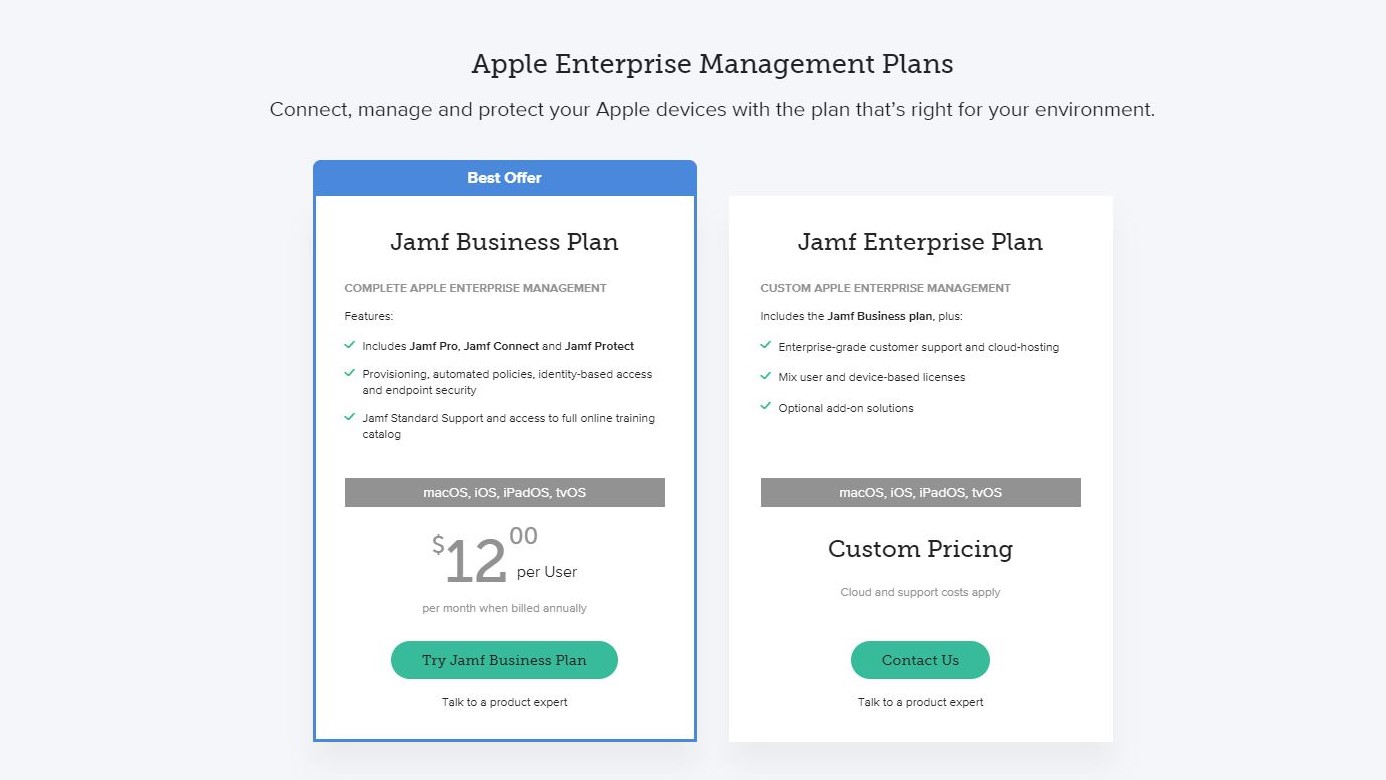
Plans and pricing
Jamf offers different subscription levels tailored to various types of customers.
Jamf Now is a cloud-based mobile device management (MDM) solution specifically designed for small and medium-sized businesses that use Apple devices. It simplifies the setup, management, and security of iPhones, iPads, and Macs.
Jamf Now is ideal for small and medium-sized businesses that predominantly use Apple devices and require additional IT staff or resources. The service is free for the first three devices and costs $4 per device thereafter.
On the other hand, Jamf Business is a bundled subscription plan that includes three core products for managing and securing Apple devices within an organization. It comprises Jamf Pro, which automates device deployment, configuration, and security policies across Mac, iPhone, iPad, and Apple TV devices. Additionally, it includes Jamf Connect, focusing on secure user access through cloud-based identity for streamlined login experiences and secure access to corporate resources. Jamf Connect promotes a Zero Trust approach to ensure proper user authentication before accessing sensitive data. Furthermore, Jamf Protect, a comprehensive security feature, continuously monitors devices for vulnerabilities and threats, including behavior threat detection and network connection monitoring to prevent cyberattacks. Jamf Business requires a minimum of 25 users and costs $14.33 per user per month.
For larger companies, there’s Jamf Enterprise, which includes everything in the business plan along with enterprise-grade support and premium cloud features for complex Apple environments. Both user- and device-based pricing options are available.
Final verdict
The exclusive focus on Apple devices may seem limiting, but it leads to a more practical approach to managing device security and updates with Jamf Pro. Mobile Device Management becomes much easier when using hardware from the same manufacturer that runs similar operating systems. However, it becomes less effective if your organization uses devices from other manufacturers like Android or Windows.
Some organizations may use multiple MDM solutions to manage devices for specific groups of employees, such as board members. Nevertheless, Jamf Pro and its companion products are more appealing to businesses primarily using Apple hardware. In this market segment, Jamf Pro has all the tools and capabilities to excel.
More from TechRadar Pro
- We've also featured the best MDM solutions
- Kandji MDM review: ideal for managing Apple devices
Christian Cawley has extensive experience as a writer and editor in consumer electronics, IT and entertainment media. He has contributed to TechRadar since 2017 and has been published in Computer Weekly, Linux Format, ComputerActive, and other publications. Formerly the editor responsible for Linux, Security, Programming, and DIY at MakeUseOf.com, Christian previously worked as a desktop and software support specialist in the public and private sectors.

