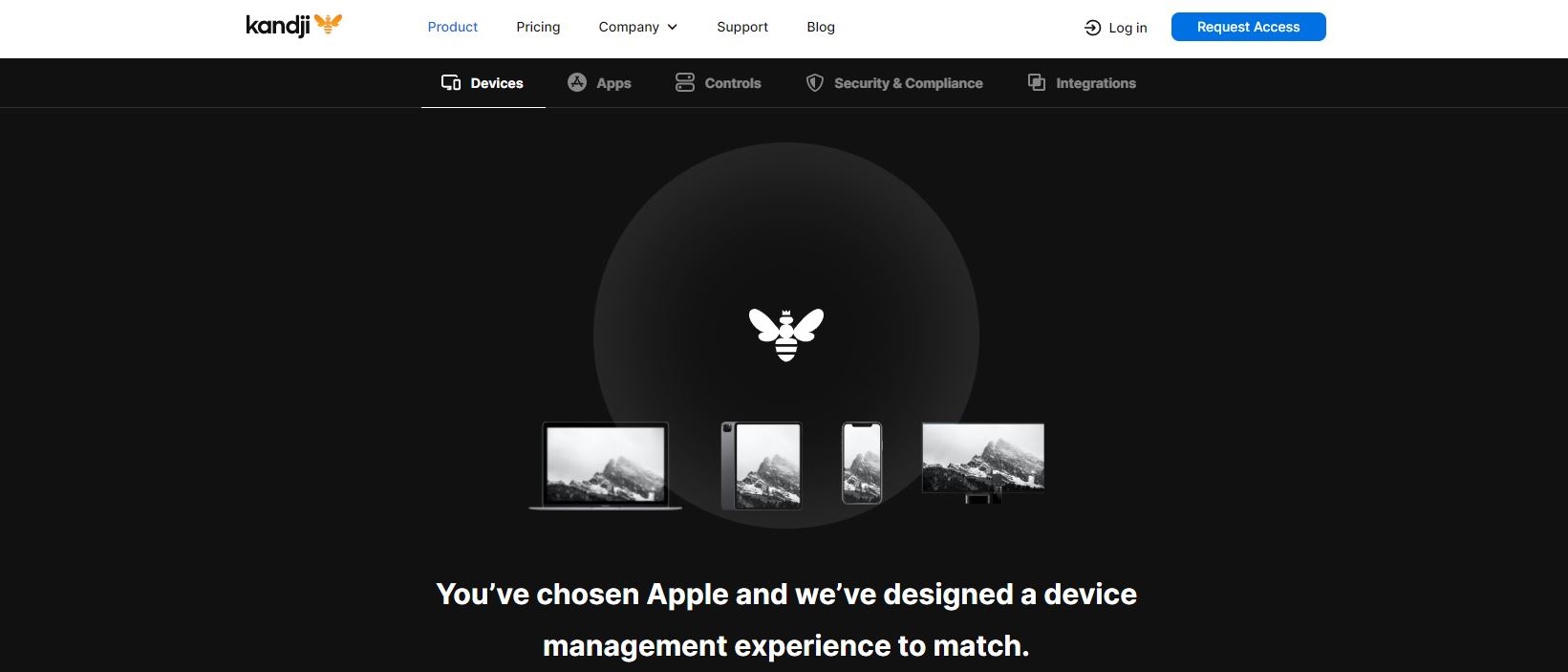TechRadar Verdict
Full of the device management features you're looking for, Kandji is an Apple-centric MDM with attractive features, impressive UI, and various integrations to make life easy for productive colleagues.
Pros
- +
Wide selection of enrolment options
- +
Support for iOS, iPadOS and macOS
- +
Smart user interface
Cons
- -
Pricing leaves much to be desired
Why you can trust TechRadar
Mobile Device Management (MDM) software is a crucial tool for organizations to manage portable technology, such as smartphones, tablets, and laptops. MDM ensures security privileges, software, and operating system patching and enables the detection and erasure of lost or stolen devices.
Most MDM solutions permit administrators to manage multiple mobile platforms, making it easier for organizations to manage a diverse range of devices. However, as digital hardware management becomes more complex, MDM is increasingly being subsumed by Unified Endpoint Management (UEM). The primary goal of UEM is to ensure that all devices, regardless of make and operating system, can be managed remotely.
Kandji is a unique MDM solution that offers a focused experience. It allows administrators to manage and administer only Apple devices. With Kandji, organizations can benefit from a range of features, including zero-touch deployment, automated device configuration, and complete control over the device settings.
Additionally, Kandji's intuitive dashboard provides administrators with a clear overview of the devices under management, making it easier to identify and resolve issues quickly. This overview of Kandji's features will assist you in determining whether this MDM solution is appropriate for your organization.
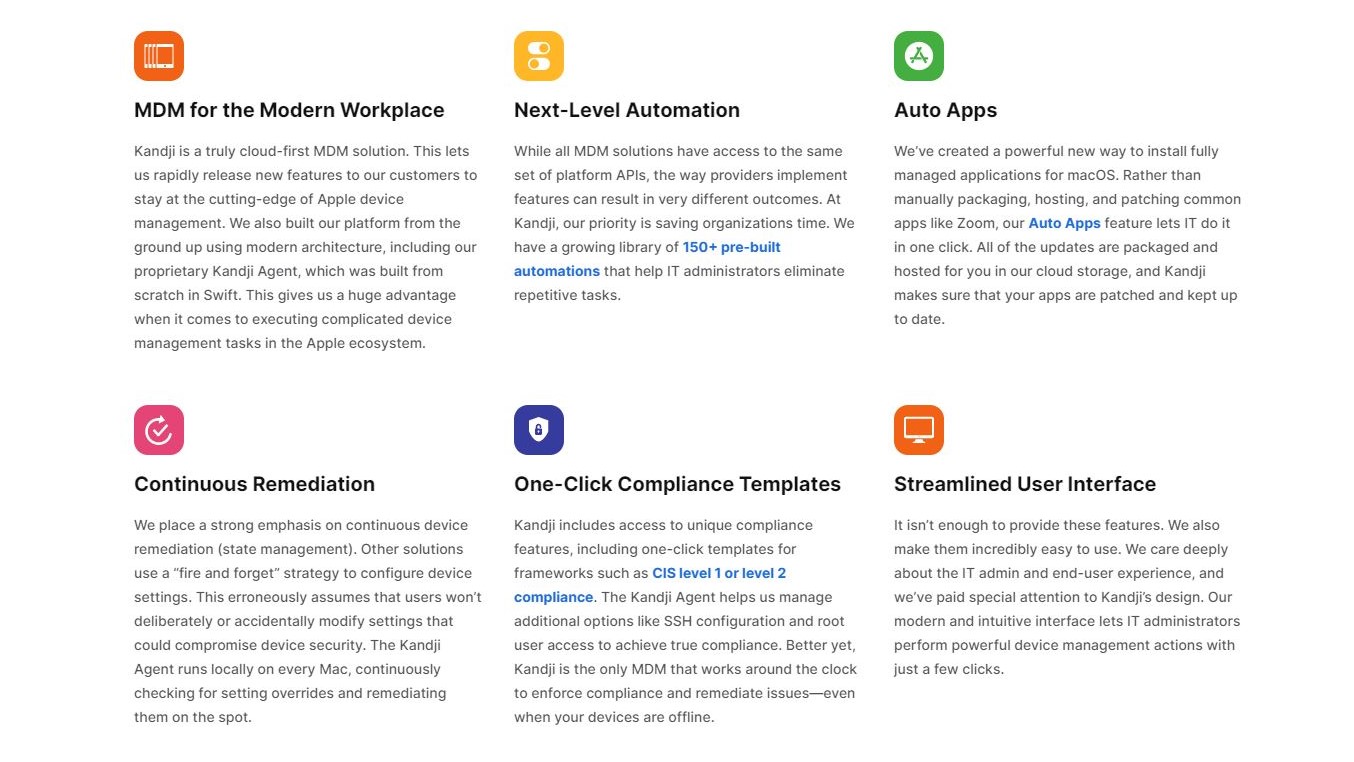
Kandji: Features
Managing and regulating mobile devices on your network is now made easier with Kandji. Thanks to the zero-touch enrollment feature, adding a new device is a breeze and doesn't require any physical interaction from technicians. This means that employees won't have to schedule a visit with the IT department. You can also enroll devices through G Suite or Microsoft 365.
Kandji's Blueprints feature allows administrators to easily assign apps, controls, and automations to specific devices. Blueprints can be created for particular teams, locations, or purposes.
In Kandji, you can view audit information for devices, which displays device status, installed apps, and current activity. Kandji also maintains an extensive log for each system it manages. A library of approved apps and tools can be curated for closely monitored environments, allowing end-users to install the necessary apps without IT involvement.
Sign up to the TechRadar Pro newsletter to get all the top news, opinion, features and guidance your business needs to succeed!
Kandji's compliance features remain in place even if a device goes offline to ensure device integrity. Custom profiles and scripts provide specific device behavior, such as connecting to the correct wireless network. Compliance templates and a library of over 150 security controls make achieving easy security and best practices a breeze.
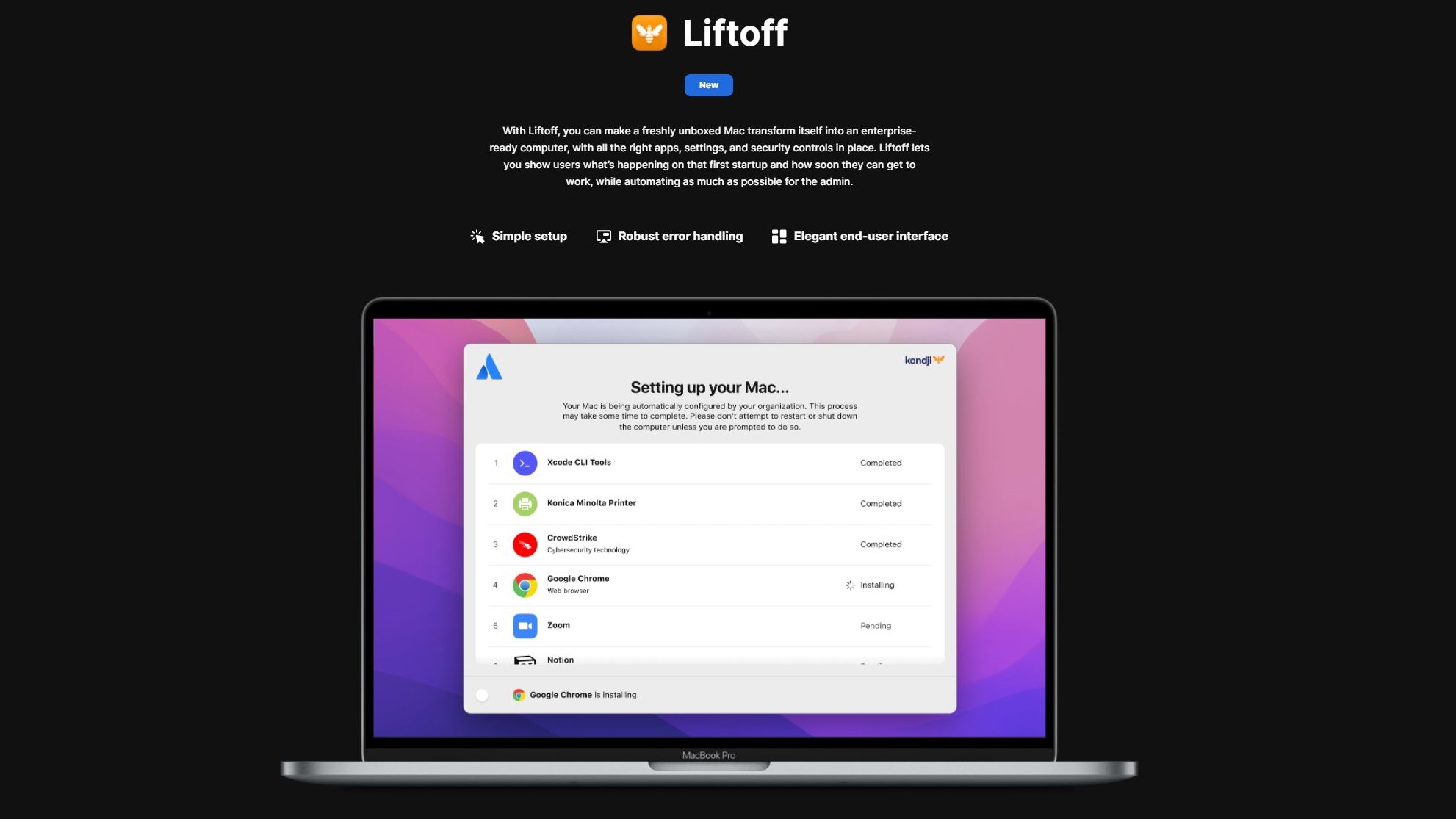
For macOS devices like MacBook, the Liftoff feature automates an enterprise-ready configuration straight out of the box.
Not sure about switching from your current MDM to Kandji? Don't worry – it features a migration tool to bring devices from a legacy MDM.
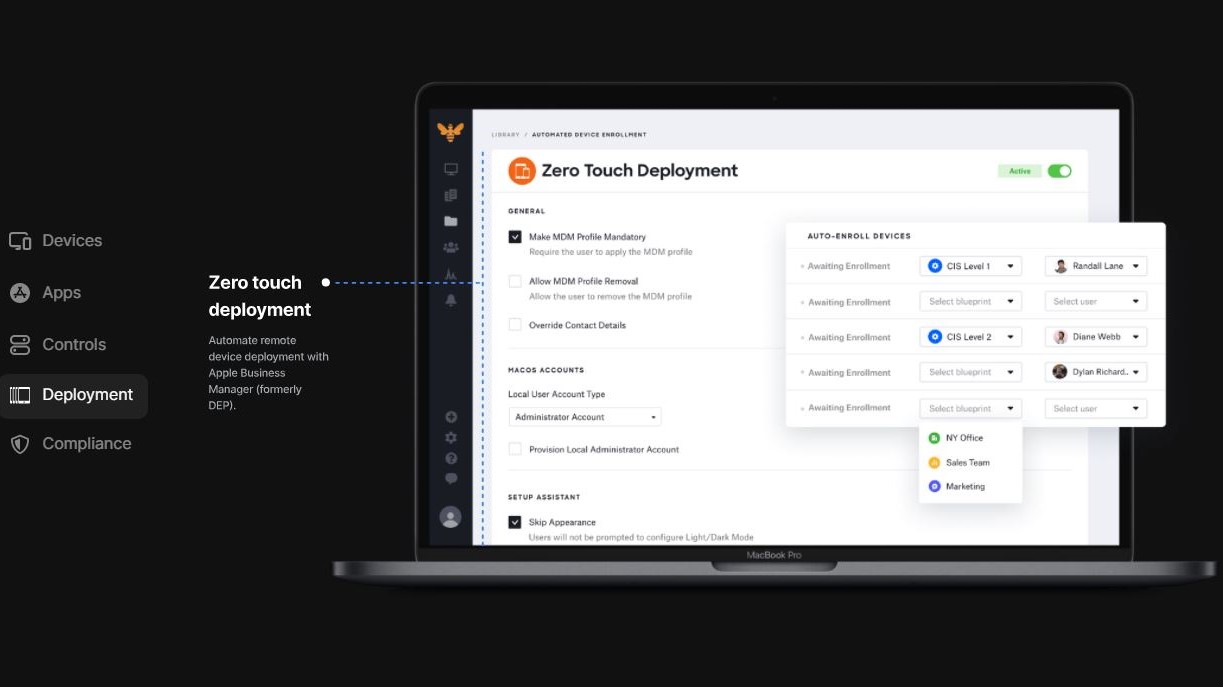
Kandji: Installation
Enrolling your devices via Kandji allows you to easily manage them and ensure that they are secure and up to date. Kandji provides four different enrollment methods, depending on your device and situation.
The first enrollment method is Automated Device Enrollment, used for newly assigned or restored devices in Apple Business Manager. This method allows you to enroll and configure your devices automatically. You can set up your device with a profile that includes all the necessary apps, settings, and restrictions you want to apply.
The second enrollment method is the Kandji Enrollment Portal, used for devices already set up and cannot be reset or restored. This method is helpful for devices already in use and cannot be wiped. You can enroll these devices by installing a configuration profile containing all the necessary settings and restrictions.
The third enrollment method is for iPhones, iPads, and Apple TVs not purchased through Apple Business Manager. In this case, you can use Apple Configurator 2 to enroll these devices. This feature is handy for BYOD users who are bringing their devices to work.
The fourth enrollment method is the DEP NAG automated enrollment procedure, utilized in the terminal to enroll macOS devices. This method automates the enrollment process for macOS devices and makes it easier to manage them.
Kandji: Compatibility
Kandji mainly focuses on managing Apple hardware such as iPhones, iPads, MacBooks, iMacs, and tvOS. It uses Apple's MDM protocol and is compatible with iOS/iPadOS for iPhones and iPads, as well as macOS and tvOS 14. However, the tool has certain limitations in terms of device compatibility.
Besides mobile devices, Kandji can manage desktops by combining Apple MDM and its macOS Agent. One of the advantages of using Kandji is that organizations can utilize it without requiring devices to be connected to Apple Business Manager.
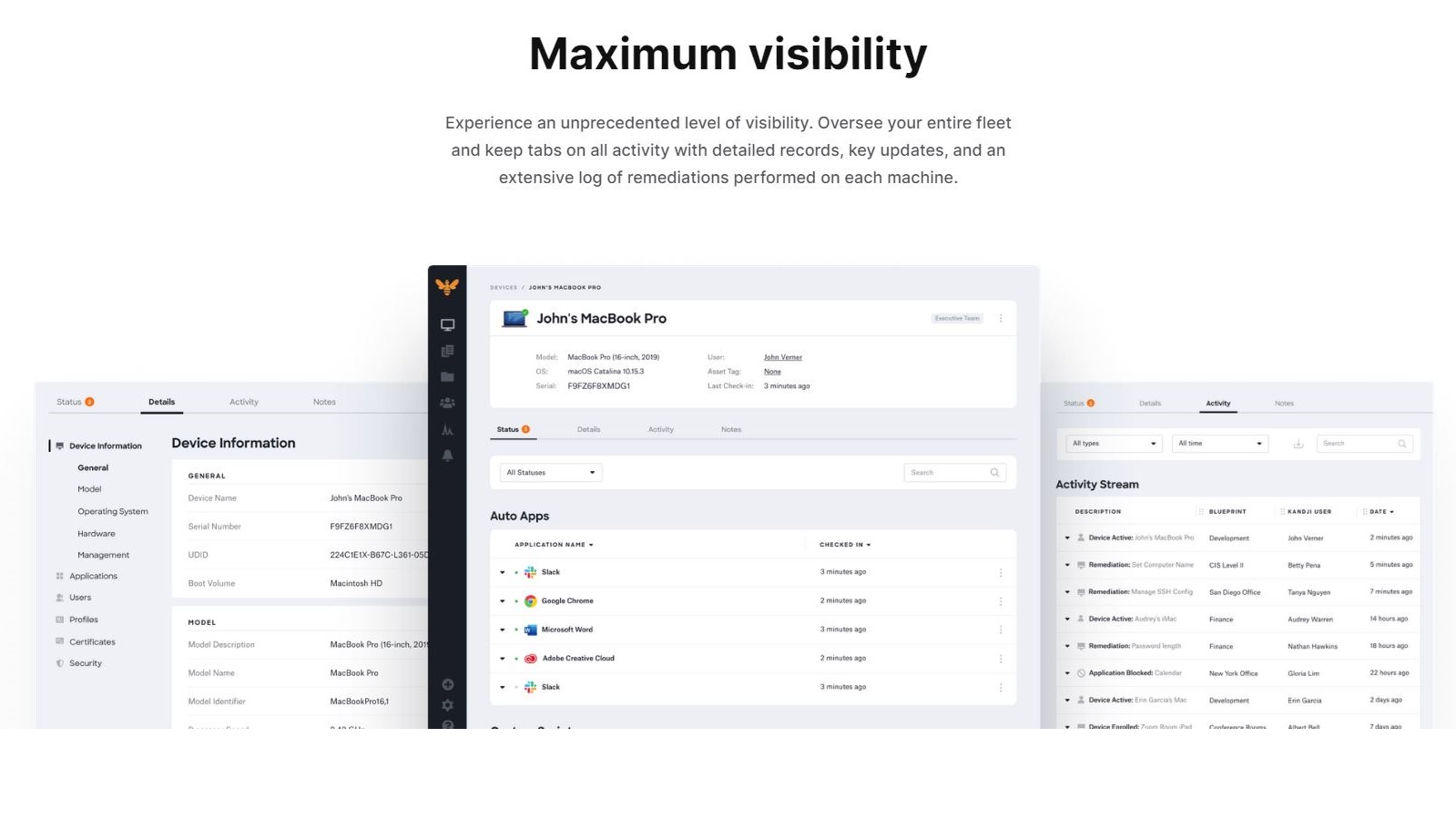
Kandji: Usability
Kandji is an exceptional software when it comes to managing Apple products. Its user-friendly interface is designed thoughtfully to cater to essential Mobile Device Management (MDM) workflows, including devices, apps, controls, deployment, and compliance. The UI is straightforward and intuitive, featuring drop-down menus and clickable boxes that make it simple to toggle features and settings per your preferences. Even if you have no experience with MDM, you can effortlessly navigate the software, making it an excellent choice for beginners and experts alike.
The best part is that Kandji's interface is not only easy to use but also aesthetically pleasing, adding to the overall user experience. Its clean and modern design enhances the software's functionality, making it a joy to work with. Kandji is a fantastic tool for anyone looking to manage Apple products with ease and efficiency. With its plethora of features and user-friendly interface, Kandji makes it easy to manage your devices and ensure compliance.
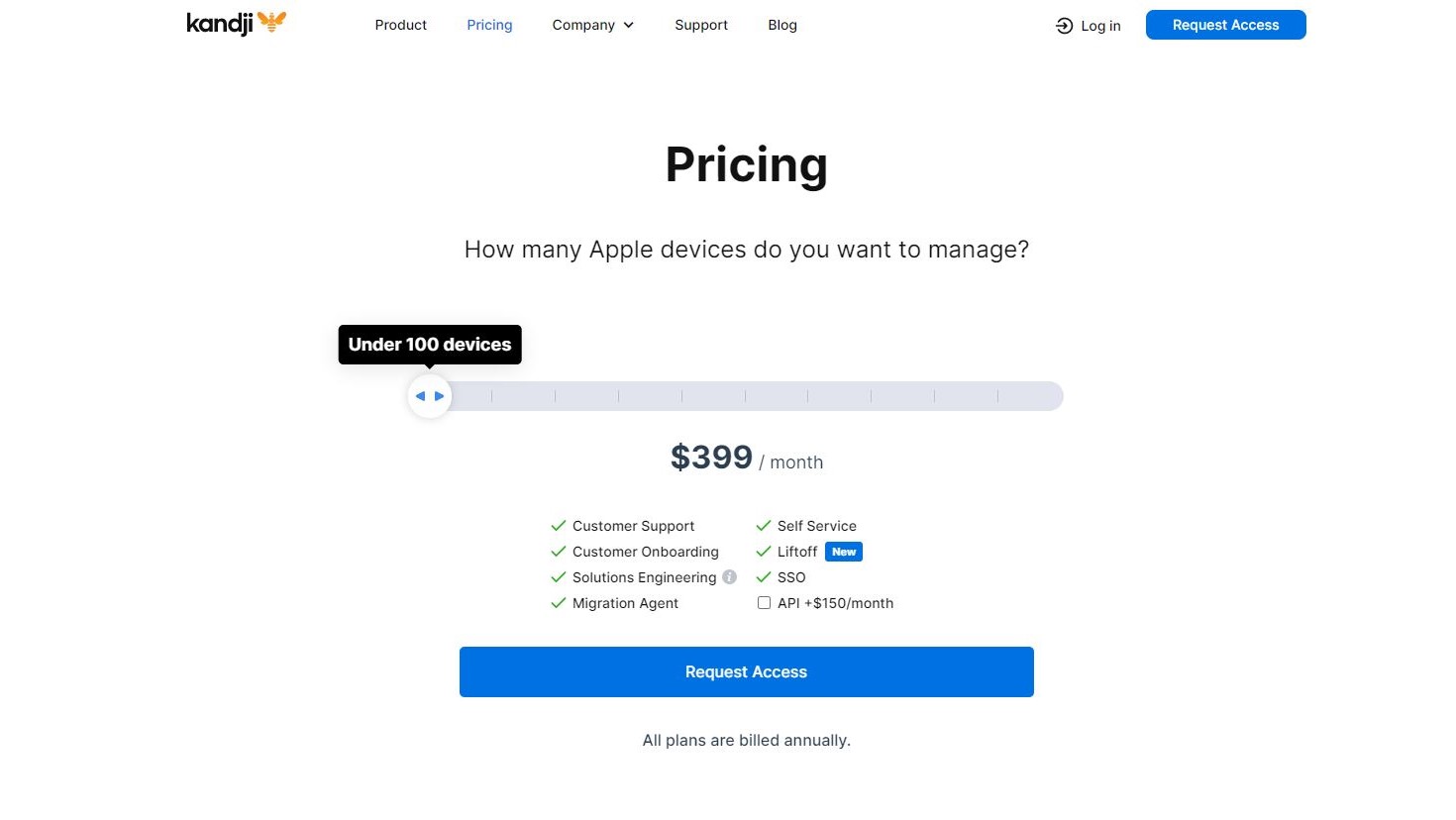
Kandji: Plans and pricing
The website does not enclose pricing so you would need to get in touch with Kandji directly. Kandji offers scalable, custom pricing based on solution type and how many users you wish to manage.
All plans include complimentary migration, personalized customer onboarding, and unlimited support. For additional information on Kandji’s Apple device management and security pricing, you will have to request a custom quote from Kandji directly.
Kandji offers a 14-day trial for evaluation purposes, and a free demo is available on request.
Kandji: Final verdict
Kandji is a comprehensive mobile device management suite with a smooth and responsive user interface and an unmatched set of features. It is an excellent option for organizations prioritizing MDM over the race toward UEM, providing top-notch management capabilities for Apple devices.
However, one significant drawback of Kandji is its licensing structure. While the standard price of $3.99 per month for a single device is comparable to other MDM suites, paying the same amount for 50 or 100 devices may seem odd, which could be a significant issue for many MDM customers.
In conclusion, while Kandji is a reliable and user-friendly MDM solution, it's essential to consider the licensing structure before committing to the service, mainly if your organization relies heavily on Apple hardware.
More from TechRadar Pro
- We've also featured the best MDM solutions
- For an alternative, check out our Hexnode MDM review
Christian Cawley has extensive experience as a writer and editor in consumer electronics, IT and entertainment media. He has contributed to TechRadar since 2017 and has been published in Computer Weekly, Linux Format, ComputerActive, and other publications. Formerly the editor responsible for Linux, Security, Programming, and DIY at MakeUseOf.com, Christian previously worked as a desktop and software support specialist in the public and private sectors.