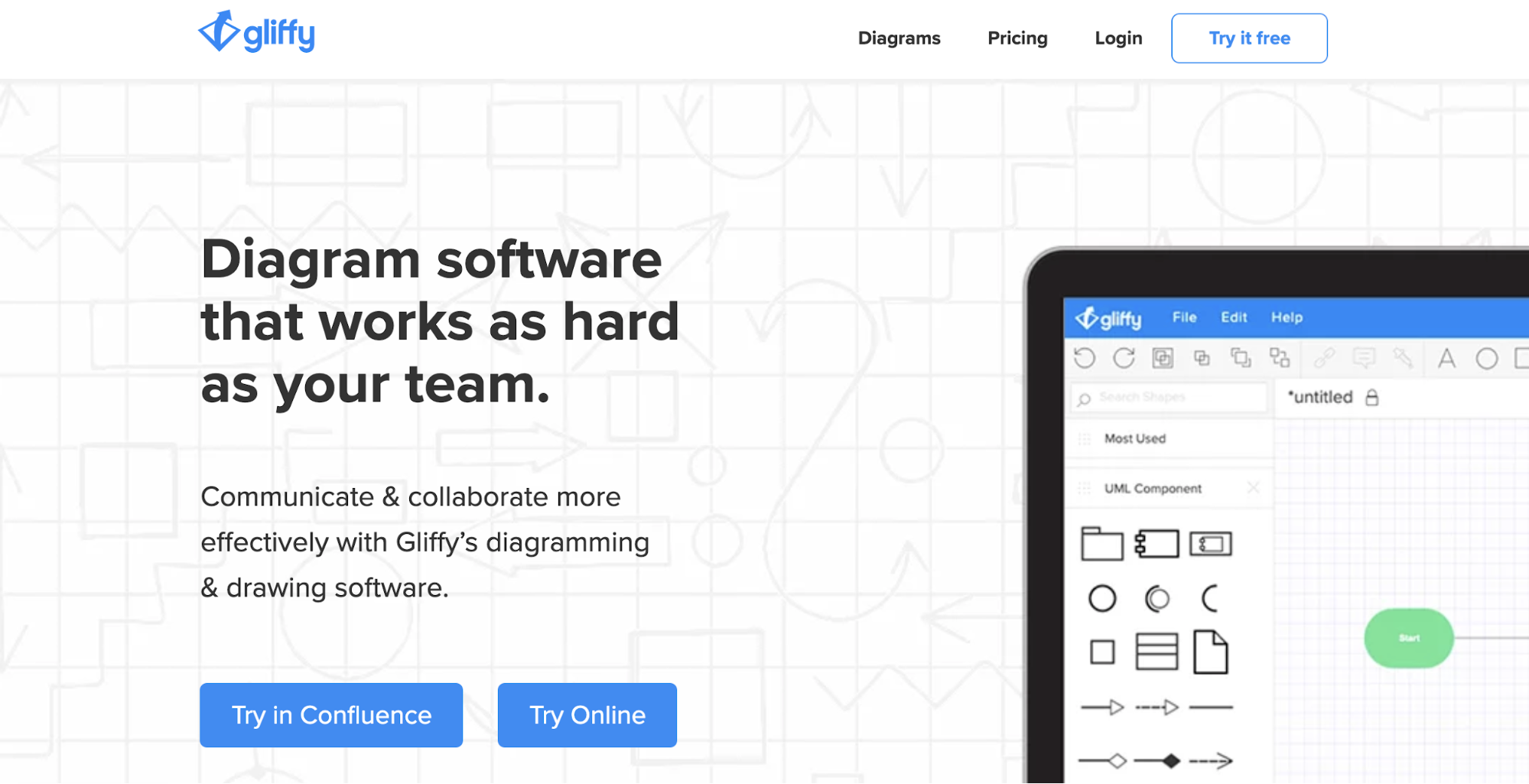TechRadar Verdict
Solid, all-around diagramming tool that doesn’t have a steep learning curve yet still has enough features to satisfy the needs of most users
Pros
- +
Easy to get started with and use
- +
Familiar UI that shouldn't confuse users
Cons
- -
Confluence add-ons cost extra
- -
Personal subscription plan a bit limited feature-wise
Why you can trust TechRadar
In 2005, two San Francisco-based software engineers founded Gliffy, an online diagramming tool aimed at developers who want to share visualizations of the software on which they are working.
Gliffy offers its users a variety of features, including an easy-to-use editor, sharing and collaboration features, Atlassian integration, and version control. Today, Gliffy is used by companies small and large, including Harvard, Netflix, Nike, Pixar, and Twilio.
Plans and pricing
To get started with Gliffy, you need to choose and purchase a subscription that’s right for you. In addition to a simplified Personal plan, Gliffy offers Team, a package suitable for small teams that includes things like private sharing and commenting. All others will need to speak to the Gliffy team to design and get the pricing for a package that best fits their needs.
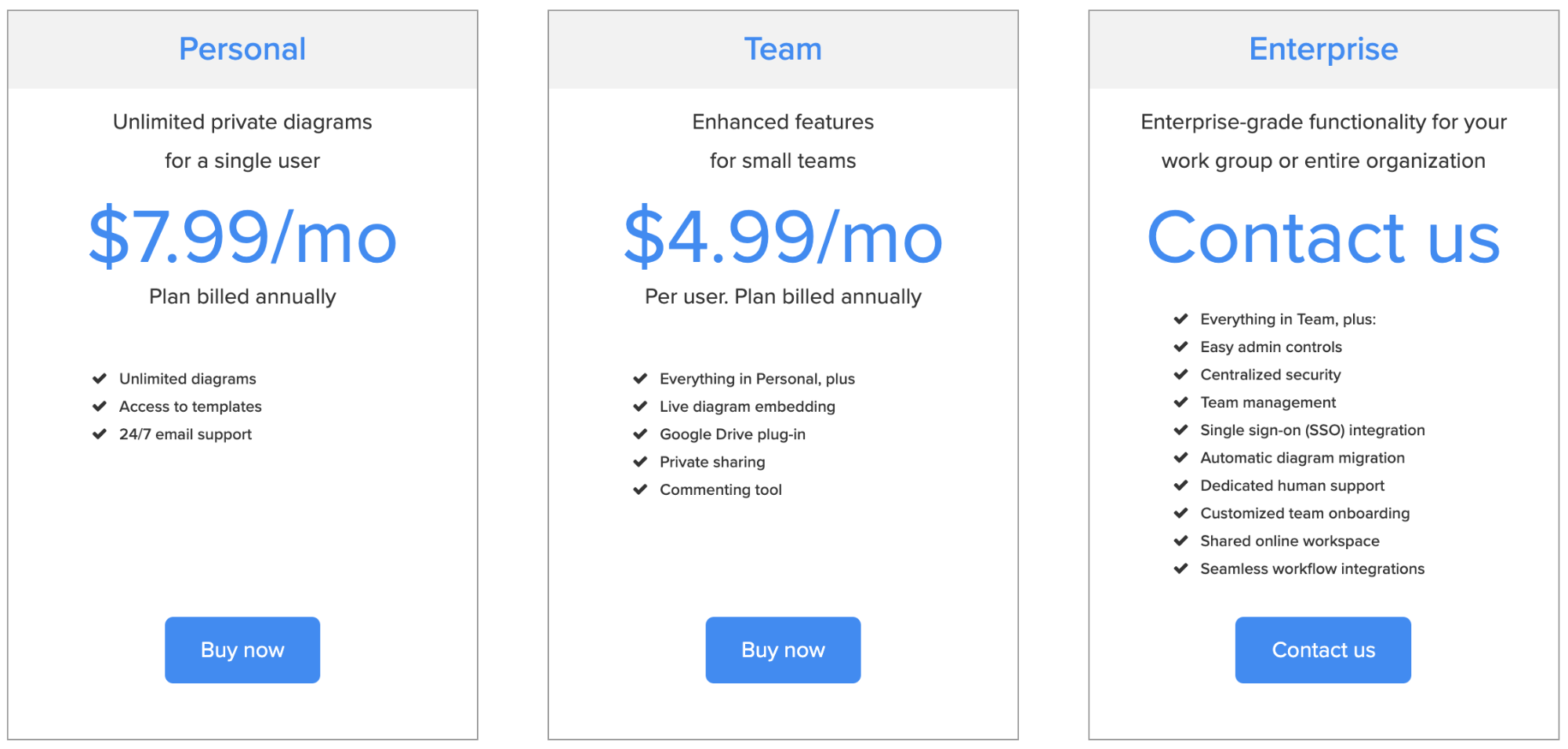
If you want to integrate Gliffy with Atlassian’s Jira or Confluence, you will need to purchase this functionality on top of the individual or team plans (Gliffy considers these apps to be server app subscriptions). Smaller teams can purchase a license for 10 users per month, while larger teams can pay on a per-user basis (prices start at $3.80 per person per month).
Features
When working with Gliffy, there are certain features and functionality you can expect, including drag-and-drop editing features, templates to help you create designs, and collaboration tools.
Drag-and-drop editor
The drag-and-drop editor lets you get started with a blank slate. To create your diagrams, you drag and drop various items (which range from basic shapes to complex icons like those representing various parts of the Amazon Web Services ecosystem, such as API Gateway) onto the page, joining the icons with the connectors of your choice. Alternatively, you can start working on your diagram with either a theme or a template and build from there.
Sign up to the TechRadar Pro newsletter to get all the top news, opinion, features and guidance your business needs to succeed!
Add-ons for Atlassian products
Users of Atlassian’s products can purchase add-ons that allow Gliffy to integrate seamlessly into Jira or Confluence. The Jira add-on allows you to add diagrams to your tickets so you can do things like visually document bugs and other code-related issues.
The Confluence add-on allows you to link directly to diagrams, use previously created diagrams as templates, and work on content without leaving the Atlassian ecosystem.
Sharing and collaborating on diagrams
To share your diagram, you can create a custom URL that links to your creation, or you can embed your picture elsewhere (e.g., a Confluence document or an internal webpage). You can also import and export diagrams on demand. Gliffy also includes collaboration features that allow reviewers to comment on or edit your diagram.
Revision history
Gliffy comes with basic version control features, so you can preserve changes and roll back to an earlier version if you don’t like recent changes that you have made.
Interface and in use
If you have used any type of document-creation software (e.g., Microsoft Office 365, Google Docs, and so on), Gliffy will look familiar to you. There are toolbars with editing features and similar at the top, and the shapes and other diagramming related tools are in the navigation bar to the left-hand side of the screen.
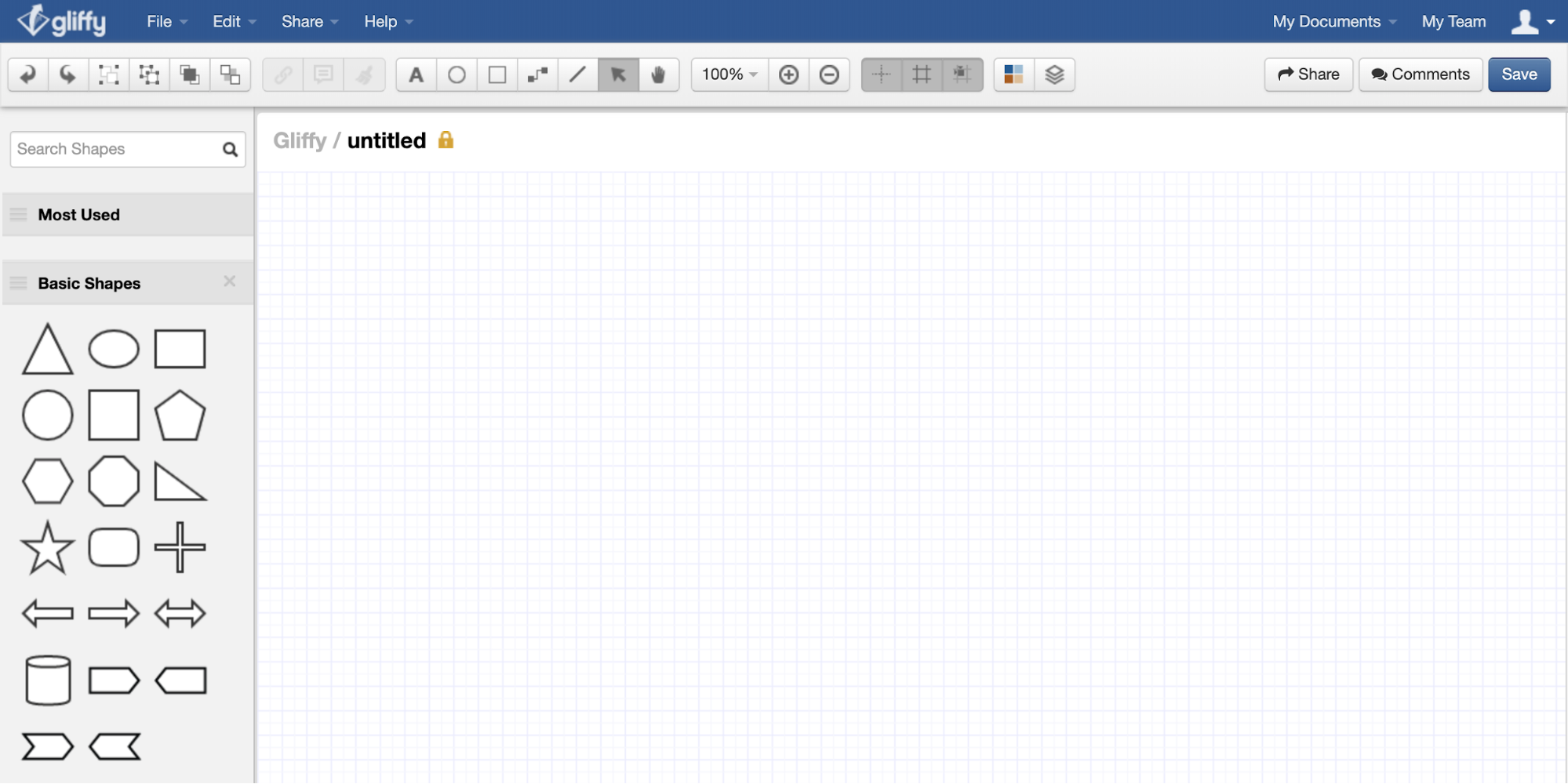
We found the editing area to be responsive, and we had no problem adding shapes, resizing objects, and finding fairly complex pre-built shapes (e.g., a web browser window) to help us build our diagrams. We also found it easy to save our diagrams using the built-in file system so that all of our work remained organized.
Support
If you have questions or concerns, you can reach out to the Gliffy support team Monday–Friday from 8:00 AM to 5:00 PM Eastern Time (excluding major US holidays). Gliffy asks that you reach out via email or the provided assistance request form.
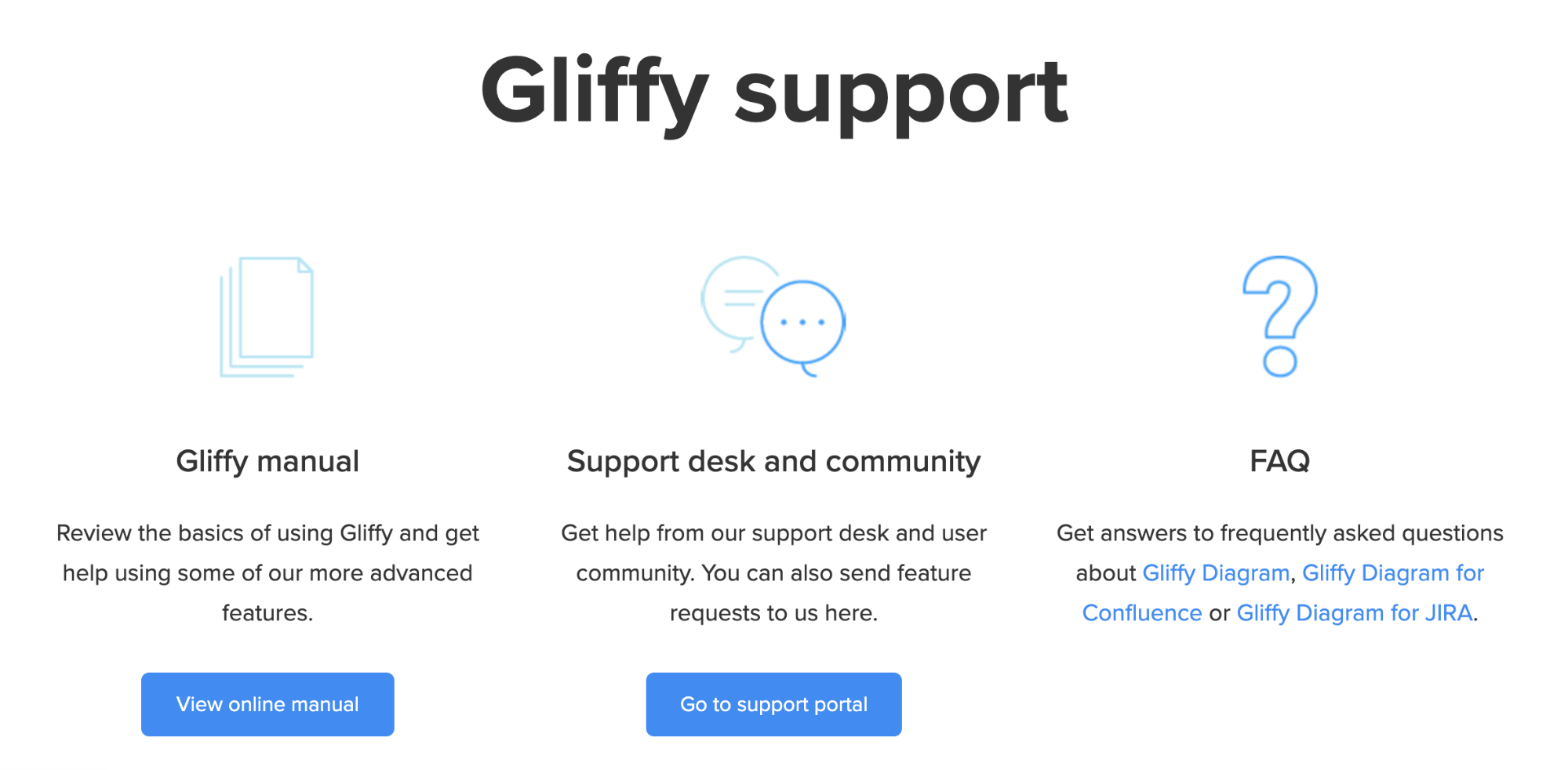
In terms of self-help resources, Gliffy provides FAQ pages and an online user manual. Gliffy also manages a community forum where you can post questions and receive answers from staff members and other Gliffy users (this is also where you would go to request new features that you think should be added to the product).
The competition
When it comes to diagramming tools, there are two big competitors to Gliffy.
Lucidchart is an enterprise-grade online diagramming and flowchart creation tool that is similar to Gliffy. However, it comes with much more than Gliffy in terms of features, including built-in data/analytics tools and support for more template file types. This is surprising since Lucidchart is slightly cheaper than Gliffy.
Meanwhile, Draw.io is a free online diagramming tool that doesn’t require you to log in before you get started—all you have to do is tell the app where you want your files to be saved (you can choose your local device, Microsoft Visio, or Google Drive). Draw.io, however, doesn’t come with as many features as Gliffy, so if you want a quick and simple drawing, Gliffy is the faster, easier-to-use option.
Final verdict
For most users looking to create diagrams and flowcharts for use in a software engineering environment, Gliffy is a solid choice. It comes with a lot of helpful features, but it isn’t so loaded with functionality that it is difficult to learn and use.
The add-ons offered for Atlassian users mean that those who use Confluence and Jira will get the most out of Gliffy, but if that’s not you, we still think you’ll find the app useful.