TechRadar Verdict
Another high-quality design from Geekom offers a good computing platform and GPU combination. Able to cope with tasks that would swamp other NUC designs. The only weakness here is the cheap NVMe drive that comes pre-installed.
Pros
- +
Mobile Core-i7 power
- +
Upgradable storage and RAM
- +
Highly portable
- +
VESA mount included
Cons
- -
Slow NVMe drive
- -
Not ideal for gaming
Why you can trust TechRadar
Geekom Mini IT11: Two minute review
A global operation headquartered in Taiwan, Geekom makes a wide range of computer products, including a small but impressive range of Mini PCs.
We recently covered the MiniAir 11, and now we’re looking at its higher-performance brother, the Mini IT11. In Geekom’s naming convention, the 11 in this product relate to it using Intel 11th generation silicon.
What differentiates the Mini IT11 is that this isn’t one of the very cheap NUC designs that we’ve seen coming from China and Taiwan, being much more like the official Intel products in terms of specification and build quality.
Using a hybrid metal and plastic construction, Geekcom has created a tiny enclosure that can be i3, i5 or, as in the case of the review hardware, it uses an i7 class mobile processor. Even with the top specification processor, fan noise is negligible, and it's brisling with external ports.
Out of the box, it comes with a VESA mounting plate, enabling it to create an all-in-one system when attached to a monitor, and short HDMI cables are included to make that type of installation neat.
Along with the external power supply, Geekcom also put a soft cloth pouch in with the Mini IT11, ideal for those that want to carry the system around and would like to keep it pristine.
The machine comes with Windows 11 Pro pre-installed, although it is possible to run many flavours of Linux on this platform for those that would prefer that.
Sign up to the TechRadar Pro newsletter to get all the top news, opinion, features and guidance your business needs to succeed!
Often an issue with NUC-sized machines is that they’re not easy to upgrade, but the Mini IT11 has plenty of potential in this respect, even without having any PCIe slots.
Two DDR4 SODIMM memory slots are available that could be used to boost the internal RAM to 32GB, and the single M.2 2280 NVMe slot that has a 500GB SSD by default could be replaced with a faster and larger capacity drive.
Further storage expansion is in the form of a 2.5-inch drive bay for a SATA HDD or SSD, enabling the full potential of this system to be explored.
With the ability to drive at least four monitors and with USB 4.0 ports available, the Mini IT11 has many of the features that are ideal for designers and researchers that need more power and performance than a stock computer.
The only caveat here is that the marginally less powerful Core-i5 models of this design are cheaper and offer almost as impressive a user experience.
There are NUC designs that are half the price of this one, but they tend to use an inferior platform, have more limitations in respect of USB and the amount of memory they accept, and don’t deliver all the performance of this one.
For home users, the IT11 might be a little expensive, but for business customers, the Mini IT11 isn’t excessively expensive, and the flexibility of its design guarantees reusability if the job it was originally bought for unexpectedly changes.
Geekom Mini IT11: Price and availability

- How much does it cost? $589 / £539
- When is it out? It is available now
- Where can you get it? Widely available from the larger online retailers in most regions.
Here is the Geekom Mini IT11 configuration sent to TechRadar for review:
CPU: Core i7-1195G7 (4 Cores, 4 Threads, 12M Cache)
Graphics: Intel Iris Xe Graphics
RAM: 16GB DDR4 RAM (Expandable to 64GB)
Storage: Intel 660p M.2 2280 512GB NVMe SSD
Ports: 2x USB 3.2 Gen 2 Type-A, 2x USB 4.0 Type-C (20Mbit), 1x HDMI 1.4, 1x Mini DisplayPort, 1x universal audio jack, 1x SD card reader (USB2.0)
Connectivity: Dual-Band WiFi, 1x Gigabit LAN adapter, Bluetooth 5.2
Size: 117 x 112 x 45.6 mm (W x D x H)
OS installed: Licensed Windows 11 Pro
Accessories: VESA bracket, Adapter12V/3A, HDMI and DisplayPort cables
Until the end of December 2022, the 16GB/512GB version of the IT11 will cost $589 with the discount code XMIT11A, while the 32GB/1TB one will cost $709 with the code, both come with an 11th generation Core i7-1195G7 CPU.
The review hardware covered here that comes with the Core i7-1195G7 CPU and 16GB of RAM sells for £539 in the UK directly from https://www.geekom.co.uk/
And, from the same source, an i5-powered model is £479.
In the greater scope of NUC Mini PC designs, this one is at the more expensive end, but given the specification, it isn't excessively priced. Looking at other brands that have chosen the 11th Gen mobile platform, the cost is very similar.
- Value: 4 / 5
Geekom Mini IT11: Design

- Timeless styling
- Near silent cooling
- Plenty of USB ports
The Mini IT11 is remarkably like the previous MiniAir 11 from the same maker and demonstrates that its designers have the NUC concept fully understood.
This system utilises an internal metal structure covered with reinforced plastic panels in a business-friendly metal grey.
There is active cooling with a high vent on the rear, with air drawn in through the sides that have fine metal grills covering them.
The port layout will work for both a monitor-mounted machine or sat on the desk, with the majority of permanently occupied ports on the rear.
These include the power connector to a 90W laptop PSU, a gigabit Ethernet port, a Mini DP port, HDMI, a Type-A USB 3.2 Gen 2 and a 20Mbit USB 4.0 port.
That last port seems a little odd since surely the point of USB 4.0 is to offer 40Mbit? But it’s potentially quicker than the 20Mbit Gen 2 port, so we shouldn’t complain too loudly.
The USB 4.0 20Mbit and the USB-A 10Mbit ports are replicated on the front alongside a 3.5mm audio jack and the power button.

The sides aren’t heavily utilised, with a Kensington security slot on the right and an SD Card reader on the right.
Getting inside the chassis is very easy. A spudger can quickly remove the top, although there is almost nothing to see when you remove it.
More rewarding is removing the underside via four screws that pin the rubber feet in position, as you can access the memory slots, the SATA drive bay and M.2 slot.
In the coming year, we are likely to see 8TB and 16TB M.2 modules, so the potential for expanding the IT11 to be a media server is excellent if your budget stretches to these devices.
As we said about the MiniAir, there is relatively little that is revolutionary about this design, but equally, but it's effective for the typical use that this machine might be put.
- Design: 4 / 5
Geekom Mini IT11: Features
- Powerful CPU and GPU
- Good expansion options
- Improved GPU
Many NUC designs use the Intel N5095 or N5105 four-core processors that offer enough performance for general office tasks but relatively little extra power beyond that level.
The Mini IT11 uses either a Core-i5 or Core-i7 mobile processor with an integrated Intel Iris Xe GPU, significantly expanding the scope of what it can be used for.
The four processors on offer are the Core i5-1135G7, i5-1155G7, and i7-1165G7, our review machine had the top option, a Core i7-1195G7.
From the Tiger Lake generation launched in February 2021, this processor has four cores with hyperthreading, allowing for eight threads to be simultaneously processed.
The base frequency is 2.9GHz, and it can boost a single core to 5GHz for an especially demanding single task.
Memory supported is DDR4-3200 (not ECC) up to 64GB, and it has been fabricated using Intel’s tried and trusted, SuperFin 10nm process.
For such a small machine, or a laptop, this silicon is impressively quick, and it makes us wonder how much more powerful it might have been if Intel had developed a 5nm or 4nm as rapidly as AMD has for retail parts.
Critically, consuming a maximum of just 28W, the cooling in the Mini IT11 is more than sufficient to keep the machine from overheating without having excessive fan noise or thermally throttling the chip.
In addition to the processing power, the other hardware highlight is the Iris Xe GPU, a dramatic improvement over the dire Intel UHD Graphics that laptop users have suffered for many years.
In our tests, the Iris Xe proved to have twice the performance of the AMD Radeon integrated GPU and about quadruple that of the old Intel UHD silicon.

While it doesn’t reach the gaming threshold for a NUC, this is about as good as graphics currently get. Intel has Iris Plus and Pro versions that are even better, and these have evolved into the ARC series of discrete GPUs destined for future mobile platforms.
AMD makes more mobile Ryzen designs with RX RDNA 2 architecture GPUs in them, but we’ve not seen NUC designs that utilise these yet.
If one thing is wrong with this design, it’s the NVMe drive that came pre-installed. We’ll talk about its performance limitations later, but the Intel 660p NVMe drive is on the very bottom rung of NVMe drive performance.
Obviously, this can easily be replaced by the owner if they have a caddy to copy Windows over to the new drive or are happy to reinstall Windows.
A minor word of warning regarding accessing the internals. When the bottom is removed, a ribbon cable runs from the motherboard to the SD Card reader that is attached to the underside. Pulling on that ribbon cable could easily damage it, and stop the SD Card reader from working, so be careful with it.
Geekom Mini IT11: Performance

- Great at most jobs
- A better GPU than UHD
- Slow NVMe drive
Here's how the Geekom Mini IT11 scored in our suite of benchmark tests:
3DMark Wild Life: 11630; Fire Strike: 4457; Time Spy: 1627;
Cinebench R23 CPU pts: 1527 (single-core); 4616 (multi-core)
GeekBench 5: 1358 (single-core); 4333 (multi-core), 17366 (OpenCL)
CrystalDiskMark: Sequential Read: 1740MB/s; Sequential Write: 985 MB/s
PCMark 10 (Office Test): 4994
Windows Experience Index: 8.2
For a NUC system, the performance of the Mini IT11 is generally outstanding and well beyond Intel N5095/N5105 designs, like the Geekom Mini Air and BeeLink U59. It even betters the Ryzen 5 5600U powered machines such as the Bosgame U56 in some tasks, surprisingly.
Some of these results are down to the superior multi-tasking that having eight-thread processing delivers, but the Iris Xe GPU is also a significant factor.
With N5095-based systems running 3DMark Wild Life, a score of around 1500 is to be expected, making the 11,630 seen with this system an improvement by a factor of almost eight.
In more challenging tests, the difference is less, but across 3DMark, GeekBench and Cinebench, this system is at least double, triple or four times what these cheaper Intel platform NUC offer.
Graphically it’s about double the performance of a Ryzen 5 5600U Radeon IGU system at video tests, but comparable when it comes to raw computing benchmarks.
The only disappointment here is the Intel 660p SSD, a drive that has both poor read and write performance compared with the majority of NVMe drives.
One oddity is that the quoted speed for the 512GB 660P is 1800MB/s for both reading and writing, but installed in this machine, it only manages half that speed for writing.
Not sure why that’s the case, but the 660p was notorious for having low performance once its cache was exhausted, often dropping below 400MB/s.
Even with the 660p acting as a performance negative, this platform still manages a Windows Experience Index of 8.2 and a PCMark 10 test score close to 5,000 points.

- Performance: 5 / 5
An 11th Gen mobile CPU combined with the Iris Xe GPU is a big step up from some of the lesser NUC platforms, and the user experience is dramatically better.
Apart from tasks that demand very high-speed storage or discrete GPUs (like Blender, for example), the Mini IT11 can handle them with performance to spare.
Being able to mount it on a monitor or carry it to a presentation is very useful, and it’s the flexibility of this design that this review keeps returning.
An investment in a design like the Mini IT11 should be worthwhile because it is very adaptable for a NUC that is easily be reconfigured to be a firewall, a media server, or some other function should it no longer be needed as a desktop system.
Overall, the Geekom Mini IT11 is one of the few NUC designs that is comparable with the Intel reference designs and not a cheap knock-off.
Geekom Mini IT11: Report card
| Value | The power and performance equation points to this being priced appropriately. | 4 / 5 |
| Design | SA simple but effective design that keeps the system cool and quiet. | 4 / 5 |
| Features | 11th Gen mobile CPU with Iris Xe graphics, plenty of memory and NVMe storage is all good news. | 4 / 5 |
| Performance | Excellent performance and plenty of headroom for loading and running demanding apps. | 5 / 5 |
| Total | A great NUC design built around a solid Intel platform | 4 / 5 |
Should you buy a Geekom Mini IT11?
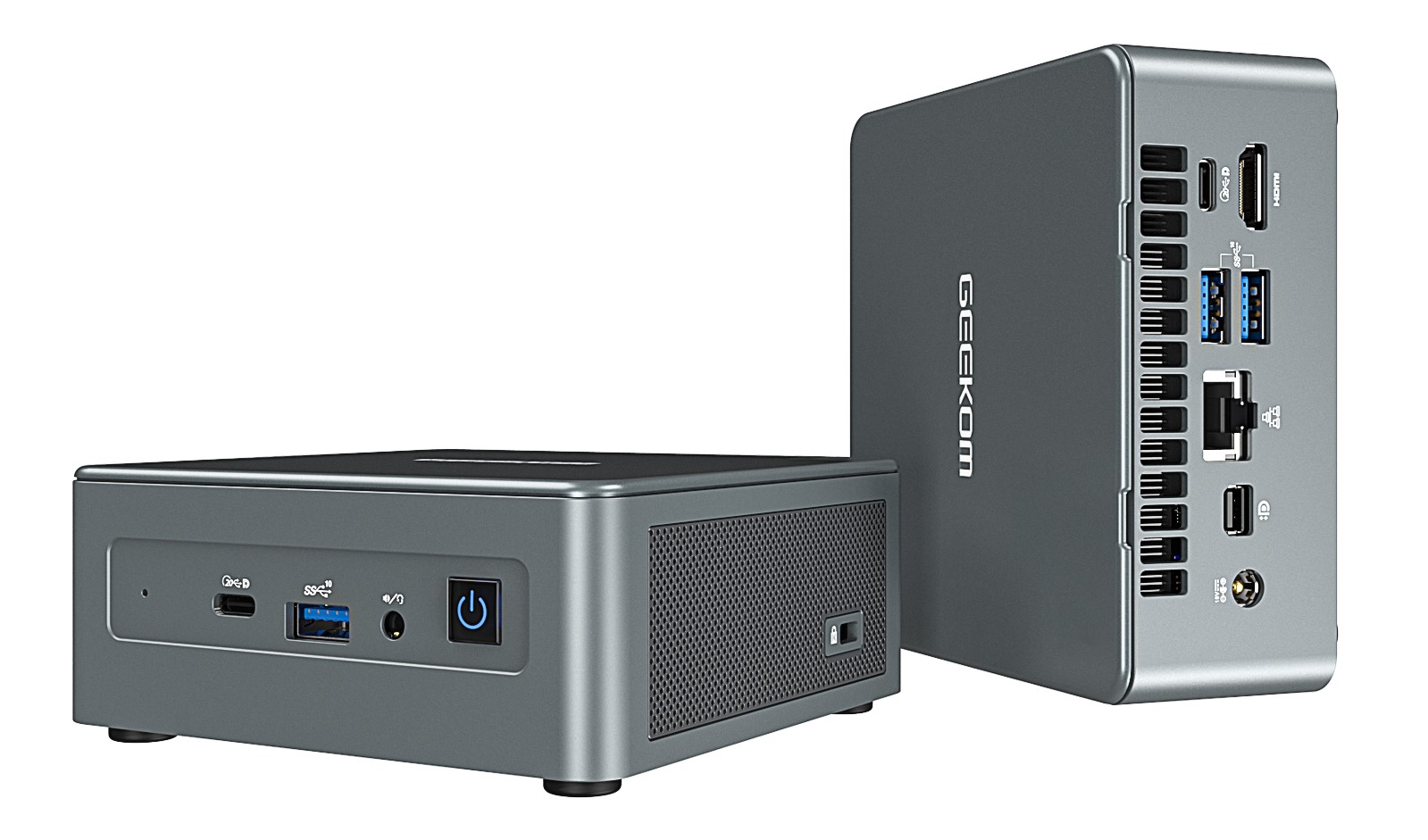
Buy it if...
Flexibility is important
With plenty of upgrade options, the Mini IT11 can handle a wide range of use with a simple upgrade. It’s ideal for those businesses that like to get the most out of their hardware.
Greater than Office app performance is needed
The Mini IT11 isn’t a workstation, but it offers more power than a low-specification desktop or cheaper NUC. If you occasionally need photo editing or work with some diabolical 200-page slideshow, then this machine should cope.
All-in-one designs are too expensive
With the included VESA mounting plate, any monitor with VESA holes on the rear can be converted into an All-in-one system with the Mini IT11 for a fraction of the cost of a dedicated solution.
Don't buy it if...
You have a tight budget
Unless you need the Core i7 then a Core i5 version of this machine could reduce the cost considerably. You might also consider getting one with less memory and storage and then expanding it to save money.
You need a discrete GPU
The limitation of a NUC enclosure is that there is no PCIe slot or room to mount a video card. If you want to game or work on CAD, then this machine, or any other NUC, isn’t for you.
You want to game on this PC
As much as the Iris Xe is a giant leap over the UHD integrated graphics, this machine still isn’t good for gaming. The demands of modern game titles and the resolutions they are often best at doesn’t fit well with the capabilities of this system.
Also consider
Beelink SEi11 Pro
A similar platform to the Mini IT11, the SEi11 Pro uses the Core i5-11320H processor, reducing the cost to less than $350. A cheaper but effective alternative if you can live without the USB 4.0 ports.
Check out our Beelink SEi11 Pro review

BOSGAME U56
A NUC built around the AMD Ryzen 5 5600U processor that offers plenty of great features for around $470. The onboard Radeon IGU doesn’t have the punch of the Iris Xe, but the computing platform is even stronger.
Apple Mac Mini M1 (2020)
For those that like Apple products, the Mac Mini M1 is effectively the only choice in its mini PC category. At nearly $700, you pay for that privilege, as expected. This machine can’t be upgraded, and a replacement was due this year but has so far failed to materialise.
Read our full Apple Mac Mini M1 (2020) review
Mark is an expert on 3D printers, drones and phones. He also covers storage, including SSDs, NAS drives and portable hard drives. He started writing in 1986 and has contributed to MicroMart, PC Format, 3D World, among others.



