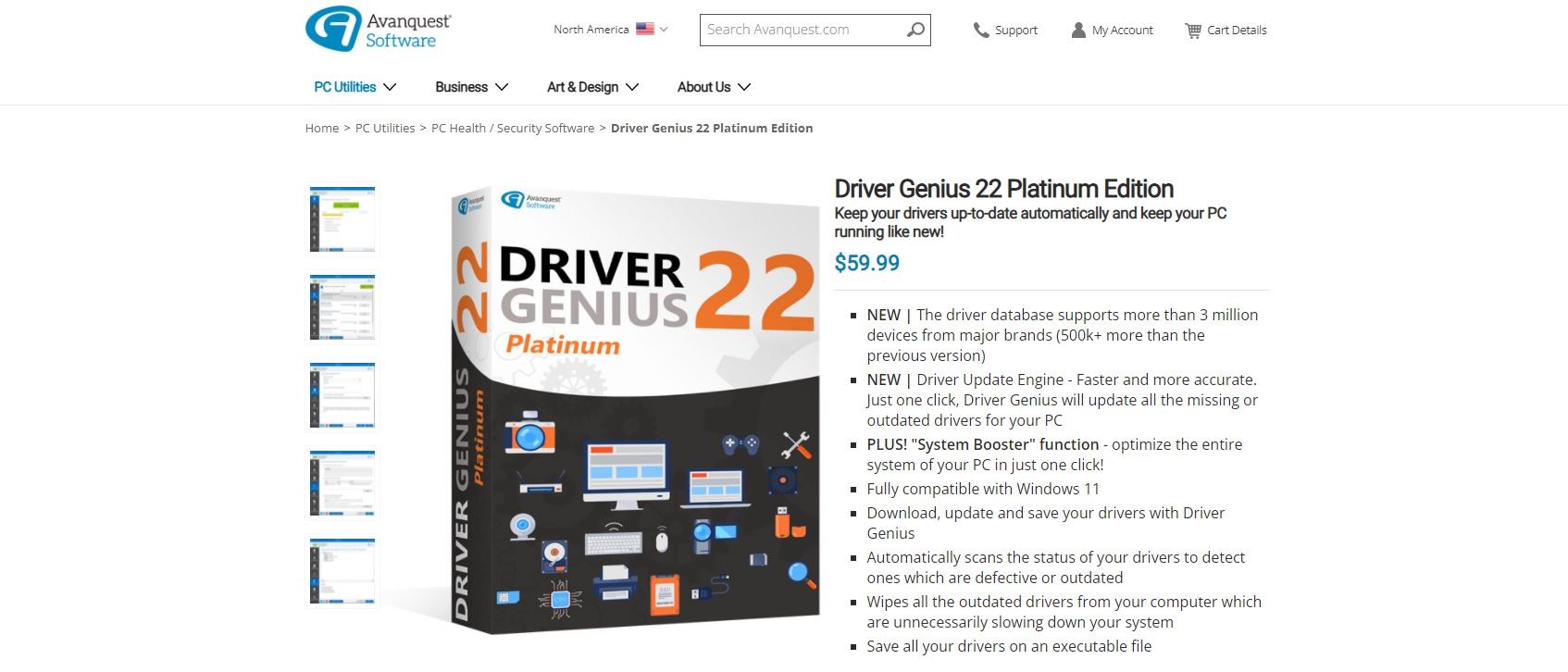TechRadar Verdict
Driver Genius 22 Platinum performs its primary task of managing your device drivers excellently. You can always know which drivers are outdated and update them with one click. It’s a handy tool for whoever owns or manages a single computer or a group of devices.
Pros
- +
Automatic notifications and updates
- +
Easy to install and use
- +
Boosts your PC’s performance
- +
Vast database of over 2 million drivers
Cons
- -
Pricey
- -
It doesn’t always find all missing drivers
Why you can trust TechRadar
Driver Genius 22 Platinum is one of several driver updaters on the market promising to optimize your device, enhance your security and maintain high levels of compatibility even as new solutions are released. If you’re assigned the task of keeping several computers up to date, you should know how challenging it is to ensure they’re running the latest drivers at all times. With Driver Genius 22 Platinum, this becomes possible because it can automatically scan your computer and tell you which drivers you should update.
BVRP, a French software company, is the manufacturer of the software. It uses the Avanquest name for many of its products, including PDF editors, graphic design software, and system utilities and repair tools.
The following review will focus on the Driver Genius 22 Platinum driver updater, looking at various criteria, including pricing, customer support, compatibility, features, and user-friendliness. Taking all these factors into account, we found this to be a great piece of kit requiring minimal manual intervention.
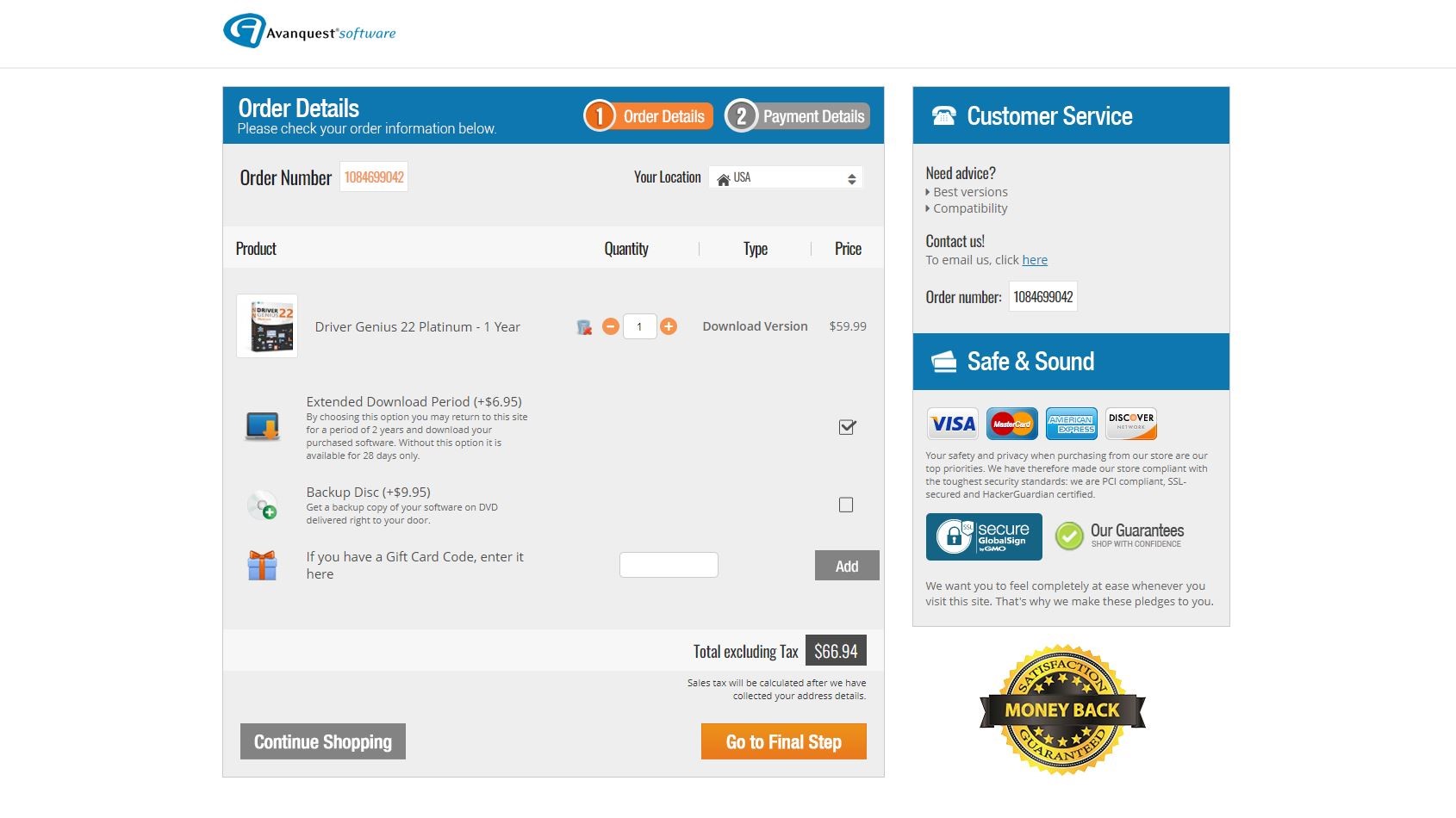
Driver Genius 22 Platinum: Plans and pricing
Avanquest Driver Genius 22 is available in three versions. The first version is a time-limited free trial that excludes some full software features. The second version is Driver Genius 22 Professional Edition, which costs $30 per year. It’s the full version of the software but without certain features such as System Booster and SSD Speeder. These features are reserved for Driver Genius 22 Platinum Edition, which will set you back $60 per year. The Platinum version is our review’s focus.
There’s a 60-day money-back guarantee for your purchase, which represents a generous timeframe for you to work with the software and decide if it's something you want to commit to. Alternatively, if you are still an adherent of physical media you can pay an extra $9.95 to have Driver Genius 22 Platinum delivered as a disc to your address.
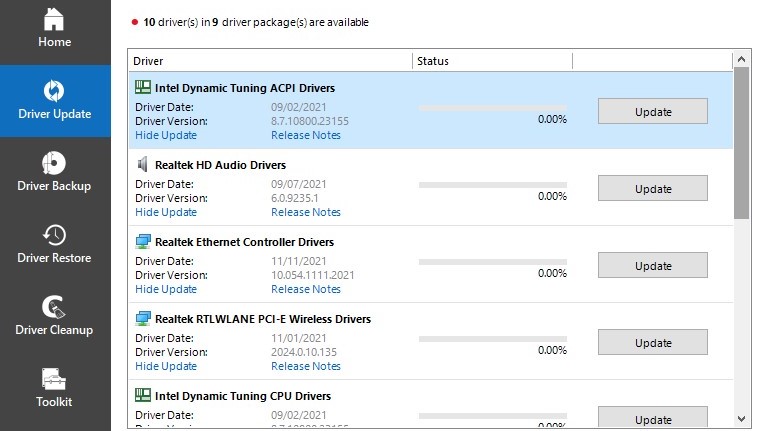
Features
Driver Genius 22 Platinum comes with all the features you'd expect from a driver updater. Avanquest has been in this game for a long time - hence the 22 in the Driver Genius name - so has accumulated a wealth of understanding regarding the kinds of features that users are after from a driver updater.
Key features that you can expect from Driver Genius 22 Platinum include:
Sign up to the TechRadar Pro newsletter to get all the top news, opinion, features and guidance your business needs to succeed!
Automatic Driver Detection
Driver Genius 22 Platinum lets you set schedules to analyze your drivers automatically and report which ones are outdated or defective. Afterwards, you can update or download new ones right away.
Driver Genius Platinum scans your drivers against a database of over 2 million drivers so there's a good chance it will include the one you need.
Backup and Restore
With this software, you can back up your drivers and restore them when needed. You can choose to back up all the drivers you currently use, the original Windows drivers, or select them individually, among other options.
This feature is essential because some driver updates could cause system malfunctions. If you fall into this category, you can just restore the backup version of whichever driver is causing the issue to fix it. You see similar functionality with many other business tools, for instance, the best cloud storage solutions, which allow file versioning.
Driver Cleanup
This feature allows you to eliminate invalid driver packages from your computer. Doing this frees up space that your system will utilize for other tasks and perform better.
In fact, cleaning optimization is a core component of Driver Genius' offering. As well as being able to uninstall outdated or unwanted drivers, you can use the software to diagnose and resolve network connection or sound issues, identify peripheral devices that may not be working correctly, and unlock hidden options in the display driver control panel.
System Booster
This feature lets you optimize your entire system in one click. It includes;
- Memory configuration
- Advanced management of Windows services
- Optimization tools for system files
SSD Speeder
You can optimize your system to enhance the performance and reliability of your solid-state drives. SSD Speeder and System Booster are exclusive features for the Platinum edition.
Compatibility
It’s compatible with Windows XP, Windows Vista 32-bit, Windows 7, Windows 8, Windows 10, and Windows 11. As long as you're a Windows user, you're unlikely to have any compatibility issues with Driver Genius.
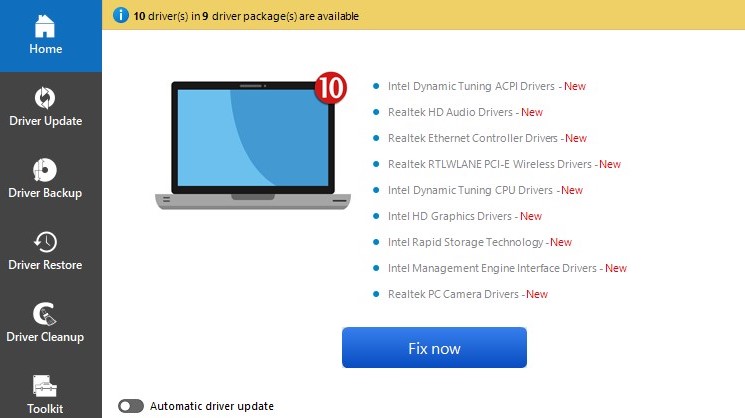
Interface and in use
Driver Genius 22 Platinum has a professional, friendly user interface. We tested it on a Windows 10 laptop and got good results. It found ten drivers needing updates, which we promptly actioned. It took just one click to update all the required drivers.
The main menu includes all the app’s primary features. You can see clear options for
- Driver Update
- Driver Backup
- Driver Restore
- Driver Cleanup
- Toolkit
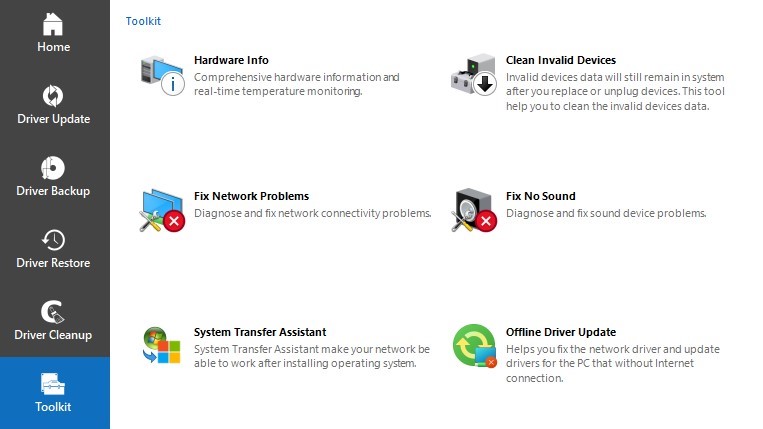
The Toolkit section includes additional features such as hardware information, system transfer assistance, and fixing sound problems.
Driver Genius 22 is well-organized and free from clutter. It scores very high on user-friendliness. There's also now a dark mode included as an option when you're customizing the user interface. It's far from necessary but represents a nice option for users.
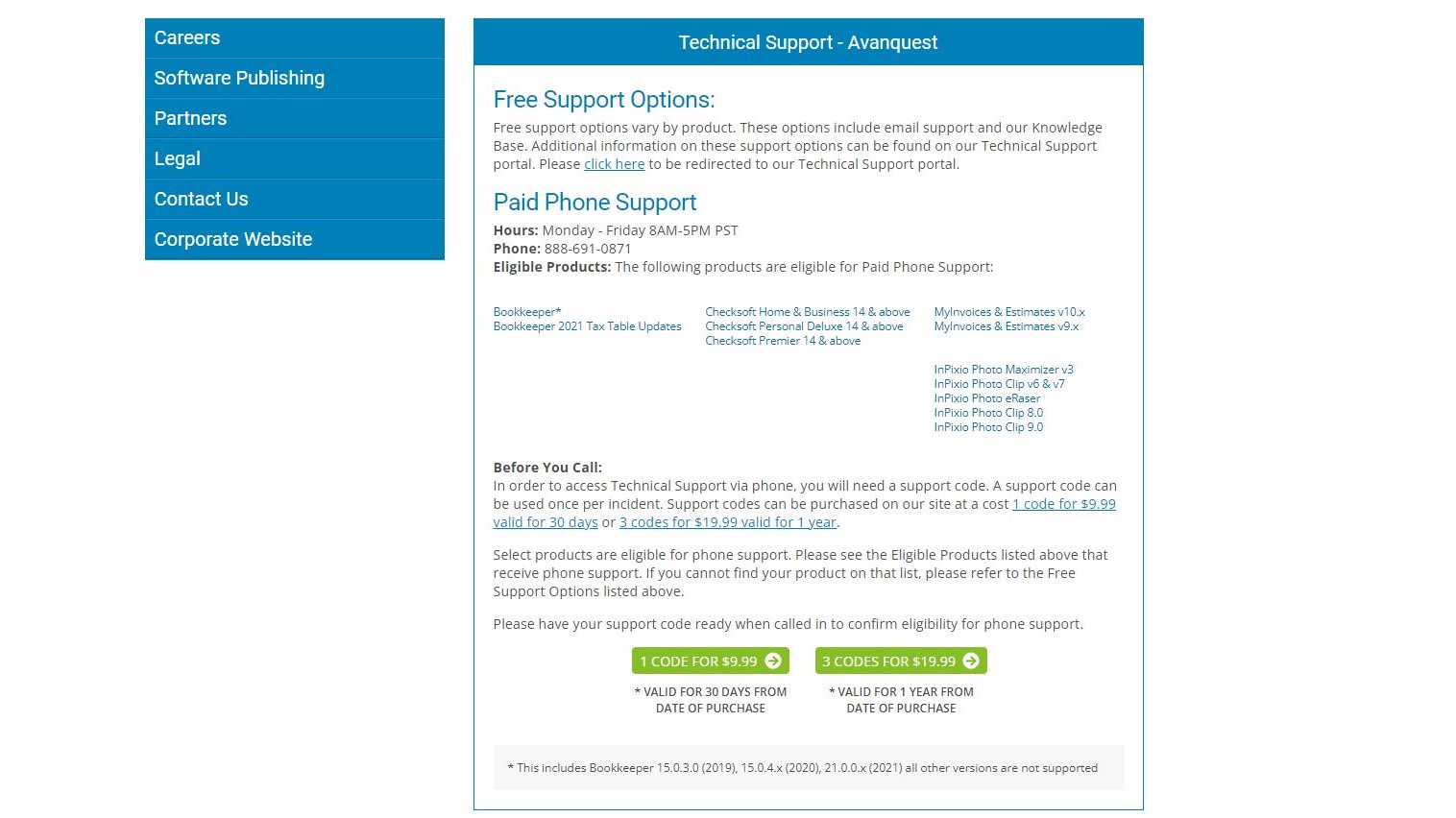
Support
24/7 technical support is available if you’re a paid user but the free version lacks any technical support, which is disappointing. If you are a paid subscriber, you can contact the company directly through email or telephone and, according to the official website at least, support responds to email queries within 24 hours during working days.
Avanquest also has a user guide and Frequently Answered Questions (FAQ) page, where common issues, like how to activate the software, are covered.
The competition
IObit Driver Booster 9 Pro is significantly cheaper than Driver Genius 22 Platinum. It costs $40 per year and scans from a database of over 8 million drivers. Avast Driver Updater is also cheaper. It costs $40 per year and has a database of over 8 million drivers.
However, although Driver Genius may not be the cheapest or have the largest database of drivers, it does boast a commitment to reinvention. Already, users can download Driver Genius 23 Platinum, so they can be sure that Avanquest won't stand still as new drivers emerge. The fact that all your drivers are bundled into a single executable file can also greatly boost productivity when you are looking to clean up your drivers.
Final verdict
Driver Genius 22 Platinum’s features such as Driver Update, Driver Cleanup, Driver Backup, and Driver Restore were sufficient to keep the drivers of the laptop we tested it on in good shape. Admittedly, it did have some drawbacks, such as not finding as many drivers compared to a competitor like Avast.
We hope that Avanquest expands its drivers' database to catch up with the competition. Given that the company never seems far away from launching another version of Driver Genius, we're sure this is on their agenda.
We've also highlighted the best driver update software
Stefan has always been a lover of tech. He graduated with an MSc in geological engineering but soon discovered he had a knack for writing instead. So he decided to combine his newfound and life-long passions to become a technology writer. As a freelance content writer, Stefan can break down complex technological topics, making them easily digestible for the lay audience.