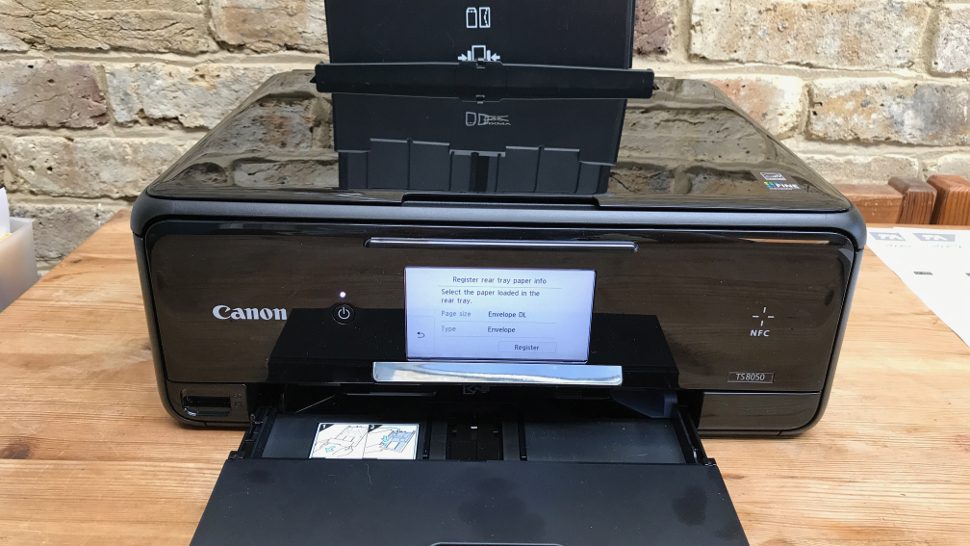Why you can trust TechRadar
We liked
If your home office is stuck for space, you will appreciate the ingeniously compact design of this all-in-one printer. Every flap folds away to leave a smooth-sided shoebox that slides neatly inside a filing cabinet drawer.
Despite the size, this MFP still has three in-trays – including the cunning CD drawer – and plenty of connections. The SD card slot, duplex printing, NFC connectivity and a touchscreen interface are all niceties that you won’t find on your average budget printer.
The main attraction, though, is the six tank ink system, which gives the Pixma TS8050 an edge when it comes to printing full colour documents and photos on photo paper.
We disliked
If you need a printer to simply churn out pages of black and white documents on a daily basis, this colour printer isn’t the best way of doing it as text looks slightly heavier-handed than many inkjets manage, and its print rate is quite slow at 15 ppm.
Colour printing is even slower, no doubt due to the additional ink cartridge. And having six ink tanks means there are more cartridges to replace, so your running costs are quite high here. Five colour cartridges will cost you £45 (around $60, AU$80), plus another £12 (around $15, AU$21) for a black cartridge. Our tip is to look for the slightly more expensive high-yield XL refills. The bundled cartridges that Canon calls ‘setup ink’ are the regular size, not XL.
Final verdict
If you’re printing professional-looking colour documents, or printing photos is an important part of your business, the Pixma TS8050 can take care of all that with its cutting-edge ink system. So while it’s not the sharpest with text, or the most efficient at churning out black and white documents, it performed very well in our printing tests overall.
It also scores highly on convenience thanks to its very practical design and user-friendly touchscreen interface. And with such comprehensive connectivity, it should fit into almost any office environment.
Sign up to the TechRadar Pro newsletter to get all the top news, opinion, features and guidance your business needs to succeed!
- We’ve highlighted the best business printers out there

Jim has been evaluating printers for more than twenty years and has, to date, written over a hundred reviews for TechRadar Pro. From pocket printers to industrial dye sublimation, Jim has been there, run the tests and printed the t-shirt. His expertise extends to consumables (paper, ink, toner) and his printer buying guides make it easy to compare these essential peripherals.