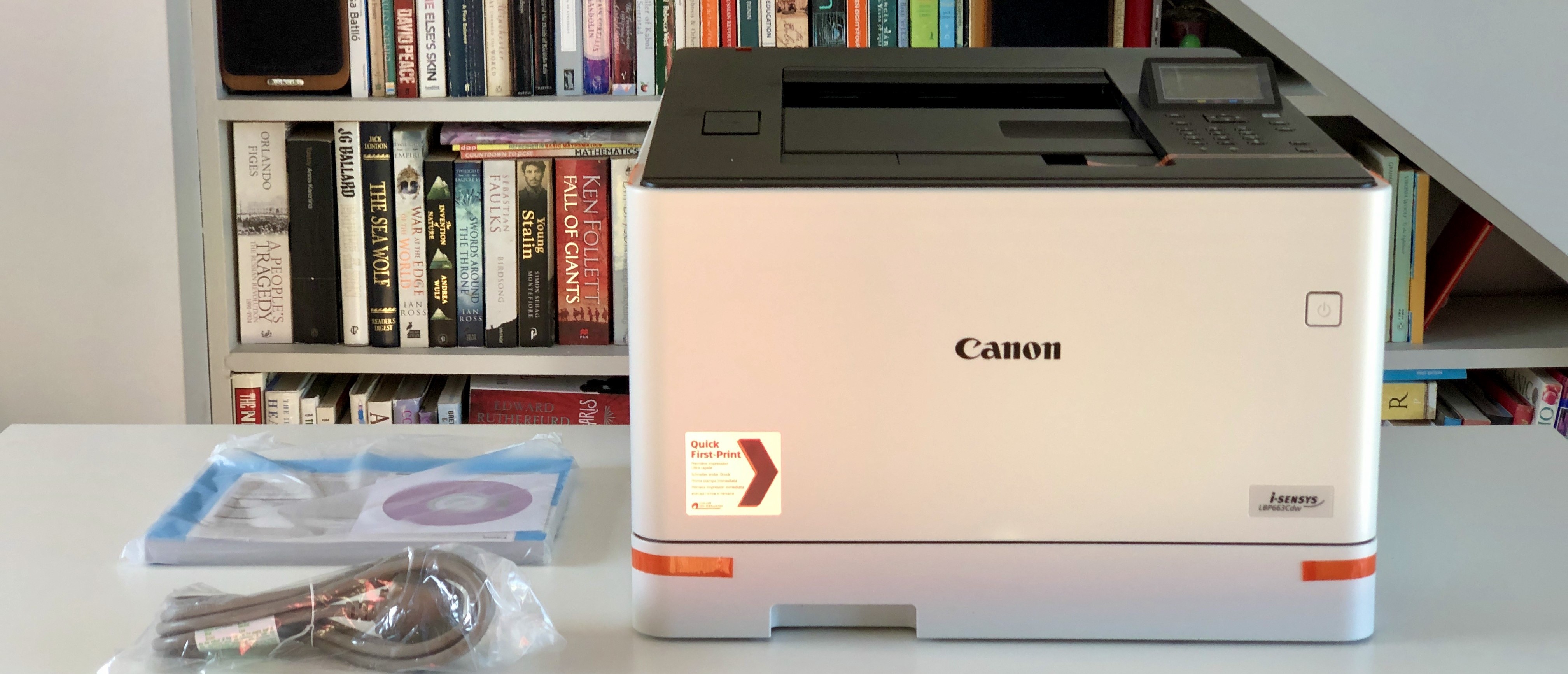TechRadar Verdict
Canon’s latest laser has enough capacity for paper and toner to handle a heavy workload.
Pros
- +
Fast first print time
- +
Front USB port
- +
Expandable design
- +
Rapid duplex mode
Cons
- -
Basic 5-line display
- -
Subdued colour prints
- -
Only 150-page out-tray
- -
Not the fastest laser
Why you can trust TechRadar
Canon has refreshed its lineup of popular i-SENSYS laser printers and MFPs with four new models catering to everyone from the busy home worker to the medium sized enterprise.
The Canon i-SENSYS LBP663Cdw tested here is the upper-end print-only device, offering a high print speed and paper capacity at a fairly low price. The retail price is £300 (around US$390, AUS$537) including VAT. As the ‘Cdw’ suffix in the model name suggests, it has colour, auto duplex and Wi-Fi capability. It ships with a generous amount of toner (1,200 pages in colour and another 1,200 in mono) and Canon has increased the size of its high-yield replacement cartridges considerably, making it an economical printer to run too.
So far, so competitive, but let’s see how it actually measures up.
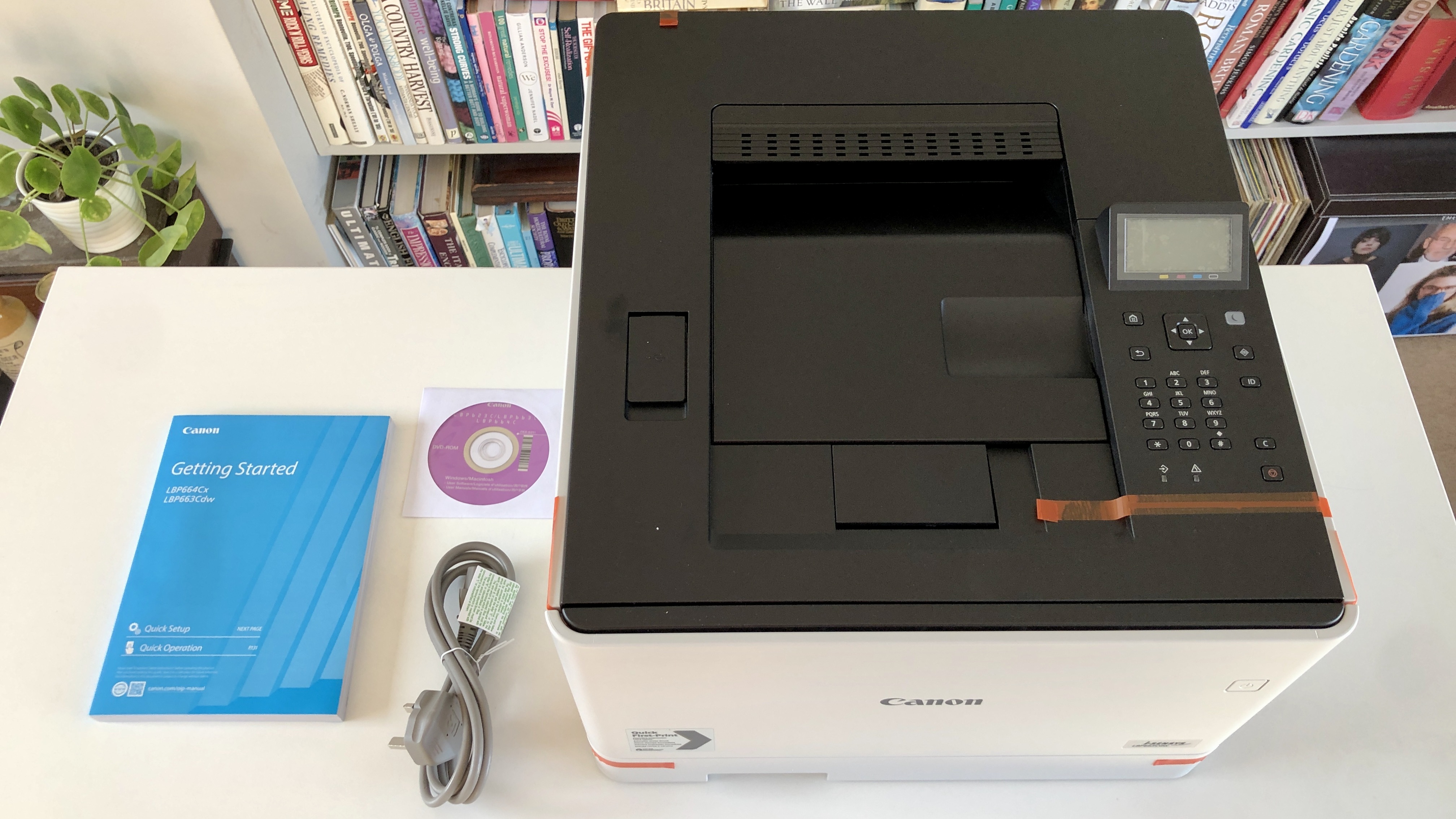
Design and build
Like all of the i-SENSYS range, the minimal off-white design looks rather smart and the plastic feels strong enough to survive an office move unscathed. It’s surprisingly heavy at over 20kg and quite large for a print only device. That’s because it has a deep main paper tray capable of carrying 250 sheets of A4 and a multimedia tray that can hold another 50.

When you open the front panel to reveal the four toner cartridges, you’ll see that these are pretty large too with the high-yield variant able to contain enough toner to print up to 7,600 pages.
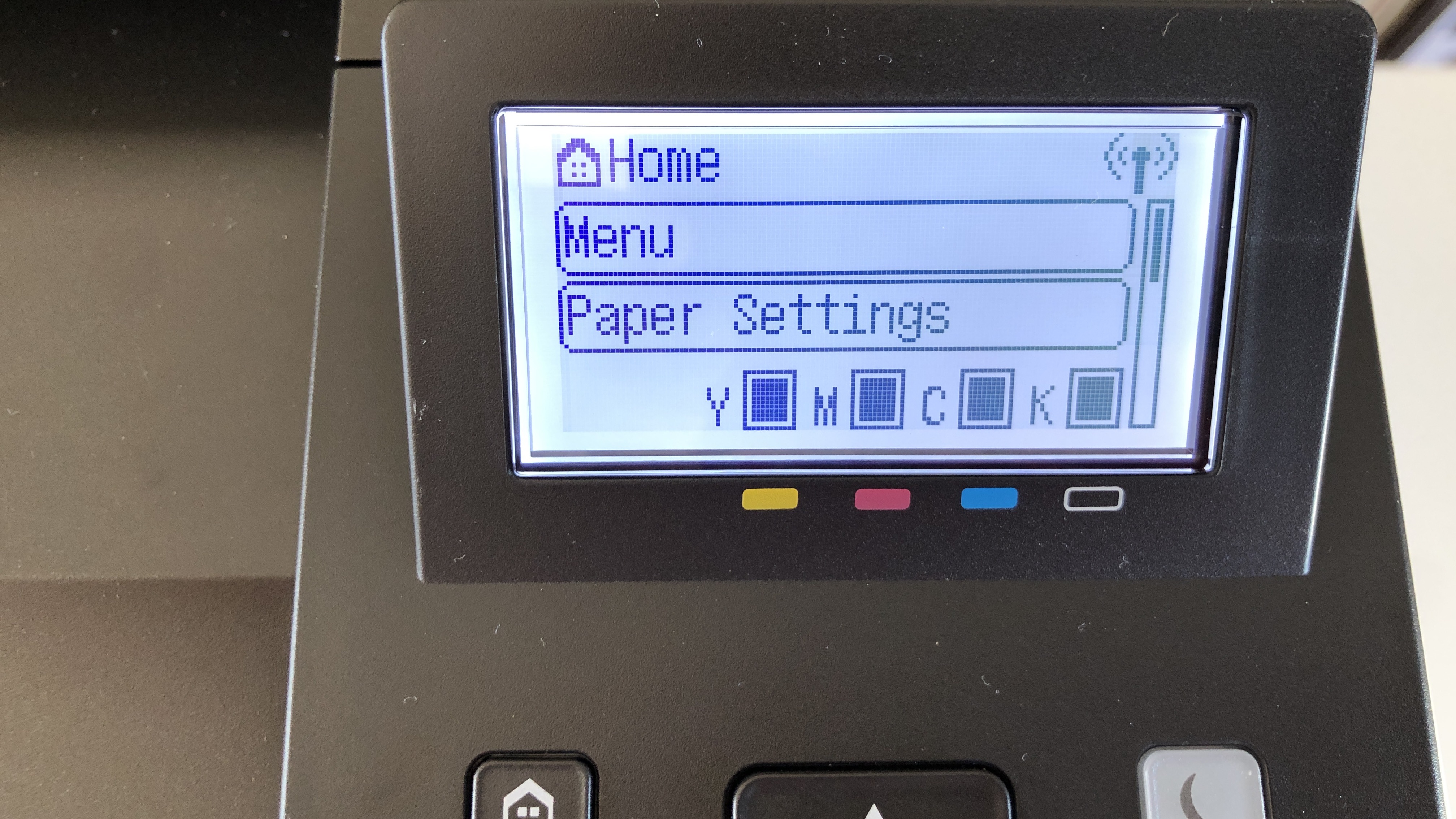
While the rest of the i-SENSYS printers enjoy a tilting touchscreen, the LBP663Cdw makes do with a fixed five-line LCD window. It might seem a bit basic, but it makes sense to save the expensive interface for the MFP models that have enough features to justify the extravagance. Like all i-SENSYS printers, this one can be upgraded by adding a second paper cassette and expanding the paper capacity by 550 sheets.

Features and specifications
For a print-only device, the Canon i-SENSYS LBP663Cdw is generously featured with colour, auto-duplexing and Wi-Fi built in, as denoted by the ‘Cdw’ suffix of the model name.
Sign up to the TechRadar Pro newsletter to get all the top news, opinion, features and guidance your business needs to succeed!

In addition to the Ethernet and USB ports at the back, there’s another USB port conveniently located on top for walk-up printing directly from flash memory. It is compatible with AirPrint and Google Cloud Print of course, and it offers Secure Print, which is considered an essential privacy feature for many businesses.
There’s no touchscreen interface, but the specifications are impressive. 7.7 seconds is fast for a first page out time and although the claimed print rate of 27 pages per minute is not the fastest around, its duplex print rate of 25ppm is. While some printers make a meal of turning the page over internally, this machine hardly slows down at all.
The print quality is quoted as 1,200 x 1,200dpi, but note that the actual print resolution is limited to 600 x 600dpi and the 1,200 figure is achieved by overlapping dots.

Setup and operation
The hefty 379-page ‘Getting Started’ manual might make you anxious about the setup procedure, but it’s actually very easy. The toner is already installed so all you have to do is set the date and time and type in your Wi-Fi password so that the printer can join your wireless network. This is the fiddly bit because it means typing using the numerical keypad and we have perhaps become overused to touchscreen control panels these days.
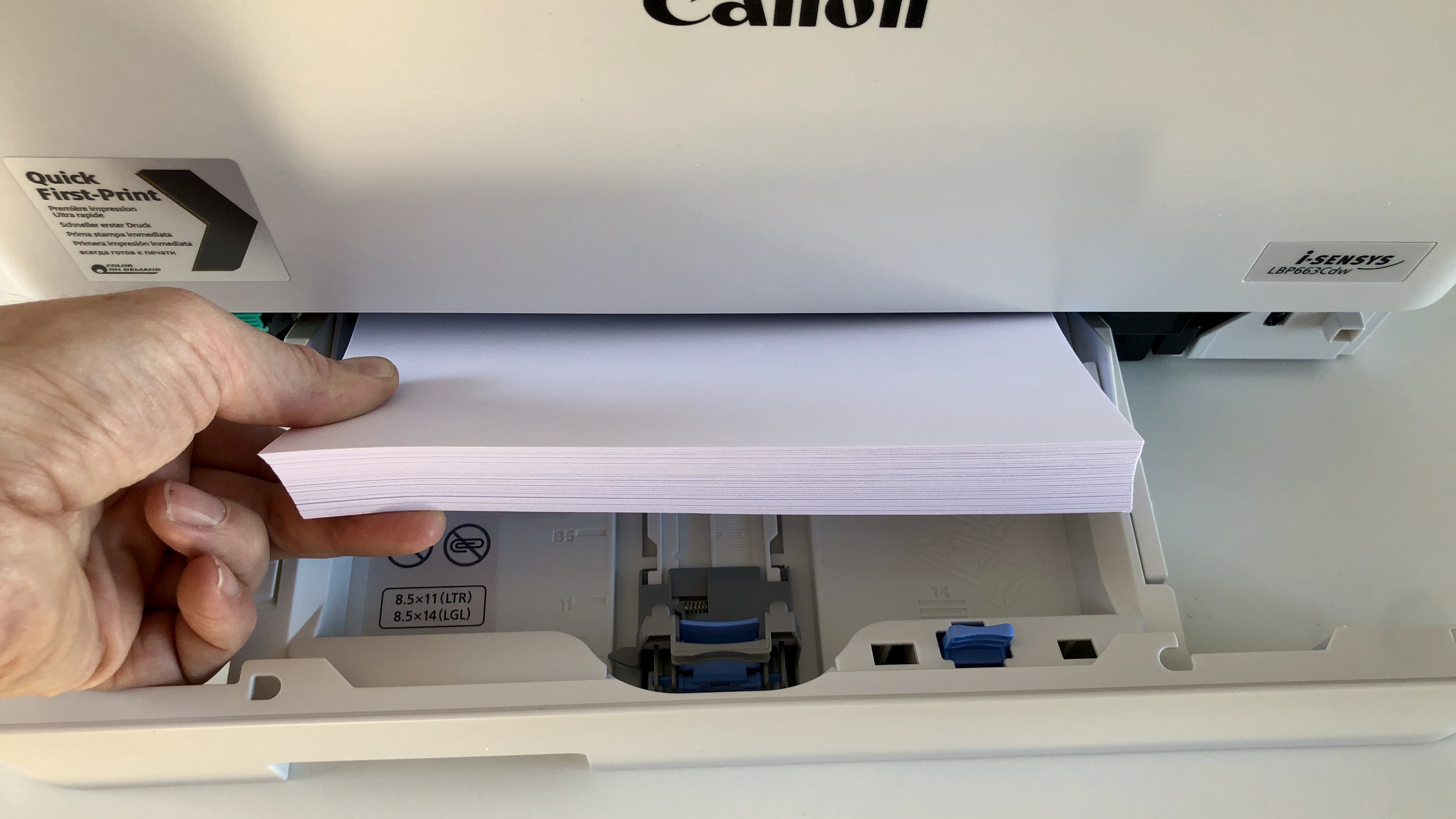
During setup, you also have the option of setting your own Remote UI access PIN. This feature enables you to view and delete print jobs and change various settings which could be useful in a workgroup situation. In operation, the Canon i-SENSYS LBP663Cdw is a joy to use. Loading paper and envelopes in the main tray and multimedia tray is easy and the printer prints promptly. The control panel is rather basic, but in reality, you will be interfacing with the printer more often through your computer or smartphone. The companion app for iOS/Android devices is called Canon Print Business and works very well.
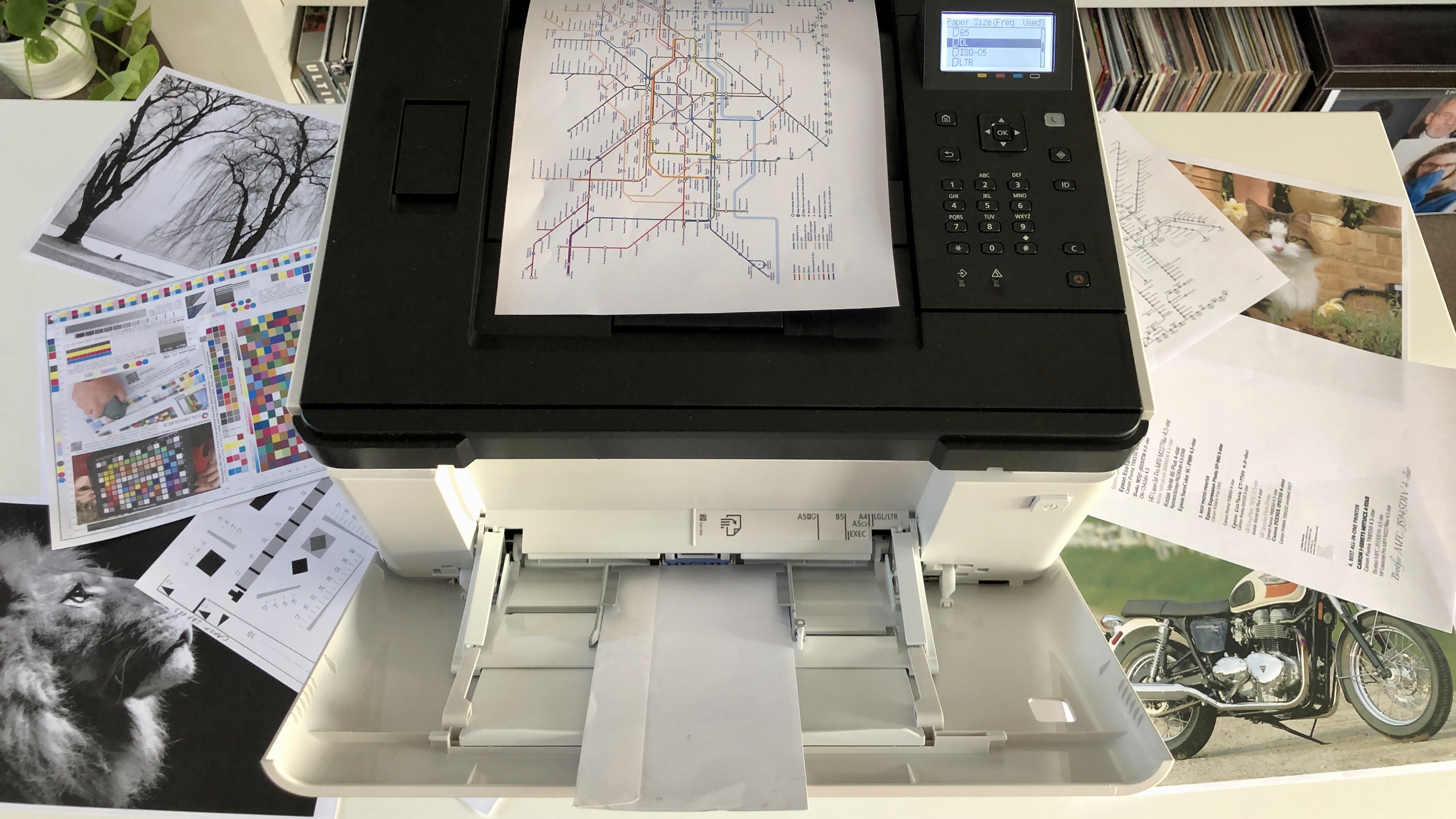
Performance
Here are the full specs of the Canon i-SENSYS LBP663Cdw:
Type: Colour laser printer
Functions: Colour print
Consumables included: Black 1,200 pages; colour: 1,200 pages
Connectivity: USB, Ethernet, Wi-Fi
Data storage slots: front USB
Print speed: 27 ppm
Paper capacity: 250 sheets + 50 sheets
Print resolution: 600x600 dpi
Scan quality: N/A
Apple AirPrint: yes
Google Cloud Print: yes
Dimensions/Weight: 437 x 469 x 313 mm (WxHxD)/20.7kg
Once you’re all set up, printing with the Canon i-Sensys LBP663Cdw is a rewarding experience, with page after duplex page of reliably crisp prints emerging at an impressive rate. When you see a particularly fast print speed quoted by a printer manufacturer, it always refers to single-side printing. Turning the paper over to print the other side takes some mechanical gymnastics that usually slows things right down, but the Canon does this very smoothly so that the duplex print speed is not much slower.
Like every good laser printer, it delights in churning out pages of neat black text and in any colour or point size, the characters always appear perfectly formed and legible. Printing onto envelopes, labels and heavy paper caused no problems either.
In terms of sheer print quality, we would have to say that the results are slightly underwhelming. There’s enough detail and definition here, but the colours across the palette look somewhat muted which makes colour documents look a little flat. They are, however, well contained with reasonably smooth transition from one shade to another. Photos never look great when printer onto plain paper by a laser printer and the Canon i-Sensys LBP663Cdw is no exception. The resolution is fine, but areas that should be black look grey. On the plus side, a light touch with the toner is better than the heavy-handed approach in terms of economy.
Final verdict
The Canon i-SENSYS LBP663Cdw is something of an all-rounder. It might not have a fancy touchscreen interface and the print rate is not the fastest, but it does turn out duplex pages relatively quickly, quietly and reliably. There’s room for plenty of paper and the option to add further paper trays so it would suit a busy workgroup. If you switch to Canon’s high-yield toner cartridges, the cost per page is competitive and while the colours aren’t the brightest we have seen, its printed pages are always sharp and clean.
Save on top-quality cameras and accessories with our latest Canon coupon codes. Find great deals on gear for every shot.
- We've also highlighted the best all-in-one printers

Jim has been evaluating printers for more than twenty years and has, to date, written over a hundred reviews for TechRadar Pro. From pocket printers to industrial dye sublimation, Jim has been there, run the tests and printed the t-shirt. His expertise extends to consumables (paper, ink, toner) and his printer buying guides make it easy to compare these essential peripherals.