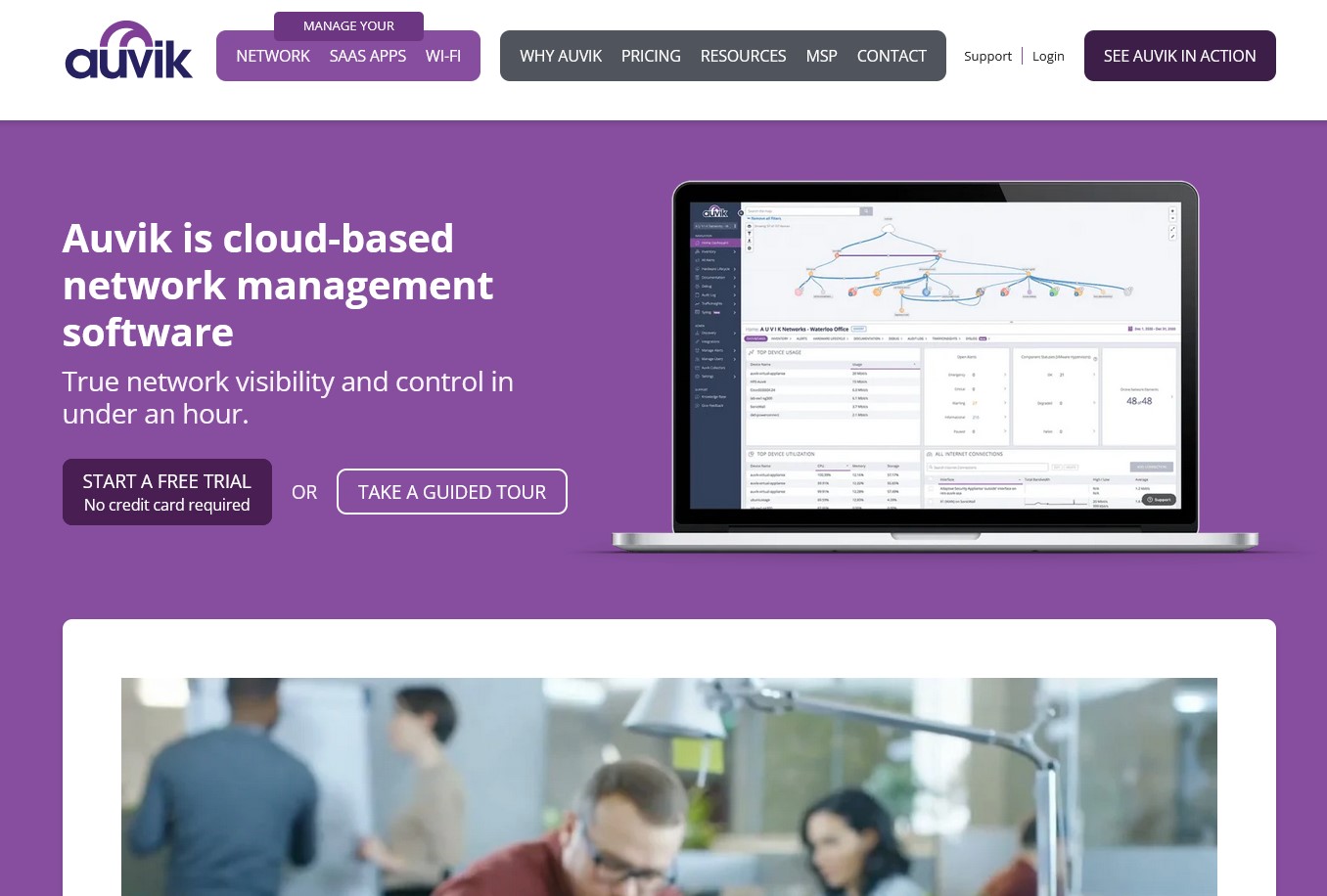TechRadar Verdict
Auvik is a complete network management platform that allows IT professionals an array of functionalities and capabilities to enhance their network management abilities. Its network mapping and device management capabilities offer more visibility into the user’s network and help identify issues quickly. If you’re looking for an additional layer of protection from attacks, the traffic analysis and security tools can help with that, making the platform a complete package, though there are some downsides to it.
Pros
- +
Automated backup
- +
Easy access to remote firewalls
- +
Device lifecycle information
- +
Preconfigured and custom alerts
- +
Well-organized Knowledge Base for self-help
Cons
- -
Lack of direct support options
- -
Difficult to configure server information
- -
Opaque pricing, with company contact required for pricing
- -
Traffic analysis could be improved
Why you can trust TechRadar
Why you can trust TechRadar We spend hours testing every product or service we review, so you can be sure you’re buying the best. Find out more about how we test.
Auvik is a cloud-based network monitoring solution that aims to simplify network monitoring and management. The final goal of the entire platform is to increase your efficiency as you support your network. By creating a physical and logical map of your network (routers, switches, firewalls, etc.) you will get automatic network monitoring for all mapped devices.
While there are metrics that you can track out of the box, it would be helpful to have a greater level of customization when it comes to this aspect, but by no means are the out-of-the-box KPIs bad. Its monitoring capabilities also extend out to devices like PCs, phones, and printers. Auvik has the capability to provide services to multiple separate networks, enabling administrators handling various independent clients to merge all of their networks into one account, thereby simplifying management.
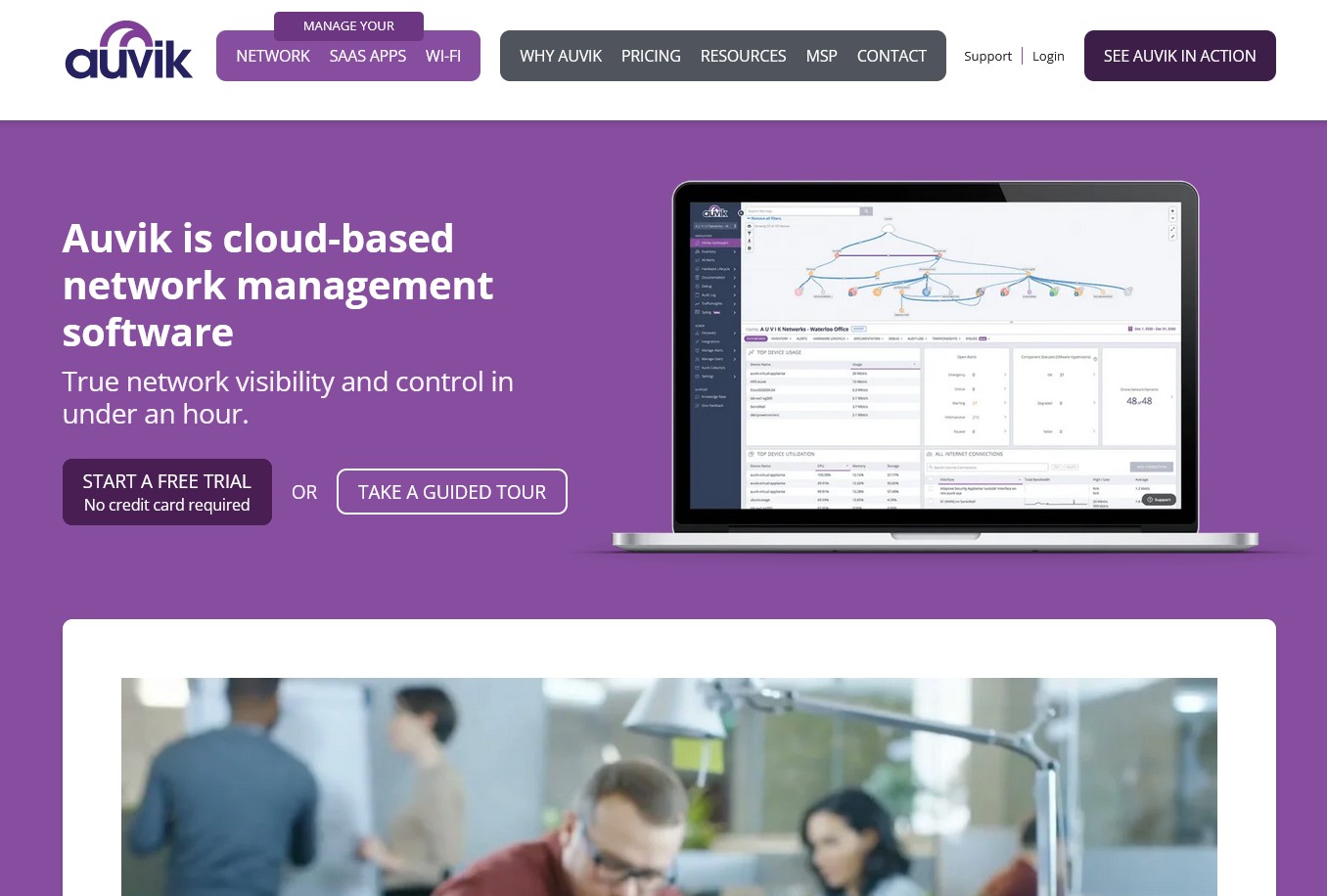
Plans and pricing
When we head to the pricing tab to navigate the company website, it isn't very reassuring to see that we need to exchange our company credentials- including a business email- in order to get the pricing info.
If you want to get the exact pricing, which is custom-made, you will have to go through their sales channel. There is a calculator on their website (which sometimes freezes), in which you can calculate an approximate amount of money you will have to pay for the services. Remember that the services are charged per device, and a minimum device number is 5, regardless if you have less than that. We’ve managed to get a rough calculation of $25 per device license, making the service quite pricey.
We would appreciate a few tiers of plans, that would help less advanced users know exactly what they’re getting and how much it will cost. Playing gymnastics with the calculator or going through the sales team, is not something we find amusing.
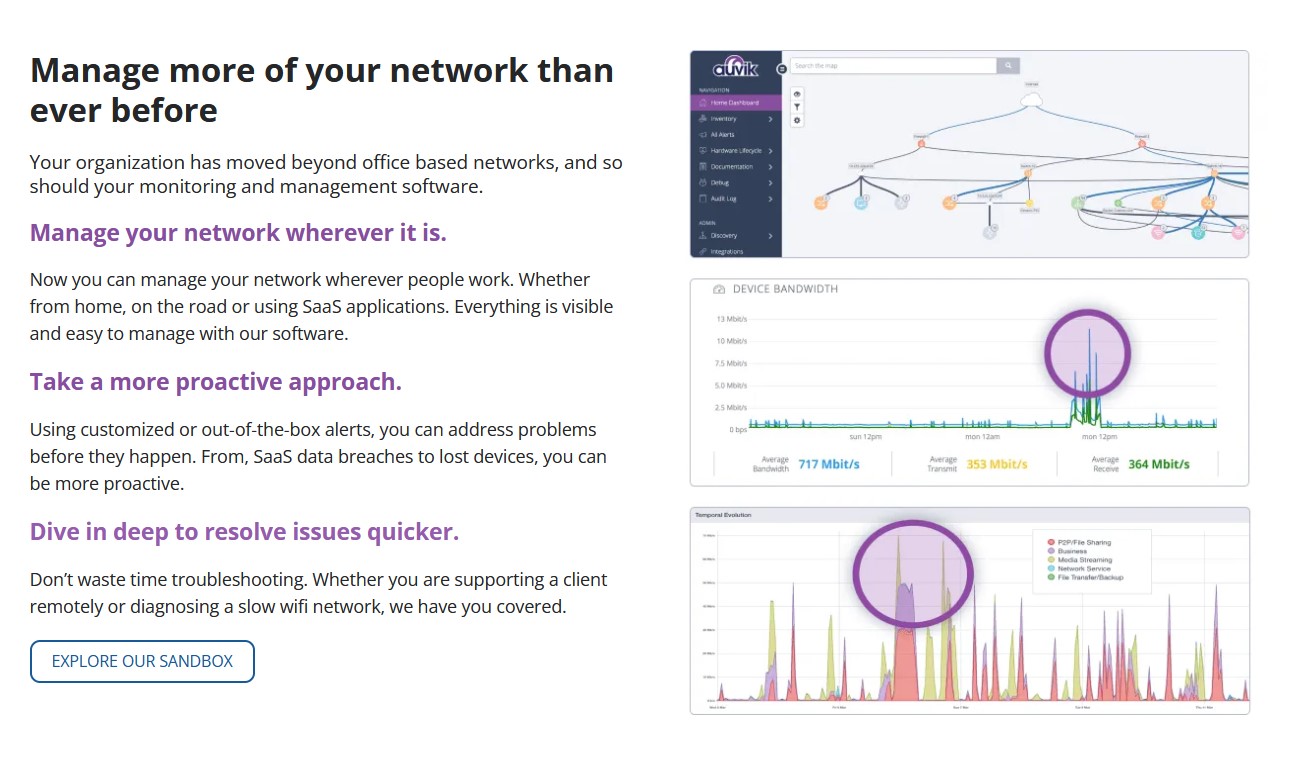
Features
Auvik is designed to monitor your network for events, and provide alerts that can be used preconfigured (with 50 available), or even customized for your needs. The included alerts are based on the best practices from the industry, and range from informational to emergencies. With the custom options available, administrators can also select the frequency to receive the alert.
Sign up to the TechRadar Pro newsletter to get all the top news, opinion, features and guidance your business needs to succeed!
With Auvik in action, much better control of the network can be performed. Administrators gain access to real time network metrics with data on topology, config history, and device performance, that not only gives a snapshot on current performance, but also can be compared as this data gets stored for years back for comparison purposes. Insights then get revealed, such as if the poor performance is due to the IDP or the internal network, or if the SSL VPN has reached the license limit by tracking the number of simultaneous VPN licenses in use.
Support
Auvik offers a range of resources and tools to assist users in maximizing the platform's support capabilities. These resources include online manuals, a knowledge base, and a user community forum. Additionally, Auvik provides round-the-clock email support and phone assistance during business hours. It sets itself apart by prioritizing partner support and offering a range of services and tools to aid partners in achieving success. These include a partner site, co-branded marketing materials, and dedicated partner assistance.
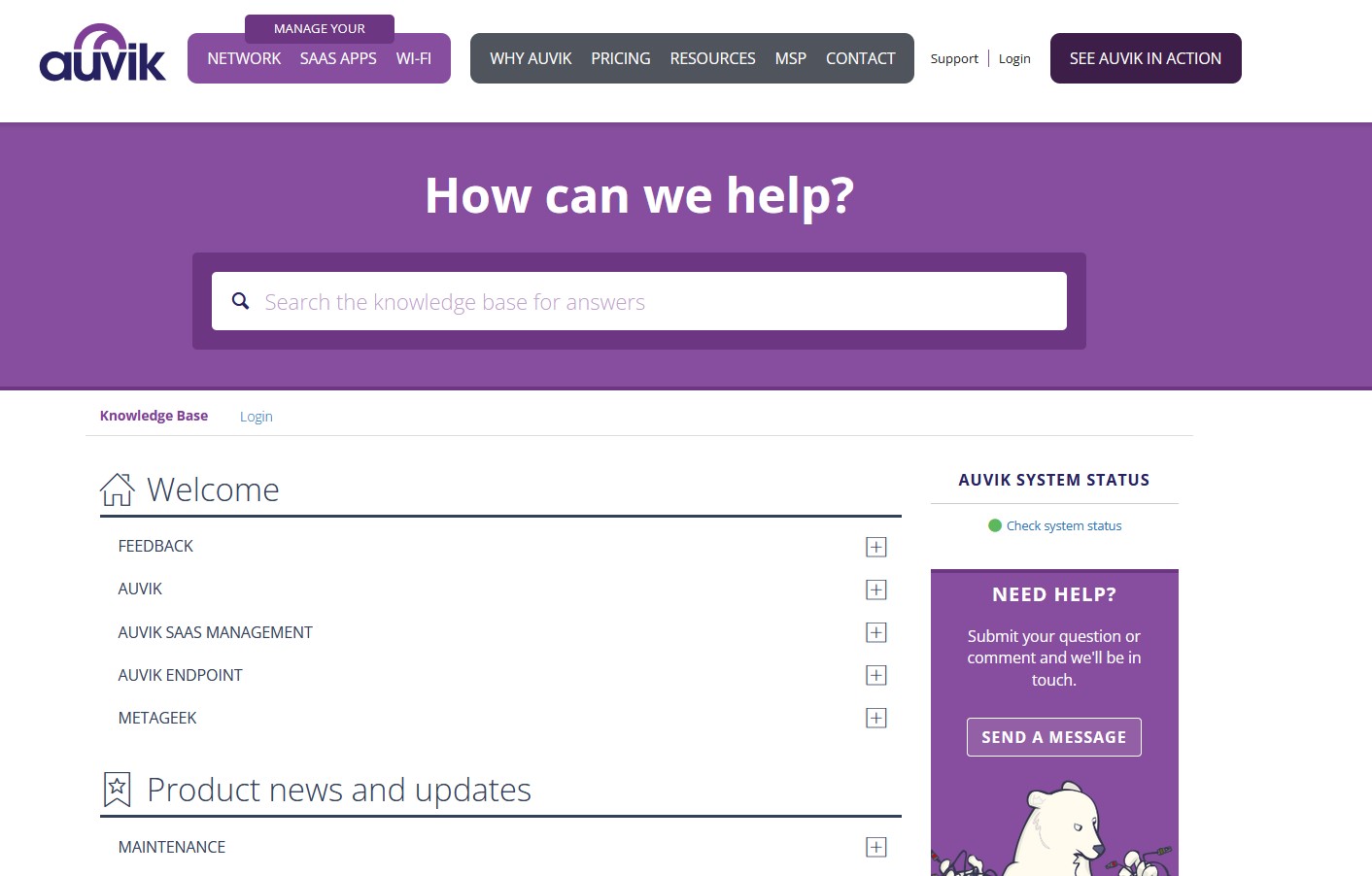
You have the option of sending a message if you didn’t find an answer to your question in the extensive knowledge database, or if you simply want to get in touch and discuss some specifics. On the support part of the page there is also a prominent support number, so you can always pick up the phone and dial their support for any issues you may have. When it comes to configuration issues, we would recommend consulting the knowledge database or simply the extensive forum, prior to calling support, as you may be directed to the manuals first.
Final verdict
Auvik is a comprehensive network management platform that is packed with various features that aim to help IT professionals manage their networks more easily and faster. The network mapping and management capabilities offer enhanced visibility, and it is fairly easy to set up.
While some parts are more difficult to configure, overall, we would argue that the platform is designed for ease of use. However, its scalability and performance are really good, allowing you to effectively monitor large networks.
The pricing aspect could have been done better, but perhaps that comes down to personal preference in the end. Support is fairly decent, with a lot of documentation available on the forums and knowledge base. Therefore, if you’re looking for a powerful network management platform, Auvik could be the solution for you, just keep in mind you will have to pay for the powerful feature set.
We've also featured the best wireless routers, best Wireless Access Points and the best VPN
Jonas P. DeMuro is a freelance reviewer covering wireless networking hardware.