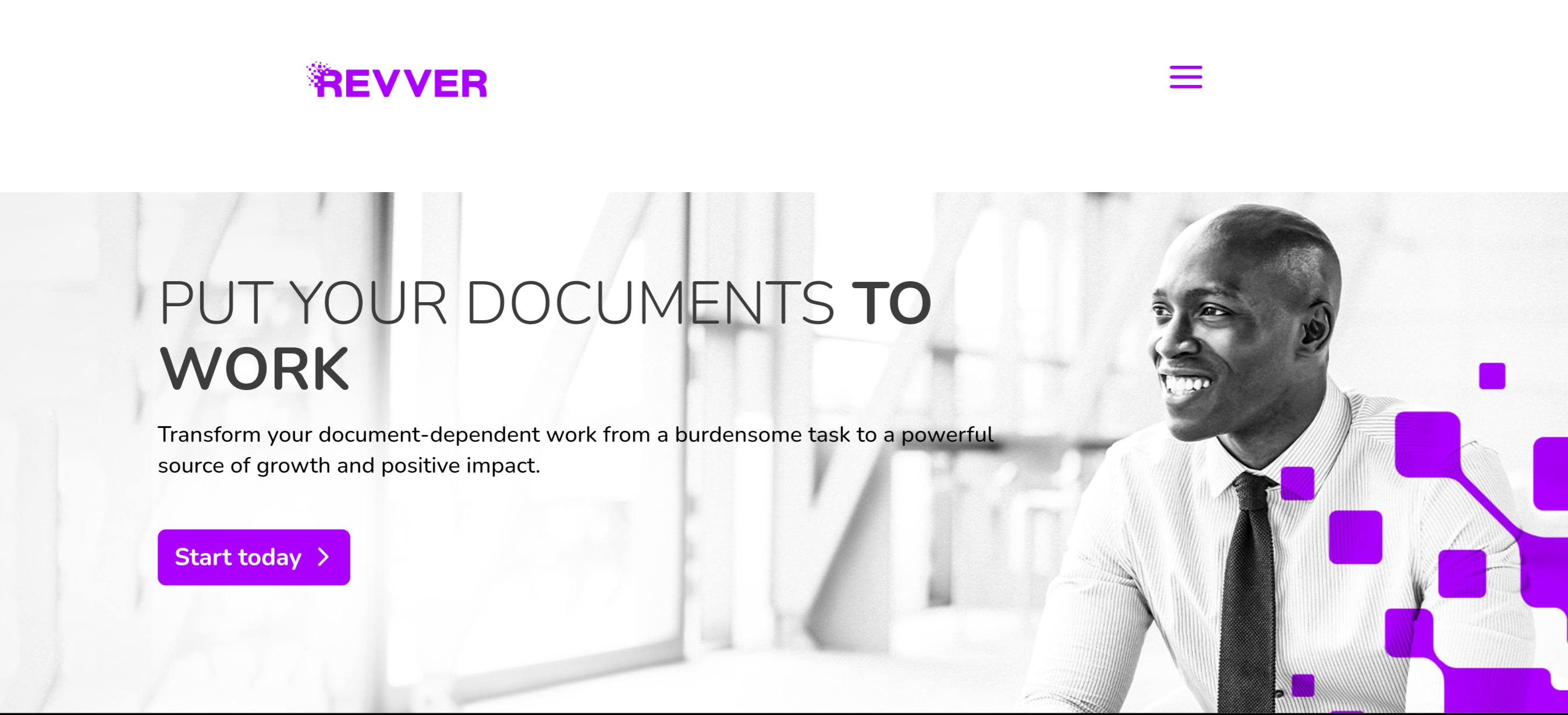TechRadar Verdict
Revver offers great tools for document management and has an intuitive interface to make your work easy. It surpasses many competitors in features and storage capacity.
Pros
- +
User-friendly interface
- +
Excellent customer service
- +
High storage capacity
Cons
- -
Expensive for small businesses
- -
No free trial
- -
No mobile app
Why you can trust TechRadar
Every organization generates a sizeable volume of documents, which can be challenging to manage. Without a proper system, files can easily get lost, including sensitive files that can cause severe damage in the wrong hands. Hence lies the need for a document management solution like Revver.
Revver’s appeal is simple. It offers a platform that lets businesses store and retrieve documents with ease. It also enables companies to automate many document management activities, such as folder creation and electronic signature requests.
Revver is well-known for its broad feature set. The platform offers many advanced document management features paired with a user-friendly interface. Thousands of businesses worldwide use Revver to manage their documents seamlessly.
We’re reviewing Revver to help you decide if it’s a good choice. Our review will cover the platform’s most important aspects, including pricing, customer support, features, security, etc.
Revver: Plans and pricing
Revver is unique for not having a standard pricing plan. There’s no pricing information listed on the website. Instead, you can contact the sales team to negotiate a deal based on your unique requirements, e.g., company size.
You need to fill out a form to get a quote and schedule a call with the sales team. The form asks for relevant information like the number of employees, phone number, country, etc.
Revver doesn’t offer a standard free trial like many rival document management tools. Having no standard pricing also hints that Revver is a relatively expensive tool, especially for small businesses.
Sign up to the TechRadar Pro newsletter to get all the top news, opinion, features and guidance your business needs to succeed!
Revver: Features
Revver is a versatile platform with many features, including:
Storage
Revver offers different plans with up to 20 TB of storage capacity, which is impressive. Most rivals don’t allow up to this amount on standard plans. 20 TB is enough to store massive volumes of documents without worrying.
Revver functions as a centralized hub to store your documents and retrieve them anytime. You can store your files online and access them from any other device if you have the correct login credentials. For example, you can upload a file from your home device, head to work, open the same file on your work PC, and continue where you left it.
If seamless and reliable document access is what you’re after, Revver provides it.
Collaboration
Collaboration is a major part of Revver’s platform. It makes it easy for multiple people to collaborate on the same document to achieve common goals. For example, colleagues can edit a document simultaneously, with everyone monitoring each other’s changes and comments in real-time.
Revver makes it easy to share a document with other users. You can generate a secure link for each document and share it internally or externally. This way, other people can help you edit the document even if they aren’t from your organization, and the document retains its security.
This platform has file versioning, meaning it keeps multiple versions of a file over time (as different people make changes). This way, you can easily revert a file to its former state if you observe changes you don’t like.
Security
Security is a major consideration when choosing a document management platform, and Revver scores high in this criterion. Every file stored on this platform is protected by high-level encryption.
Only people with appropriate access can view your documents. You can grant specific permissions to other users, and they can't do more than your permission. For example, you can grant someone only the right to comment on a document and another person administrative rights over the entire document. The former can only leave comments, but the latter has complete control over the document as you do.
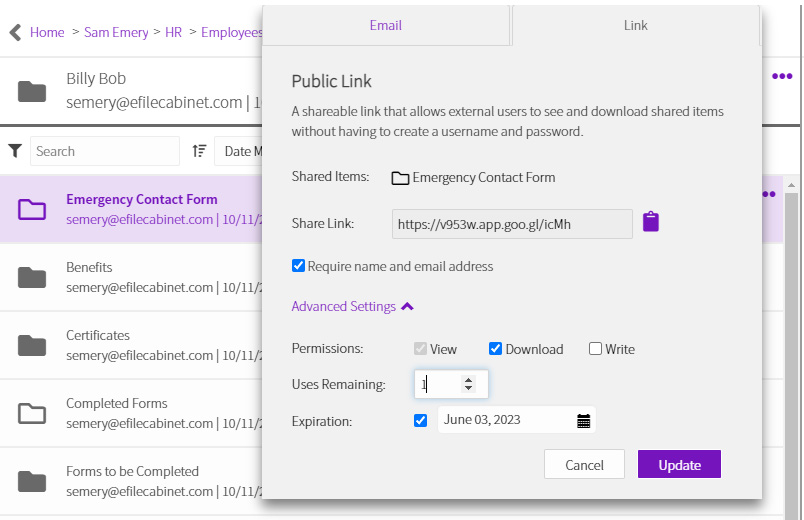
You can turn on two-factor authentication, requiring two modes of identification before granting access to your Revver account. The first mode is the correct credentials (email and password), and the second is a unique one-time PIN sent to a linked phone number. Two-factor authentication prevents a malicious actor from breaking into your Revver account even if they somehow get your password.
Revver lets you control your document retention and disposal policies. You can choose how long a document should be retained or mark specific documents to be deleted after a particular time frame. Revver is notably HIPAA-compliant, which makes it suitable for medical professionals to manage sensitive documents.
Advanced search
Revver offers sophisticated search capabilities to let users easily access their stored documents. You can start by searching documents with relevant keywords, full text, or titles. If that isn't satisfactory, you can search for documents via more complex factors like authors, date, metadata, etc. A good thing about Revver is that you can save your custom searches to use later without recreating the search criteria each time you want to find that specific document.
Revver has Optical Character Recognition (OCR) technology to read text stored on images. Hence, you can search for images via the text embedded in them. You can find an image as long as you remember some of its key phrases.
Management
Revver helps you organize your files so you can easily retrieve them. You can group files into folders, and every folder can have a subfolder. It’s similar to the way you organize files on a PC.
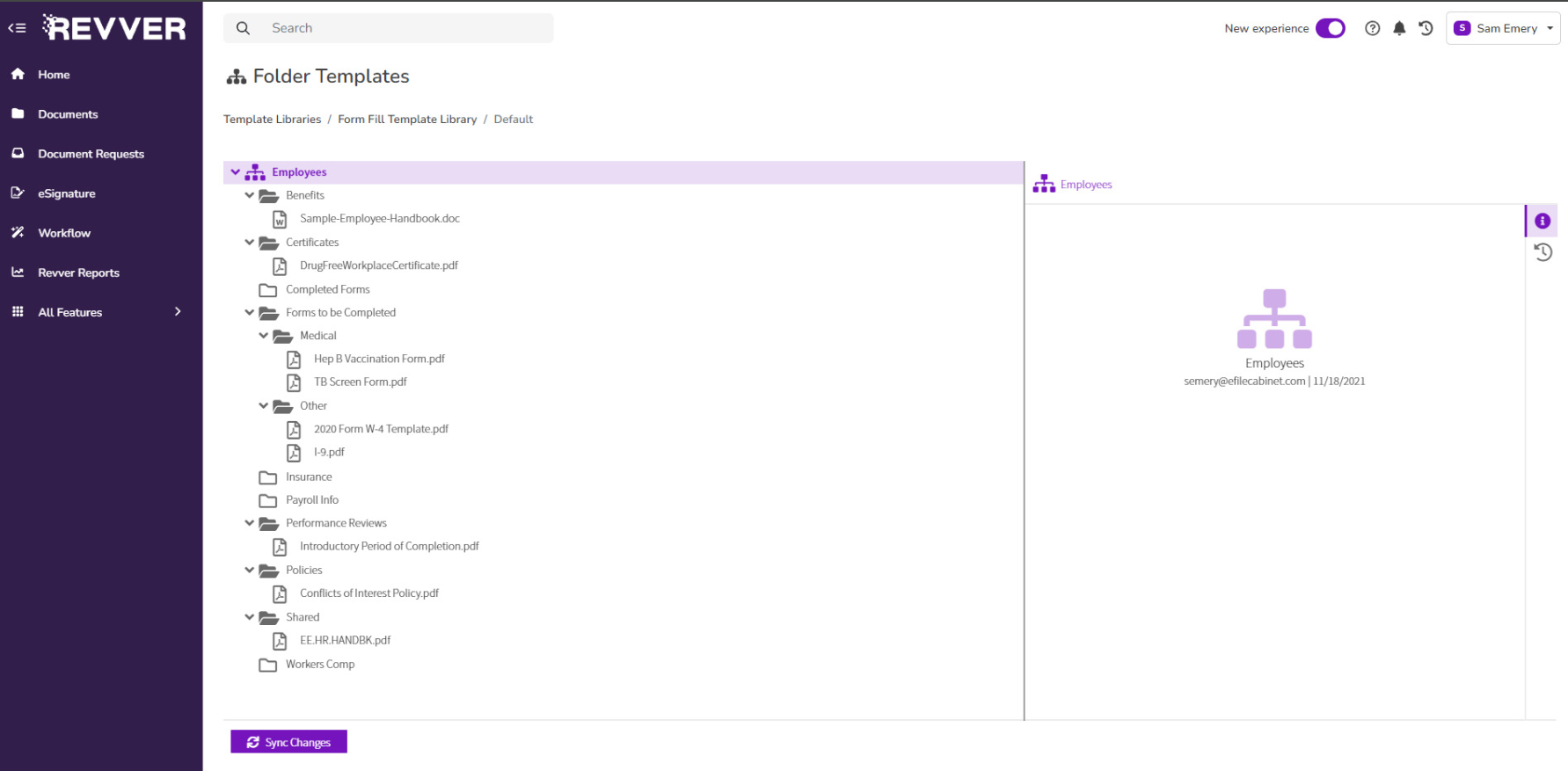
This platform allows you to group files automatically according to criteria like author, date created, subject, topic, etc.
Electronic Signature
A document management platform is hardly worth it if it doesn’t let you append digital signatures to your documents. Fortunately, Revver isn’t lacking in this aspect. Users can seamlessly append legally binding digital signatures to their documents. E-signatures eliminate the need to be physically present to sign important documents at the office.
Let’s say you create a document that needs a specific signature from another person, e.g., an employment contract. You can provide their email address, and Revver will send a notification, including a secure link to the document they’re meant to sign.
You can also set an expiration date for the signature request, and Revver will keep sending notification emails as the date nears.
Automation
A good thing about Revver is that it lets users automate mundane document management tasks. For example, you can automate your company’s employee onboarding process by gathering all the required documents for new employees in a single repository. You can also automate requesting signatures for specific documents from new employees.
Another example is to automate order processing by extracting key data from purchase forms. In this case, once a customer sends an order, you can automatically extract the essential details and fulfil the order instead of going through each document multiple times to extract the data yourself. Automation makes your day-to-day work easier and frees up time you can use elsewhere.
Revver: Interface and In Use
Revver has a noticeably intuitive interface. It has a responsive and uncluttered interface, with useful features arranged on the left-hand side and your portfolio of files arranged neatly on the right-hand side. When you click on a tool on the left-hand side, you'll open icons for more features you can use. If user-friendliness was the only criterion for this review, Revver will get a perfect score.
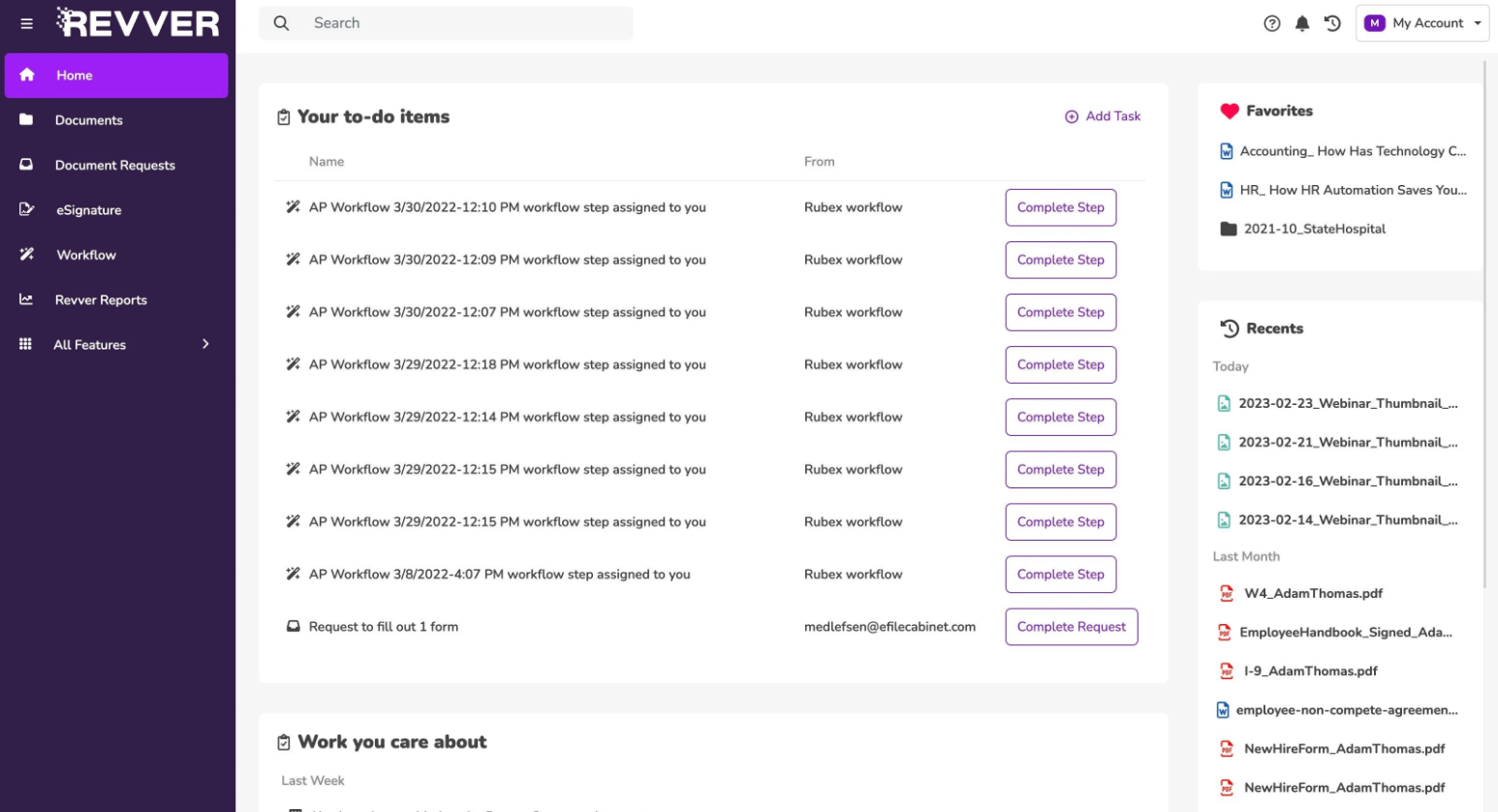
The drawback is that Revver is only available via a web interface. The company has not yet rolled out its mobile app.
Revver: Customer Support
Revver provides many support options for customers. You can start with the online help center containing tutorials, user guides, and webinars for mundane issues you can easily fix yourself.
If you aren’t satisfied with the help center, you can contact Revver's support team via telephone or live chat. Technical support is available from 7 a.m. to 6 p.m. ET on working days. But, paying extra for premium support allows you to access Revver’s VIP support line 24/7.
Revver: The Competition
Revver has many competitors in the document management software sector. Two competitors we’d like to highlight are Box and Dropbox. These platforms offer similar features to Revver at an affordable price. They also have full-fledged mobile apps, which Revver doesn’t have now. However, Revver beats these competitors in user-friendliness, or at least according to our opinion.
Revver: Final verdict
Revver is a stellar document management platform any type of organization can adopt. However, it’s a costly choice for small businesses and notably lacks a standard free trial. There’s also no mobile app, which we consider a significant drawback.
However, Revver offers stellar customer support, a high storage capacity, and an excellent user interface to compensate for its flaws.
We've also listed the best cloud document storage.
Stefan has always been a lover of tech. He graduated with an MSc in geological engineering but soon discovered he had a knack for writing instead. So he decided to combine his newfound and life-long passions to become a technology writer. As a freelance content writer, Stefan can break down complex technological topics, making them easily digestible for the lay audience.