New Adobe Premiere Pro audio tools are easy on the ears
Our favorite video editing software gets note-perfect audio tools

Sign up for breaking news, reviews, opinion, top tech deals, and more.
You are now subscribed
Your newsletter sign-up was successful
Audio workflows in Premiere Pro are about to become a lot more streamlined with Adobe’s latest beta release.
Promising “an intuitive new audio experience,” the key features focus on simplifying the creation and editing of sound clips in the video editor. Alongside the new beta tools, the company also announced that February will see the general launch of Enhance Speech - an AI-powered tool that cleans up audio - for all Pro users.
At the same time, Adobe revealed Premiere Pro was Sundance 2024’s most popular video editor, with submissions using Adobe Creative Cloud apps totalling over 80%. Which should come as no surprise since it’s our choice for best video editing software right now.
What’s new in the Premiere Pro beta?
So, what can users expect in the latest beta release?
Interactive fade handles is one of the features now available to video editors. By dragging the crosshairs within a selected field, users can pretty quickly add fade-ins and fade-outs to an audio clip.
As we expect with Adobe, AI is never far from the surface of beta updates. And here, artificial intelligence is being put to use figuring out whether your audio clips are music, sound effects, ambient sounds, or dialog. It then adds a badge to that clip - not just for quick identification. Click into this interactive badge, and Premiere Pro serves up a host of top options for that specific audio type.
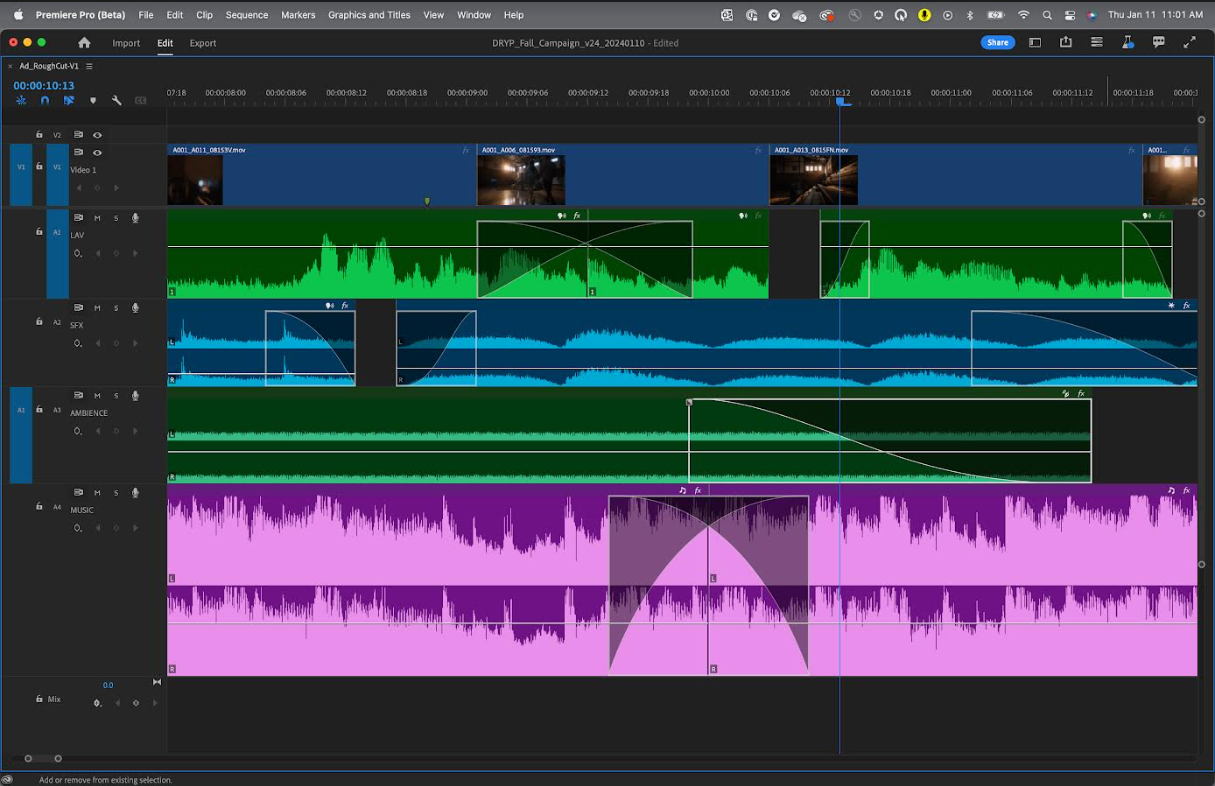
Redesigns have also dropped for badges, so you can now see and add clip effects, and waveforms, which intelligently resizes according to the track height. Adobe said editors will find the new colors added to waveforms will improve the ‘reading’ of sequences.
Sign up to the TechRadar Pro newsletter to get all the top news, opinion, features and guidance your business needs to succeed!
Waveforms intelligently resize as the track height changes on clips, while gorgeous new colors make sequences easier to read.
There’s a loose theme developing here: making it quicker and easier to see what’s going on with a project. Even the best video editing software for beginners can be a pain to read on the screen. A cluster of colored blocks resting on a busy timeline. So, we can’t fault Adobe’s intent here.
Ashley Still, senior vice president and general manager, Adobe Creative Cloud, said: “We’re proud to empower filmmakers with new workflows that make editing audio more intuitive, so whether they’re new to audio or experienced pros, Premiere Pro makes it faster and easier to find the perfect tool.”
Want to try out the latest tools? Users can run this Pro beta alongside a stable version by clicking here.
Read more from TechRadar Pro
- Apple's latest video editing software love-in might start giving editors what they asked for
- We test out the best Adobe Premiere Pro alternatives
- Going hands-on with the best video editing apps

Steve is B2B Editor for Creative & Hardware at TechRadar Pro, helping business professionals equip their workspace with the right tools. He tests and reviews the software, hardware, and office furniture that modern workspaces depend on, cutting through the hype to zero in on the real-world performance you won't find on a spec sheet. He is a relentless champion of the Oxford comma.