TechRadar Verdict
The Explorer 3000 is another solid product by Jackery improving on the Explorer 2000 battery I recently reviewed. Considering its size, it's particularly impressive that the unit boasts such a high capacity and high output. However, given the amount of power here, I would've liked to see more than three mains outlets and without a rugged rating, it's difficult to recommend for those consistently using it outdoors. For use indoors (or outside in clement weather), it is, however, ideal for powering even large devices and appliances.
Pros
- +
High capacity and high output
- +
Near silent operation
- +
Nice, large carry handles
- +
Easy, intuitive to use product and app
Cons
- -
Only 3 AC sockets
- -
No IP rating or socket covers
- -
Propriety DC solar sockets
- -
App sometimes lags
Why you can trust TechRadar
Jackery is a mainstay of the power back-up industry being one of the original companies to offer such quality devices and products. I remember seeing their adverts some several years ago before the big boom of power stations.
So, I tested out the Jackery Explorer 3000 v2, packing in a 3072Wh of capacity with a combined max output of 3600W continuous load. Having tested plenty of the best portable power stations, it's notable that few offer one with nearly as much capacity without the use of add on batteries or output as this one.

Jackery Explorer 3000 V2: Unboxing
The Explorer 3000 v2 came in a non-descript brown cardboard box, opening it gave way to a satin printed box in the Jackery orange tone, on the side were some nice handles in order to lift the inner box out.
Placing it on the table came with a heavy thud, the Explorer 3000 is certainly weighty, but about the same as other lesser capacity power stations. Removing the Explorer 3000 isn’t hard, open the box, get the manual and power cable out the way, top protective lid off then just lift the Explorer 3000 out. Only the Explorer 3000, manual and AC power cable are provided.

Jackery Explorer 3000 v2: First impressions
Switching it on for the first time shows that the Explorer 3000 had 28% charge, a typical charge amount I would expect for the product as the battery chemistry of LiFePO4 prefers around 30% for long term storage.

Size wise, measuring in at 16.38 x 12.80 x 12.01in and weighing in at 59.5lb. I compared its size to the Jackery Explorer 2000 v2 if that was on your shortlist and whilst it is bigger in size, the Jackery Explorer 3000 v2 does come with extra capacity and output so needs somewhere to store all of that.
There are two large handles on either side for carrying it like a milk crate. It can be carried by one hand on one of the handles but some may find this difficult to do.
Sign up to the TechRadar Pro newsletter to get all the top news, opinion, features and guidance your business needs to succeed!

The front of the power station is the main part with all the important functions, it has:
3 x UK AC outlets capable of delivering 230V at 50Hz in a Pure Sine Wave at 13Amps max, with a total power output of 3600W across all three sockets and can with stand sudden surge demands of up to 7200W for short periods of time.
2 x USB-A ports with 18W max on each
2 x USB-C ports with 100W max on each
1 x Cigarette Lighter Port at 12V with a max load of 10Amps
The left, top, bottom and backside haven’t got much and are bare, save for the back side having the product label.
On the right side is the “input side” with the following:
1 x AC input via the common IEC C13/14 power socket, able to accept 220v to 240v in coming AC at a max of 10A
2 x DC input via an 8020 DC plug which is able to support 16 volts to 60 volts at a max of 12A on a single port with a maximum over all of 1000W input on both barrels.
One disappointment is that the Explorer 3000 v2 all of the sockets have no covers or any ingress protection.

The front also has the main screen status screen which can be used by the user for a glance at what’s going on. The center of the screen is dominated by the percentage of remaining battery life with a circle around it that shows if it is in use.
On the left of the screen is input and the right is output displaying the number of watts in coming or outgoing respectively on either AC or DC. There are other status symbols which only illuminate when is use such as Wi-Fi, Bluetooth, and so on.

Jackery Explorer 3000 V2: In use
I used the Explorer 3000 v2 on a few tasks through the house to see how it would fair and if any of these everyday household appliances would stress the battery. I ran an air fryer, induction hob, hair dryer and even an air heater, all separately of course and the Explorer 3000 powered on without a hitch. Each one using not much of the 3kWh of battery storage.
Trying to push it further, I brought out my large 3HP Air compressor, plugged that in and gave it a whirl, that managed a max draw around 2250W. I was able to spray paint my entire shed in the day using only about 30% of the battery bringing it down from 100% to 70%.
Charging the power station can be tricky, assuming you have a normal electricity tariff at 20 cents per kWh, this means that charging the Explorer 3000 from 0 to 100% would cost you around a $1.05.
The Explorer 3000 v2 supports charge from Solar Panels, ideally you would use one of Jackery’s SolarSaga line of panels but their biggest one only output at around 200W, but you will need at least 2 or more as charging this on a single SolarSaga 200W will take approximately 22 hours assuming clear sunny sky and constantly repositioning the panels. Connecting up to four additional SolarSaga 200W panels will in essence reduce the number of hours needed to charge but a splitter is required.
One notable negative is that Jackery opted to use a DC8020 Connector and socket, so if you had spare solar panels or the rigid or foldable kind, you would need to source either an MC4 or XT60/90 connector to DC8020 adapter.
Charging via the AC cable is as simple as plugging it in, the Explorer 3000 detects power, turns its self on and starts charging at full speed unless you otherwise specify a lower charge speed or schedule it.
Somehow Jackery managed to essentially fit a DC to AC inverter capable of out putting 3600W in the space of a milk crate. In comparison, most inverters installed permanently in homes for solar power are of the 3.6kWh type with few being more than 4, 5 or even 6. Most homes, even larger 3-bedroom houses in the UK, draw around 250 to 300W on idle these days, imagine the savings if you ran a house on this during the day and charge it during the night on the right tariff.
Jackery Explorer 3000 V2: App
Once set up the unit, I delved into the app. A quick app download, registration and I was in. Adding the battery to the app was a simple and quick affair.
On the home screen you are greeted by your Jackery products, on this occasion the Explorer 3000 v2 and state of charge.
Tapping on the battery led me to the main status screen of the battery showing is state of charge, inputs, outputs, Wi-Fi signal strength, temperature and some basic controls.
Tapping on the cog on the top right led to more in depth controls and settings and through this the product specifications.
Using the app, I did find it a bit laggy. I would click on an icon to switch on say USB charging and about 5 seconds later the icon lit up and my phone acknowledge charge. I found I had to click back forth to see that it had done what I asked of it.
But to be honest, you will seldom be using the app, you would set up the battery the way you like it and just use it.
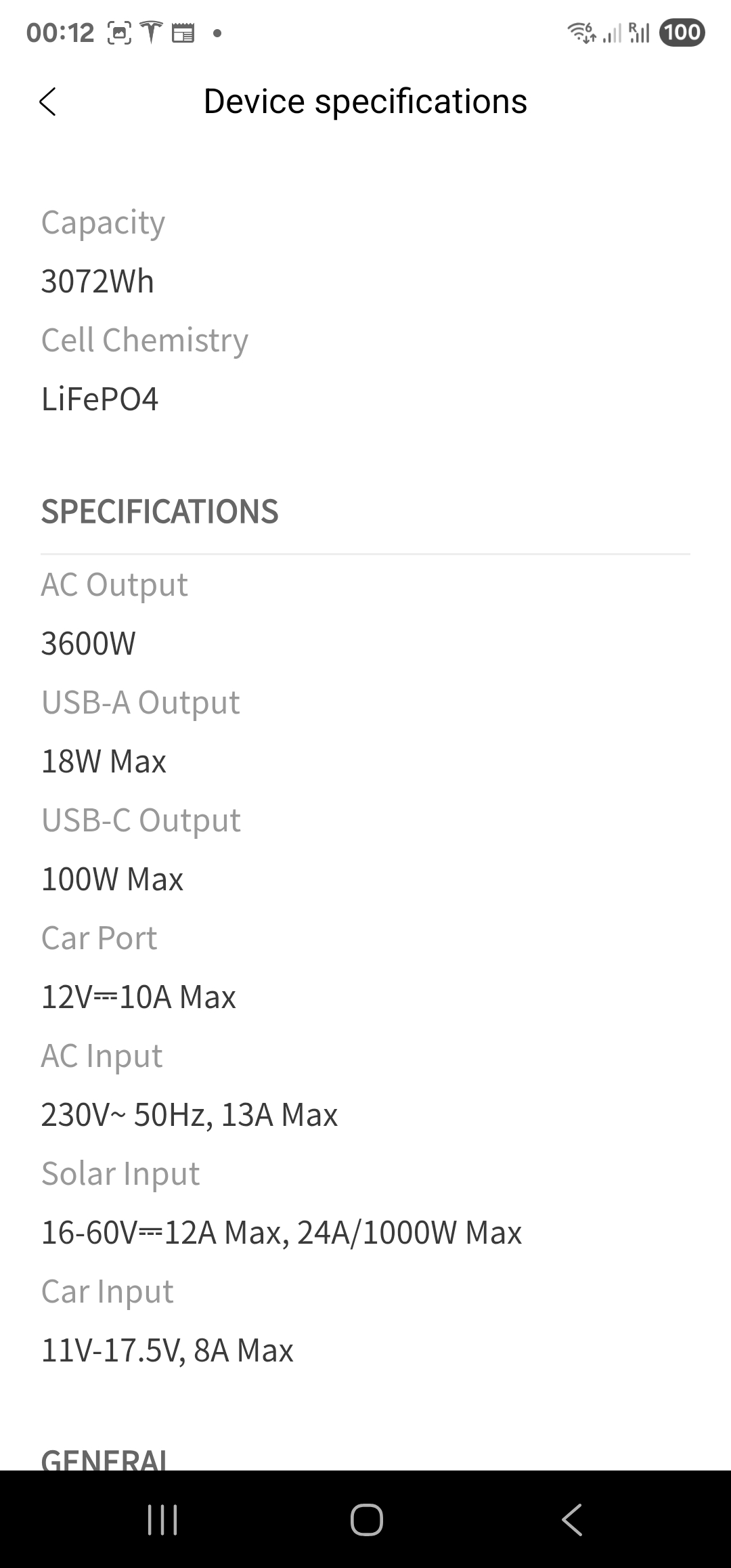
Jackery Explorer 3000 v2: Final verdict
The Explorer 3000 v2 is another solid product by Jackery improving on the Explorer 2000 battery I recently reviewed.
Whilst most people will think of these products as camping or recreation products, like in my last review ill refer back to the power outages of Spain and Portugal earlier this year.
Perhaps having one of these at home isn’t a bad idea after all. An old saying comes to mind “I’d rather have it and not need it, than need it and not have it”.
High output and high storage mean that this is superb for most home uses in an emergency or using off peak charging to use during the day.
For more power solutions, we reviewed the best UPS (Uninterruptible Power Supply).
My interest has been piqued by everything electronic since a young age, with a penchant for the dark art of tearing things apart. My daily duty is to marry software and hardware modules and I have to admit that this is much harder than cooking. When I’m not busy at work, I’m on the lookout for the latest and greatest hack! I am passionate about portable power generators (or power stations) as well as maker products such as the Raspberry Pi and any similar SBC (single board computers)
You must confirm your public display name before commenting
Please logout and then login again, you will then be prompted to enter your display name.

